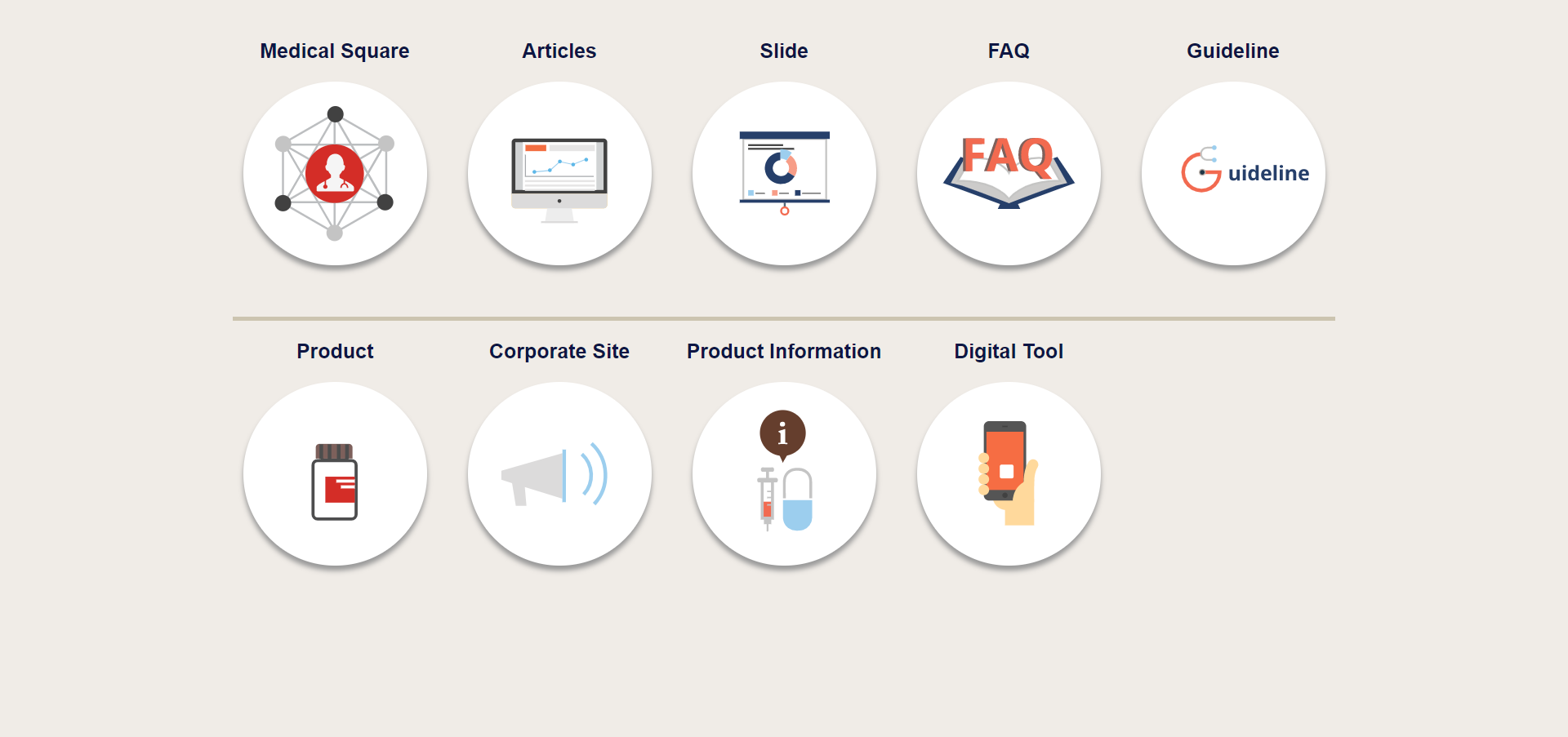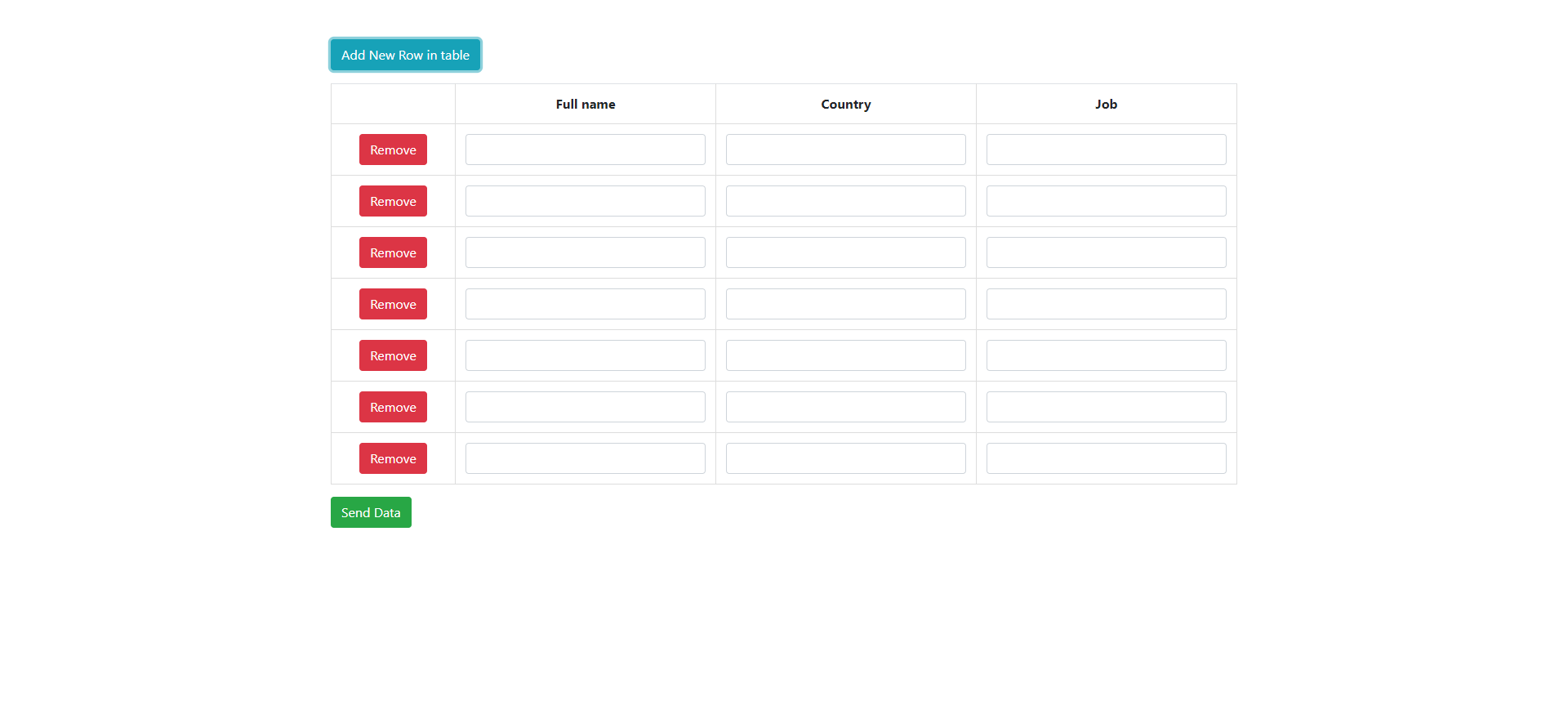texte animate css
<!DOCTYPE html>
<html>
<head>
<title>Texte animer avec css | par NGLESSON</title>
<meta http-equiv="Content-Type" content="text/html; charset=UTF-8" />
<meta http-equiv="X-UA-Compatible" content="IE=edge">
<meta name="viewport" content="width=device-width, initial-scale=1">
<meta name="keyword" content="Texte animer avec css">
<meta name="author" content="Mezgani said">
<meta name="copyright" content="NGLESSON">
<link href="style.css" rel="stylesheet" type="text/css">
</head>
<body>
<h1>
<span>A</span>
<span>S</span>
<span>S</span>
<span>A</span>
<span>L</span>
<span>A</span>
<span>M</span>
</h1>
</body>
</html>
html, body {
width: 100%;
height: 100%;
background: #76b852;
background: -webkit-linear-gradient(to left, #76b852 , #8DC26F);
background: linear-gradient(to left, #76b852 , #8DC26F);
overflow: hidden;
-webkit-font-smoothing: antialiased;
display: flex;
justify-content: center;
align-items: center;
}
h1 {
height: 100px;
}
h1 span {
position: relative;
top: 20px;
display: inline-block;
animation: bounce .3s ease infinite alternate;
font-family: 'Titan One', cursive;
font-size: 80px;
color: #FFF;
text-shadow: 0 1px 0 #CCC,
0 2px 0 #CCC,
0 3px 0 #CCC,
0 4px 0 #CCC,
0 5px 0 #CCC,
0 6px 0 transparent,
0 7px 0 transparent,
0 8px 0 transparent,
0 9px 0 transparent,
0 10px 10px rgba(0, 0, 0, .4);
}
h1 span:nth-child(2) { animation-delay: .1s; }
h1 span:nth-child(3) { animation-delay: .2s; }
h1 span:nth-child(4) { animation-delay: .3s; }
h1 span:nth-child(5) { animation-delay: .4s; }
h1 span:nth-child(6) { animation-delay: .5s; }
h1 span:nth-child(7) { animation-delay: .6s; }
h1 span:nth-child(8) { animation-delay: .7s; }
@keyframes bounce {
100% {
top: -20px;
text-shadow: 0 1px 0 #CCC,
0 2px 0 #CCC,
0 3px 0 #CCC,
0 4px 0 #CCC,
0 5px 0 #CCC,
0 6px 0 #CCC,
0 7px 0 #CCC,
0 8px 0 #CCC,
0 9px 0 #CCC,
0 50px 25px rgba(0, 0, 0, .2);
}
}