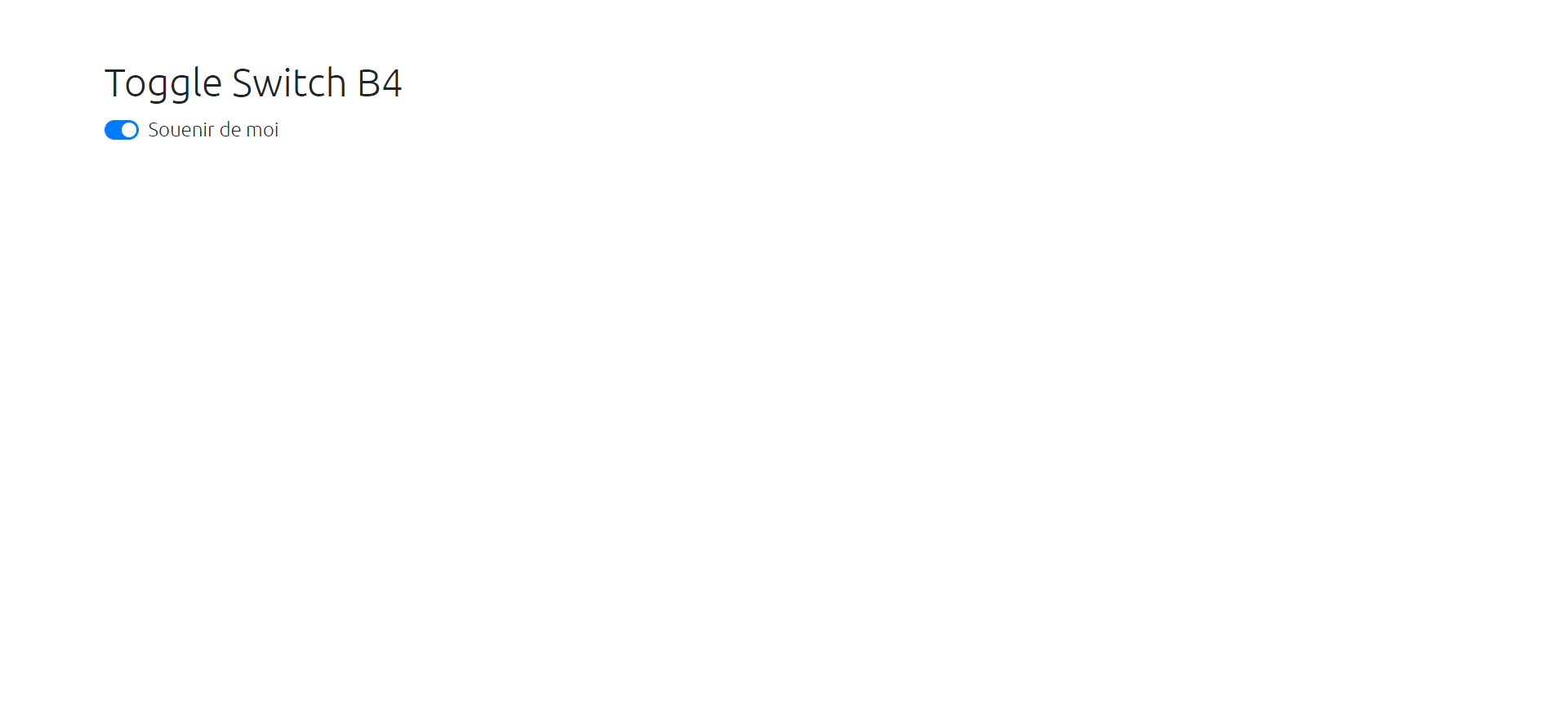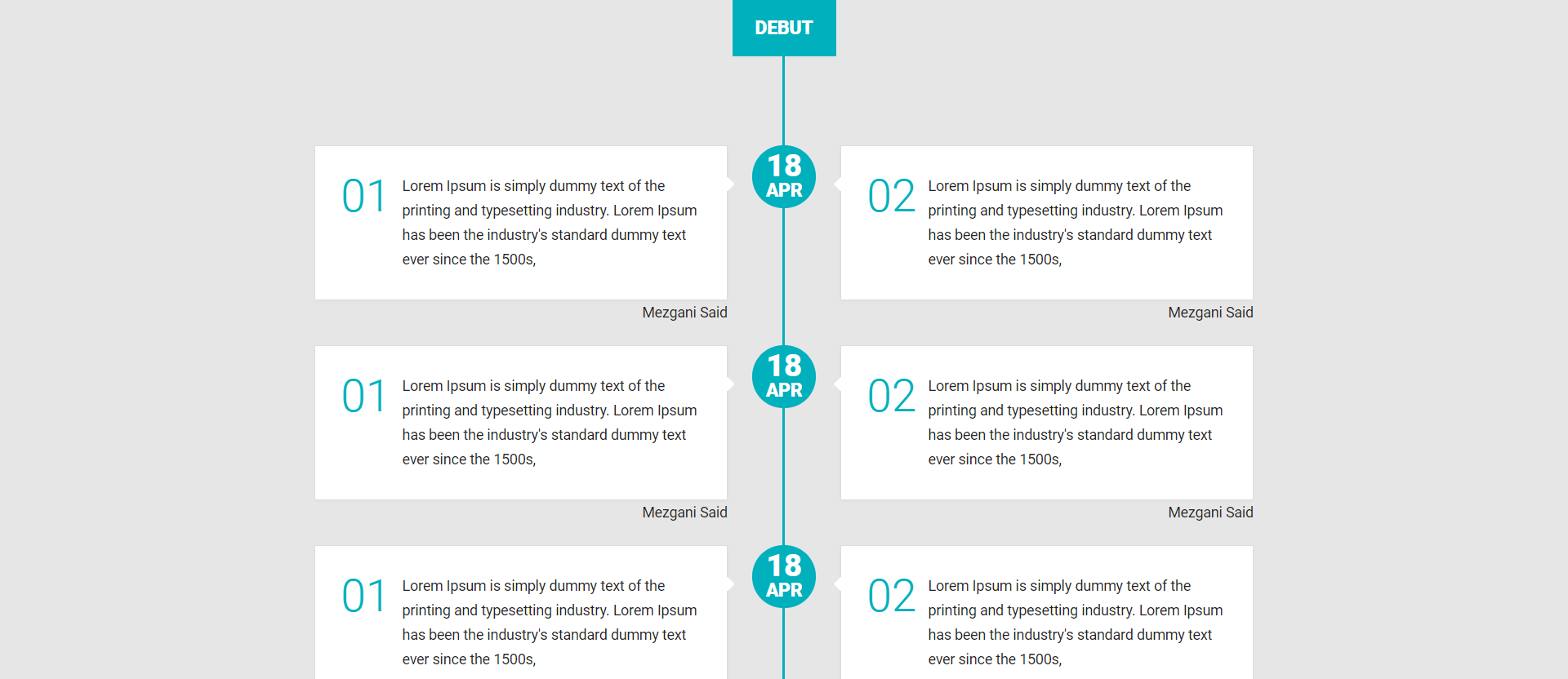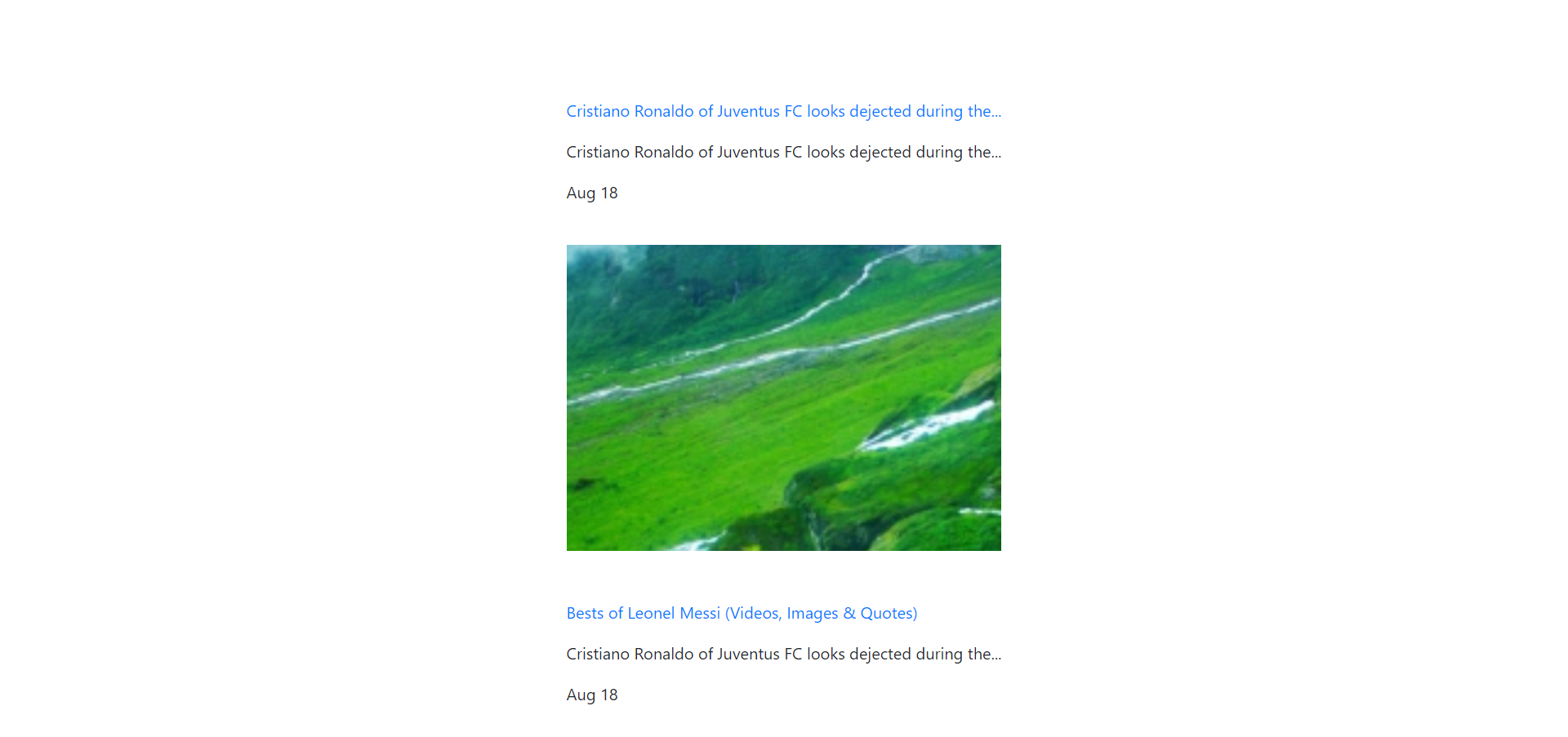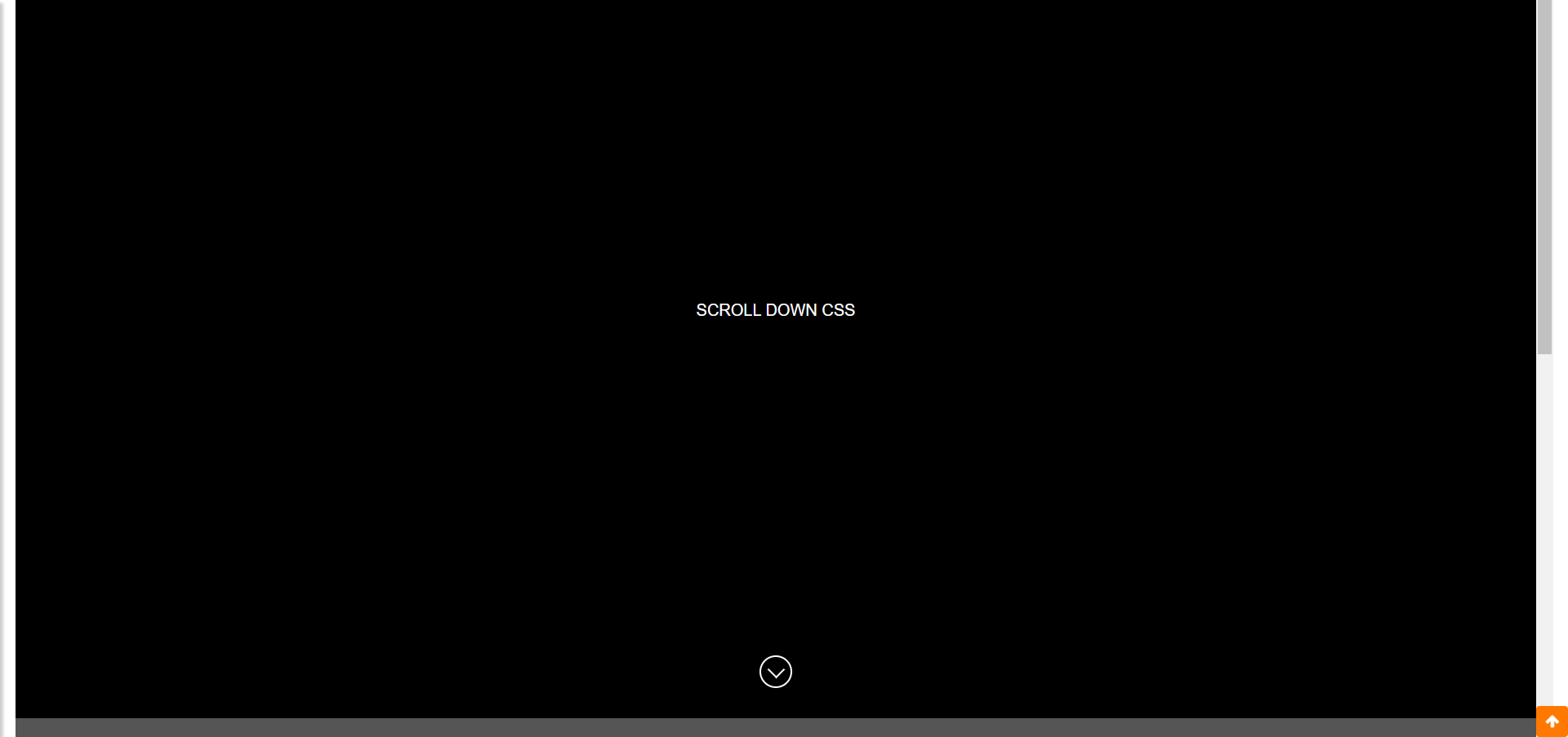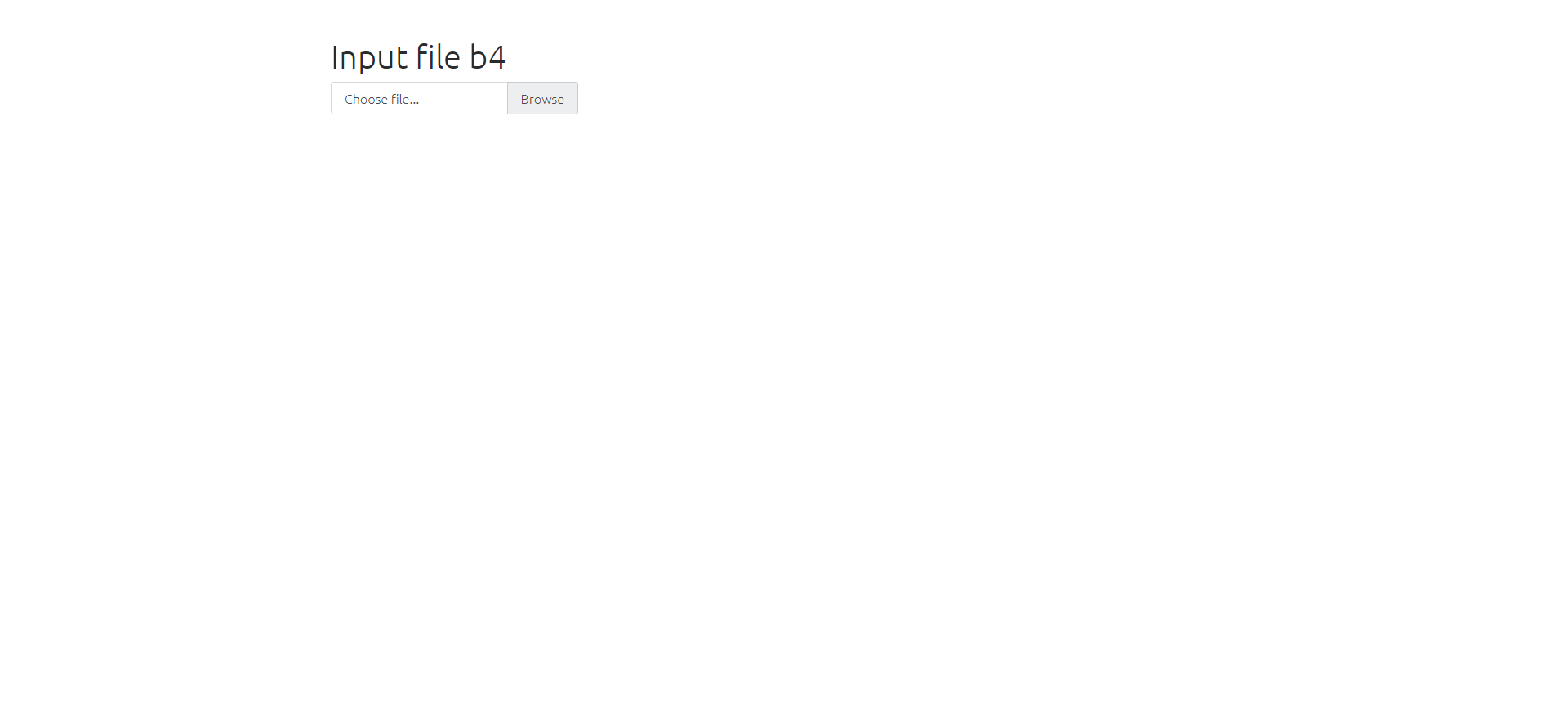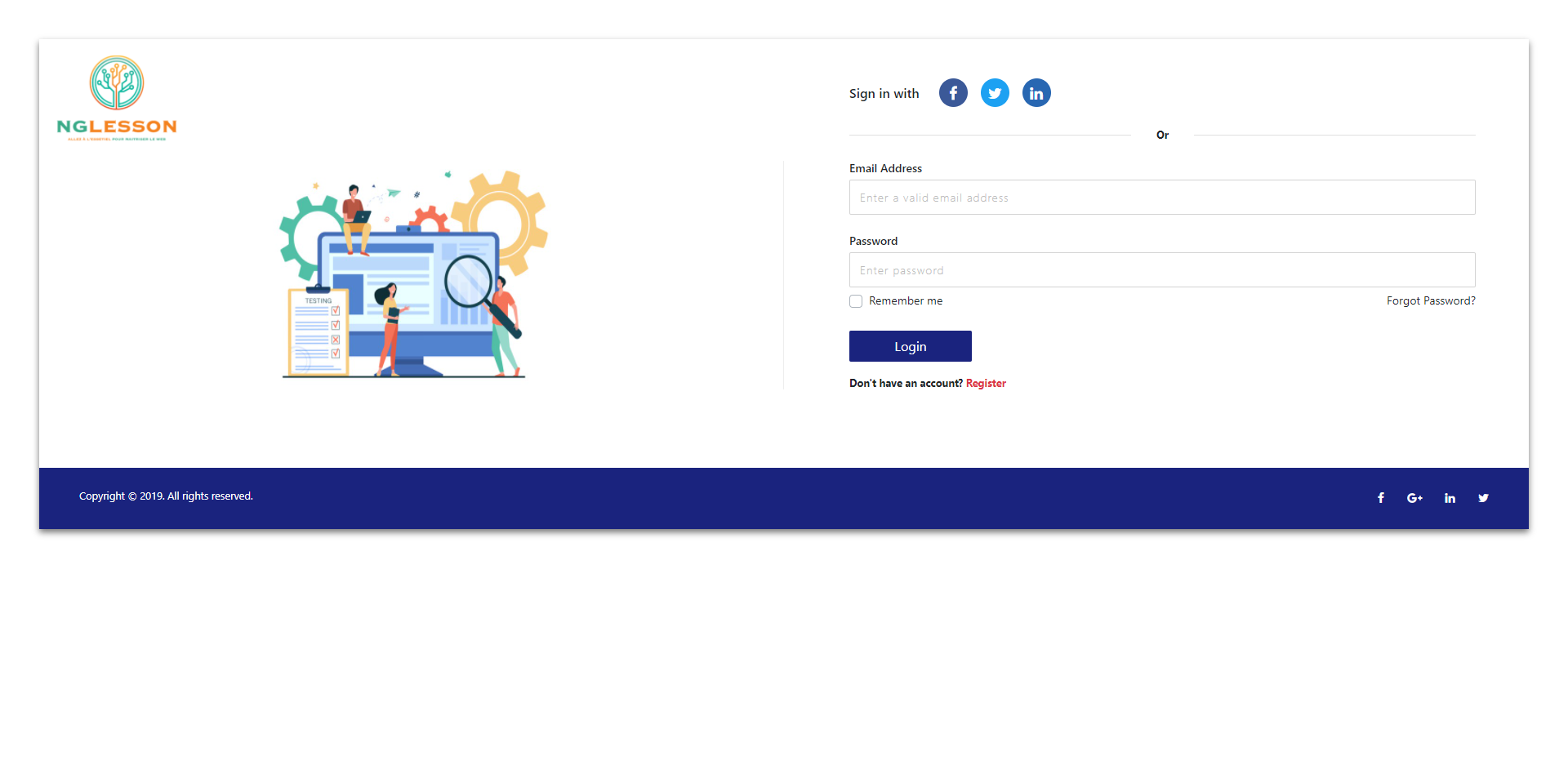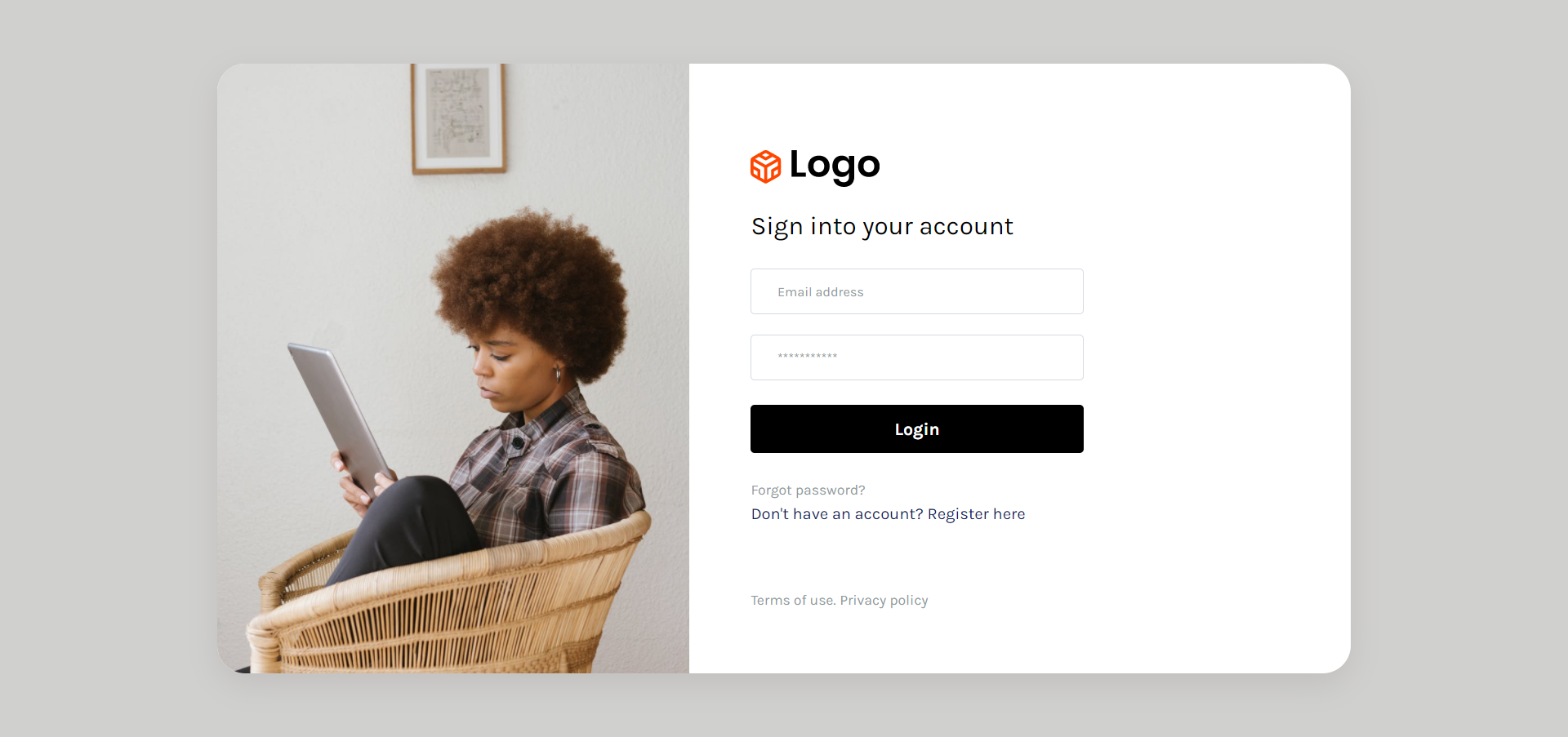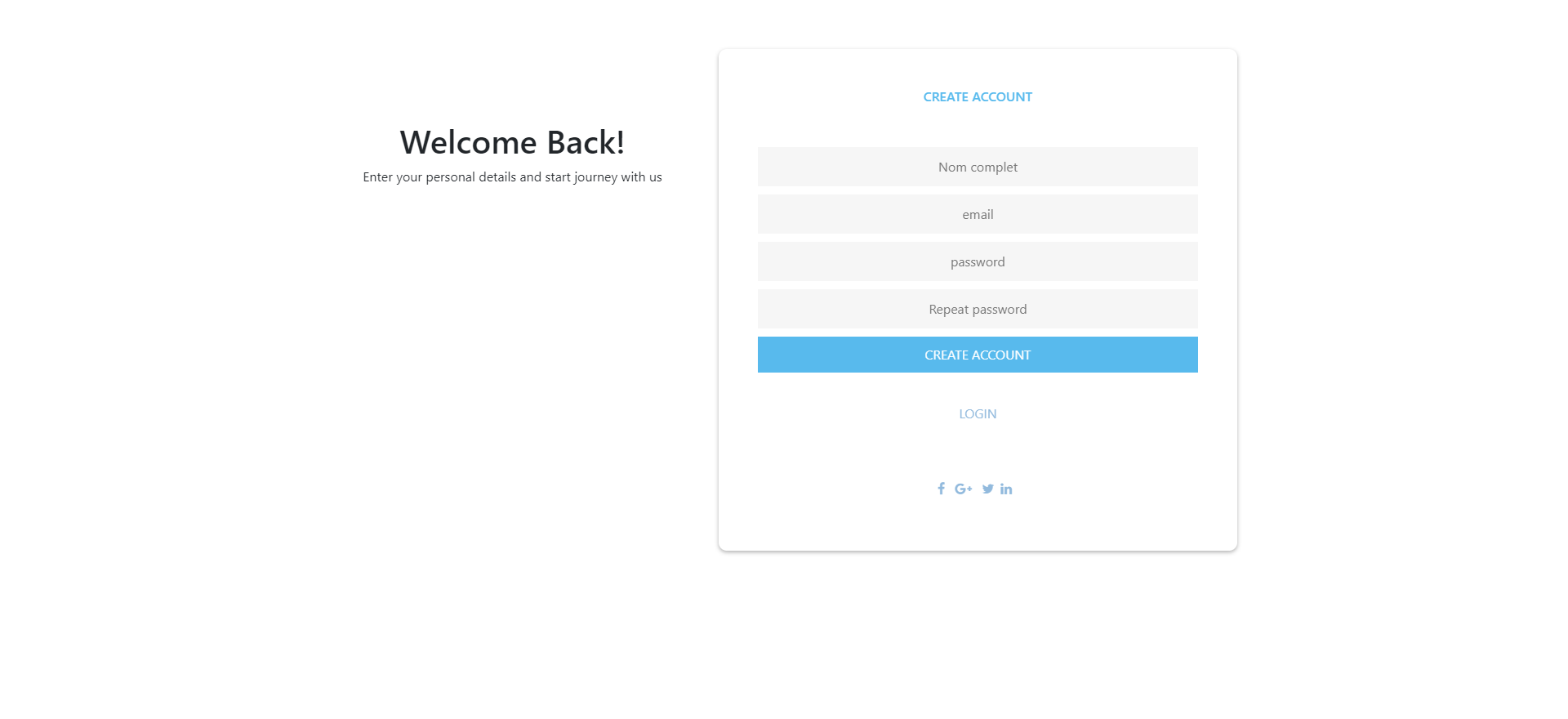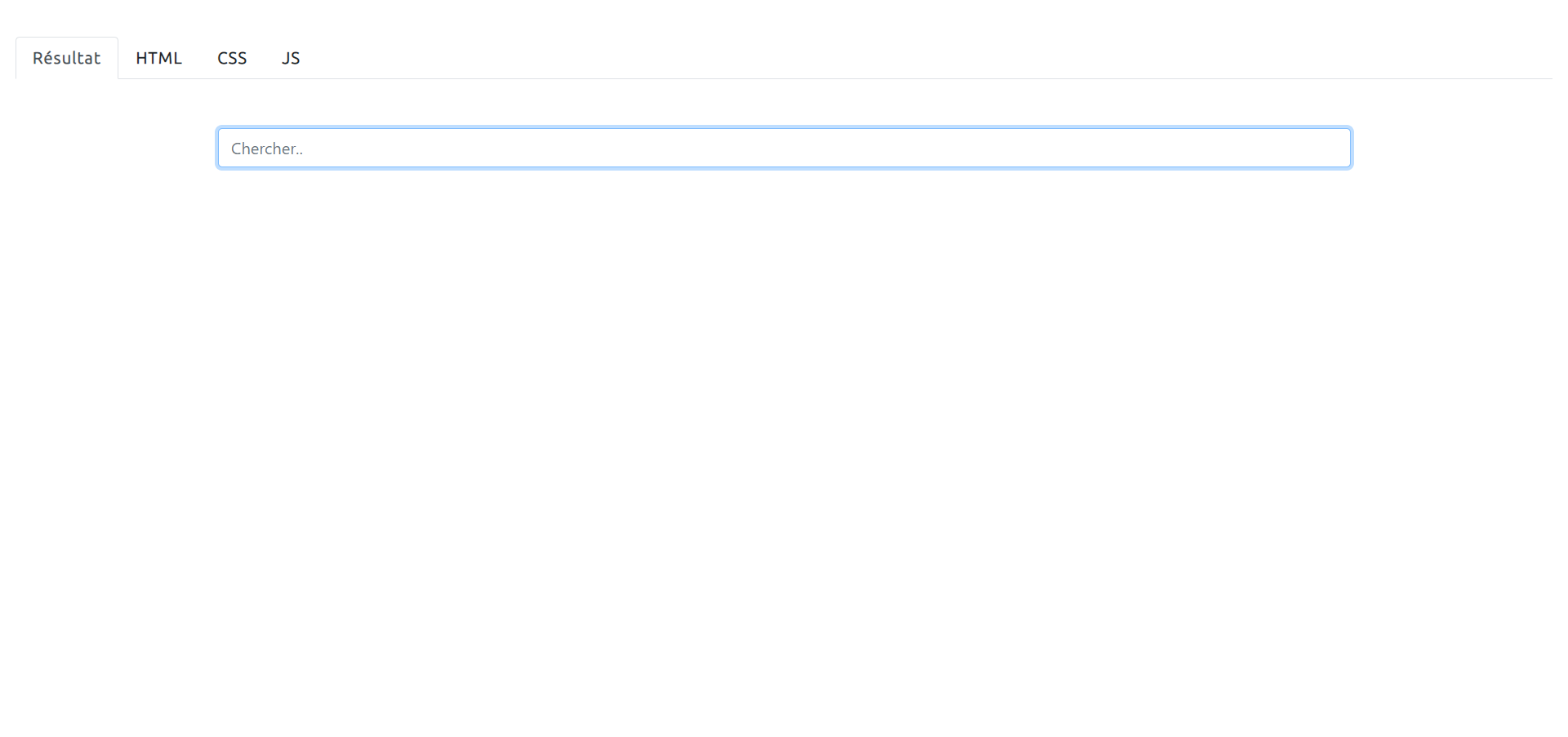Input file style01
<!DOCTYPE html>
<html lang="en">
<head>
<title>Input file b4 | par NGLESSON</title>
<meta http-equiv="Content-Type" content="text/html; charset=UTF-8" />
<meta http-equiv="X-UA-Compatible" content="IE=edge">
<meta name="viewport" content="width=device-width, initial-scale=1">
<meta name="keyword" content="Input file b4">
<meta name="author" content="Mezgani said">
<meta name="copyright" content="NGLESSON">
<link href="https://maxcdn.bootstrapcdn.com/bootstrap/4.0.0-alpha.6/css/bootstrap.min.css" rel="stylesheet" type="text/css">
<link href="style.css" rel="stylesheet" type="text/css">
</head>
<body class="container">
<div class="row mt-5">
<div class="col-lg-6">
<h1>Input file b4</h1>
<div class="form-group">
<label class="custom-file">
<input type="file" class="custom-file-input" id="exampleInputFile" aria-describedby="fileHelp">
<span class="custom-file-control form-control-file "></span>
</label>
</div>
</div>
</div>
<script type="text/javascript" src="script.js"></script>
</body>
</html>
@charset "utf-8";
@import url('https://fonts.googleapis.com/css2?family=Ubuntu:wght@300&display=swap');
* {
margin:0px;
padding:0px;
box-sizing: border-box;
font-family: 'Ubuntu', sans-serif;
}
var input = $("#exampleInputFile").change(function(){
alert(this.value.split("\\").pop())
})