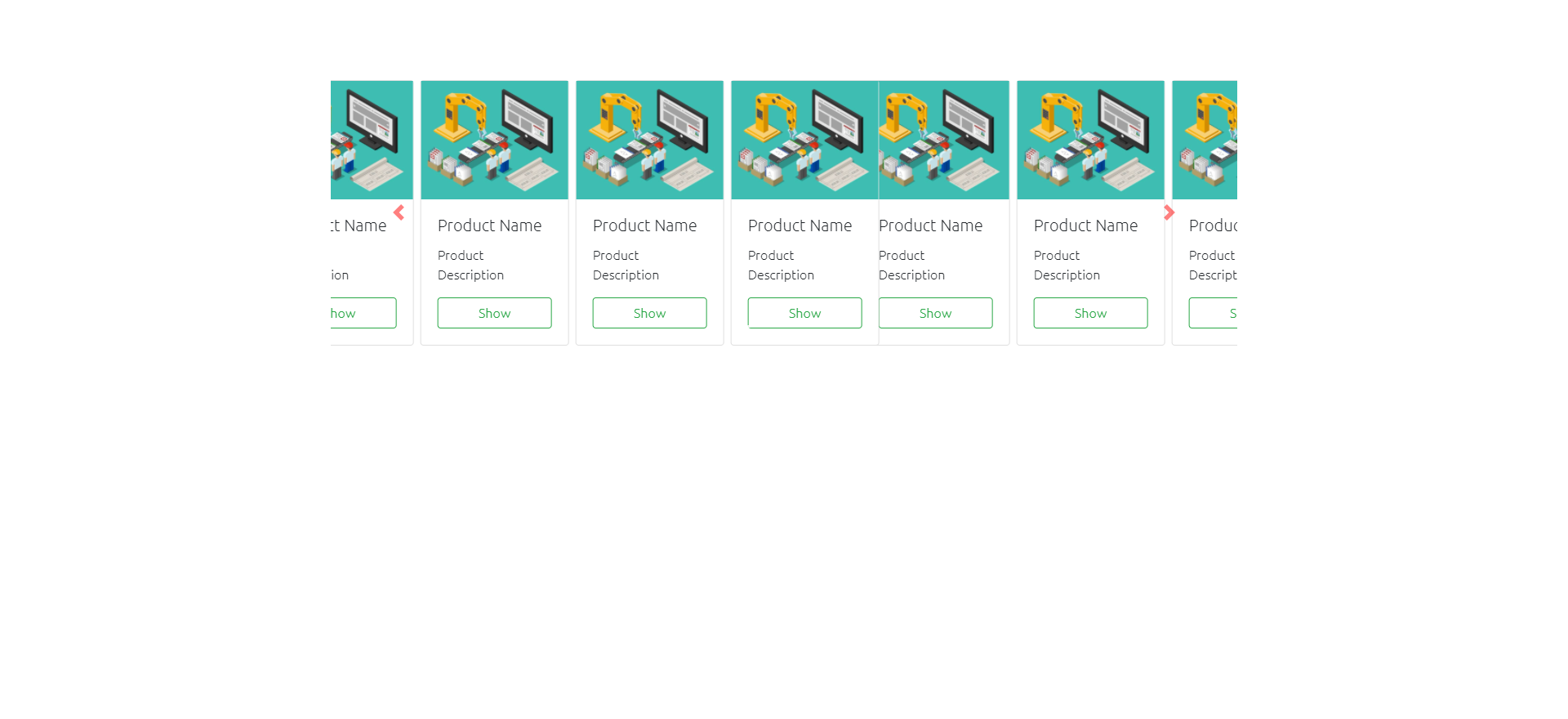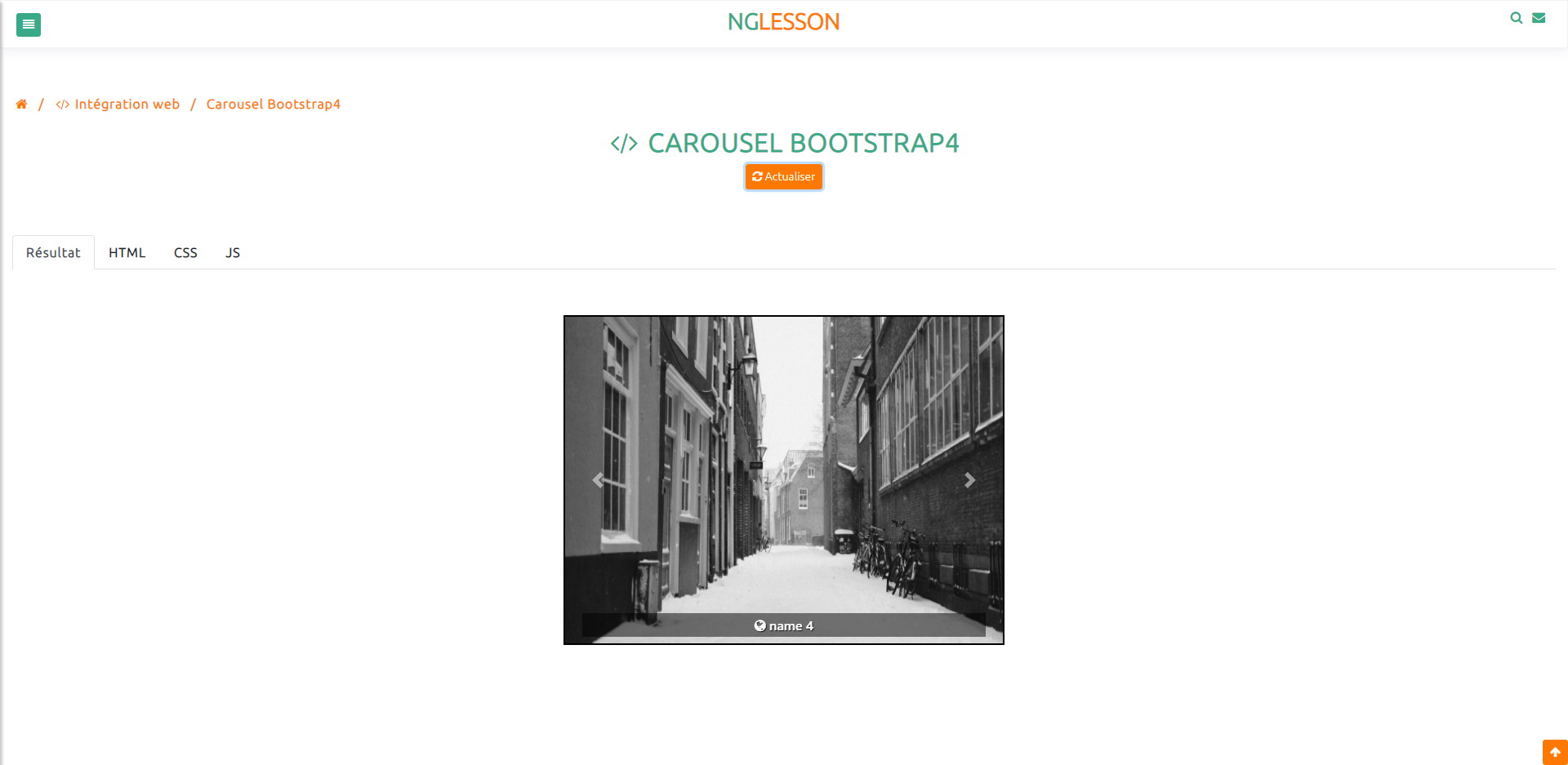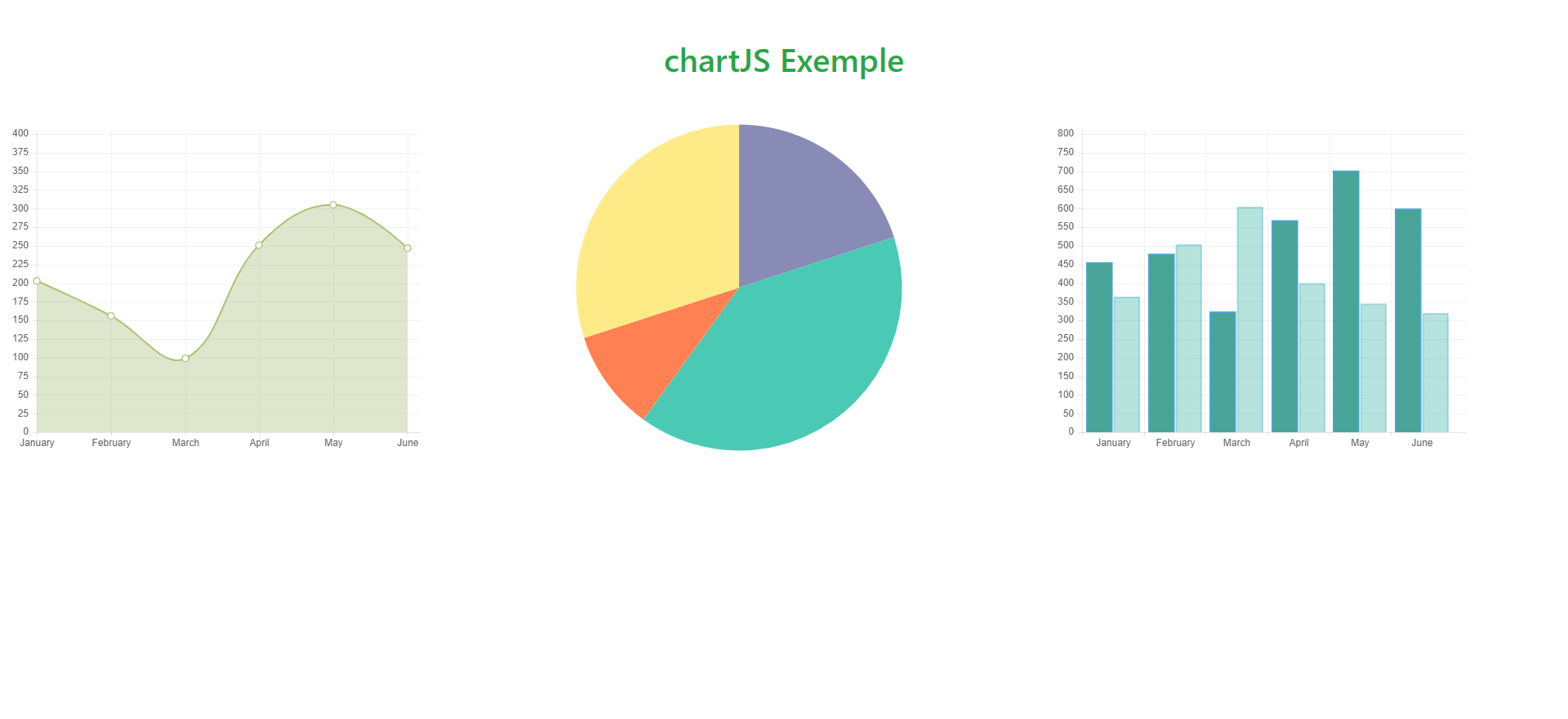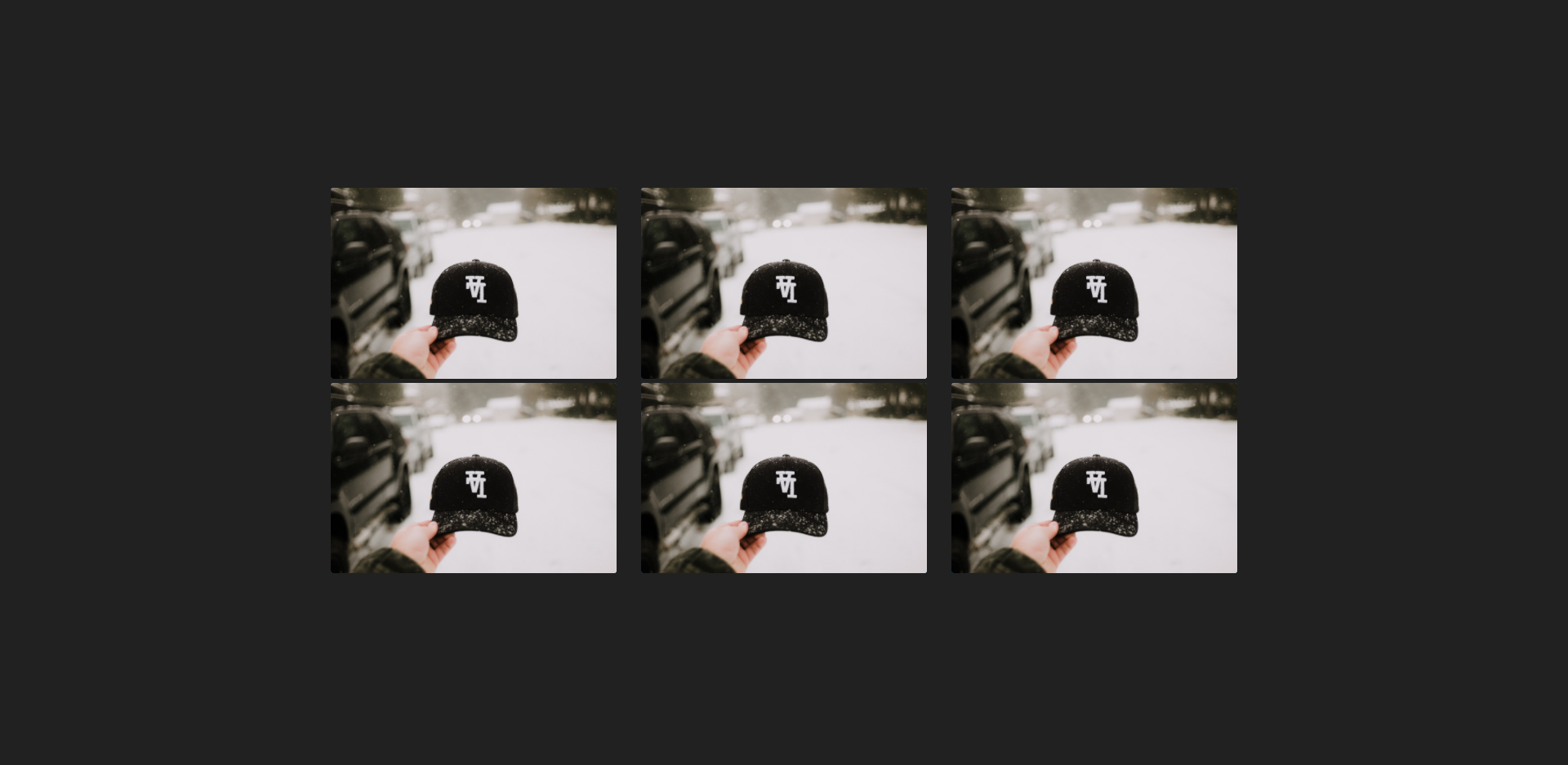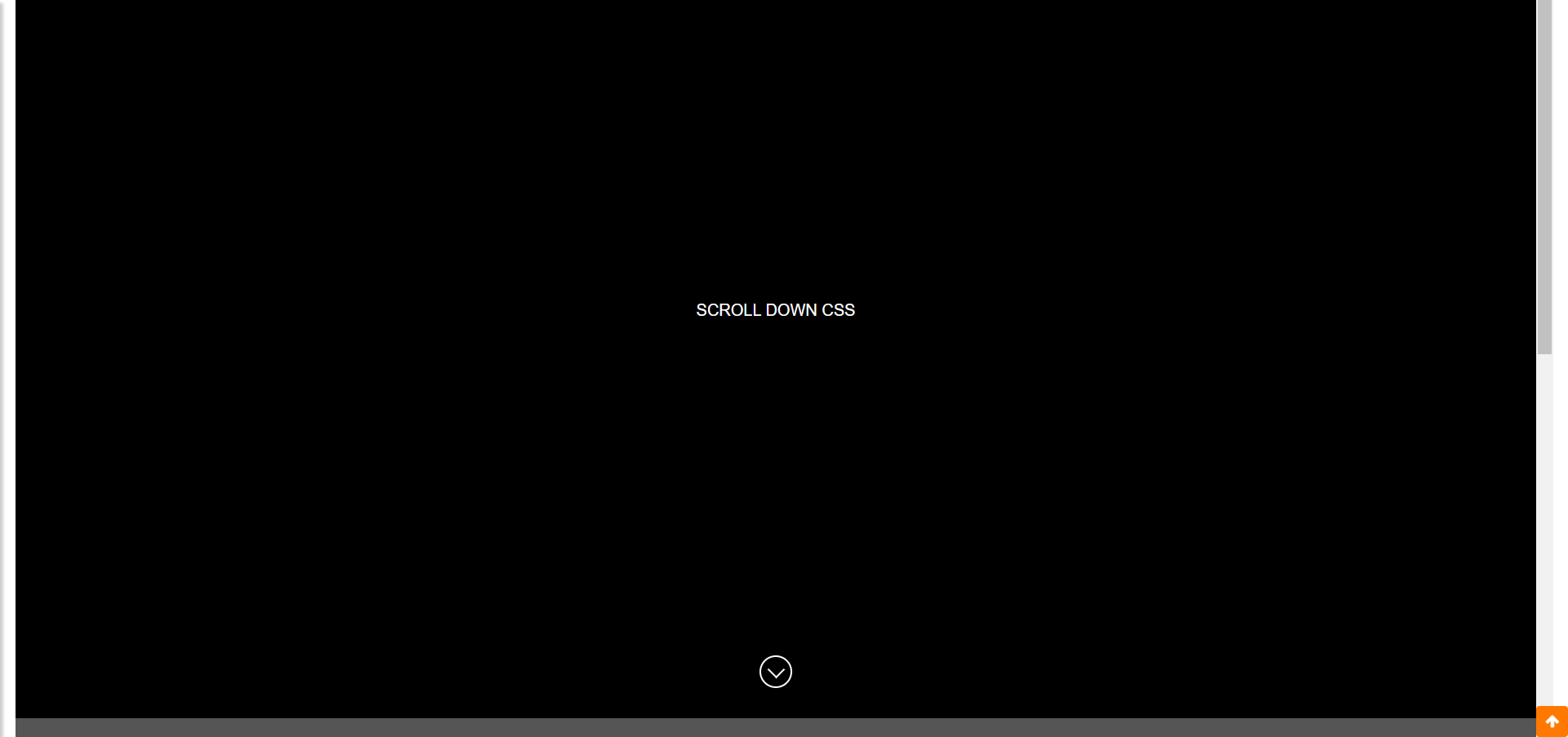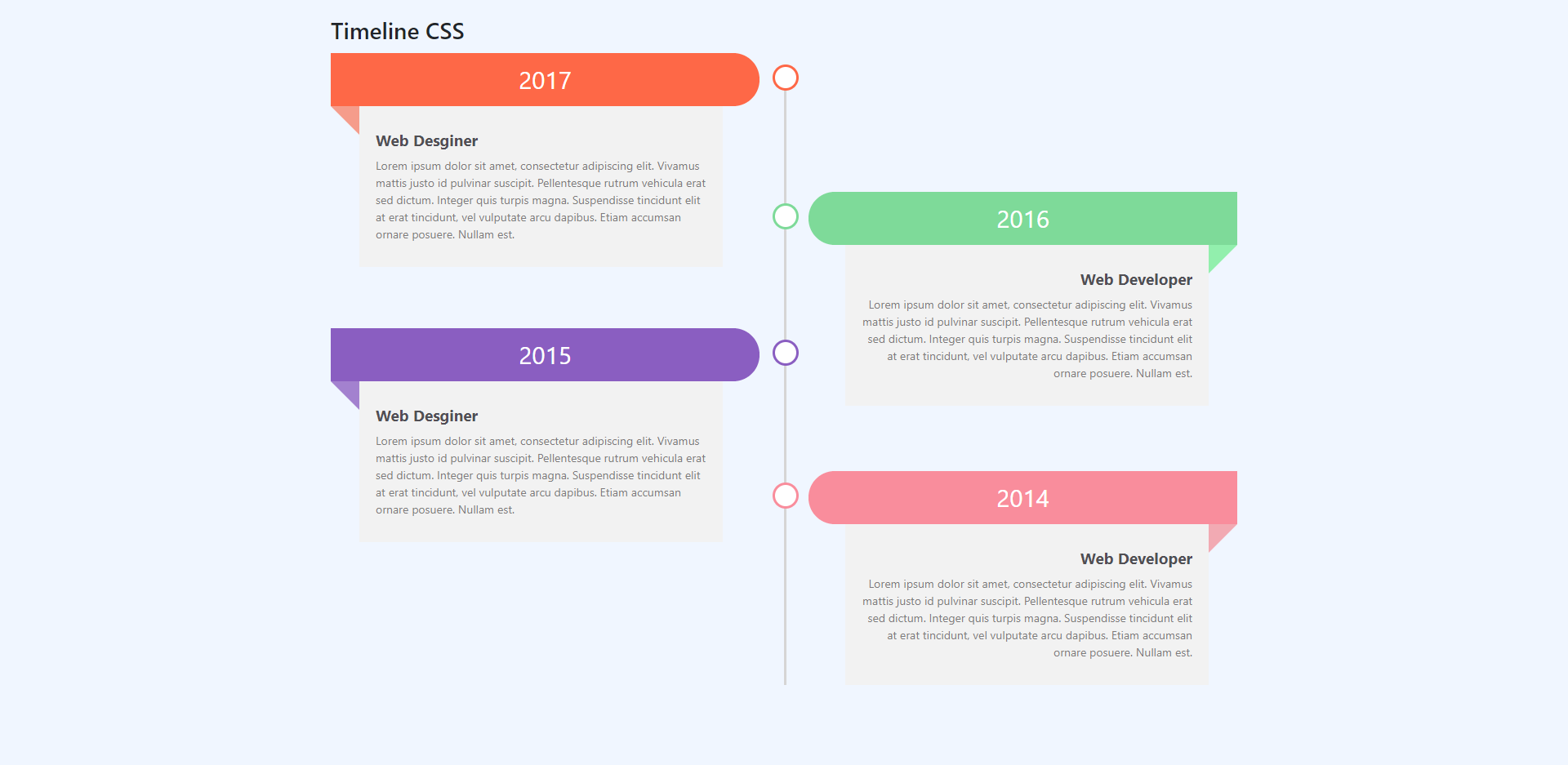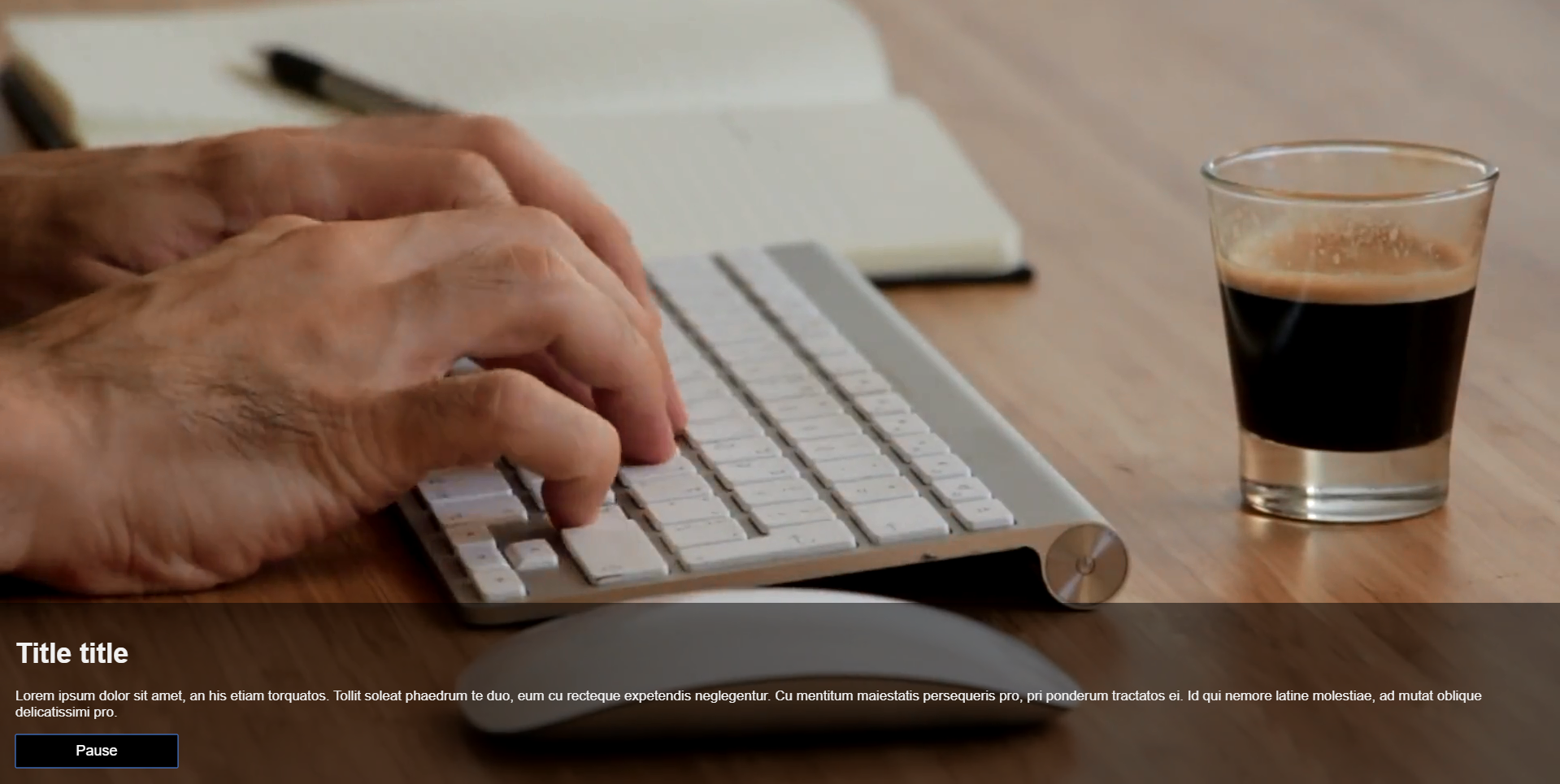<!DOCTYPE html>
<html>
<head>
<title>Manual Slideshow | par NGLESSON</title>
<meta http-equiv="Content-Type" content="text/html; charset=UTF-8" />
<meta http-equiv="X-UA-Compatible" content="IE=edge">
<meta name="viewport" content="width=device-width, initial-scale=1">
<meta name="keyword" content="Manual Slideshow">
<meta name="author" content="Mezgani said">
<meta name="copyright" content="NGLESSON">
<meta name="robots" content="index,follow">
<link rel="stylesheet" href="https://maxcdn.bootstrapcdn.com/bootstrap/3.3.7/css/bootstrap.min.css" type="text/css">
<link rel="stylesheet" href="https://maxcdn.bootstrapcdn.com/bootstrap/3.3.7/css/bootstrap-theme.min.css" type="text/css">
<link rel="stylesheet" href="https://www.w3schools.com/w3css/4/w3.css">
<link href="style.css" rel="stylesheet" type="text/css">
</head>
<body class="container">
<div class="row">
<div class="col-lg-6 mt-5">
<h2 class="text-center">Manual Slideshow</h2>
<div class="col-lg-12">
<img class="Slideshow" src="../../assets/imgs/menu/citation-motivation.jpg" >
<img class="Slideshow" src="../../assets/imgs/menu/problematique.jpg" >
<img class="Slideshow" src="../../assets/imgs/menu/e-learning-developpement.jpg" >
<button class="w3-button w3-black w3-display-left" onclick="plusDivs(-1)">❮</button>
<button class="w3-button w3-black w3-display-right" onclick="plusDivs(1)">❯</button>
</div>
</div>
</div>
<script src="https://ajax.googleapis.com/ajax/libs/jquery/3.2.1/jquery.min.js"></script>
<script src="https://maxcdn.bootstrapcdn.com/bootstrap/3.3.7/js/bootstrap.min.js"></script>
<script type="text/javascript" src="script.js"></script>
</body>
</html>
.Slideshow{
width: 100%;
height: 400px;
}
var slideIndex = 1;
showDivs(slideIndex);
function plusDivs(n) {
showDivs(slideIndex += n);
}
function showDivs(n) {
var i;
var x = document.getElementsByClassName("Slideshow");
if (n > x.length) {slideIndex = 1}
if (n < 1) {slideIndex = x.length}
for (i = 0; i < x.length; i++) {
x[i].style.display = "none";
}
x[slideIndex-1].style.display = "block";
}