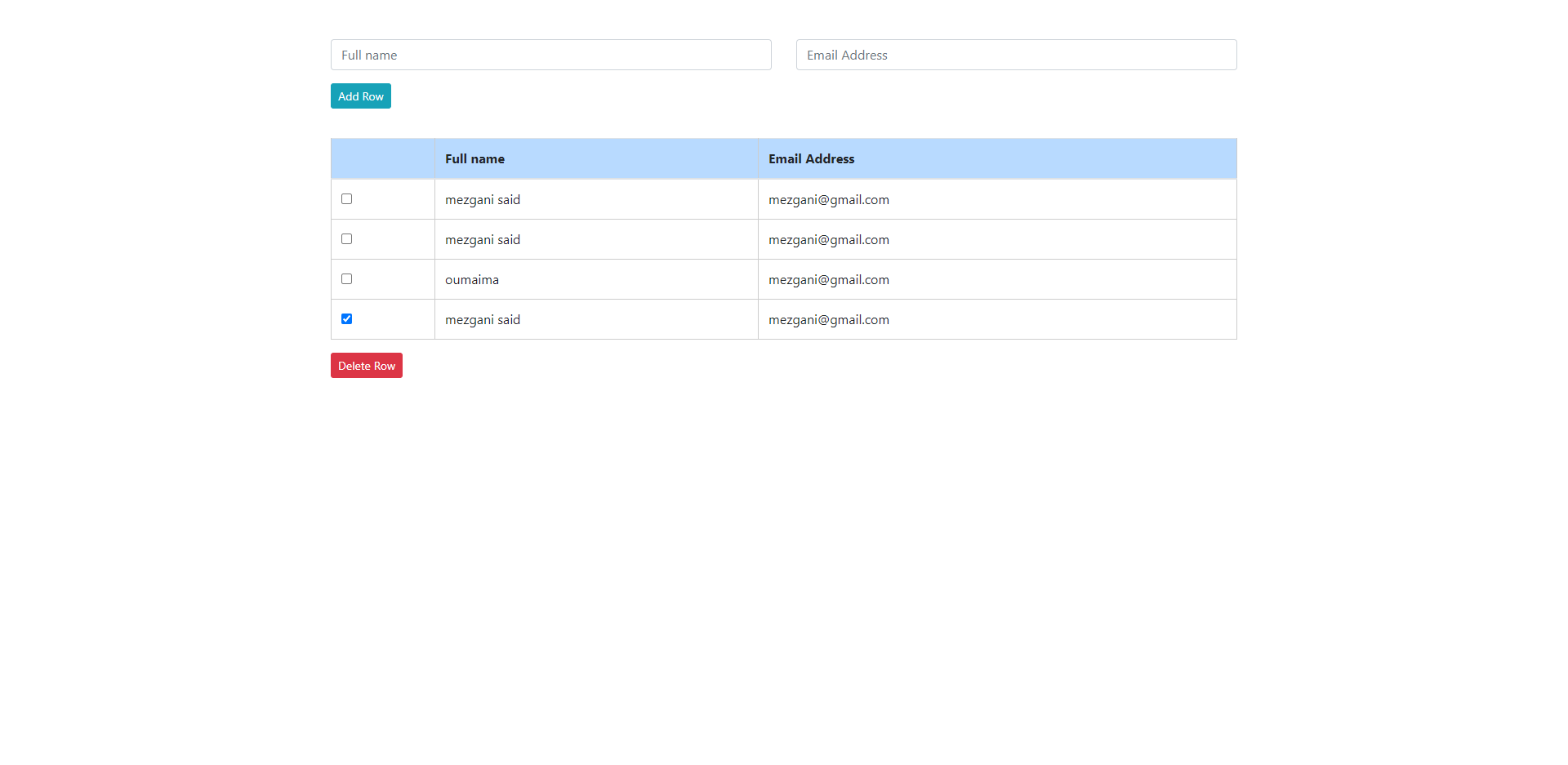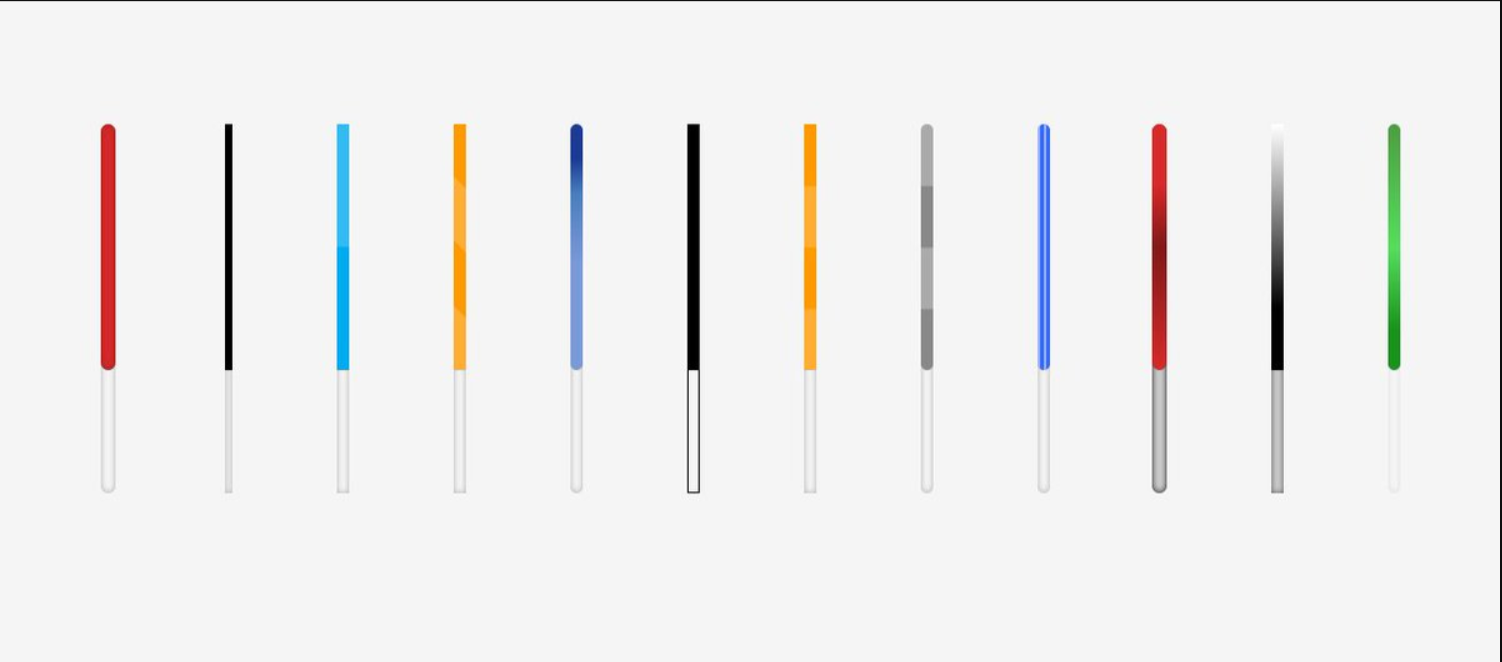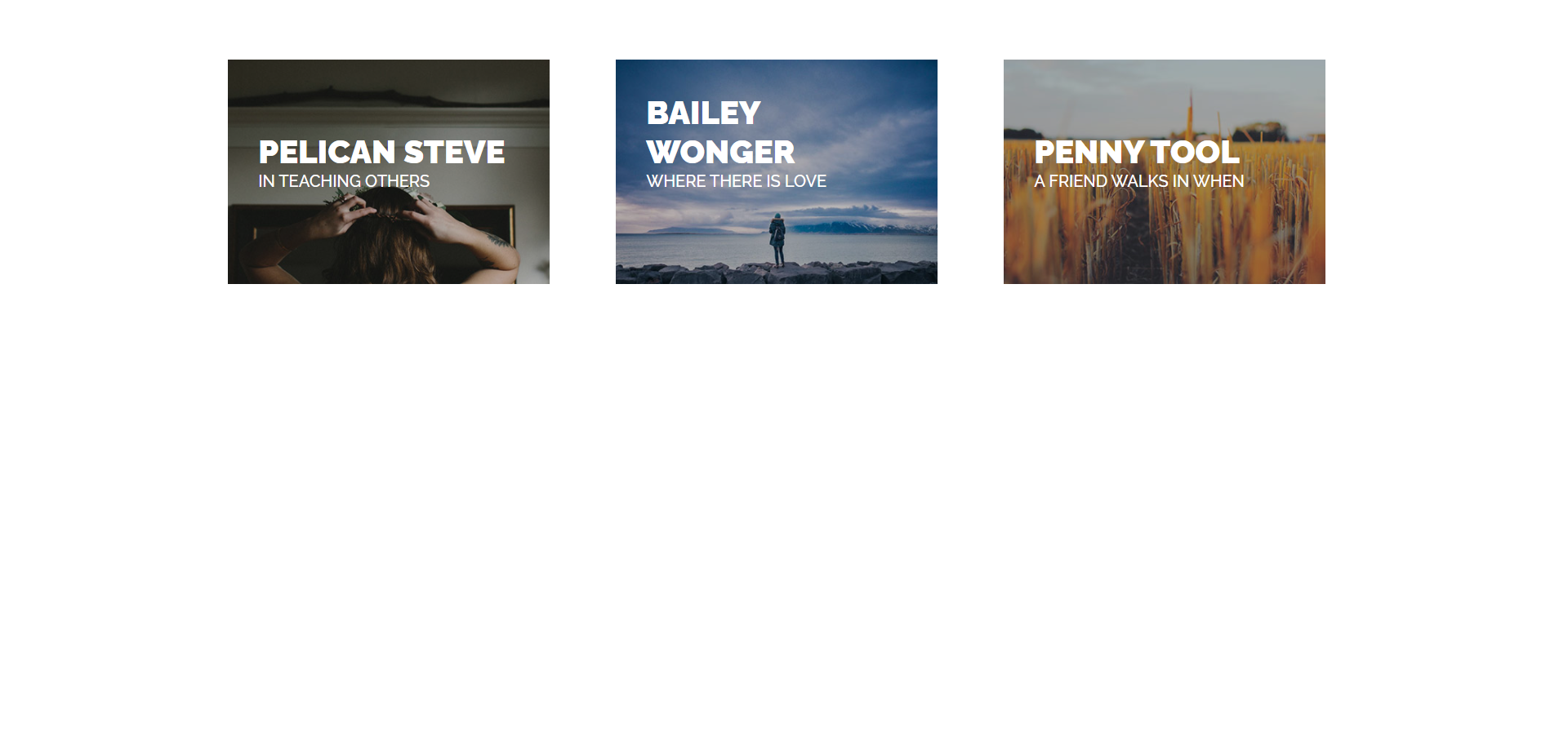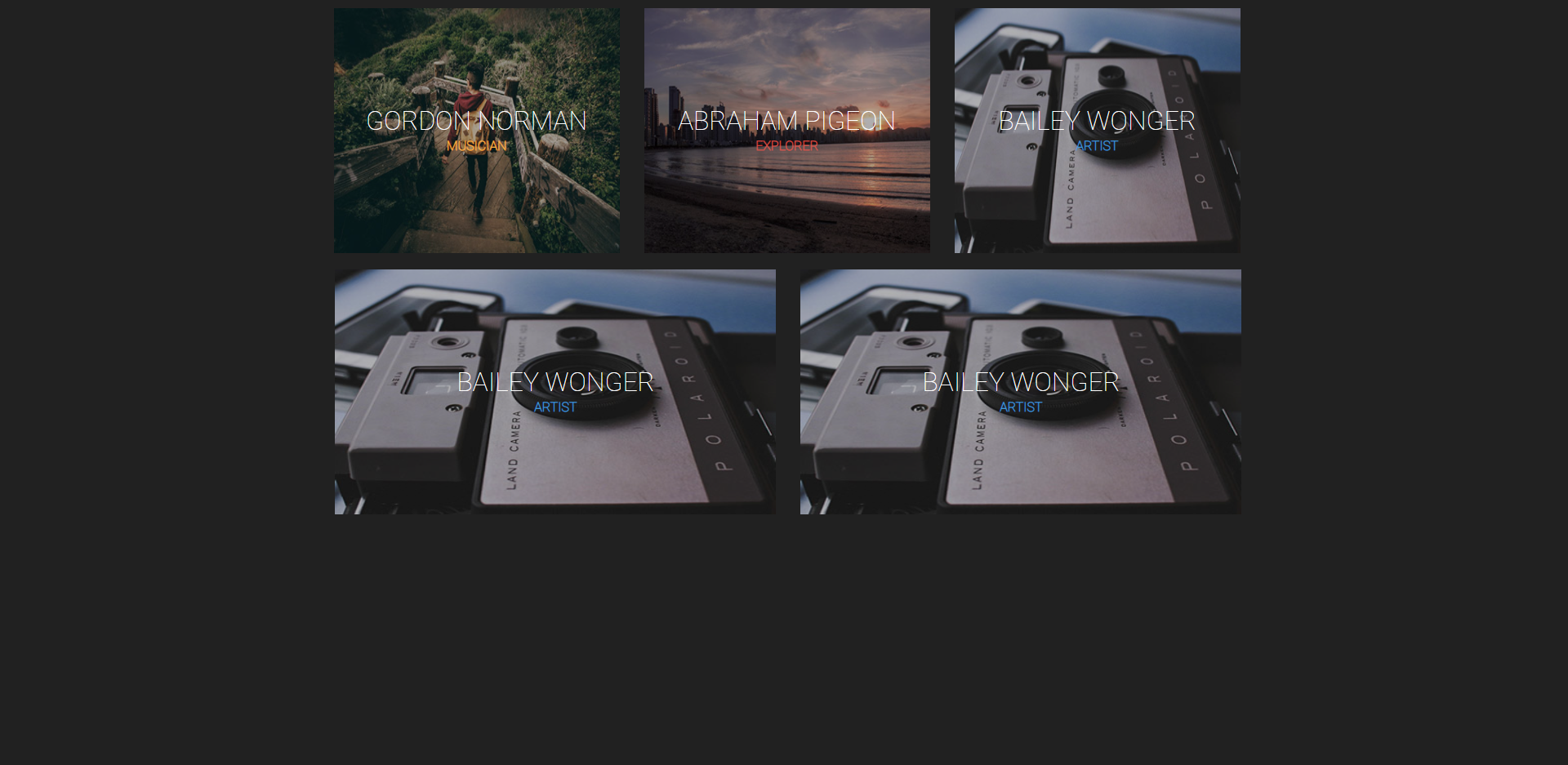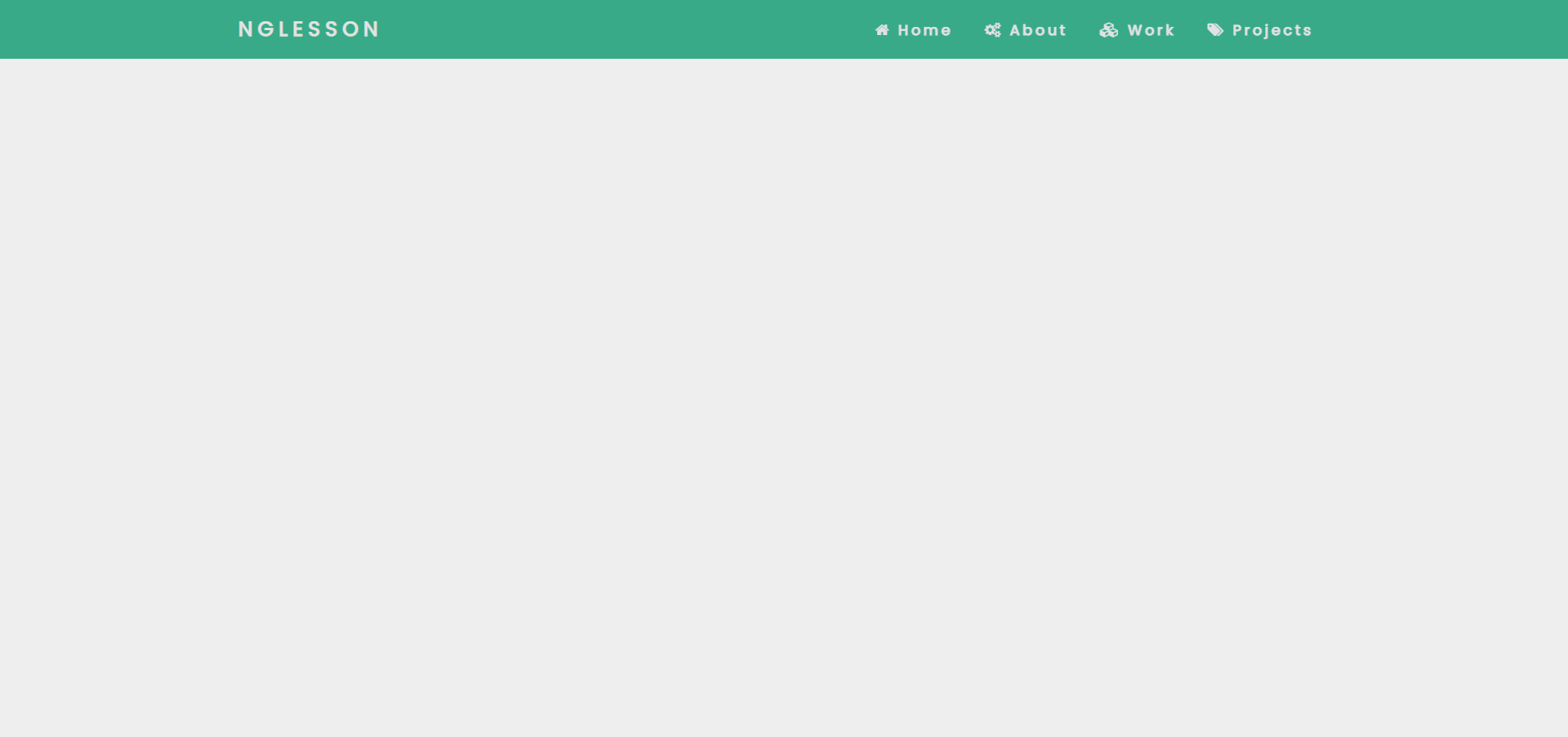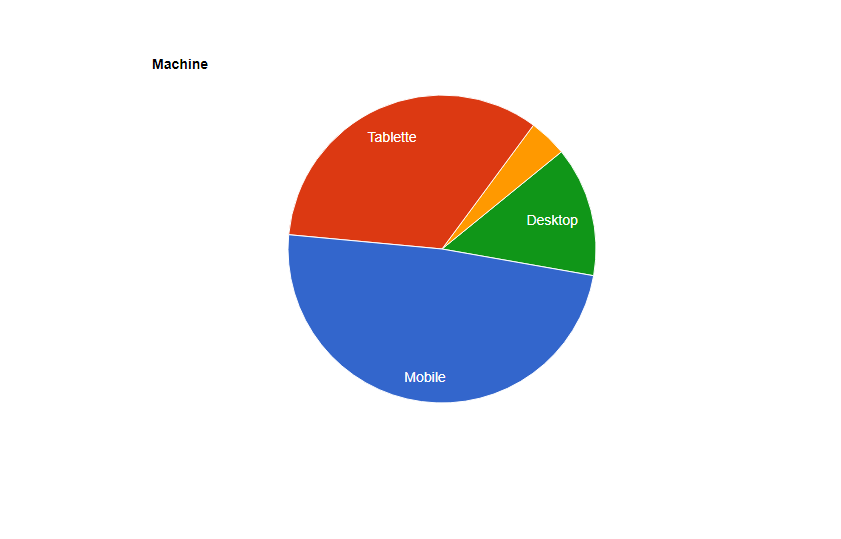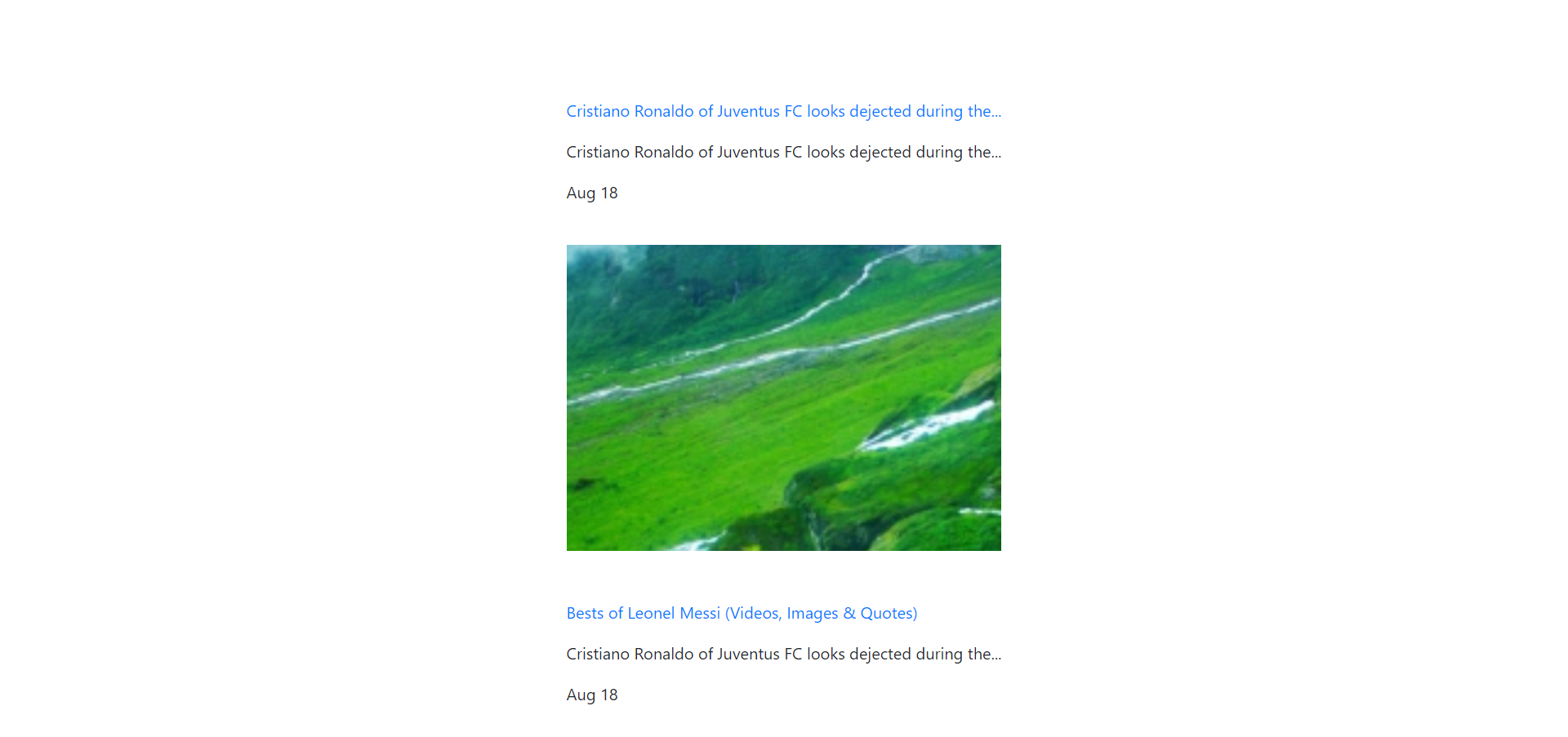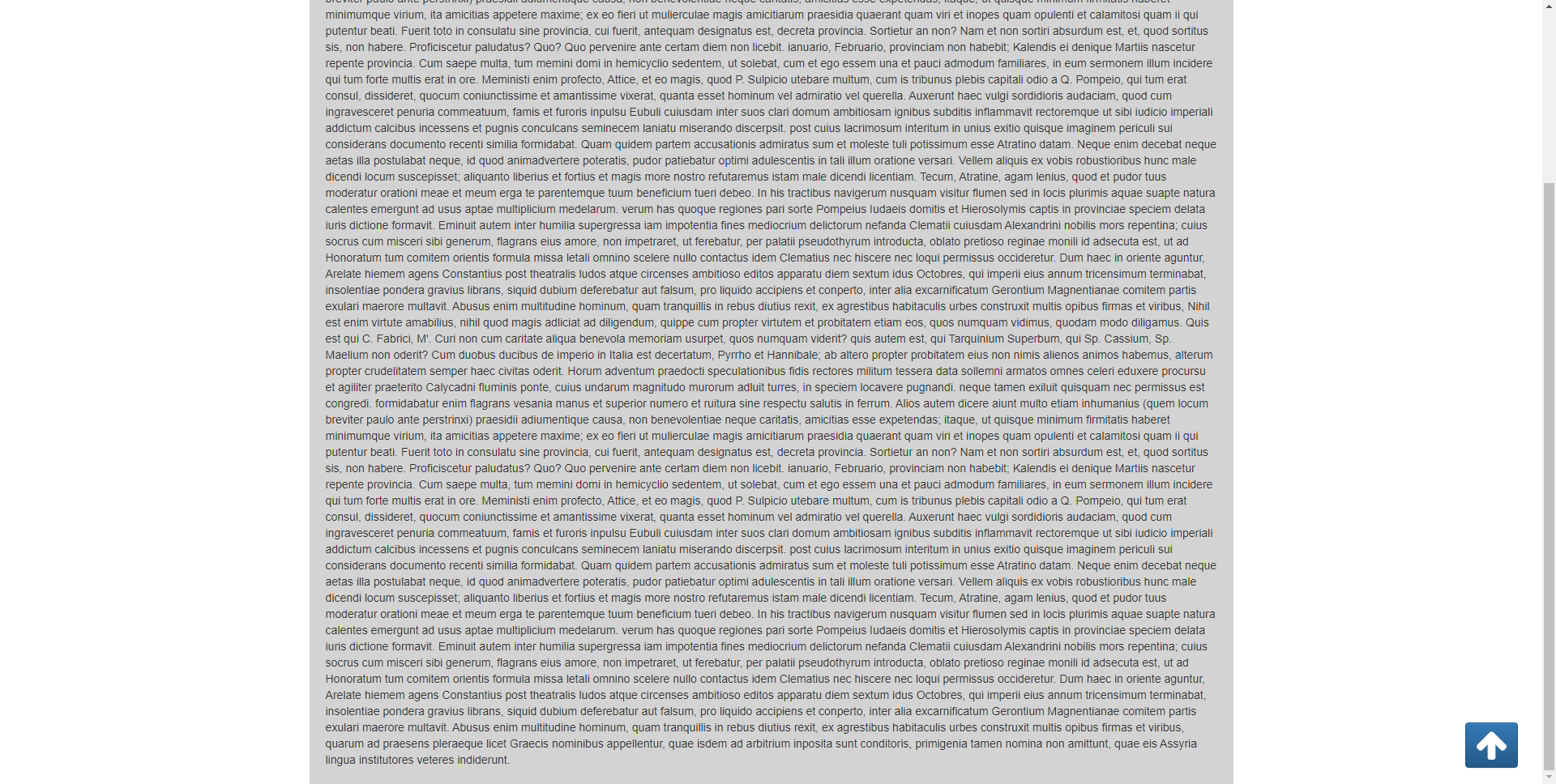Triangle Background css 01
<!DOCTYPE html>
<html>
<head>
<title>TRIANGLE BACKGROUND CSS 01 | par NGLESSON</title>
<meta http-equiv="Content-Type" content="text/html; charset=UTF-8" />
<meta http-equiv="X-UA-Compatible" content="IE=edge">
<meta name="viewport" content="width=device-width, initial-scale=1">
<meta name="keyword" content="TRIANGLE BACKGROUND CSS 01">
<meta name="author" content="Mezgani said">
<meta name="copyright" content="NGLESSON">
<link href="style.css" rel="stylesheet">
</head>
<body>
<div class="container">
</div>
</body>
</html>
.container{
position: relative;
width: 100%;
min-height: 100vh;
margin: 0 auto;
overflow: hidden;
}
.container::after{
content: '';
position: absolute;
background-color: blue;
padding-bottom: 141.42136%;
width: 100%;
bottom: 0;
left: 0;
transform: rotate(65.5deg);
transform-origin: left bottom;
}