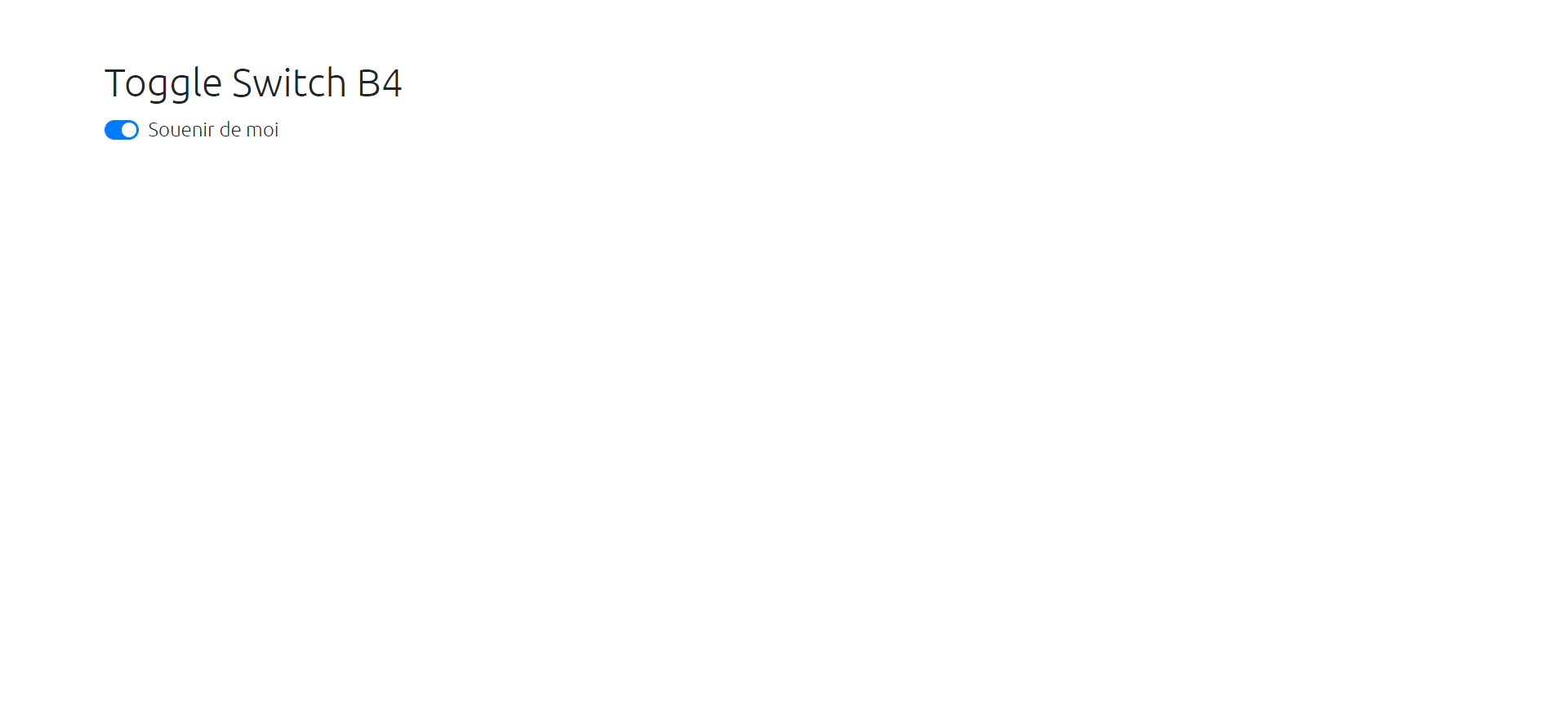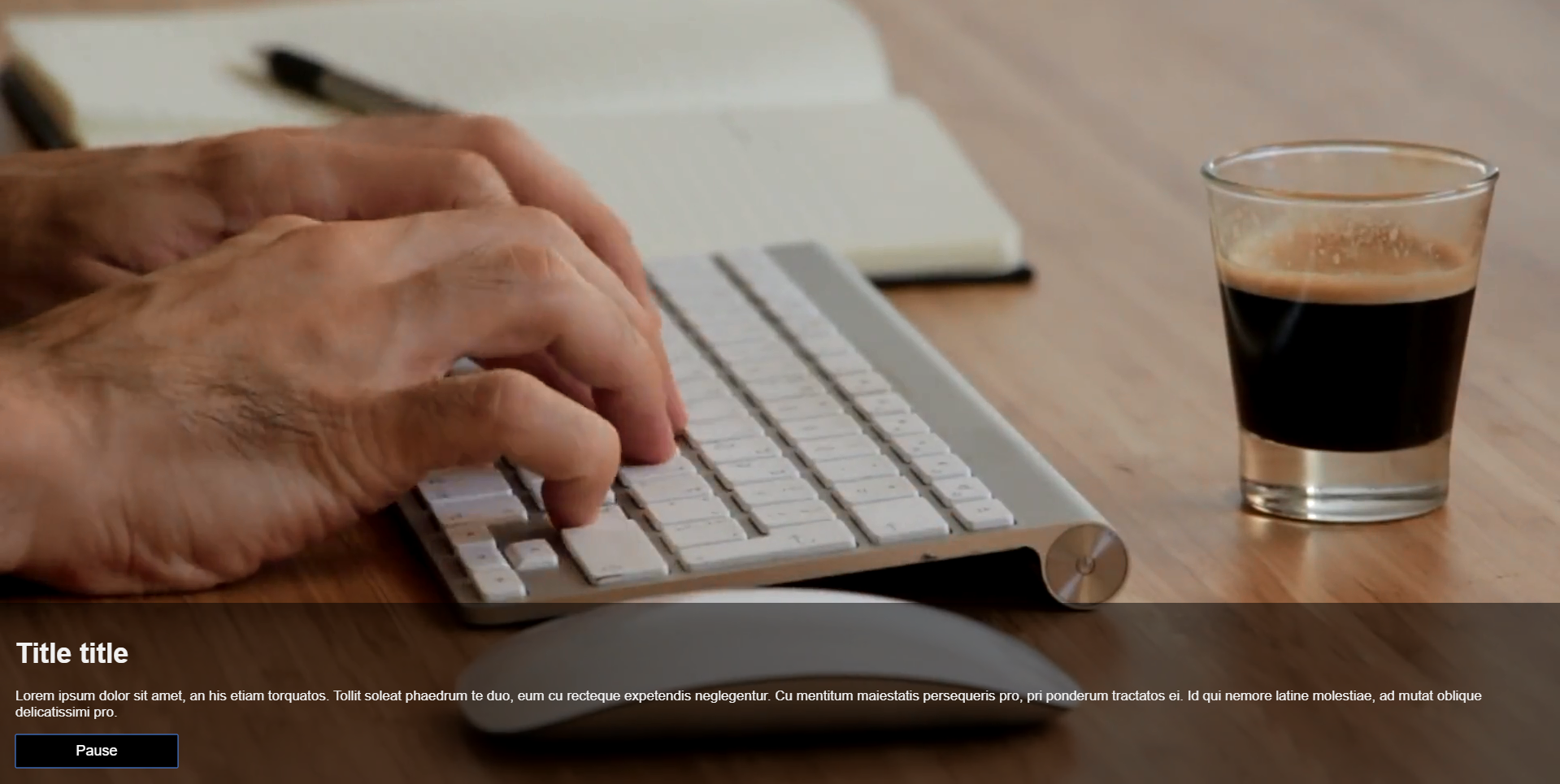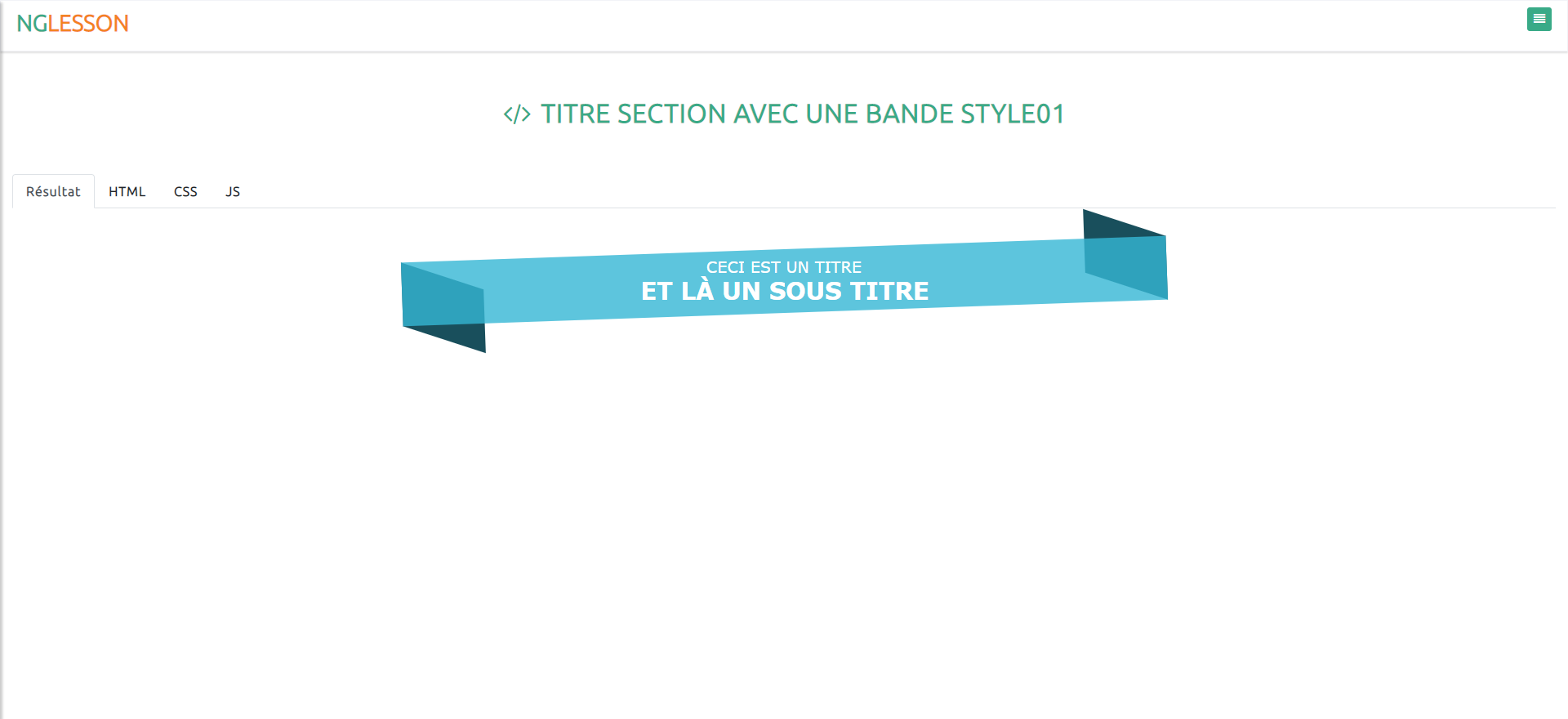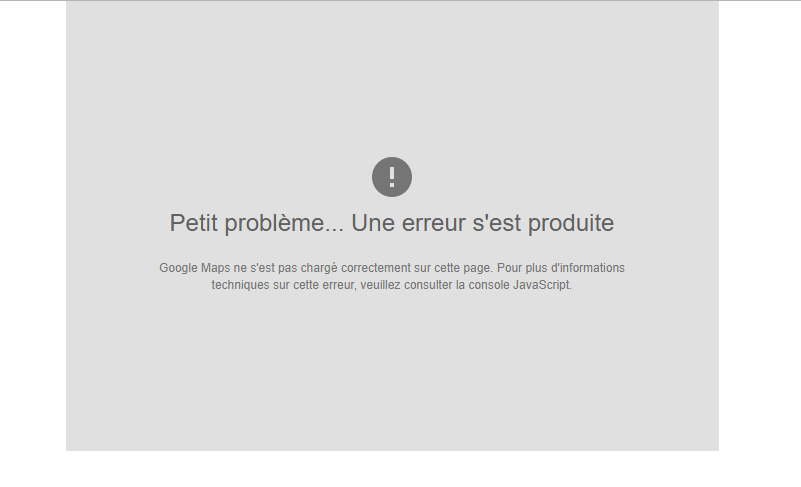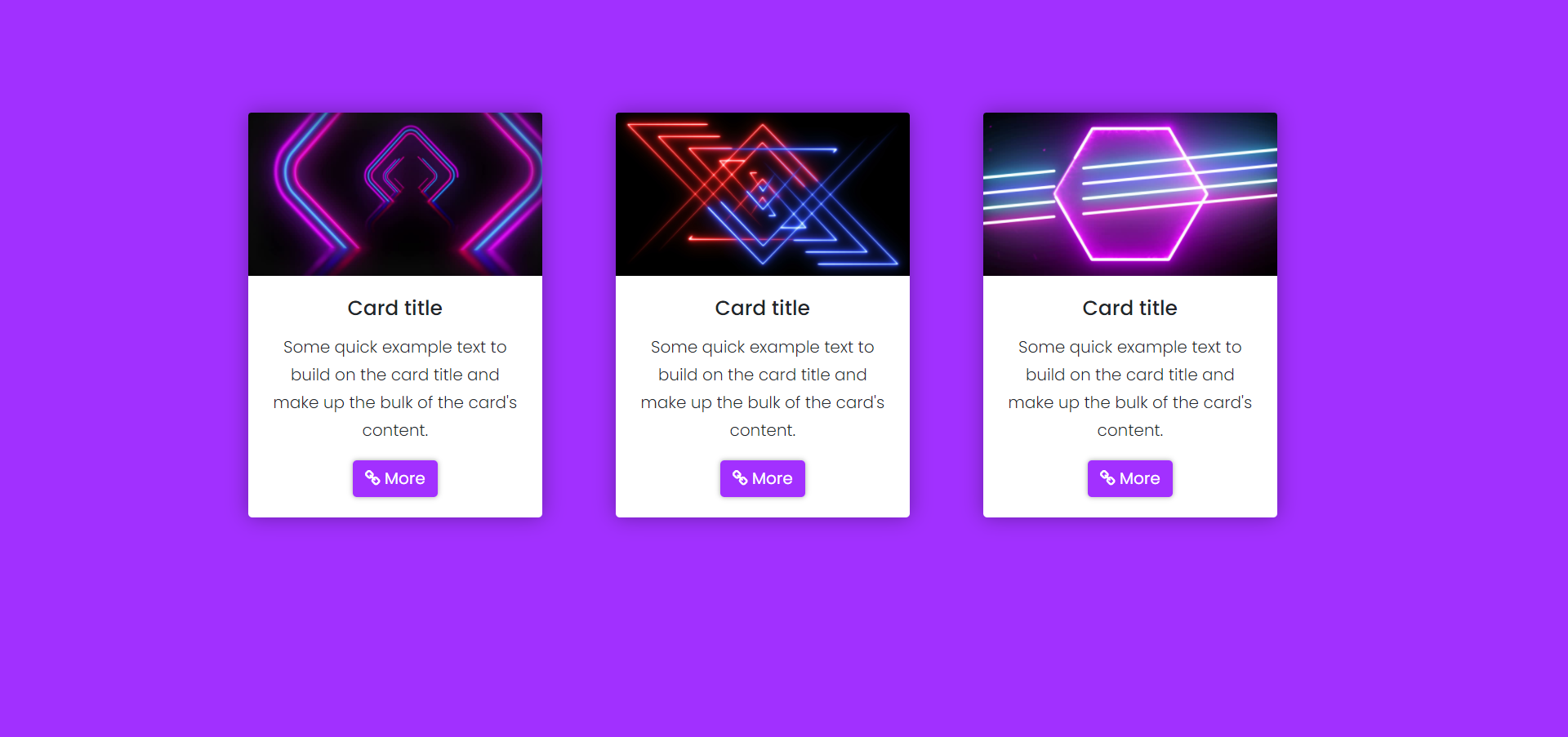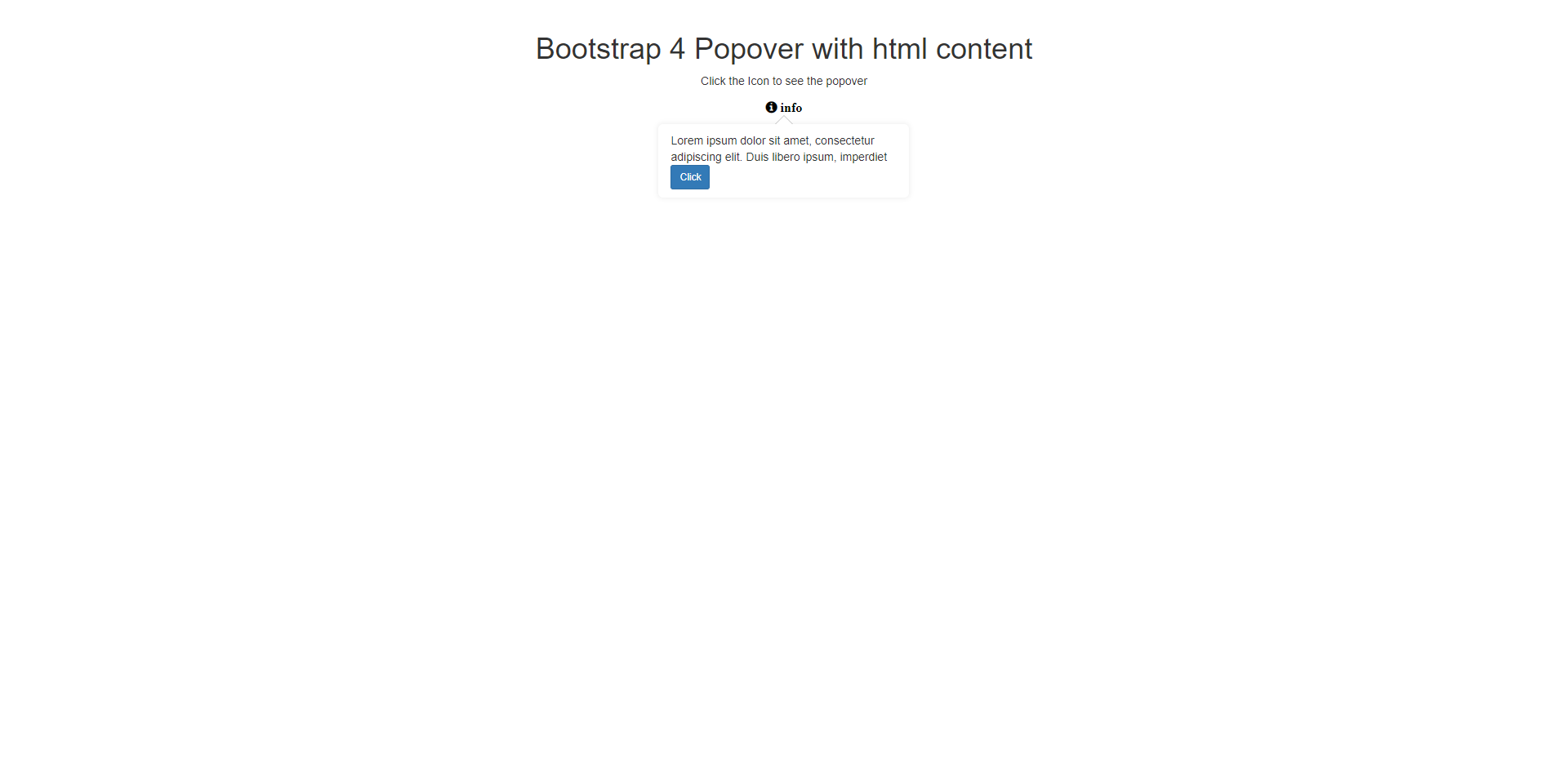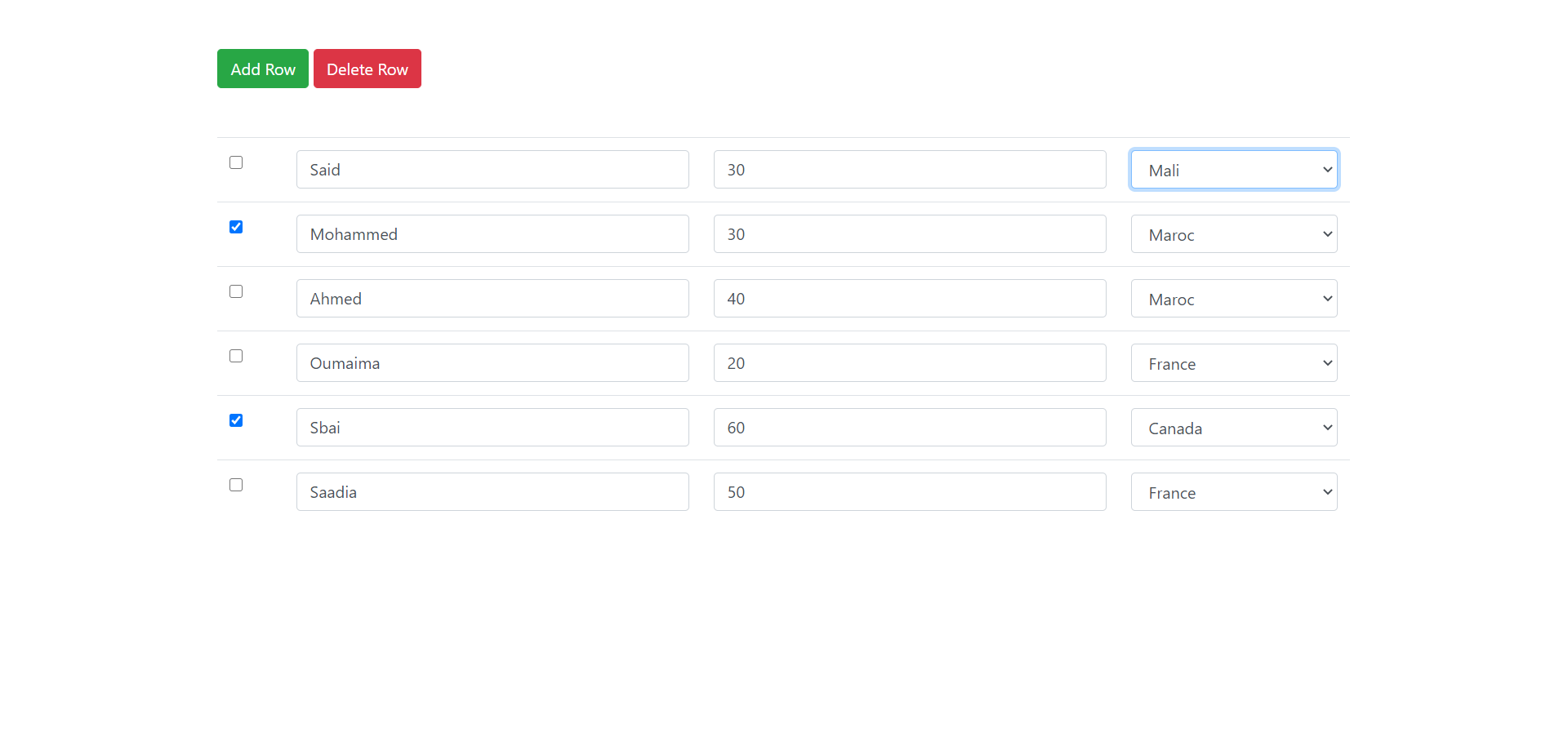Radio button style
<!DOCTYPE html>
<html>
<head>
<title>Radio button style | Par NGLESSON</title>
<meta http-equiv="Content-Type" content="text/html; charset=UTF-8" />
<meta http-equiv="X-UA-Compatible" content="IE=edge">
<meta name="viewport" content="width=device-width, initial-scale=1">
<meta name="keyword" content="Radio button style ">
<meta name="author" content="Mezgani said">
<meta name="copyright" content="NGLESSON">
<meta name="robots" content="index,follow">
<link href="style.css" rel="stylesheet" type="text/css">
</head>
<body>
<form action="#">
<p>
<input type="radio" id="test1" name="radio-group" value="Rouge" checked>
<label for="test1">Rouge</label>
</p>
<p>
<input type="radio" id="test2" name="radio-group" value="Vert">
<label for="test2">Vert</label>
</p>
<p>
<input type="radio" id="test3" name="radio-group" value="Blanc">
<label for="test3">Blanc</label>
</p>
<p>
<input type="radio" id="test4" name="radio-group" value="Noir">
<label for="test4">Noir</label>
</p>
<p>
<input type="radio" id="test5" name="radio-group" value="Rose">
<label for="test5">Rose</label>
</p>
</form>
</body>
</html>
[type="radio"]:checked,
[type="radio"]:not(:checked) {
position: absolute;
left: -9999px;
}
[type="radio"]:checked + label,
[type="radio"]:not(:checked) + label
{
position: relative;
padding-left: 28px;
cursor: pointer;
line-height: 20px;
display: inline-block;
color: #666;
}
[type="radio"]:checked + label:before,
[type="radio"]:not(:checked) + label:before {
content: '';
position: absolute;
left: 0;
top: 0;
width: 18px;
height: 18px;
border: 1px solid #ddd;
border-radius: 100%;
background: #fff;
}
[type="radio"]:checked + label:after,
[type="radio"]:not(:checked) + label:after {
content: '';
width: 12px;
height: 12px;
background: #F87DA9;
position: absolute;
top: 4px;
left: 4px;
border-radius: 100%;
-webkit-transition: all 0.2s ease;
transition: all 0.2s ease;
}
[type="radio"]:not(:checked) + label:after {
opacity: 0;
-webkit-transform: scale(0);
transform: scale(0);
}
[type="radio"]:checked + label:after {
opacity: 1;
-webkit-transform: scale(1);
transform: scale(1);
}