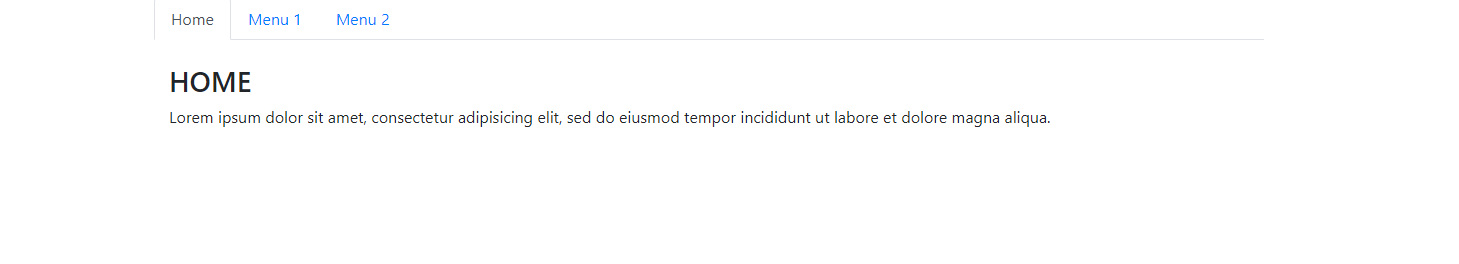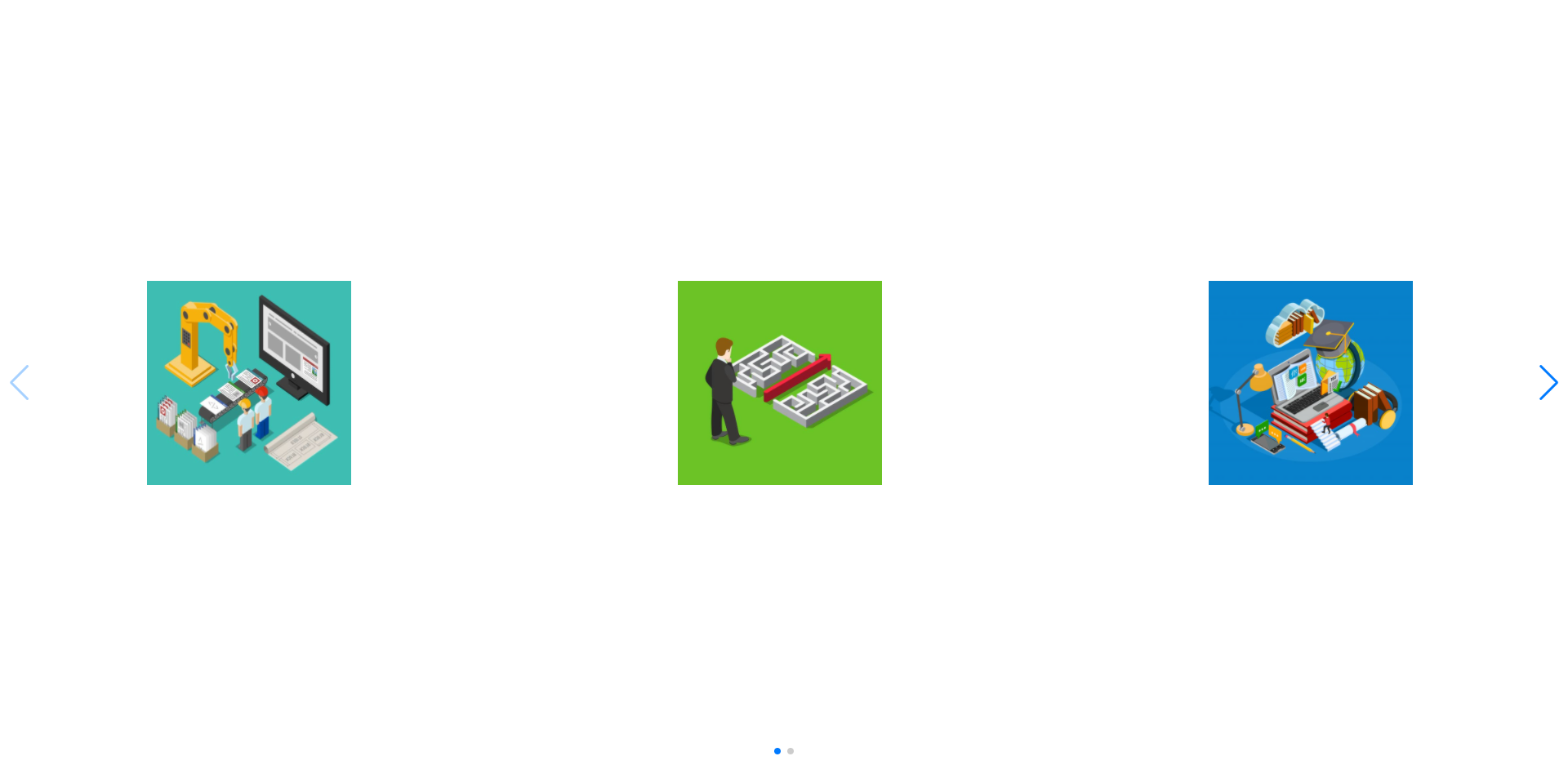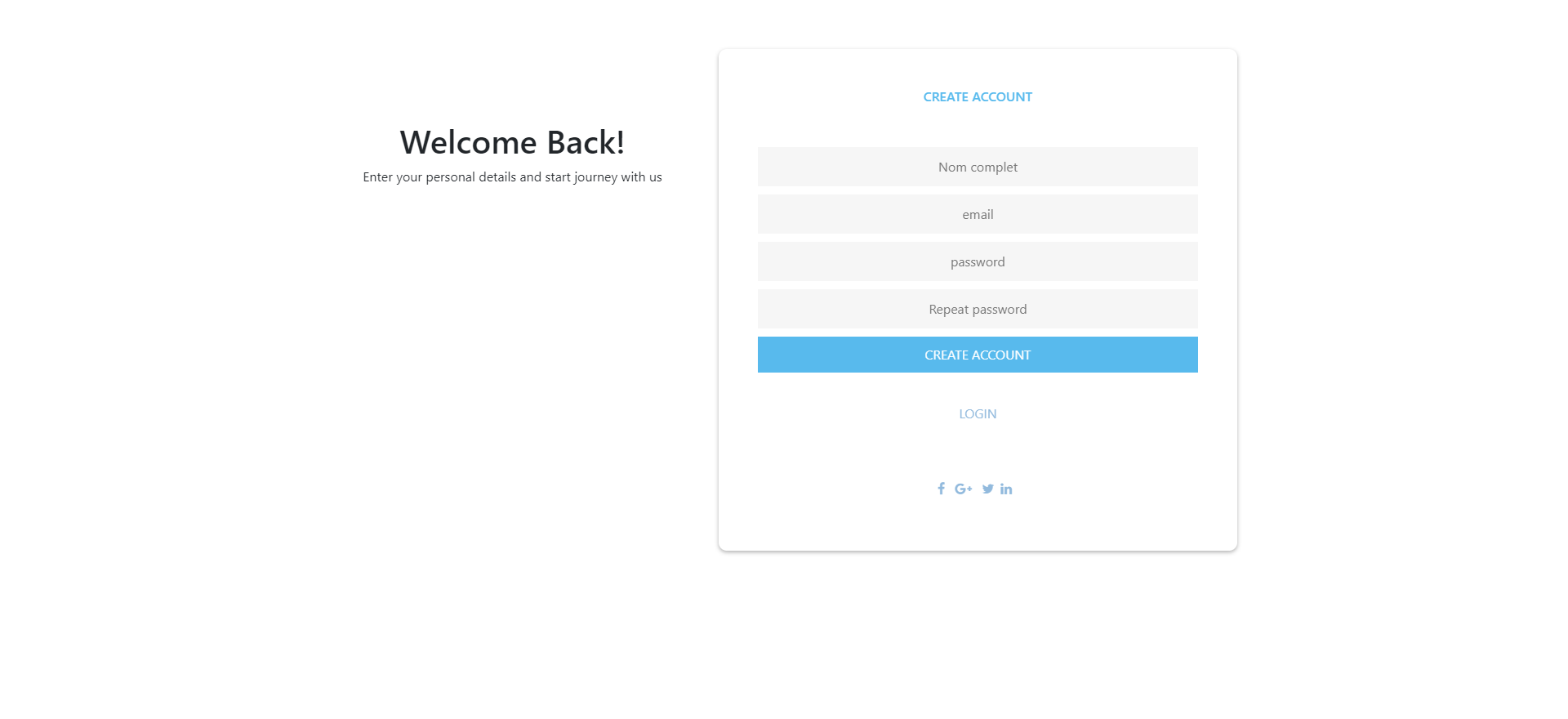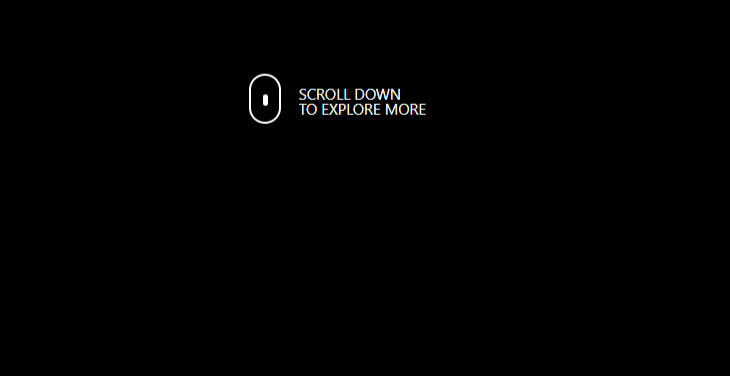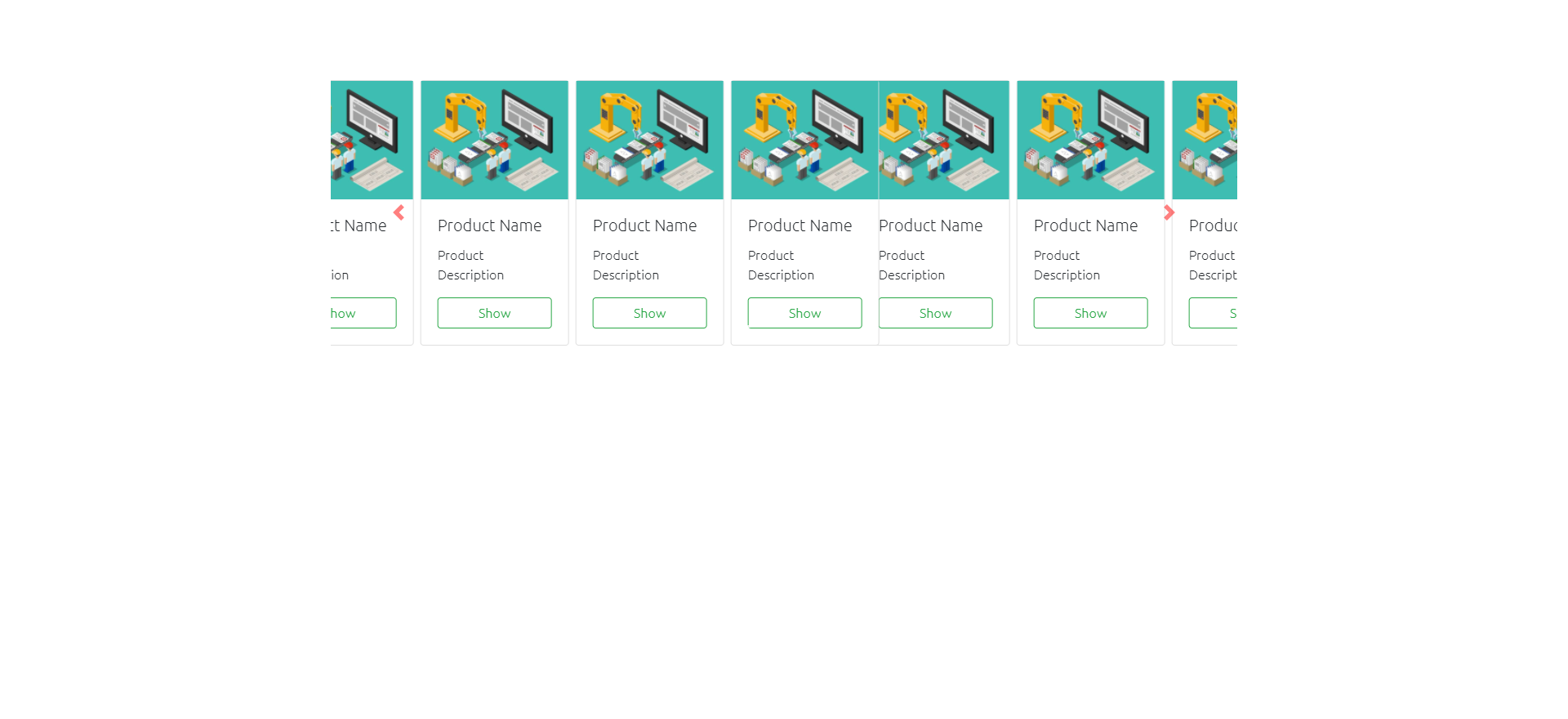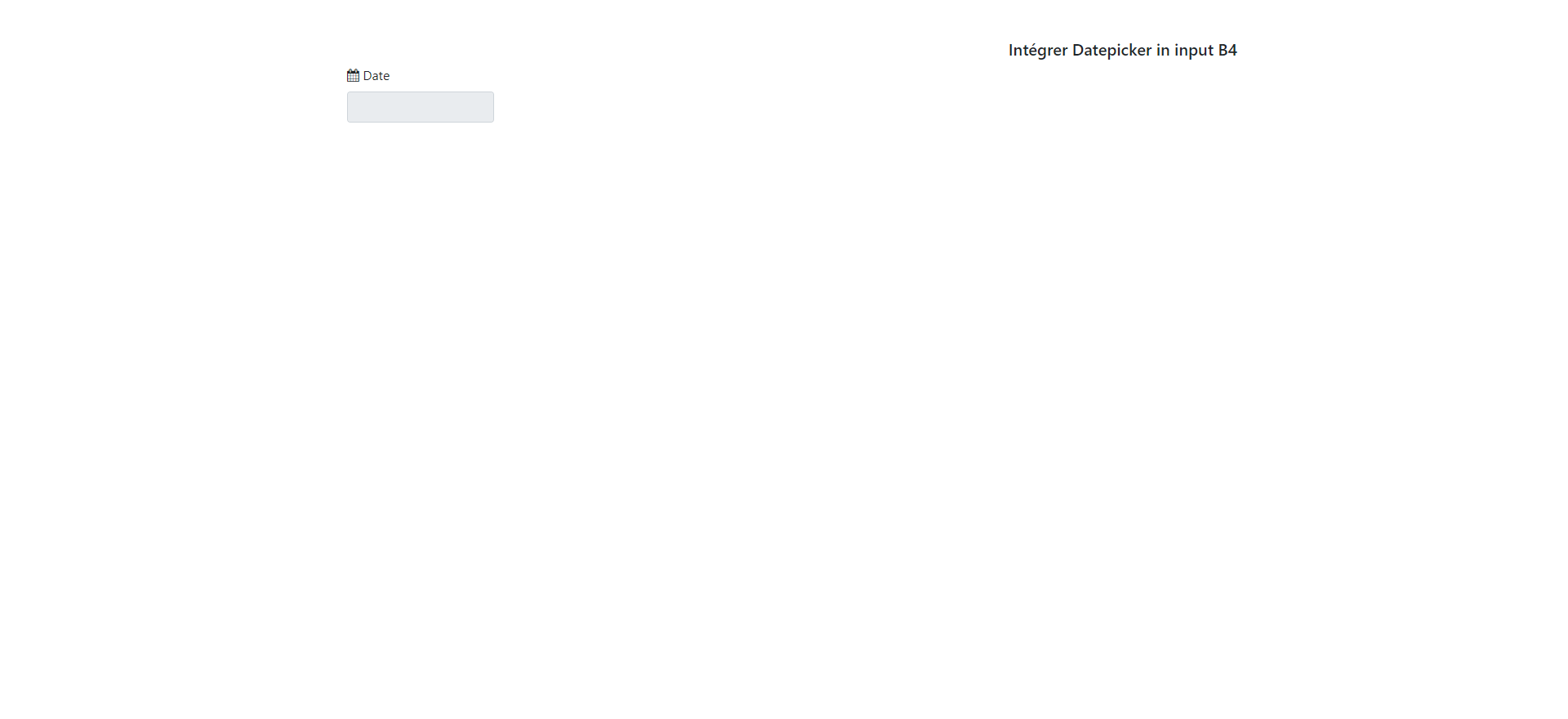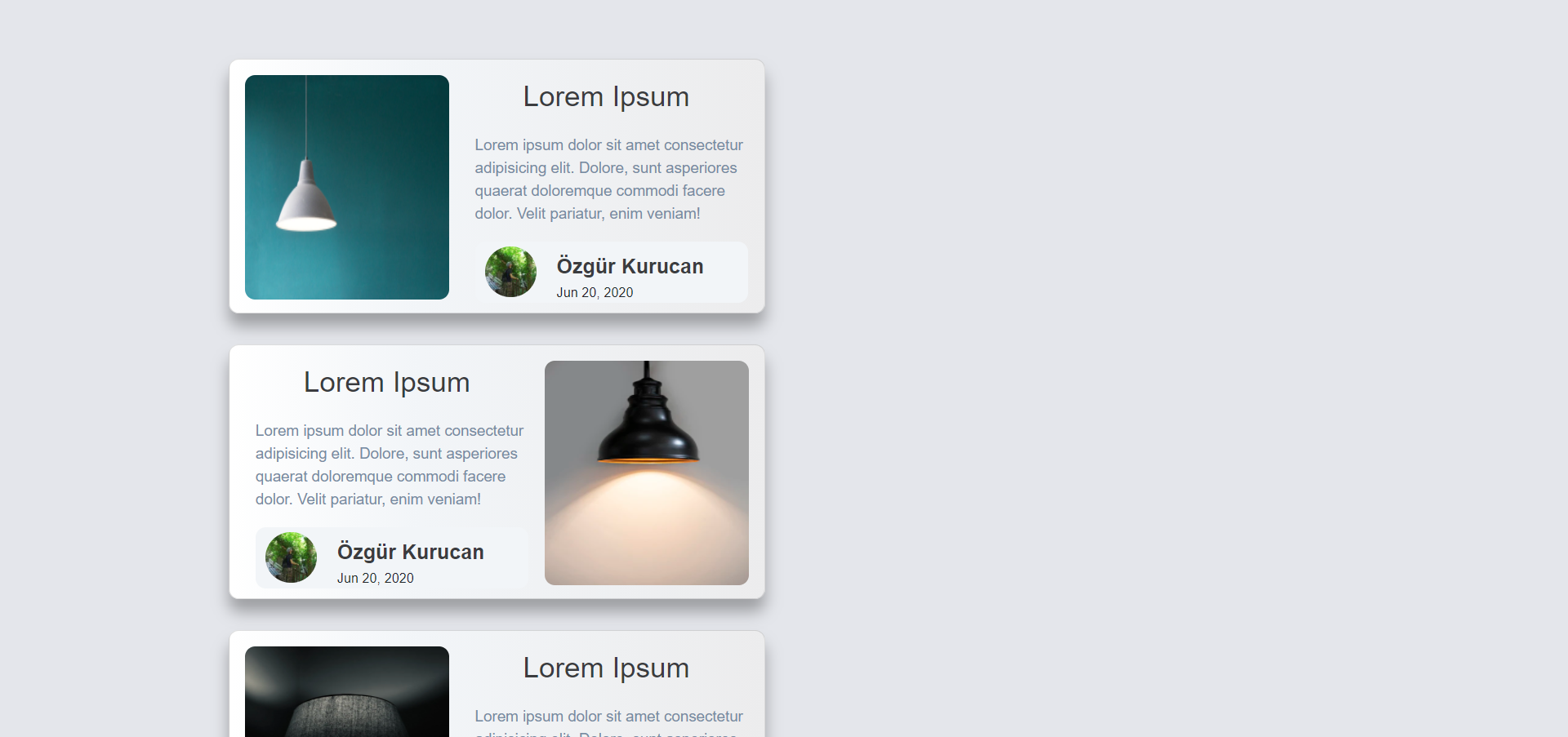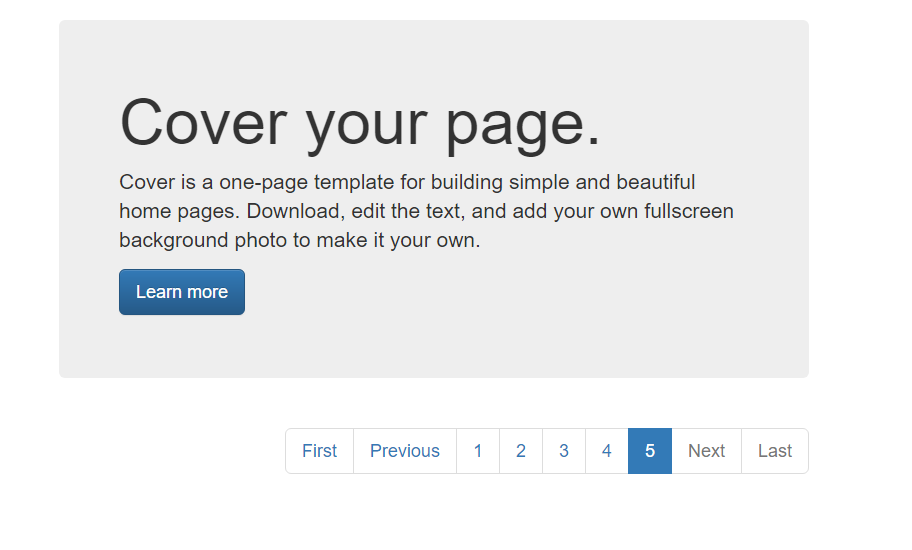Form contact avec validation en css
<!DOCTYPE html>
<html>
<head>
<title>FORM CONTACT AVEC VALIDATION en CSS | Par NGLESSON</title>
<meta http-equiv="Content-Type" content="text/html; charset=UTF-8" />
<meta http-equiv="X-UA-Compatible" content="IE=edge">
<meta name="viewport" content="width=device-width, initial-scale=1">
<meta name="author" content="Mezgani said">
<meta name="copyright" content="NGLESSON">
<link href="https://maxcdn.bootstrapcdn.com/bootstrap/4.1.1/css/bootstrap.min.css" rel="stylesheet" id="bootstrap-css">
<link href="style.css" rel="stylesheet" type="text/css">
</head>
<body class="container">
<div class="row mt-5">
<form class="contact_form col-lg-6 col-12" action="#" method="post" name="contact_form">
<ul>
<li>
<h2>Contact Us</h2>
<span class="required_notification">* Required input</span>
</li>
<li>
<label for="name">Name:</label>
<input type="text" placeholder="Name" required />
</li>
<li>
<label for="email">Email:</label>
<input type="email" name="email" placeholder="Email" email required />
<span class="form_hint">Proper format "name@something.com"</span>
</li>
<li>
<label for="website">Website:</label>
<input type="url" name="website" placeholder="Website" required pattern="(http|https)://.+"/>
<span class="form_hint">Proper format "https://www.nglesson.com"</span>
</li>
<li>
<label for="message">Message:</label>
<textarea name="message" cols="40" rows="6" required ></textarea>
</li>
<li>
<button class="submit" type="submit">Submit Form</button>
</li>
</ul>
</form>
</div>
</body>
</html>
/* === Remove input autofocus webkit === */
*:focus {outline: none;}
/* === Form Typography === */
body {font: 14px/21px "Lucida Sans", "Lucida Grande", "Lucida Sans Unicode", sans-serif;}
.contact_form h2, .contact_form label {font-family:Georgia, Times, "Times New Roman", serif;}
.form_hint, .required_notification {font-size: 11px;}
/* === List Styles === */
.contact_form ul {
width:750px;
list-style-type:none;
list-style-position:outside;
margin:0px;
padding:0px;
}
.contact_form li{
padding:12px;
border-bottom:1px solid #eee;
position:relative;
}
.contact_form li:first-child, .contact_form li:last-child {
border-bottom:1px solid #777;
}
/* === Form Header === */
.contact_form h2 {
margin:0;
display: inline;
}
.required_notification {
color:#d45252;
margin:5px 0 0 0;
display:inline;
float:right;
}
/* === Form Elements === */
.contact_form label {
width:150px;
margin-top: 3px;
display:inline-block;
float:left;
padding:3px;
}
.contact_form input {
height:40px;
width:220px;
padding:5px 8px;
}
.contact_form textarea {padding:8px; width:300px;}
.contact_form button {margin-left:156px;}
/* form element visual styles */
.contact_form input, .contact_form textarea {
border:1px solid #aaa;
box-shadow: 0px 0px 3px #ccc, 0 10px 15px #eee inset;
border-radius:2px;
padding-right:30px;
-moz-transition: padding .25s;
-webkit-transition: padding .25s;
-o-transition: padding .25s;
transition: padding .25s;
}
.contact_form input:focus, .contact_form textarea:focus {
background: #fff;
border:1px solid #555;
box-shadow: 0 0 3px #aaa;
padding-right:70px;
}
/* === HTML5 validation styles === */
.contact_form input:required, .contact_form textarea:required {
background: #fff url(red_asterisk.png) no-repeat 98% center;
}
.contact_form input:required:valid, .contact_form textarea:required:valid {
background: #fff url(valid.png) no-repeat 98% center;
box-shadow: 0 0 5px #5cd053;
border-color: #28921f;
}
.contact_form input:focus:invalid, .contact_form textarea:focus:invalid {
background: #fff url(invalid.png) no-repeat 98% center;
box-shadow: 0 0 5px #d45252;
border-color: #b03535
}
/* === Form hints === */
.form_hint {
background: #d45252;
border-radius: 3px 3px 3px 3px;
color: white;
margin-left:8px;
padding: 1px 6px;
z-index: 999; /* hints stay above all other elements */
position: absolute; /* allows proper formatting if hint is two lines */
display: none;
}
.form_hint::before {
content: "\25C0";
color:#d45252;
position: absolute;
top:1px;
left:-6px;
}
.contact_form input:focus + .form_hint {display: inline;}
.contact_form input:required:valid + .form_hint {background: #28921f;}
.contact_form input:required:valid + .form_hint::before {color:#28921f;}
/* === Button Style === */
button.submit {
background-color: #68b12f;
background: -webkit-gradient(linear, left top, left bottom, from(#68b12f), to(#50911e));
background: -webkit-linear-gradient(top, #68b12f, #50911e);
background: -moz-linear-gradient(top, #68b12f, #50911e);
background: -ms-linear-gradient(top, #68b12f, #50911e);
background: -o-linear-gradient(top, #68b12f, #50911e);
background: linear-gradient(top, #68b12f, #50911e);
border: 1px solid #509111;
border-bottom: 1px solid #5b992b;
border-radius: 3px;
-webkit-border-radius: 3px;
-moz-border-radius: 3px;
-ms-border-radius: 3px;
-o-border-radius: 3px;
box-shadow: inset 0 1px 0 0 #9fd574;
-webkit-box-shadow: 0 1px 0 0 #9fd574 inset ;
-moz-box-shadow: 0 1px 0 0 #9fd574 inset;
-ms-box-shadow: 0 1px 0 0 #9fd574 inset;
-o-box-shadow: 0 1px 0 0 #9fd574 inset;
color: white;
font-weight: bold;
padding: 6px 20px;
text-align: center;
text-shadow: 0 -1px 0 #396715;
}
button.submit:hover {
opacity:.85;
cursor: pointer;
}
button.submit:active {
border: 1px solid #20911e;
box-shadow: 0 0 10px 5px #356b0b inset;
-webkit-box-shadow:0 0 10px 5px #356b0b inset ;
-moz-box-shadow: 0 0 10px 5px #356b0b inset;
-ms-box-shadow: 0 0 10px 5px #356b0b inset;
-o-box-shadow: 0 0 10px 5px #356b0b inset;
}