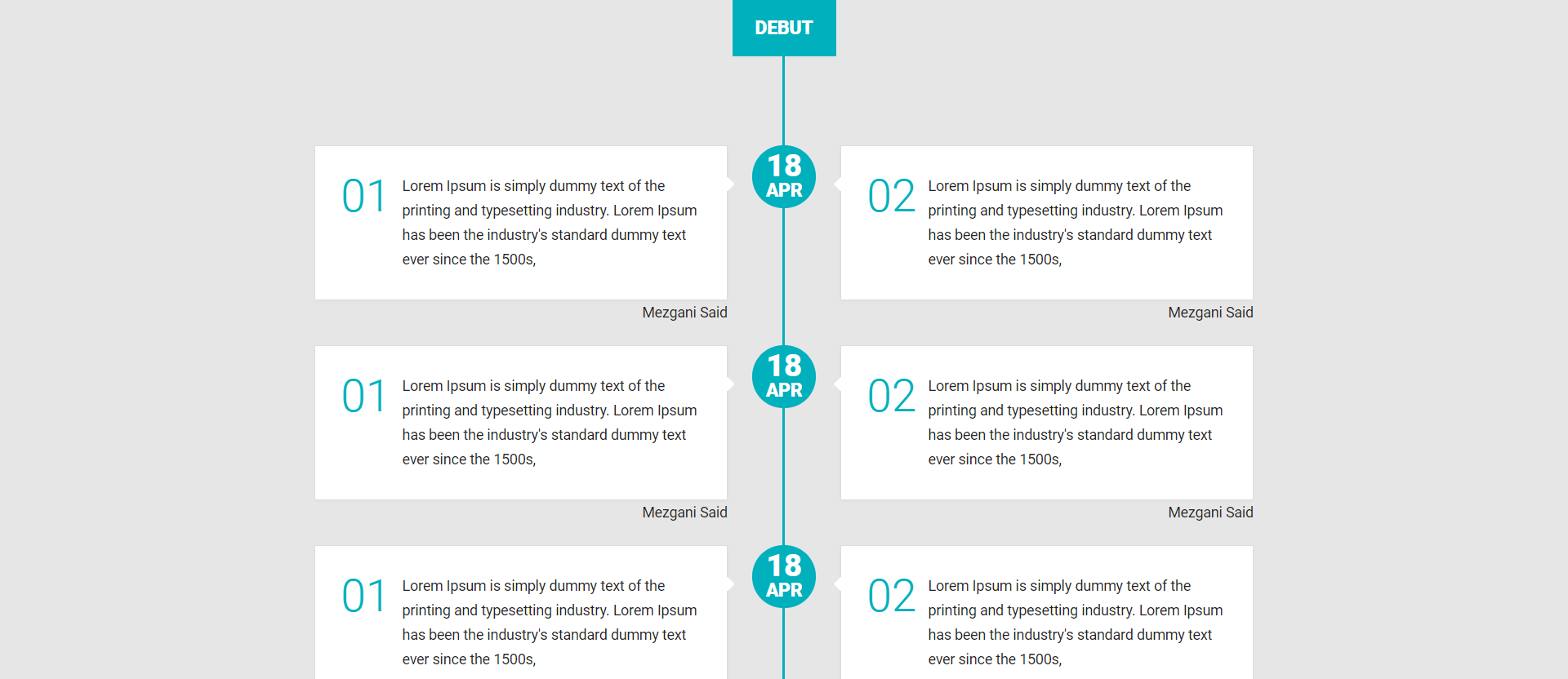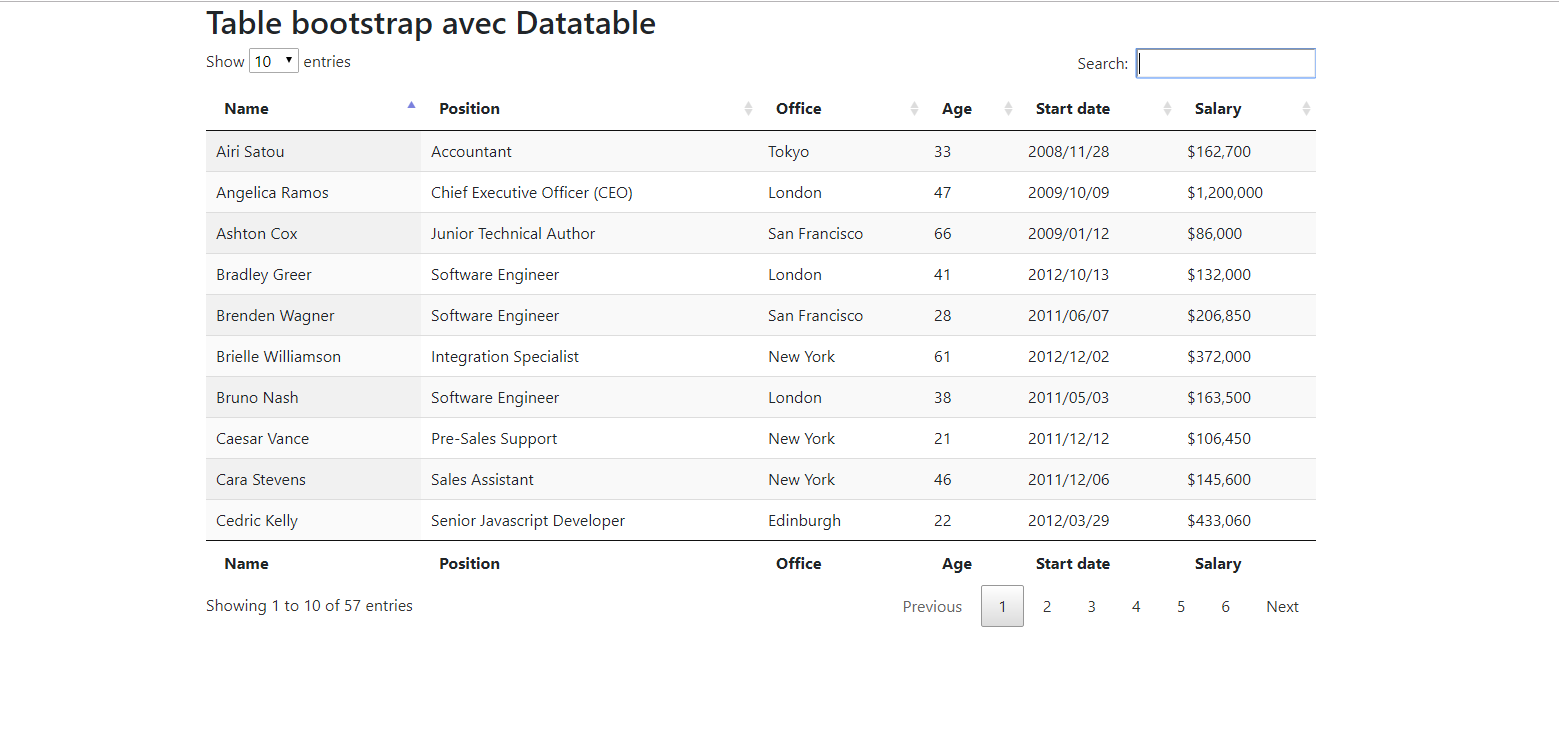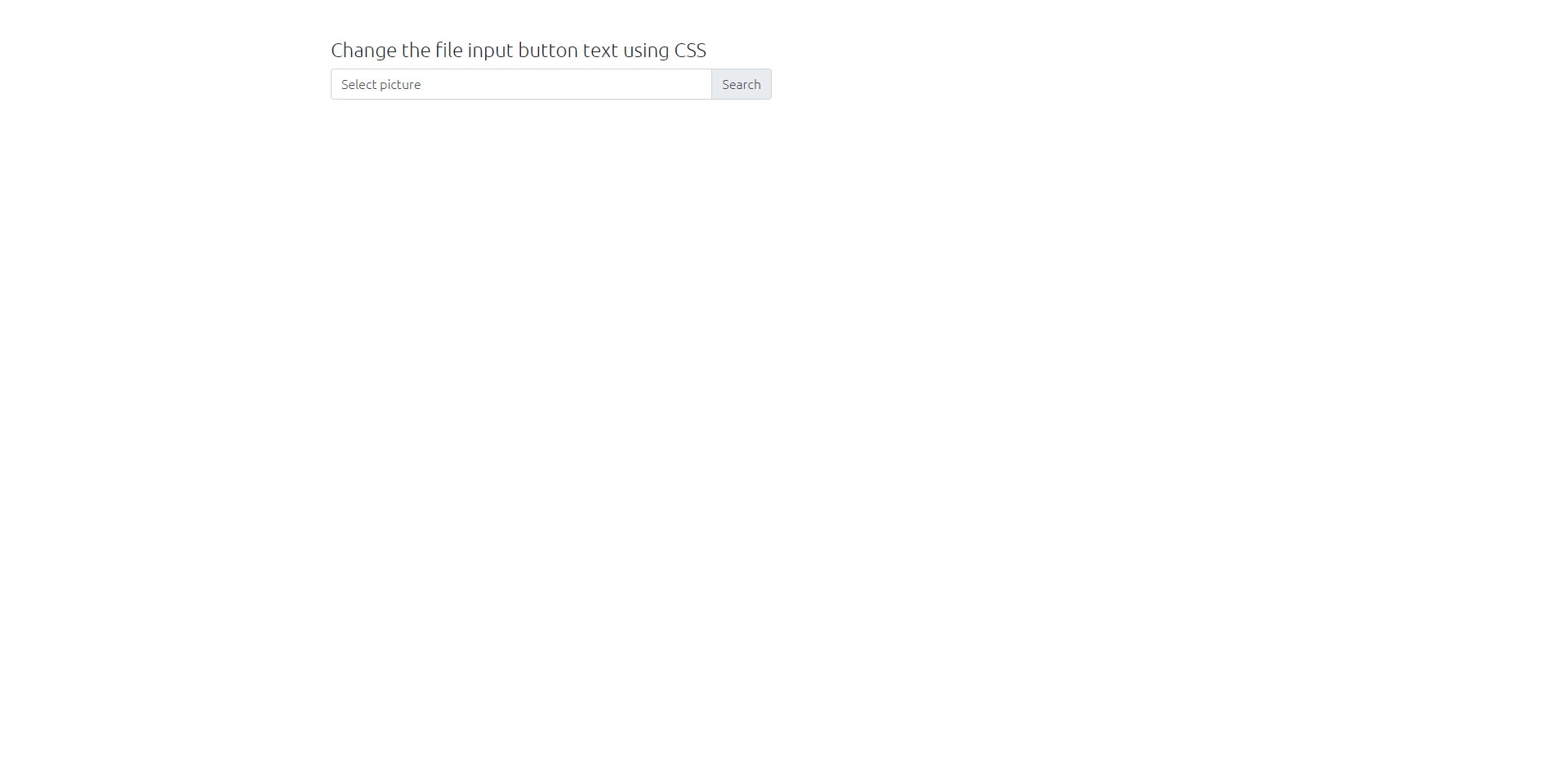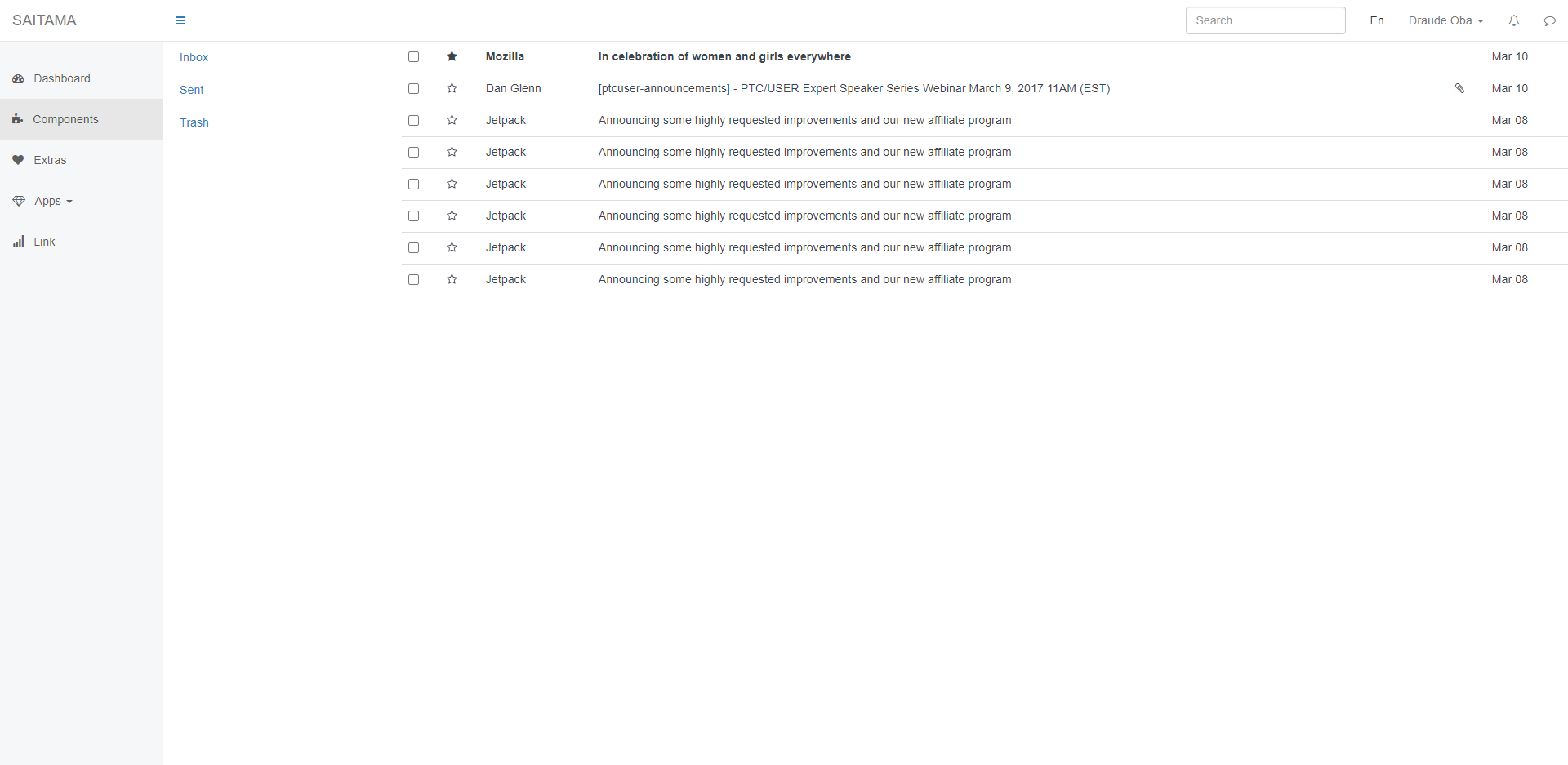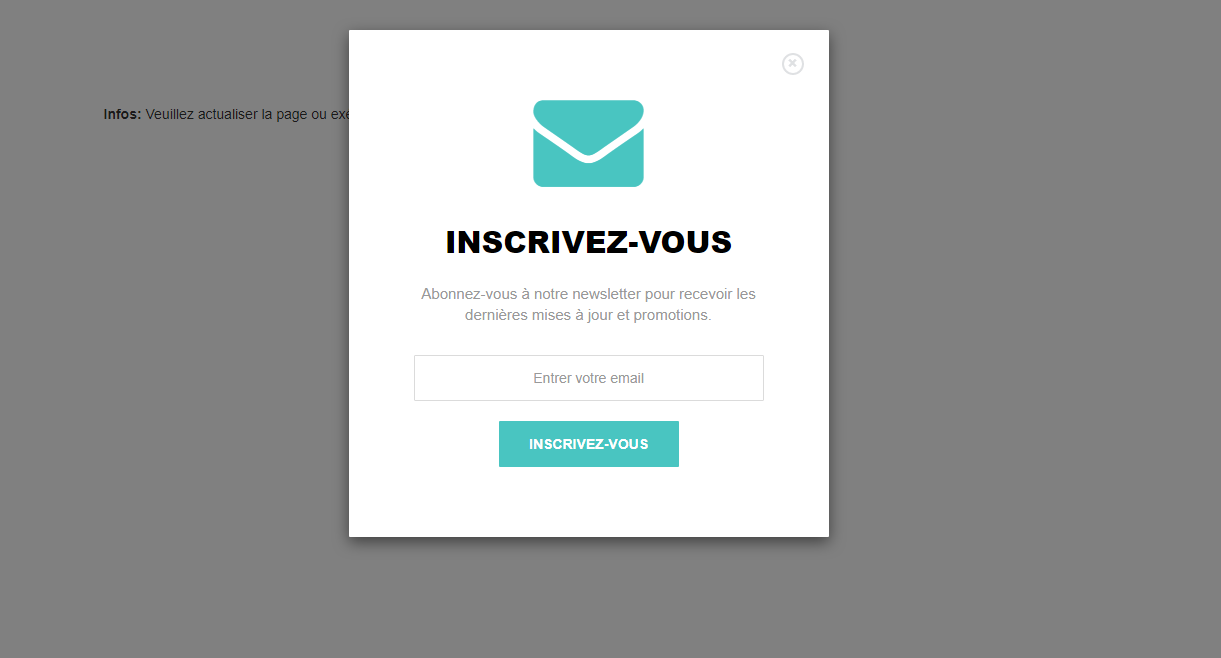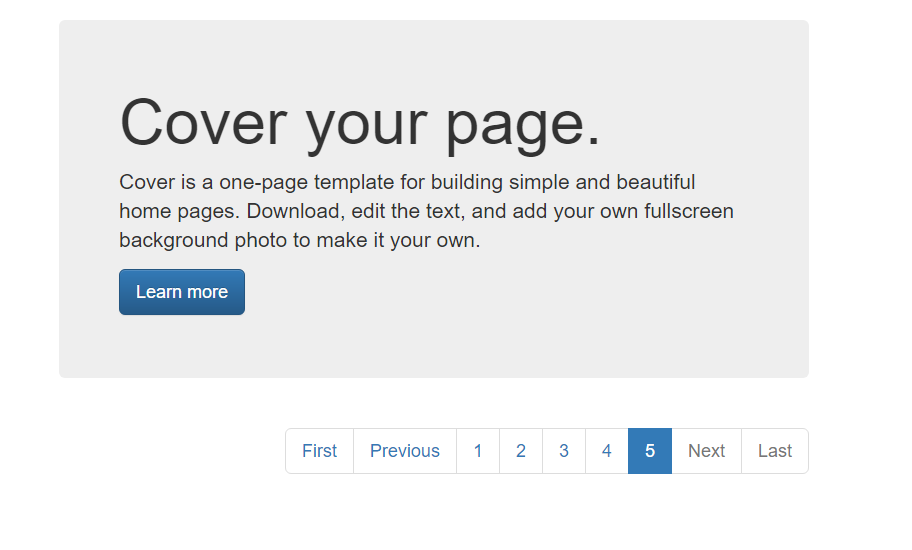Input range slider HTML style03
<!DOCTYPE html>
<html lang="en">
<head>
<title>Custom Range Slider | par NGLESSON</title>
<meta http-equiv="Content-Type" content="text/html; charset=UTF-8" />
<meta http-equiv="X-UA-Compatible" content="IE=edge">
<meta name="viewport" content="width=device-width, initial-scale=1">
<meta name="keyword" content="Custom Range Slider">
<meta name="author" content="Mezgani said">
<meta name="copyright" content="NGLESSON">
<link href="https://maxcdn.bootstrapcdn.com/bootstrap/4.4.1/css/bootstrap.min.css" rel="stylesheet" type="text/css">
<link href="https://maxcdn.bootstrapcdn.com/font-awesome/4.7.0/css/font-awesome.min.css" rel="stylesheet" type="text/css">
<link href="style.css" rel="stylesheet" type="text/css">
</head>
<body class="container">
<div class="row">
<form class="col-lg-6 col-12 mt-5">
<div class="form-group" nowrap>
<input type="range" name="amountRange" min="0" max="50" value="20" oninput="this.form.amountInput.value=this.value" />
<input type="range" name="amountRange2" min="50" max="100" value="80" oninput="this.form.amountInput2.value=this.value" />
<br>
<input class="numberInput" type="text" name="amountInput" min="0" max="50" value="20" oninput="this.form.amountRange.value=this.value" />
<input class="numberInput" type="text" name="amountInput2" min="50" max="100" value="80" oninput="this.form.amountRange2.value=this.value" />
</div>
</form>
</div>
<script src="https://ajax.googleapis.com/ajax/libs/jquery/3.4.1/jquery.min.js"></script>
<script src="https://cdnjs.cloudflare.com/ajax/libs/popper.js/1.16.0/umd/popper.min.js"></script>
<script src="https://maxcdn.bootstrapcdn.com/bootstrap/4.4.1/js/bootstrap.min.js"></script>
<script type="text/javascript" src="script.js"></script>
</body>
</html>
@charset "utf-8";
@import url('https://fonts.googleapis.com/css2?family=Ubuntu:wght@300&display=swap');
* {
margin:0px;
padding:0px;
box-sizing: border-box;
font-family: 'Ubuntu', sans-serif;
}
input[type=range] {
-webkit-appearance: none;
margin: 0px;
width: 200px;
}
input[type=range]:focus {
outline: none;
}
input[type=range]::-webkit-slider-runnable-track {
width: 100%;
height: 12.8px;
cursor: pointer;
animate: 0.2s;
box-shadow: 0px 0px 0px #000000, 0px 0px 0px #0d0d0d;
background: blue;
border-radius: 15px;
border: 0px solid #000101;
}
input[type=range]::-webkit-slider-thumb {
box-shadow: 0px 0px 0px #000000, 0px 0px 0px #0d0d0d;
border: 0px solid #000000;
height: 25px;
width: 25px;
border-radius: 50%;
background: #CCC;
cursor: pointer;
-webkit-appearance: none;
margin-top: -6px;
}
input[type=range]:focus::-webkit-slider-runnable-track {
background: blue;
}
input[type=range]::-moz-range-track {
width: 100%;
height: 12.8px;
cursor: pointer;
animate: 0.2s;
box-shadow: 0px 0px 0px #000000, 0px 0px 0px #0d0d0d;
background: #ac51b5;
border-radius: 25px;
border: 0px solid #000101;
}
input[type=range]::-moz-range-thumb {
box-shadow: 0px 0px 0px #000000, 0px 0px 0px #0d0d0d;
border: 0px solid #000000;
height: 20px;
width: 39px;
border-radius: 7px;
background: #65001c;
cursor: pointer;
}
input[type=range]::-ms-track {
width: 100%;
height: 12.8px;
cursor: pointer;
animate: 0.2s;
background: transparent;
border-color: transparent;
border-width: 39px 0;
color: transparent;
}
input[type=range]::-ms-fill-lower {
background: #ac51b5;
border: 0px solid #000101;
border-radius: 50px;
box-shadow: 0px 0px 0px #000000, 0px 0px 0px #0d0d0d;
}
input[type=range]::-ms-fill-upper {
background: #ac51b5;
border: 0px solid #000101;
border-radius: 50px;
box-shadow: 0px 0px 0px #000000, 0px 0px 0px #0d0d0d;
}
input[type=range]::-ms-thumb {
box-shadow: 0px 0px 0px #000000, 0px 0px 0px #0d0d0d;
border: 0px solid #000000;
height: 20px;
width: 39px;
border-radius: 7px;
background: #65001c;
cursor: pointer;
}
input[type=range]:focus::-ms-fill-lower {
background: #ac51b5;
}
input[type=range]:focus::-ms-fill-upper {
background: #ac51b5;
}
.numberInput,.numberInput:hover,.numberInput:focus {
border: none !important;
width: 40px;
}