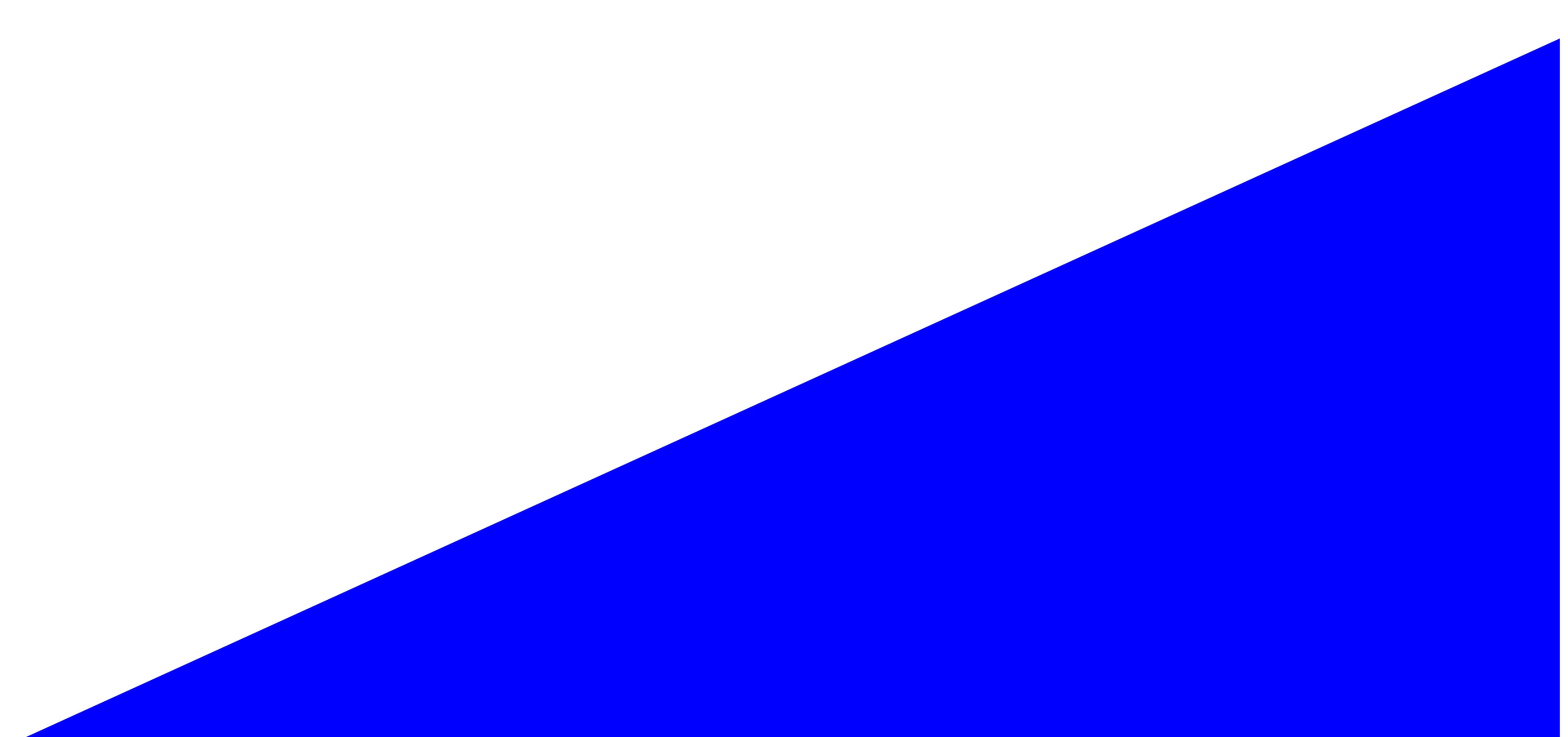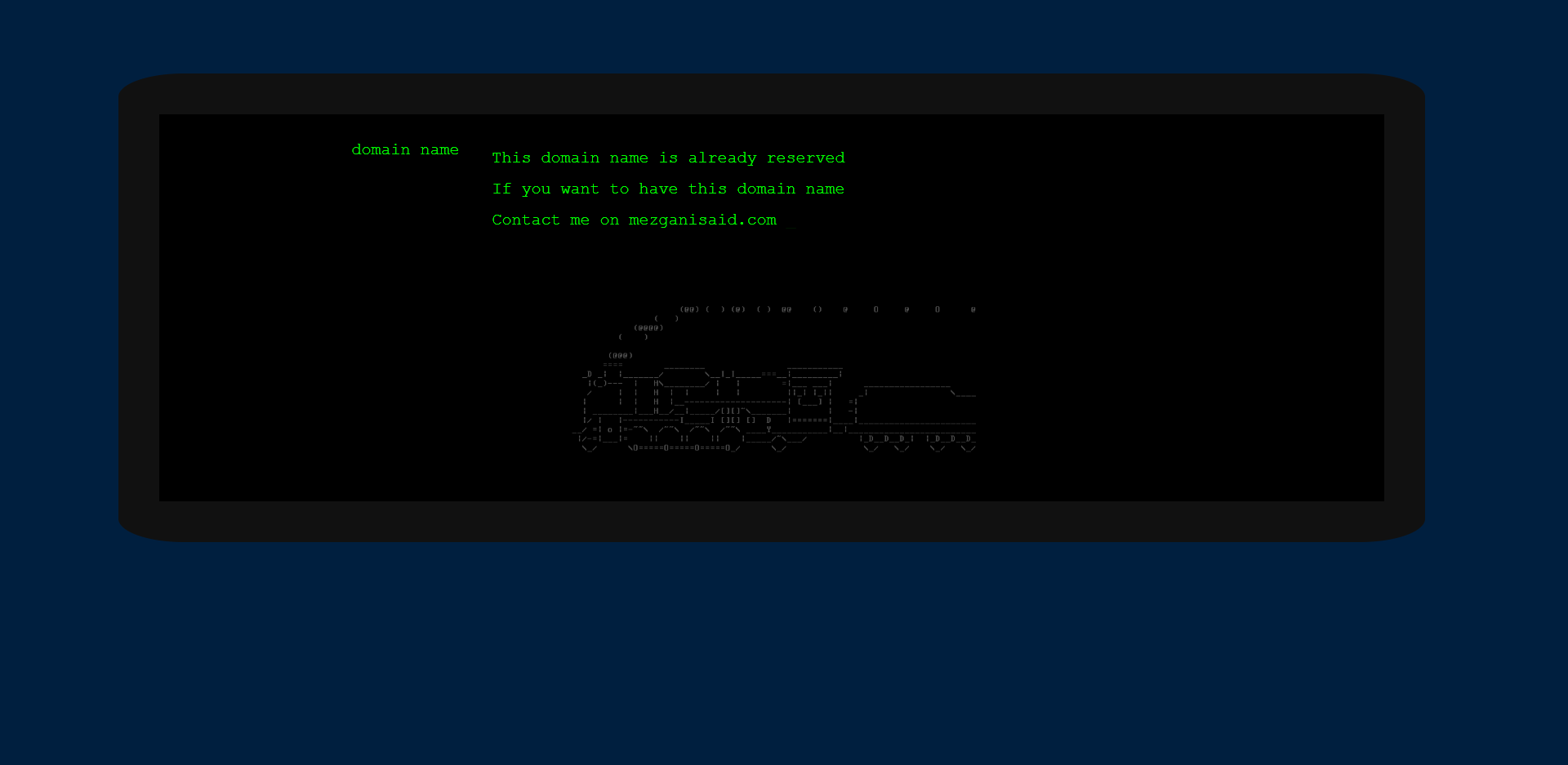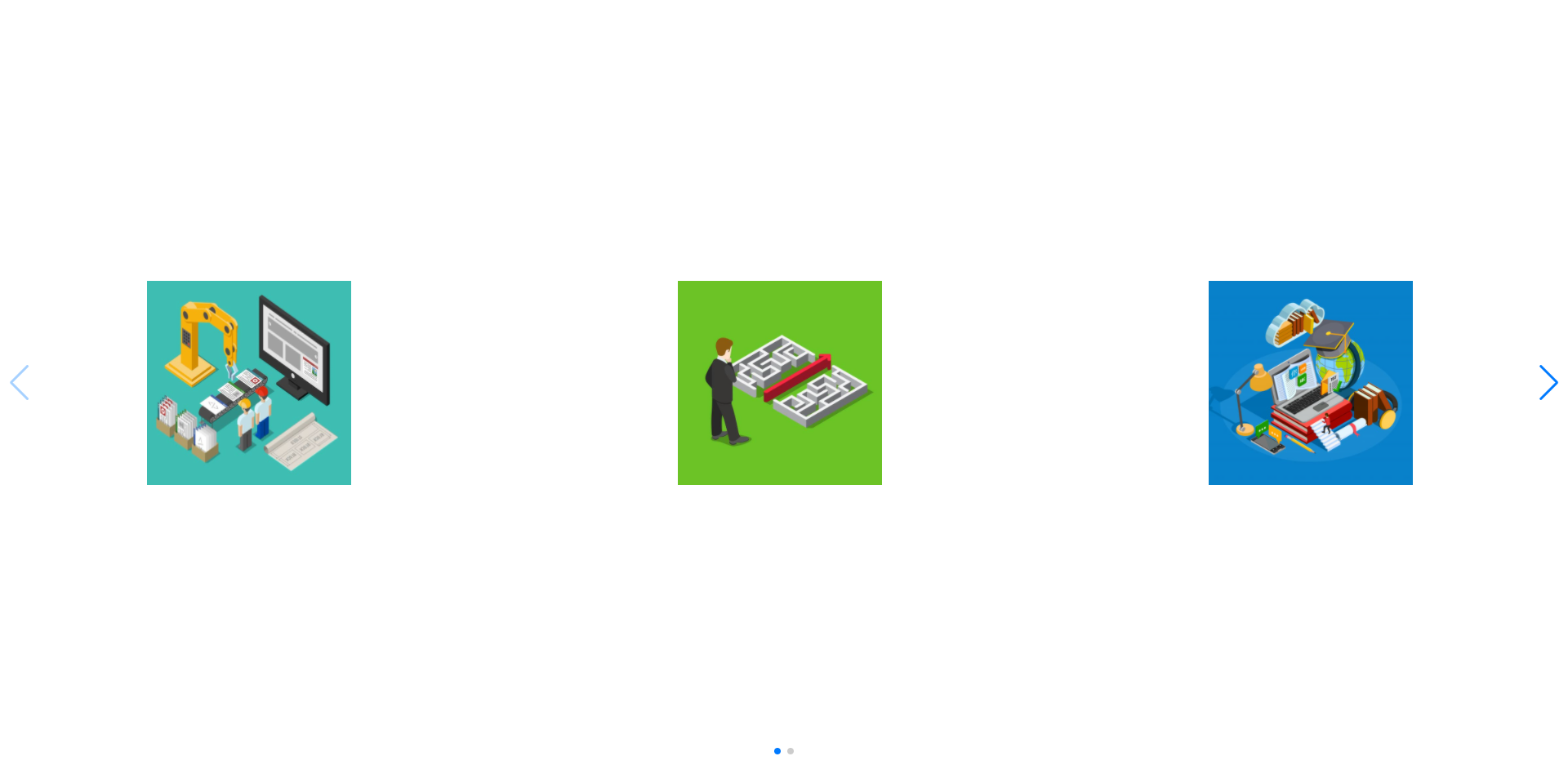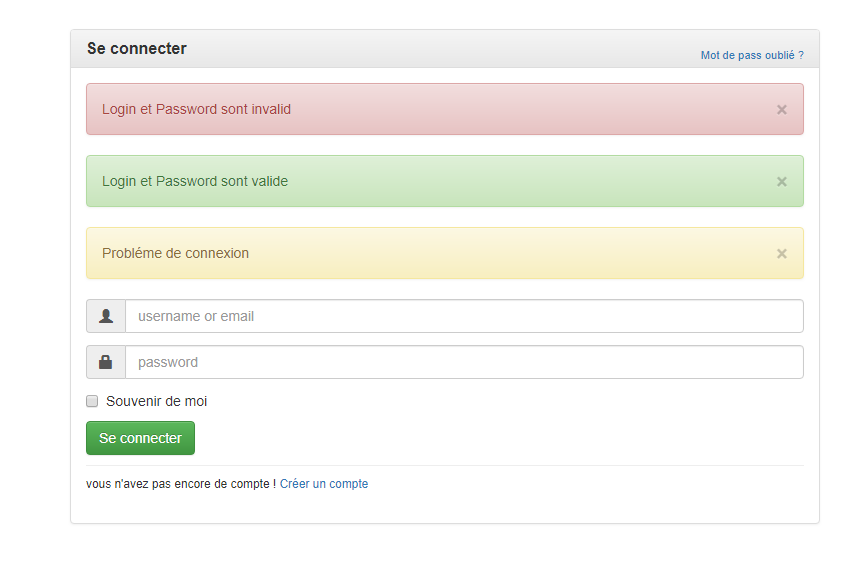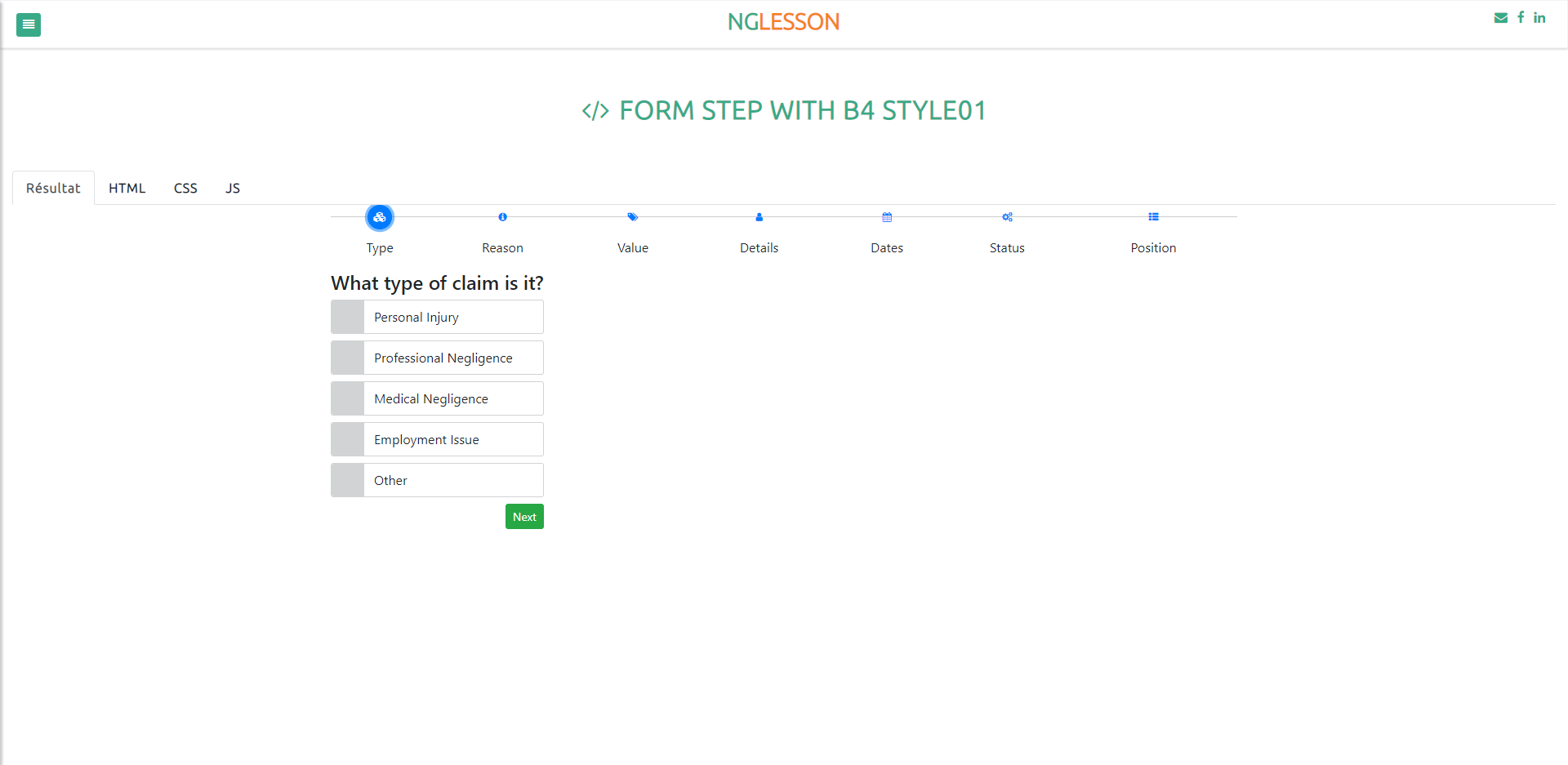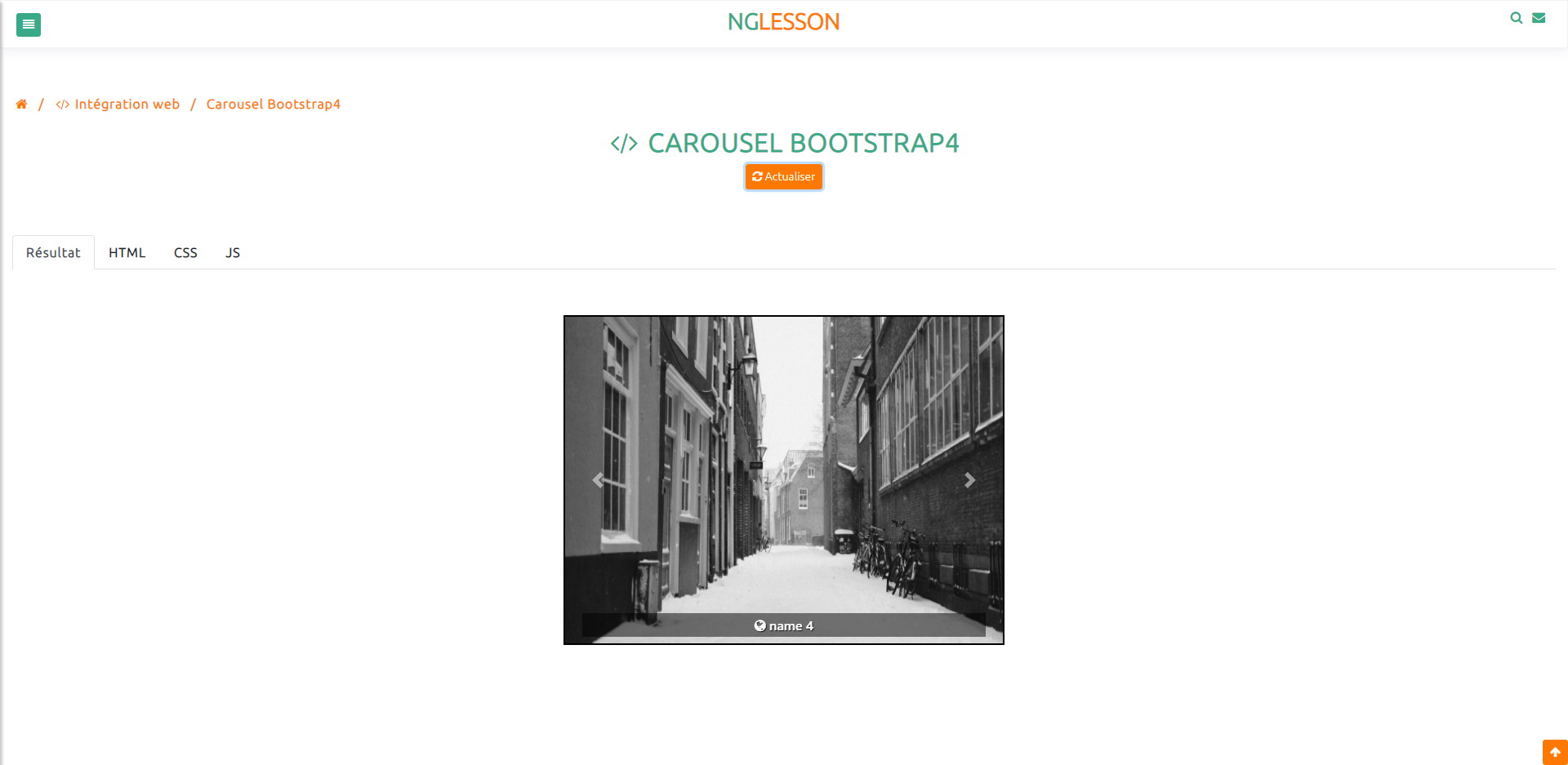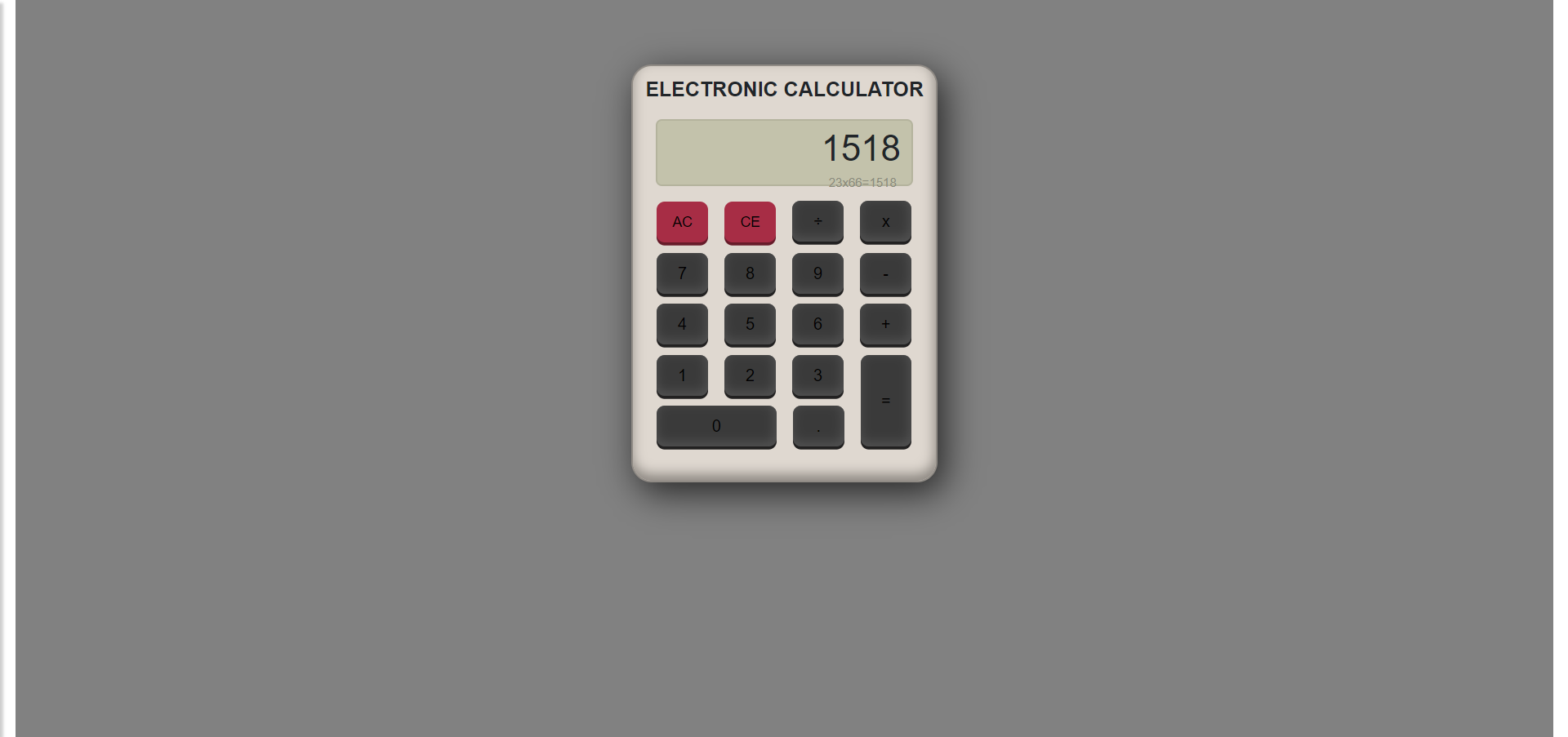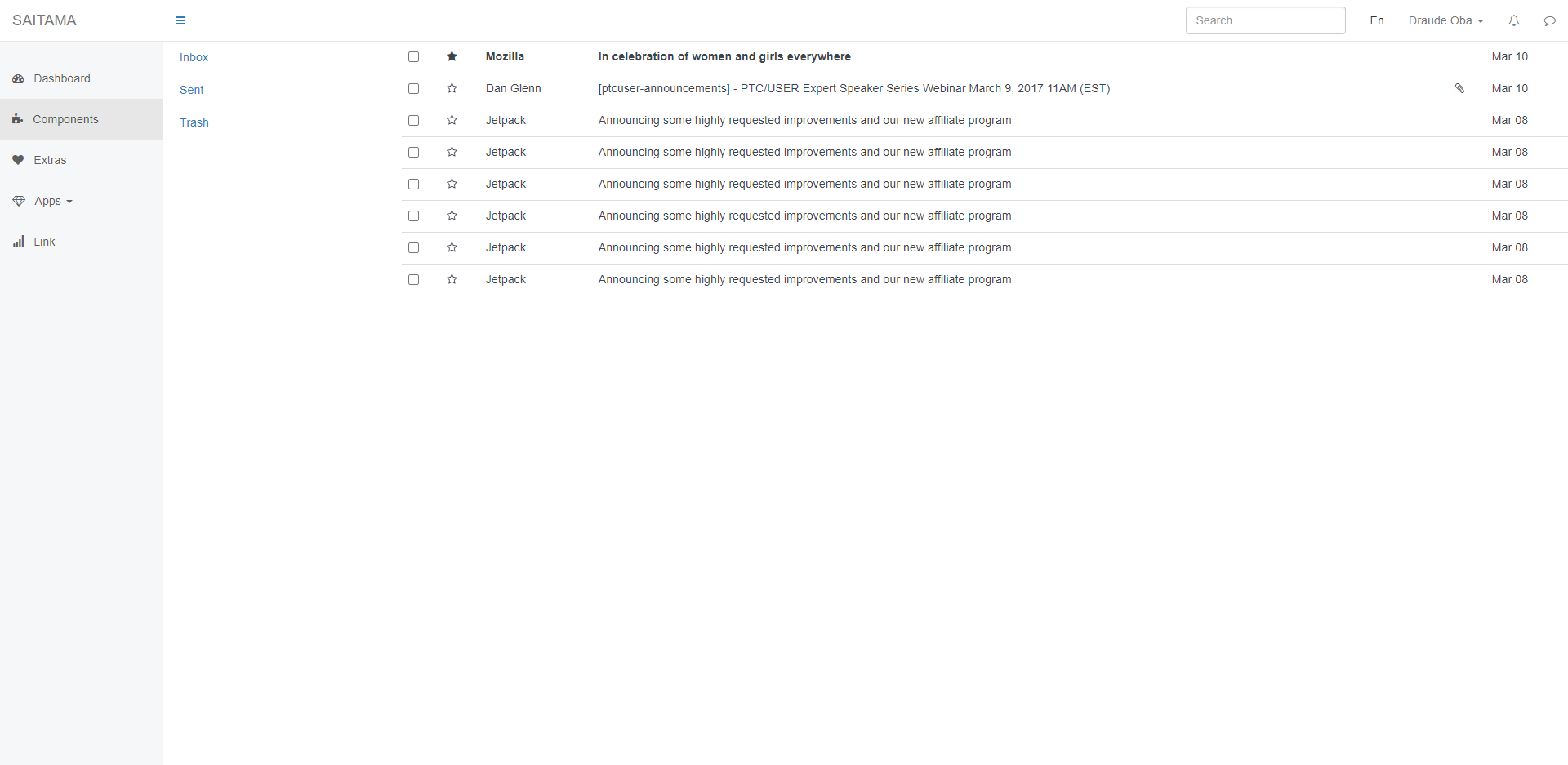toggle switch style01
<!DOCTYPE html>
<html lang="en">
<head>
<title>Toggle Switch | par NGLESSON</title>
<meta http-equiv="Content-Type" content="text/html; charset=UTF-8" />
<meta http-equiv="X-UA-Compatible" content="IE=edge">
<meta name="viewport" content="width=device-width, initial-scale=1">
<meta name="keyword" content="Toggle Switch">
<meta name="author" content="Mezgani said">
<meta name="copyright" content="NGLESSON">
<link href="https://maxcdn.bootstrapcdn.com/bootstrap/4.4.1/css/bootstrap.min.css" rel="stylesheet" type="text/css">
<link href="style.css" rel="stylesheet" type="text/css">
</head>
<body >
<div class="container mt-5">
<h2>Toggle Switch B4</h2>
<form action="">
<div class="custom-control custom-switch">
<input type="checkbox" class="custom-control-input" id="switch1" name="example">
<label class="custom-control-label" for="switch1">Souenir de moi</label>
</div>
</form>
</div>
</body>
</html>
@charset "utf-8";
@import url('https://fonts.googleapis.com/css2?family=Ubuntu:wght@300&display=swap');
* {
margin:0px;
padding:0px;
box-sizing: border-box;
font-family: 'Ubuntu', sans-serif;
}