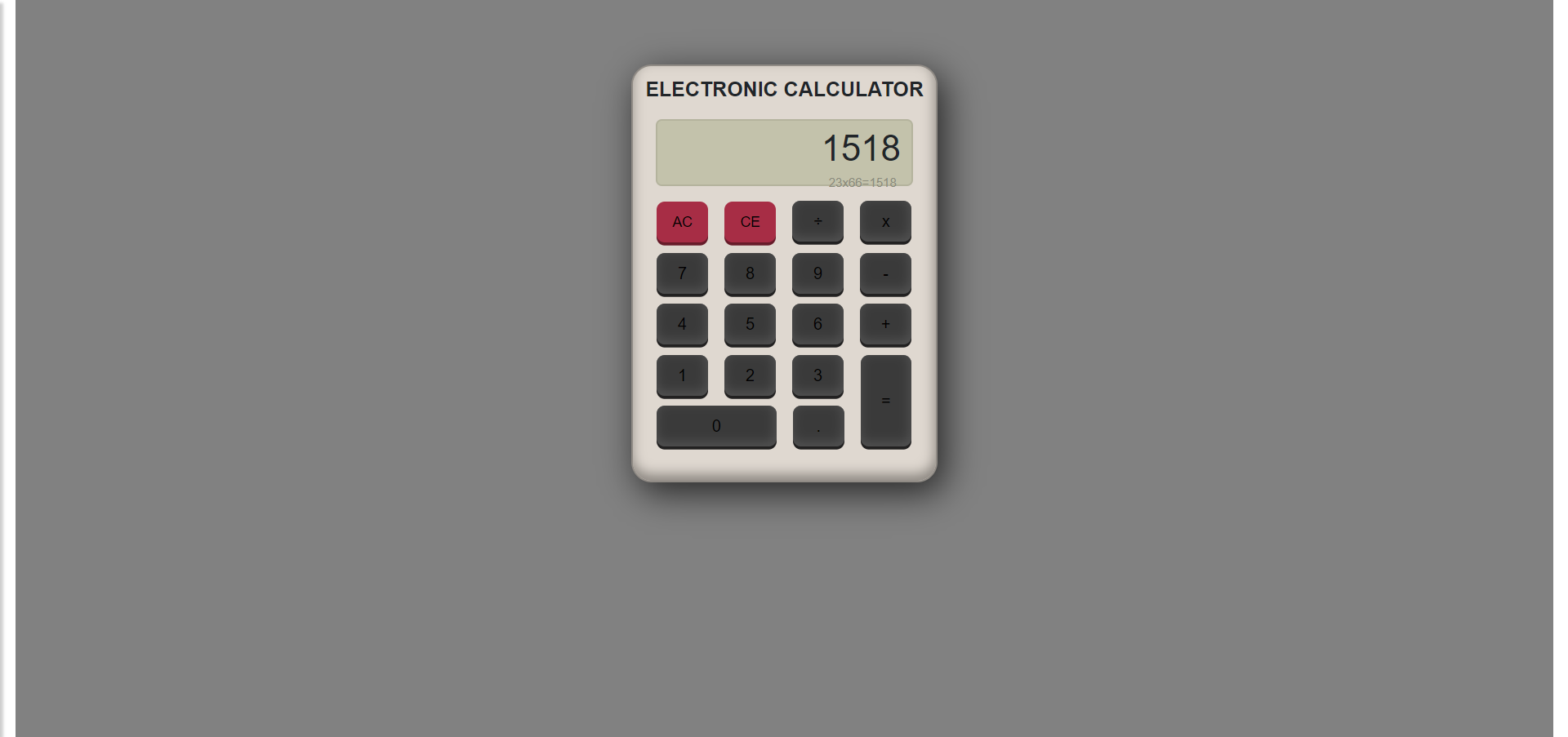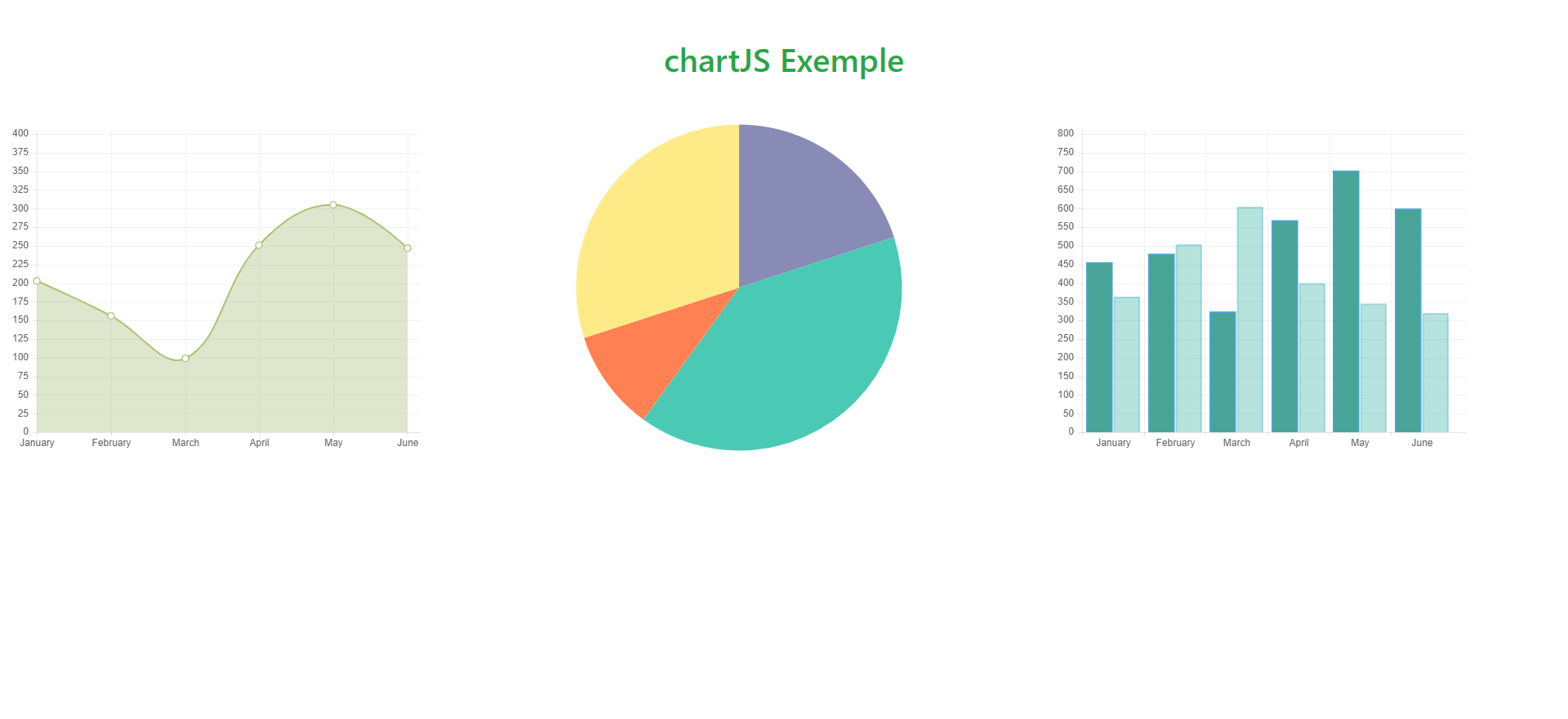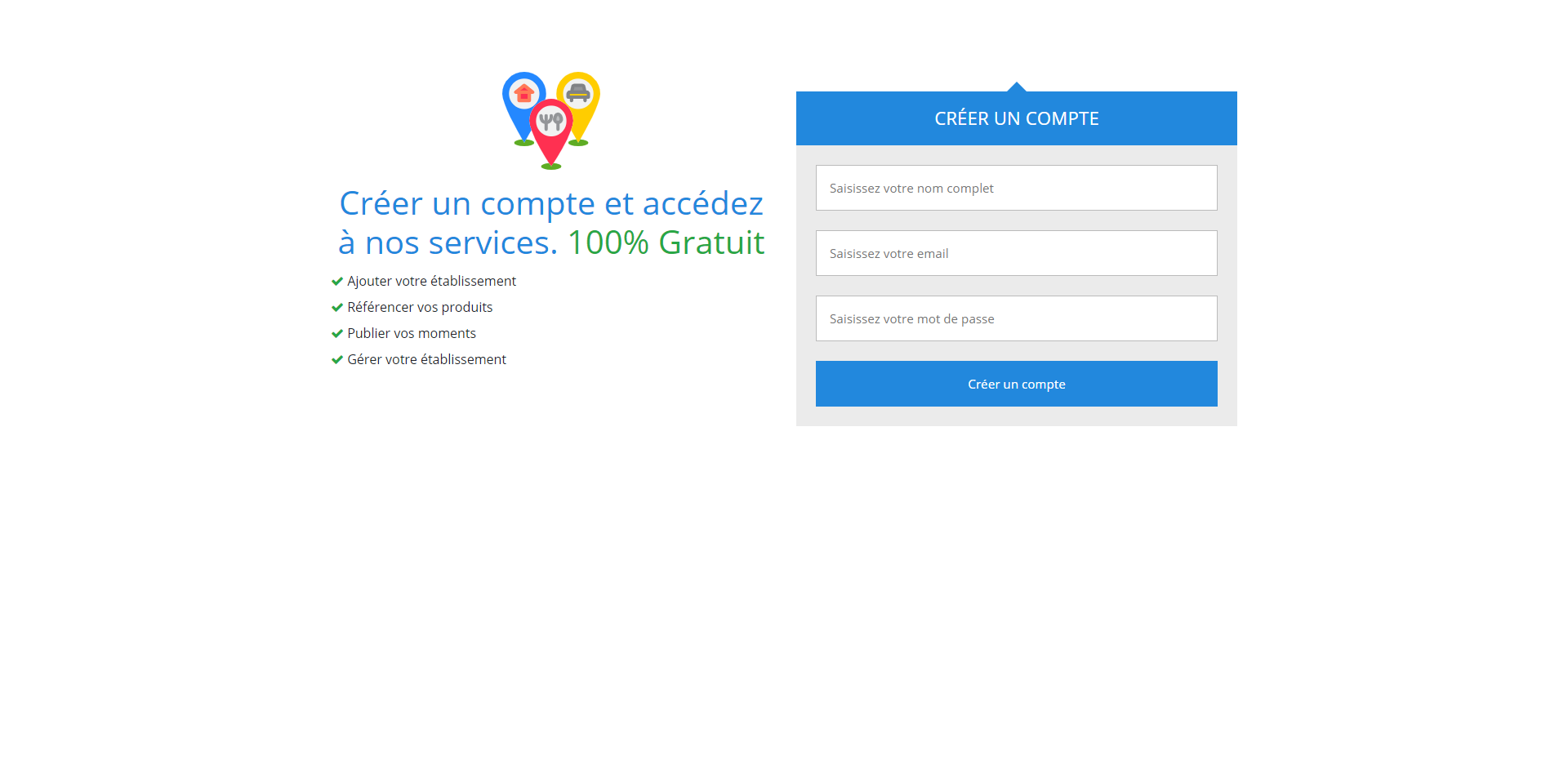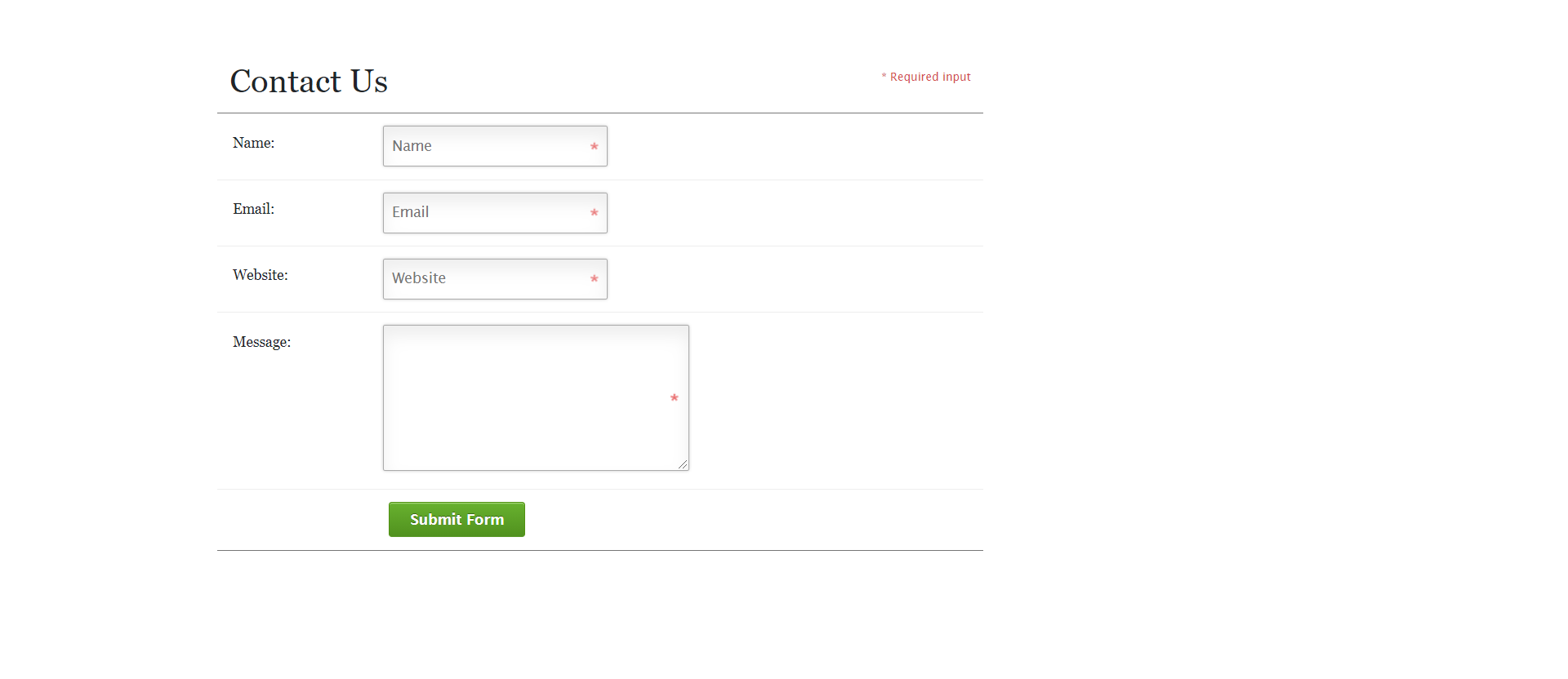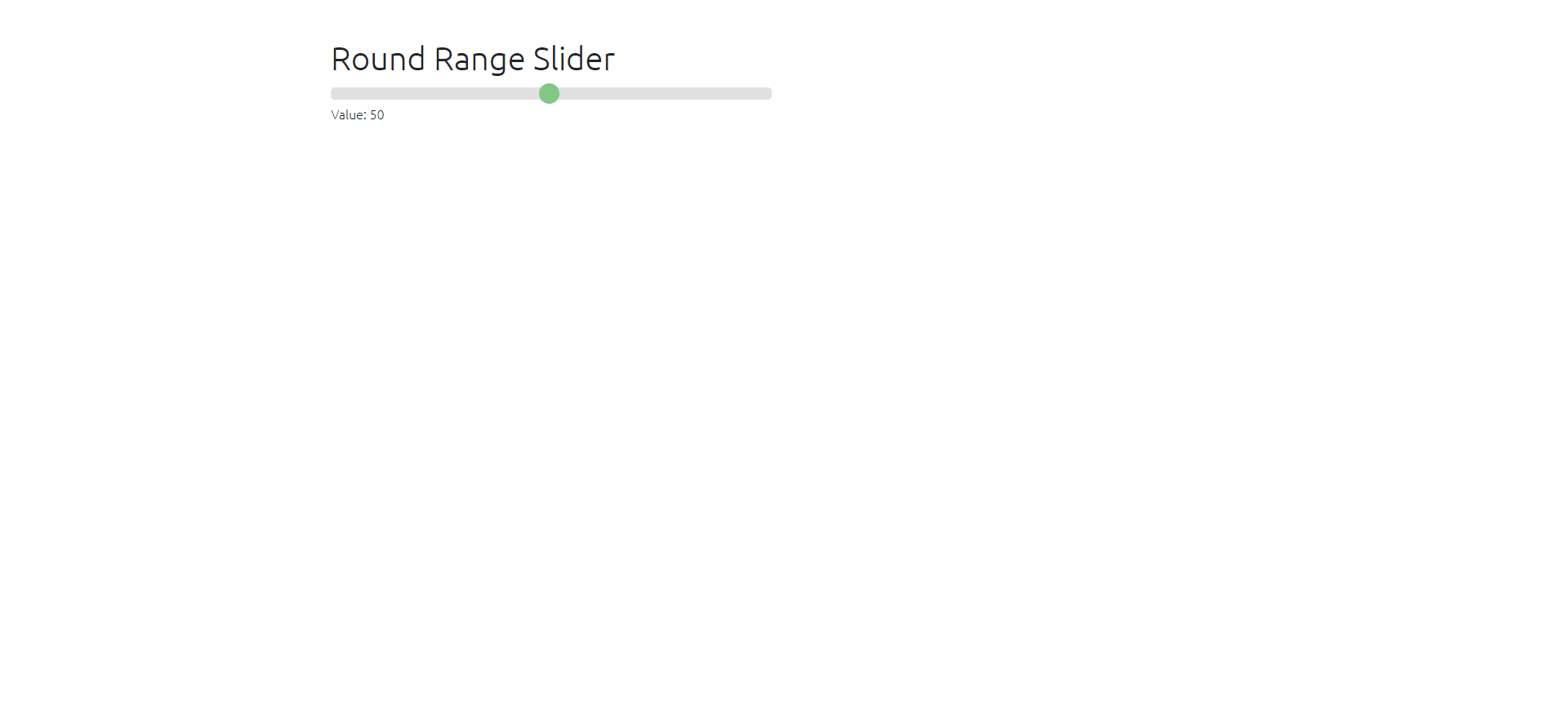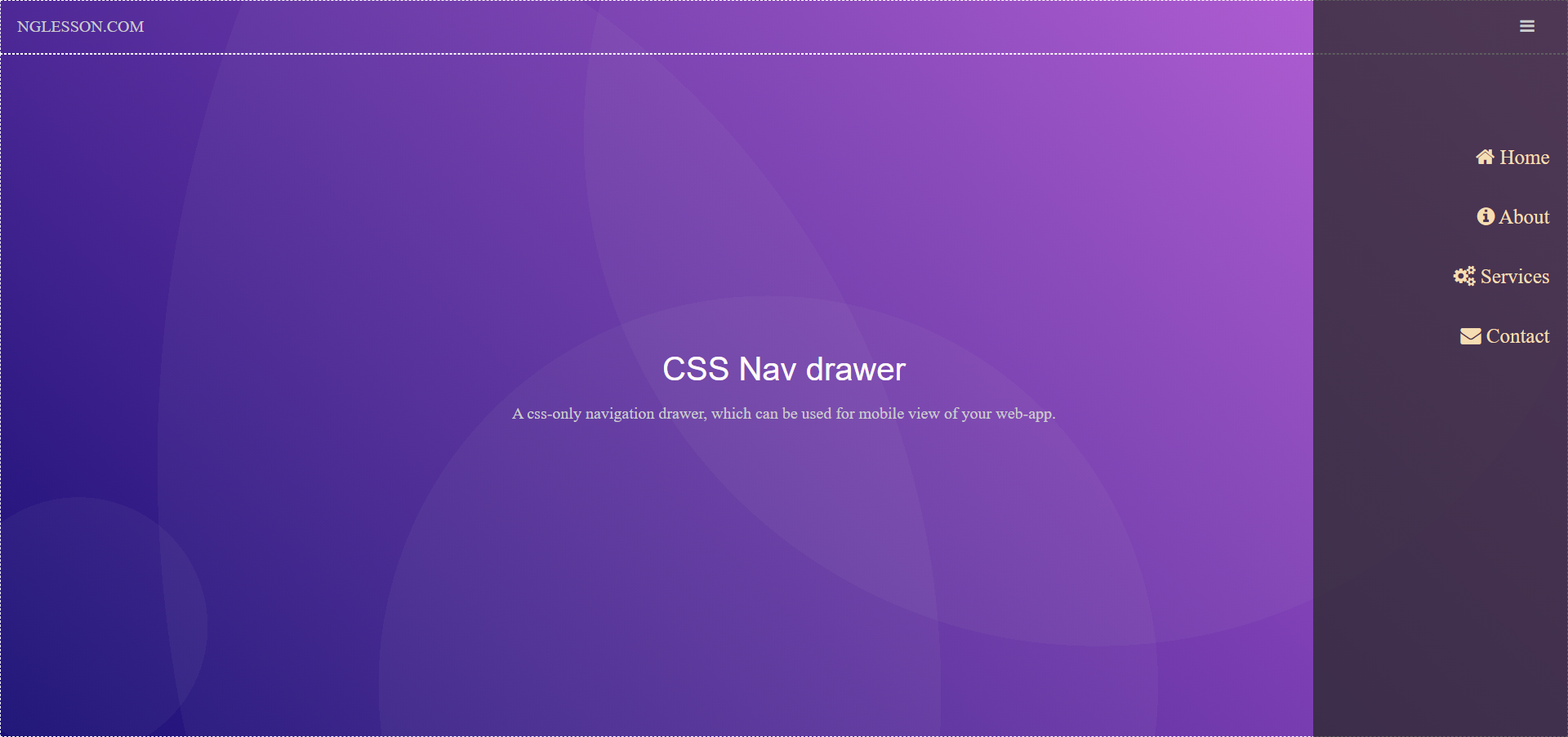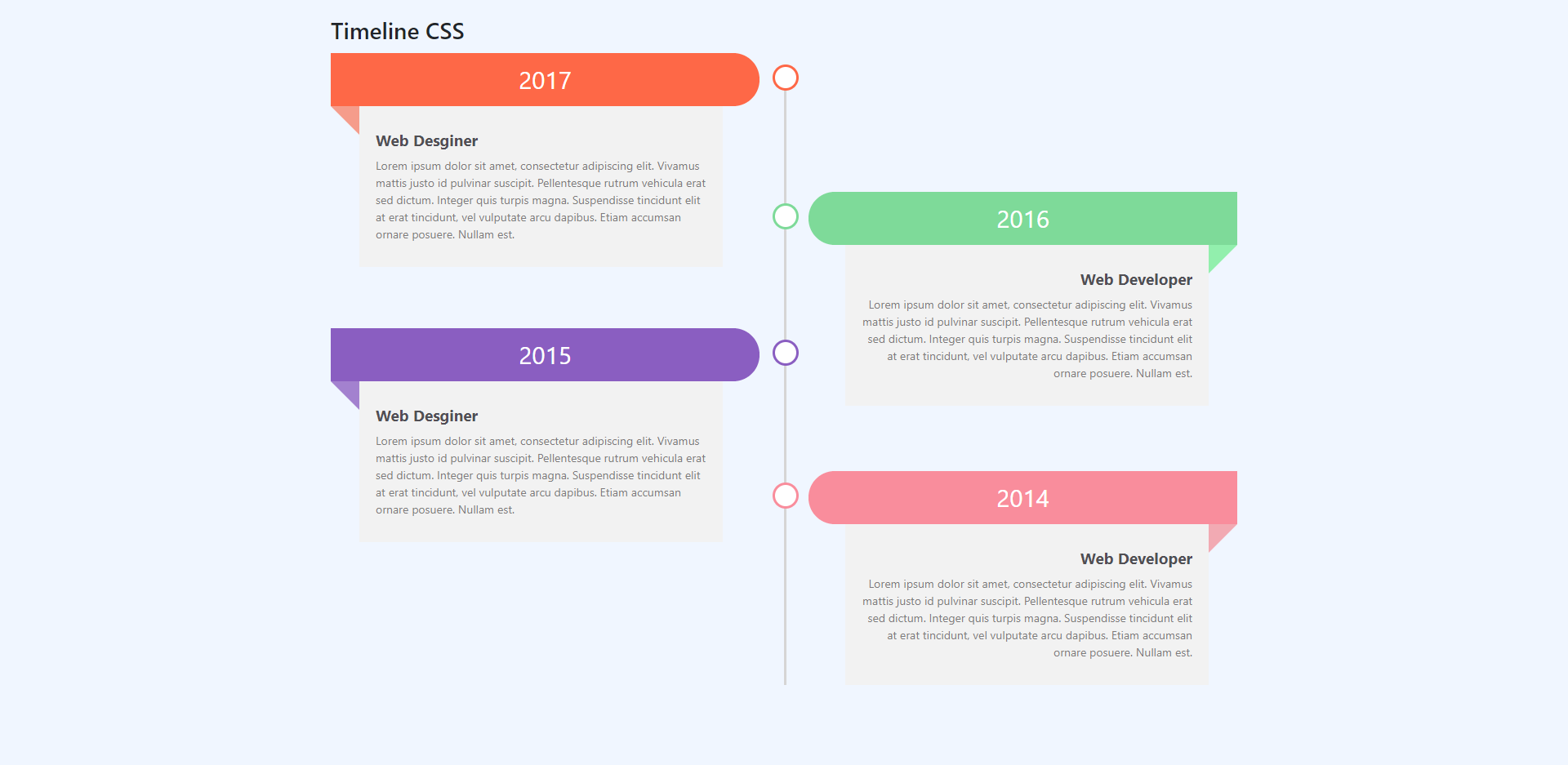Input valid invalid HTML CSS
<!DOCTYPE html>
<html lang="en">
<head>
<title>INPUT VALID INVALID HTML CSS | par NGLESSON</title>
<meta http-equiv="Content-Type" content="text/html; charset=UTF-8" />
<meta http-equiv="X-UA-Compatible" content="IE=edge">
<meta name="viewport" content="width=device-width, initial-scale=1">
<meta name="keyword" content="INPUT VALID INVALID HTML CSS">
<meta name="author" content="Mezgani said">
<meta name="copyright" content="NGLESSON">
<link href="https://maxcdn.bootstrapcdn.com/bootstrap/4.4.1/css/bootstrap.min.css" rel="stylesheet" type="text/css">
<link href="https://maxcdn.bootstrapcdn.com/font-awesome/4.7.0/css/font-awesome.min.css" rel="stylesheet" type="text/css">
<link href="style.css" rel="stylesheet" type="text/css">
</head>
<body class="container">
<div class="row">
<form class="col-lg-6 col-12 mt-5">
<div class="form-group">
<label for="inputname" class="bold"><i class="fa fa-user"></i> Nom:</label>
<input
class="form-control"
type="text"
name="inputname"
id="inputname"
placeholder="Entrez votre name" >
</div>
<div class="form-group">
<label for="inputnamevalidation" class="bold"><i class="fa fa-user"></i> Nom (validation):</label>
<input
class="form-control"
type="text"
name="inputnamevalidation"
id="inputnamevalidation"
maxlength="100"
minlength="4"
pattern=".{4,100}"
title="Votre nom doit contenir entre 4 et 100 caractéres"
placeholder="Entrez votre nom"
required>
</div>
<hr>
<div class="form-group">
<label for="email" class="bold"><i class="fa fa-envelope"></i> Email:</label>
<input
class="form-control"
type="email"
name="email"
placeholder="Entrez votre login" >
</div>
<div class="form-group">
<label for="emailvalidation" class="bold"><i class="fa fa-envelope"></i> Email (validation):</label>
<input
class="form-control"
type="email"
name="emailvalidation"
maxlength="100"
minlength="4"
pattern="[a-z0-9._%+-]+@[a-z0-9.-]+\.[a-z]{2,3}$"
title="Votre format email est invalide"
placeholder="Entrez votre login"
email required>
</div>
</form>
</div>
<script src="https://ajax.googleapis.com/ajax/libs/jquery/3.4.1/jquery.min.js"></script>
<script src="https://cdnjs.cloudflare.com/ajax/libs/popper.js/1.16.0/umd/popper.min.js"></script>
<script src="https://maxcdn.bootstrapcdn.com/bootstrap/4.4.1/js/bootstrap.min.js"></script>
<script type="text/javascript" src="script.js"></script>
</body>
</html>
@charset "utf-8";
@import url('https://fonts.googleapis.com/css2?family=Roboto:wght@100&display=swap');
* {
margin:0px;
padding:0px;
box-sizing: border-box;
font-family: 'Roboto', sans-serif;
}
body {
padding: 3em;
}
.bold {
font-weight: bold;
}
input:invalid {
border:1px solid #F07355;
}
input:valid {
border:1px solid #02AB83;
}
::-webkit-input-placeholder { /* Edge */
color: #858383;
font-size: 12px;
font-weight: 600;
}
:-ms-input-placeholder { /* Internet Explorer 10-11 */
color: #858383;
font-size: 12px;
font-weight: 600;
}
::placeholder {
color: #858383;
font-size: 12px;
font-weight: 600;
}