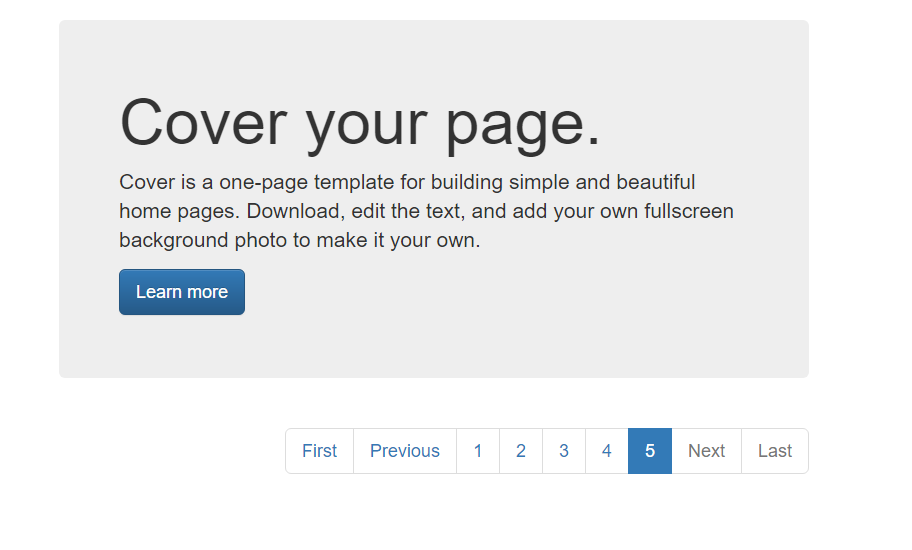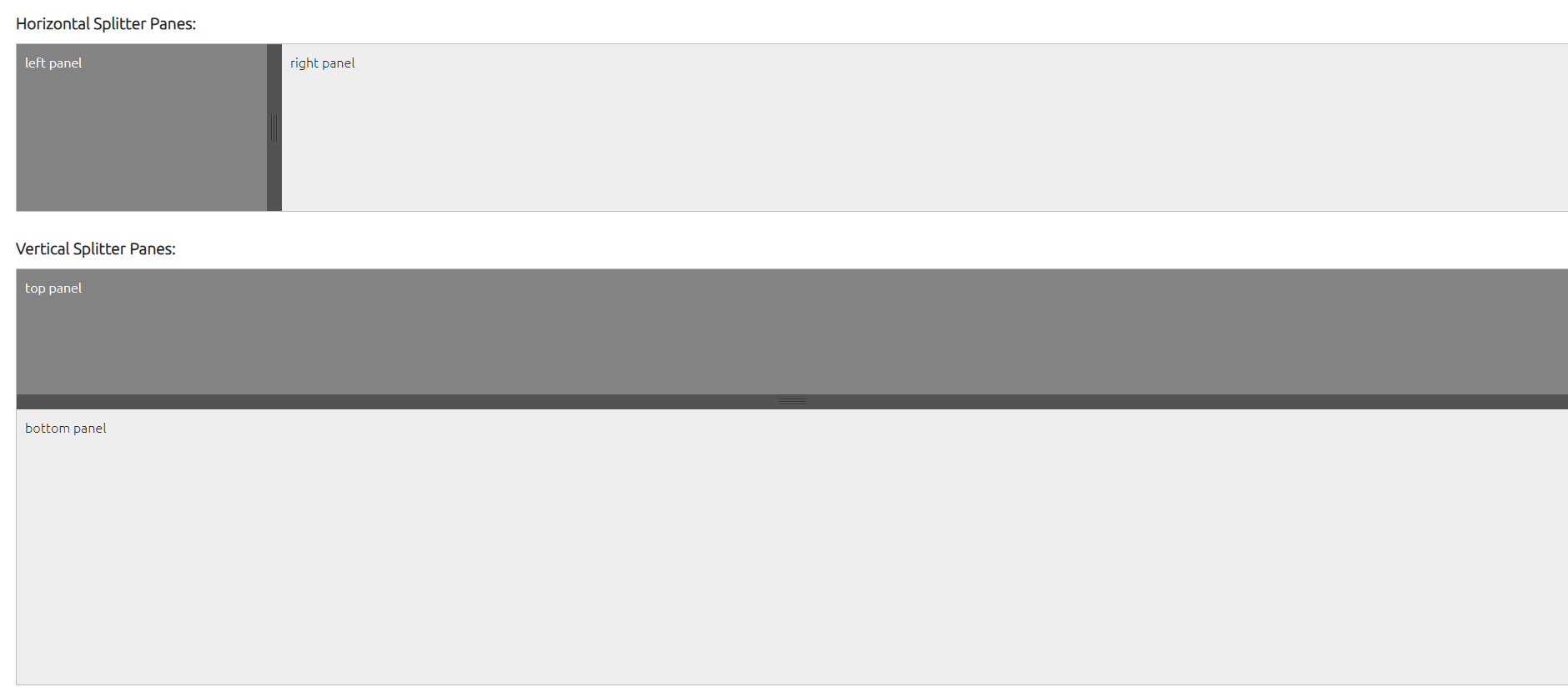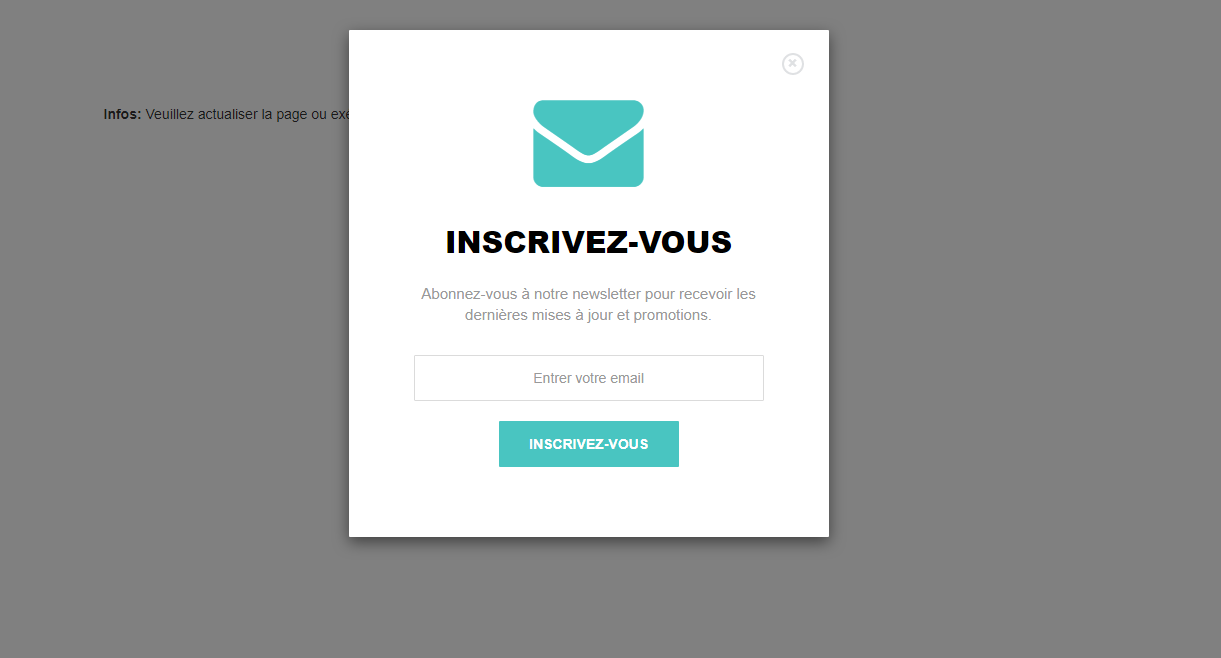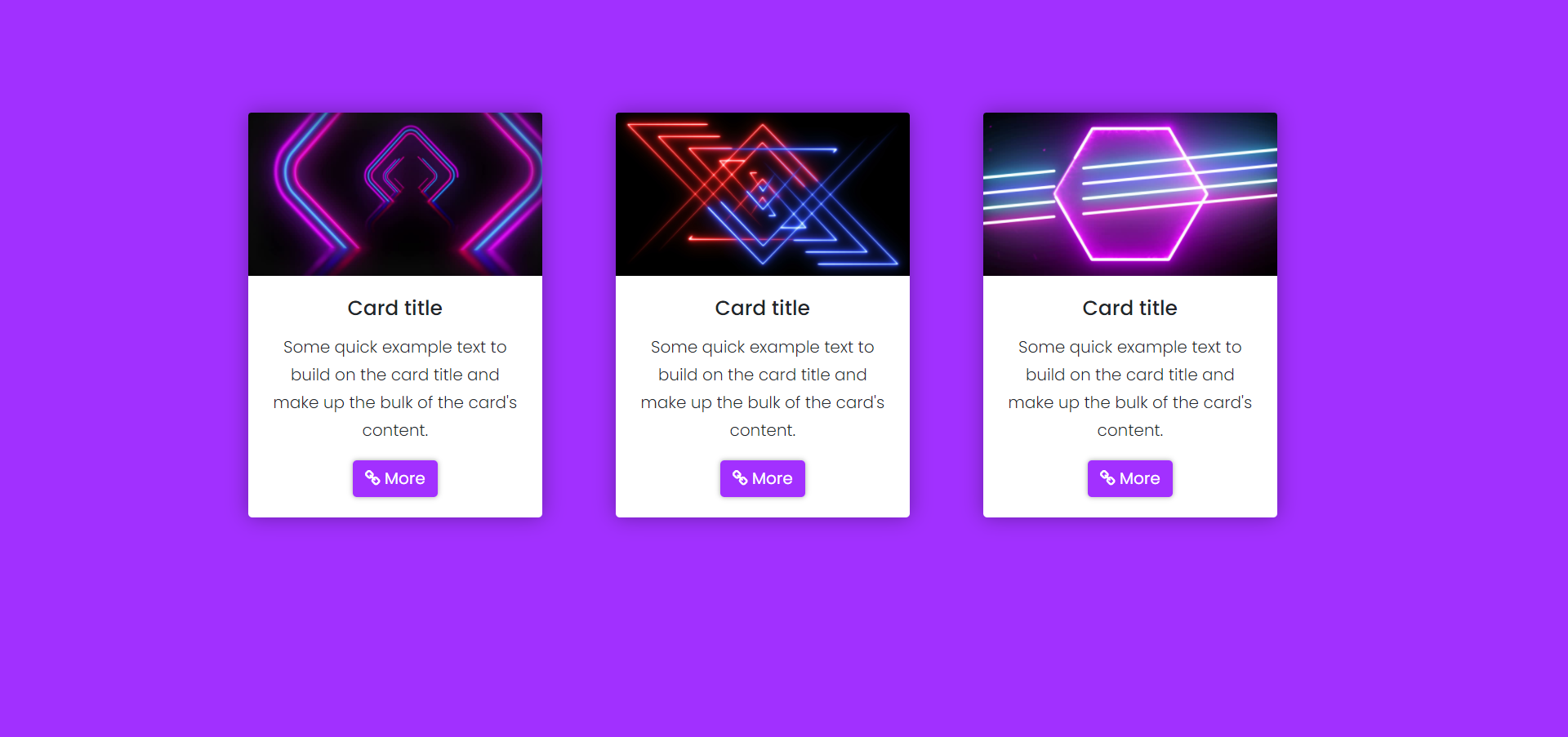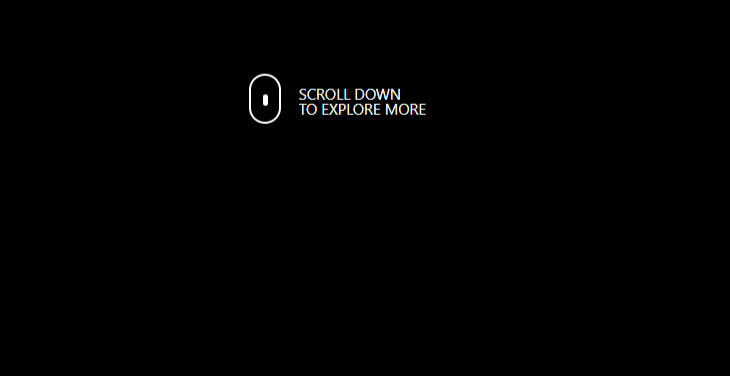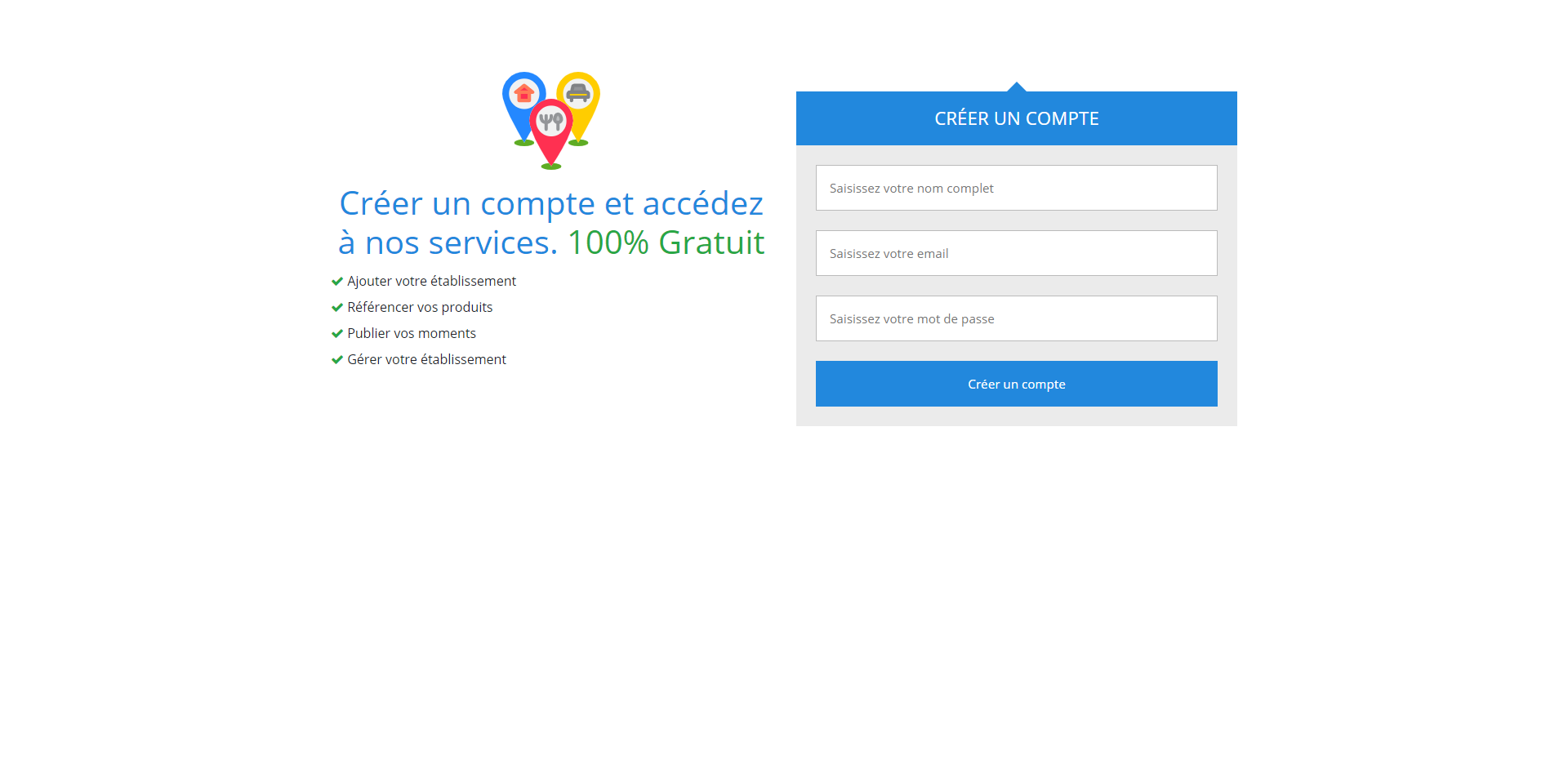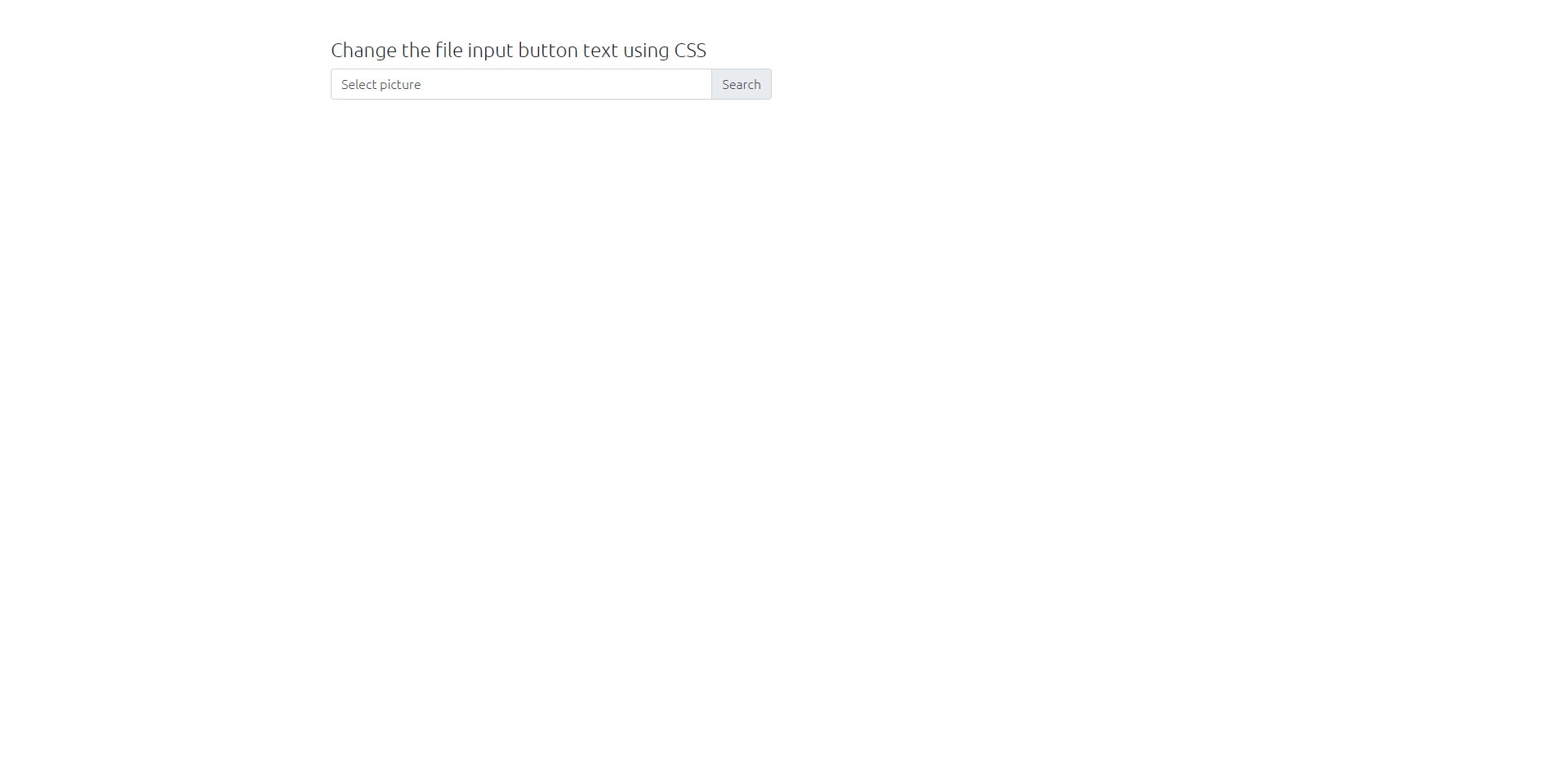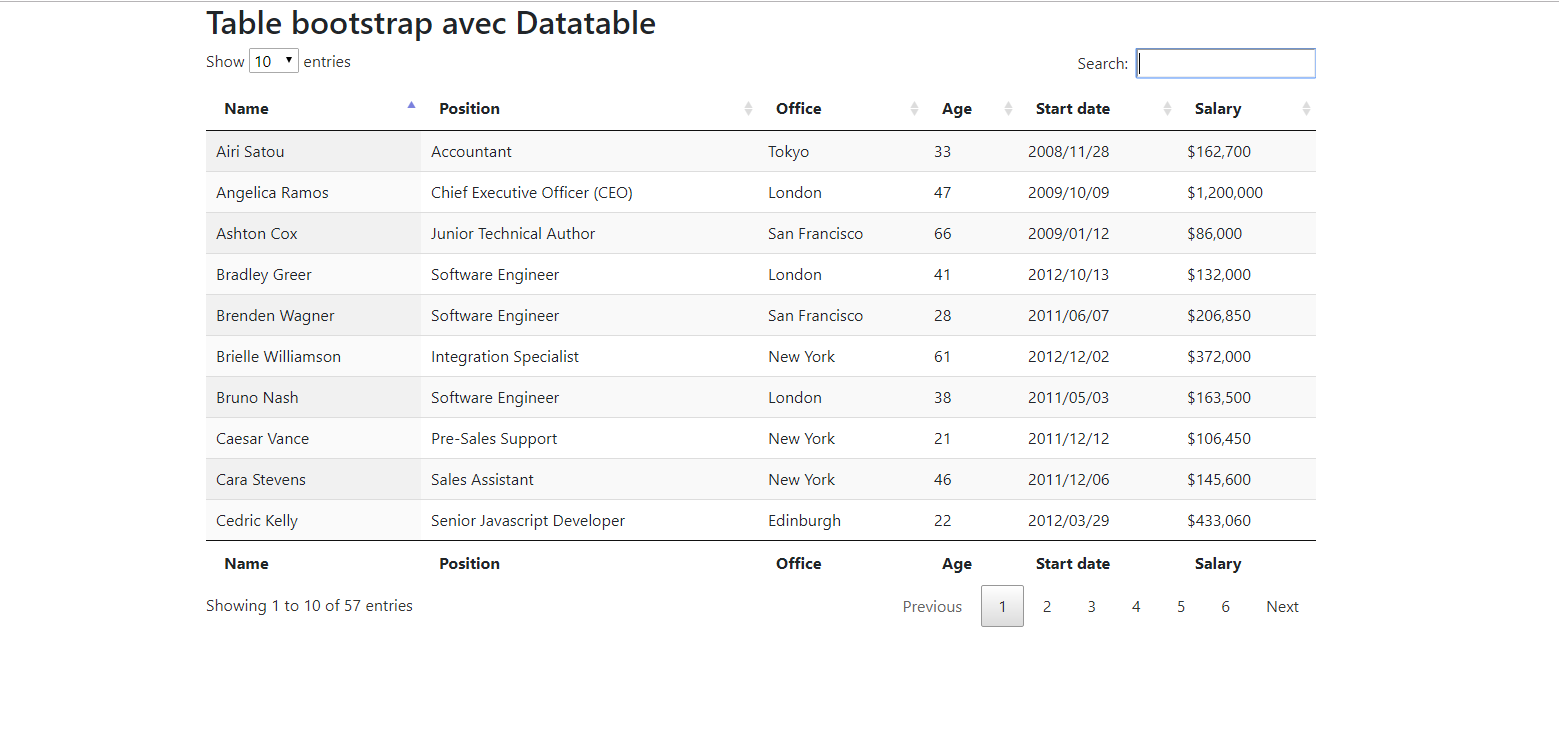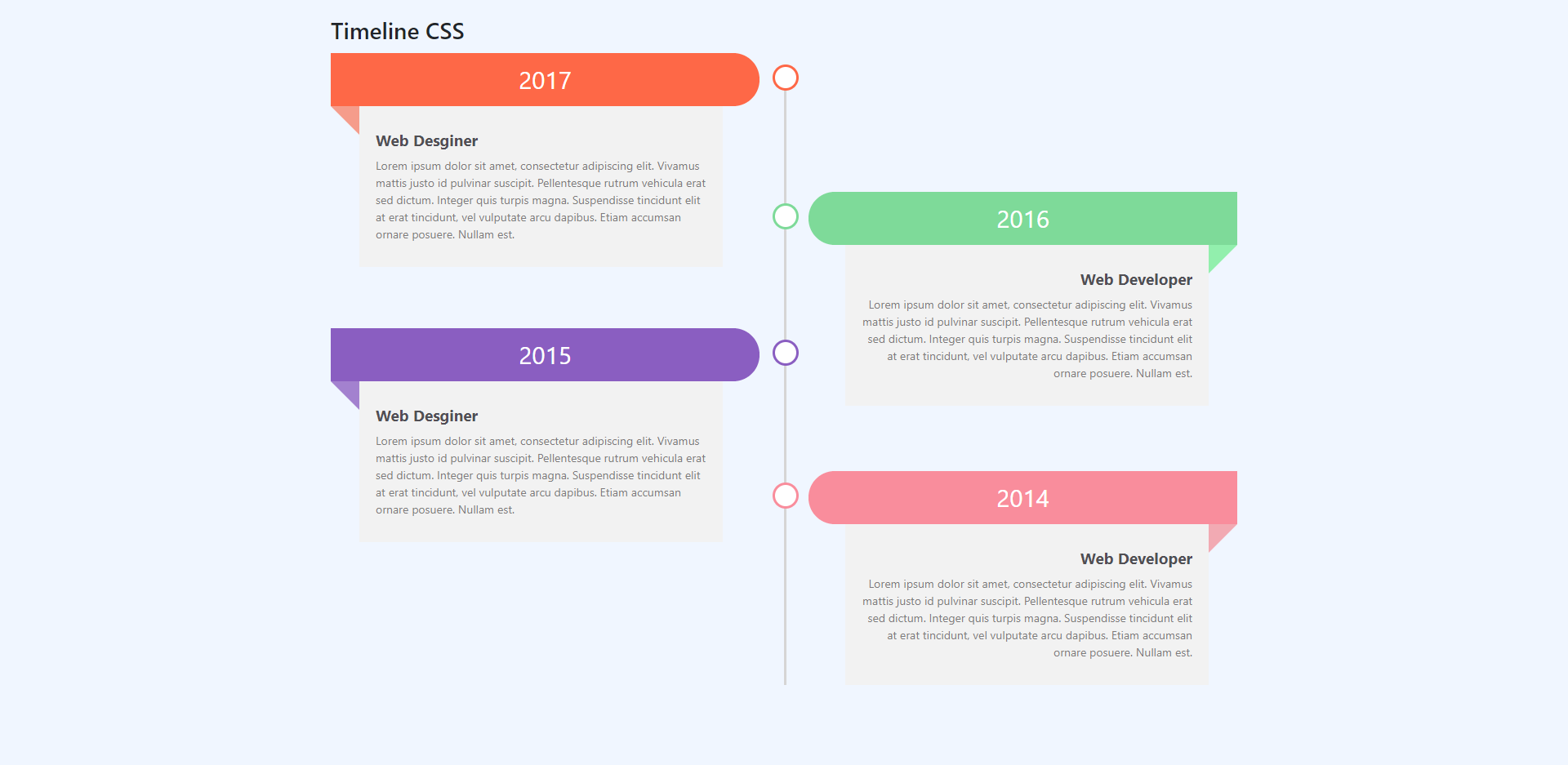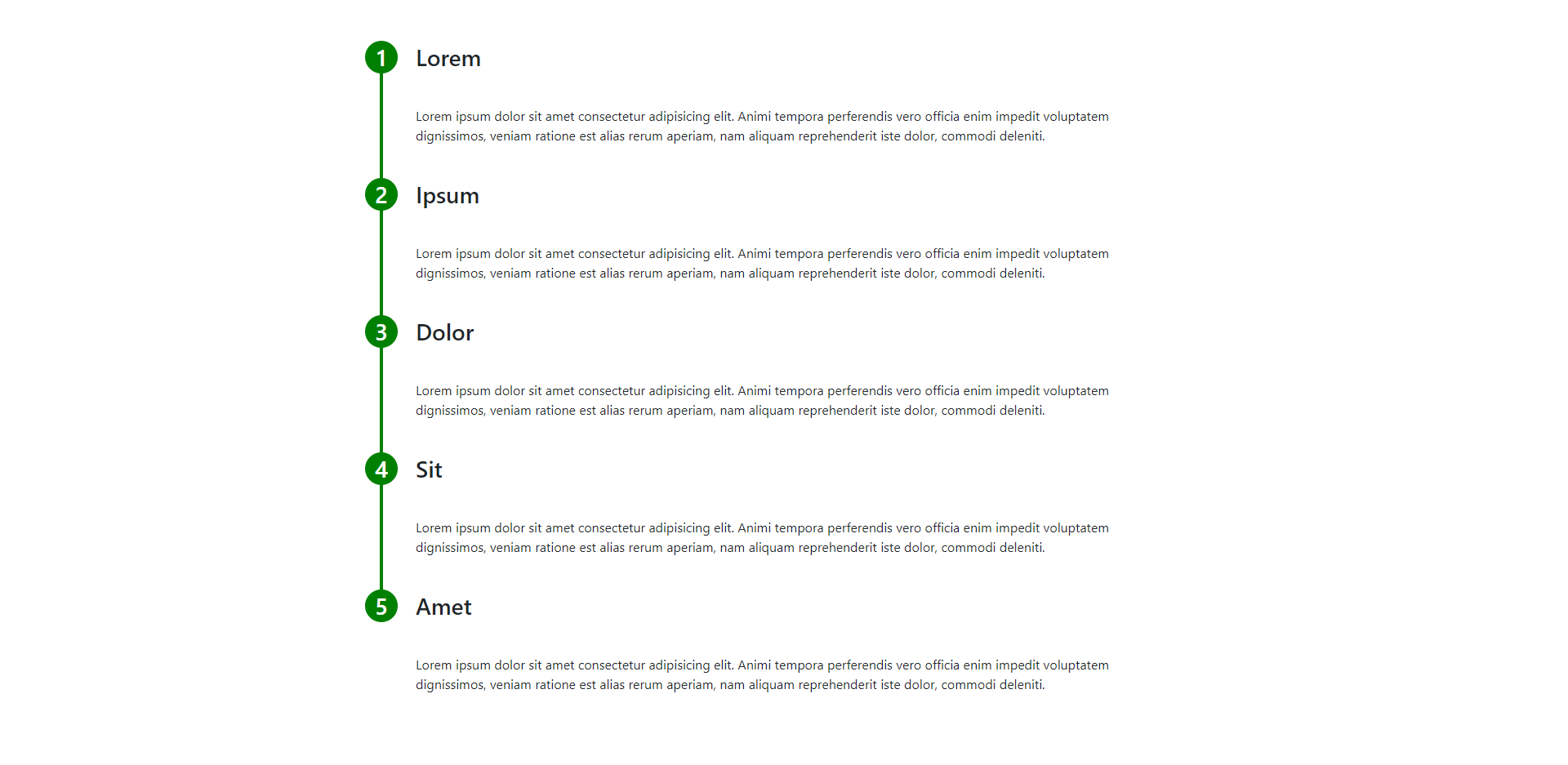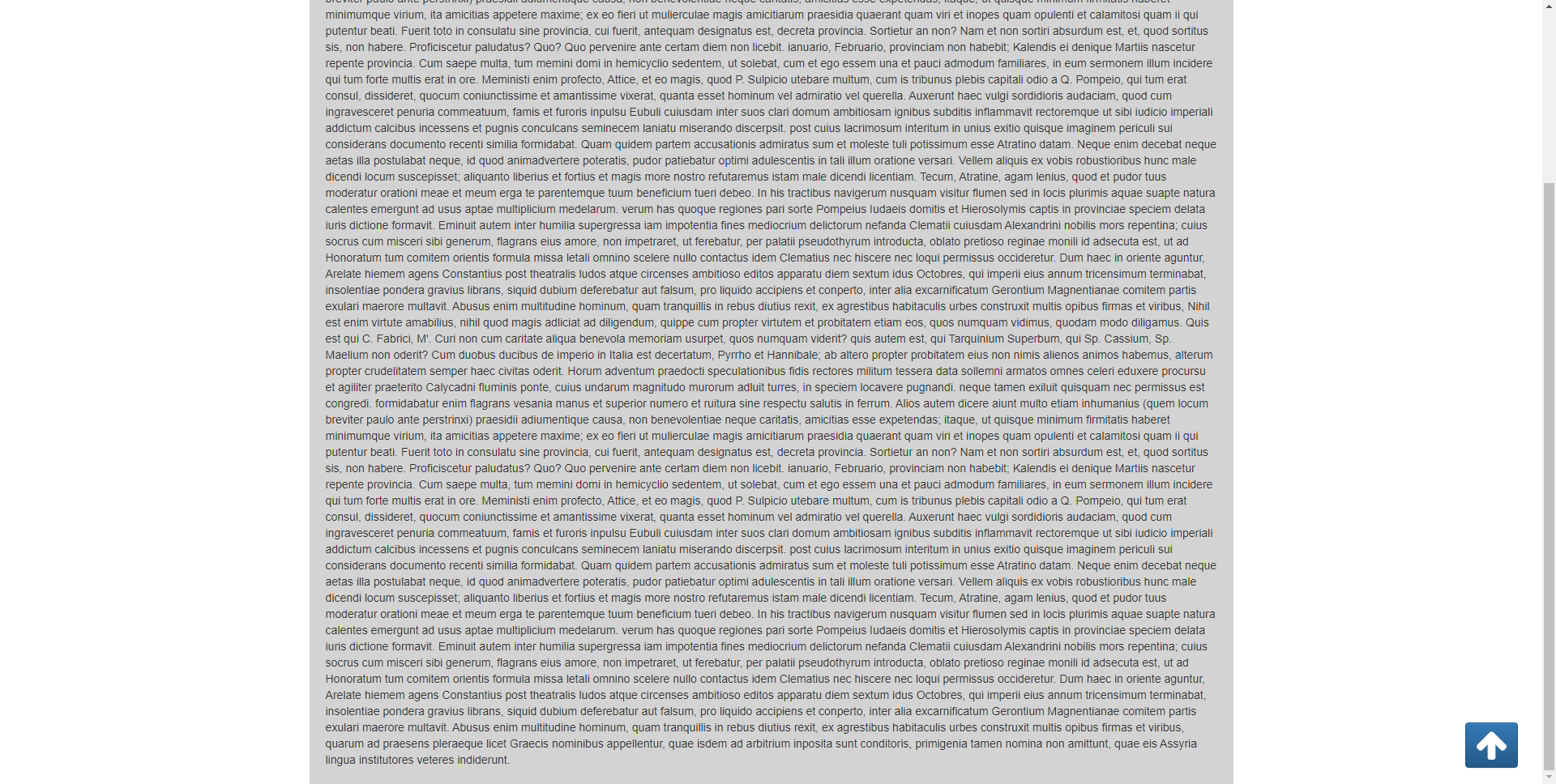<!DOCTYPE html>
<html>
<head>
<title>Organization Chart | Par NGLESSON</title>
<meta http-equiv="Content-Type" content="text/html; charset=UTF-8" />
<meta http-equiv="X-UA-Compatible" content="IE=edge">
<meta name="viewport" content="width=device-width, initial-scale=1">
<meta name="keyword" content="Partager sur les réseaux sociaux">
<meta name="author" content="Mezgani said">
<meta name="copyright" content="NGLESSON">
<meta name="robots" content="index,follow">
<link rel="stylesheet" href="https://cdn.jsdelivr.net/npm/bootstrap@4.5.3/dist/css/bootstrap.min.css" type="text/css">
<link rel="stylesheet" href="style.css" type="text/css">
</head>
<body class="container">
<div class="row">
<div class="col-lg-12">
<div id="piechart" class="piechart"></div>
</div>
</div>
<script type="text/javascript" src="https://www.gstatic.com/charts/loader.js"></script>
<script type="text/javascript" src="script.js"></script>
</body>
</html>
.piechart{
width: 400px;
height: 400px;
}
google.charts.load("current", {packages:["corechart"]});
google.charts.setOnLoadCallback(drawChart);
function drawChart() {
var data = google.visualization.arrayToDataTable([
['Language', 'Speakers (in millions)'],
['Mobile', 3.85],
['Tablette', 2.66],
['Ipad', 0.316],
['Desktop', 1.0791]
]);
var options = {
legend: 'none',
pieSliceText: 'label',
title: 'Machine',
pieStartAngle: 100,
};
var chart = new google.visualization.PieChart(document.getElementById('piechart'));
chart.draw(data, options);
}