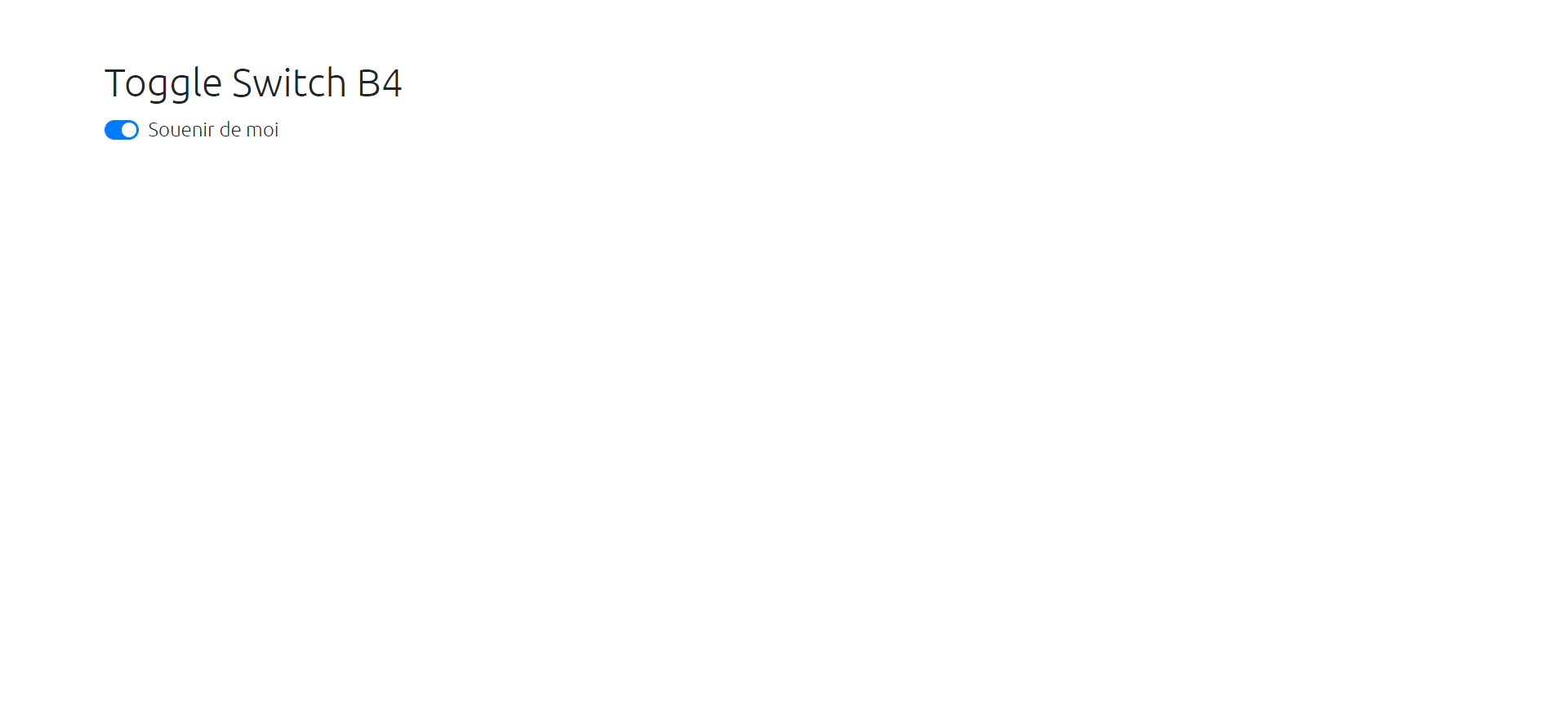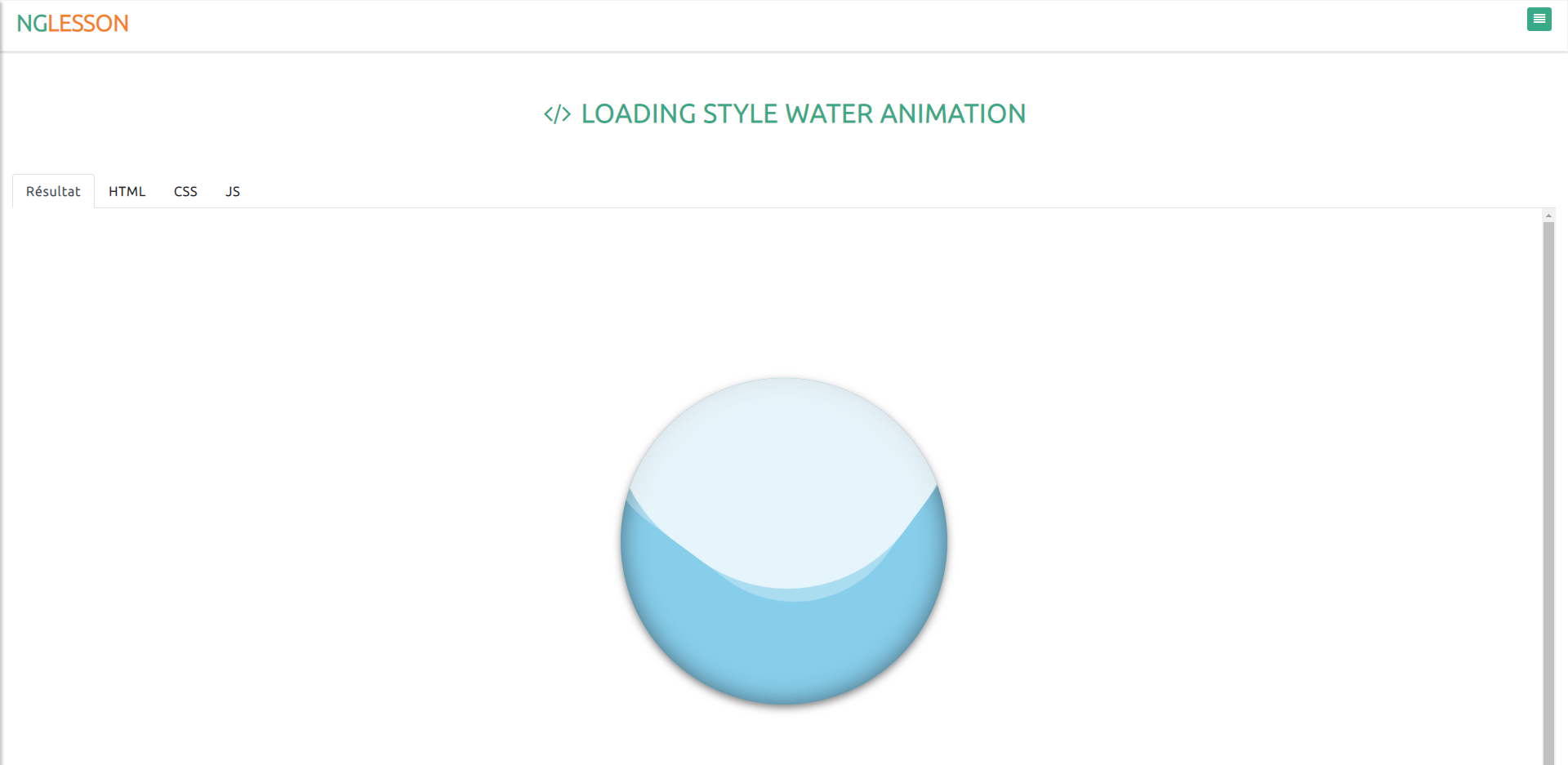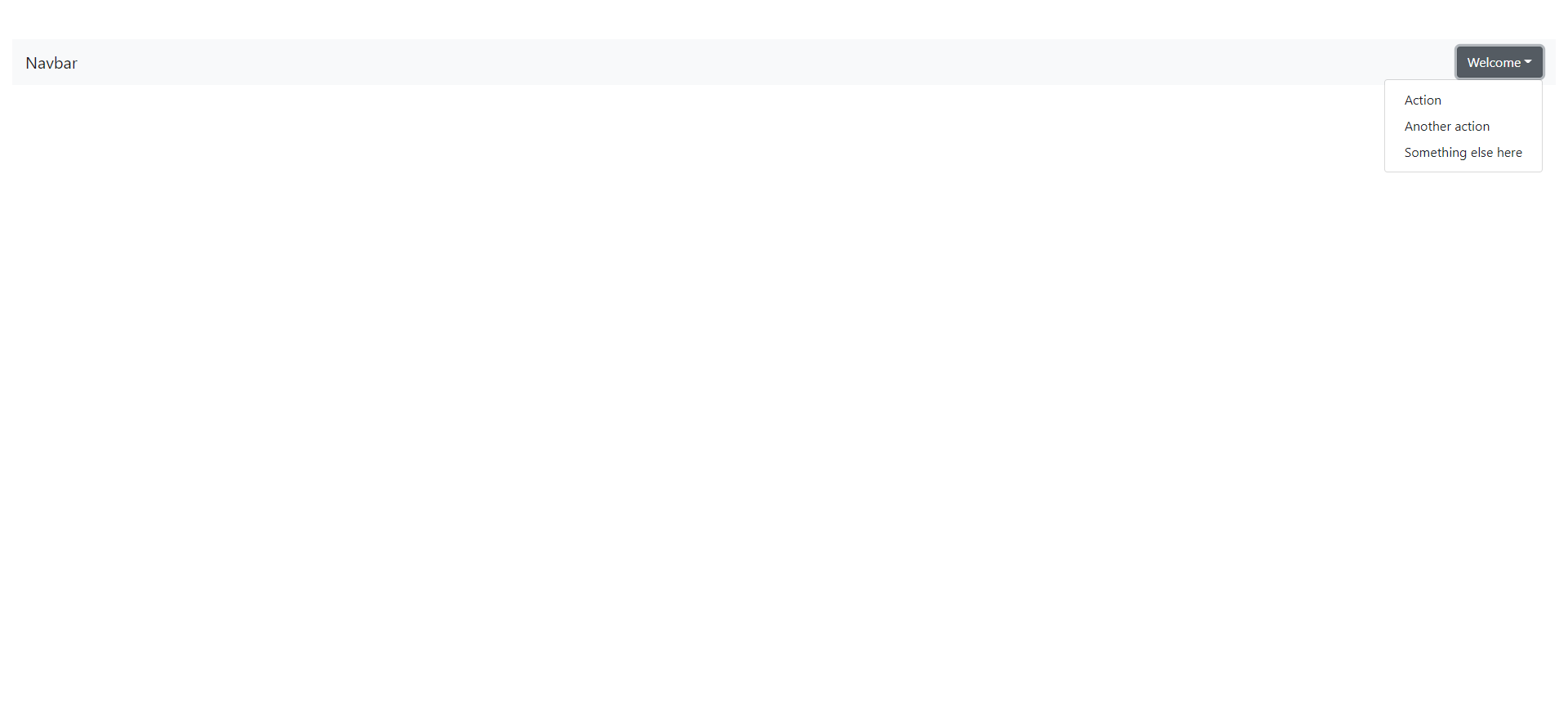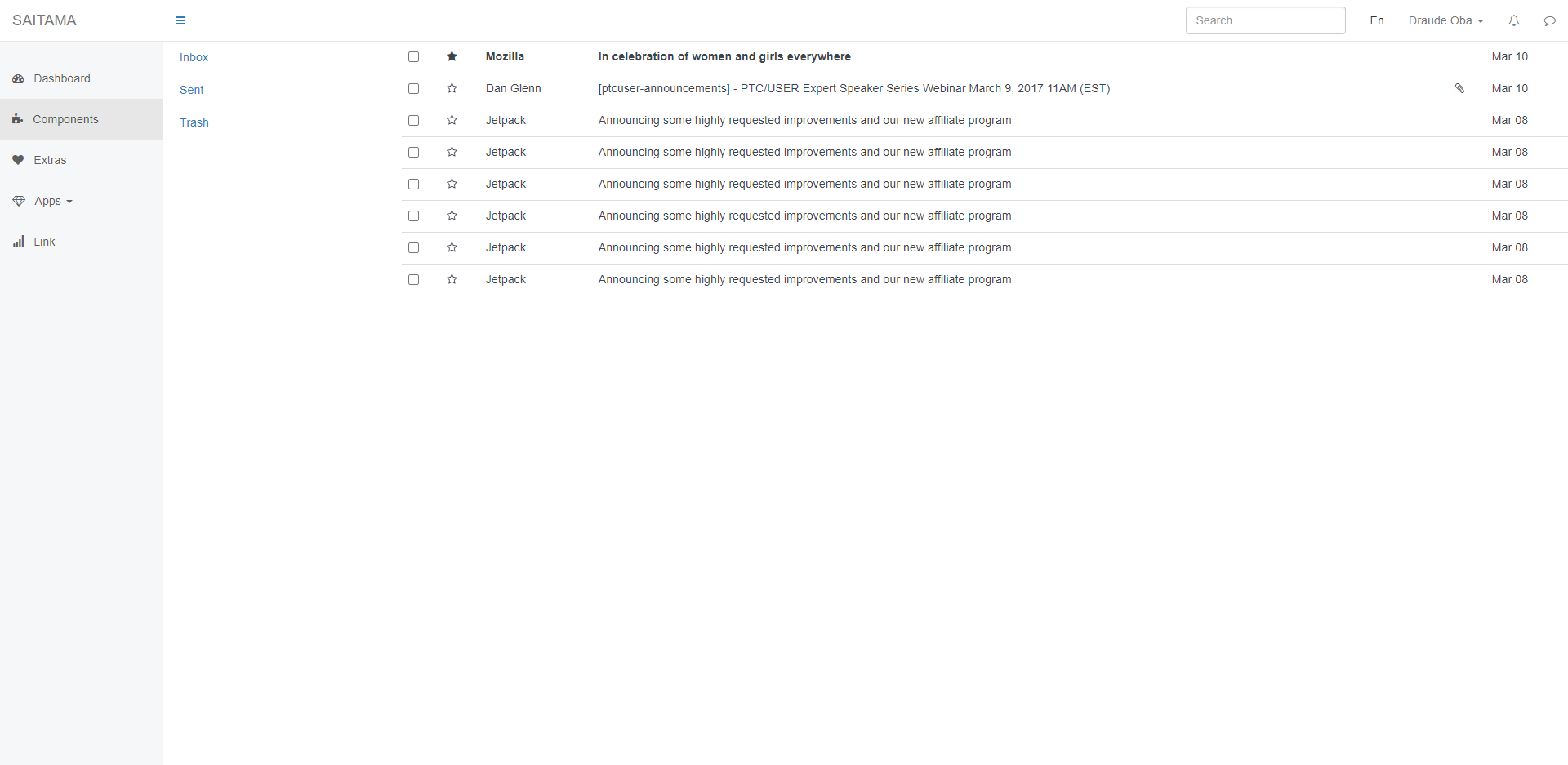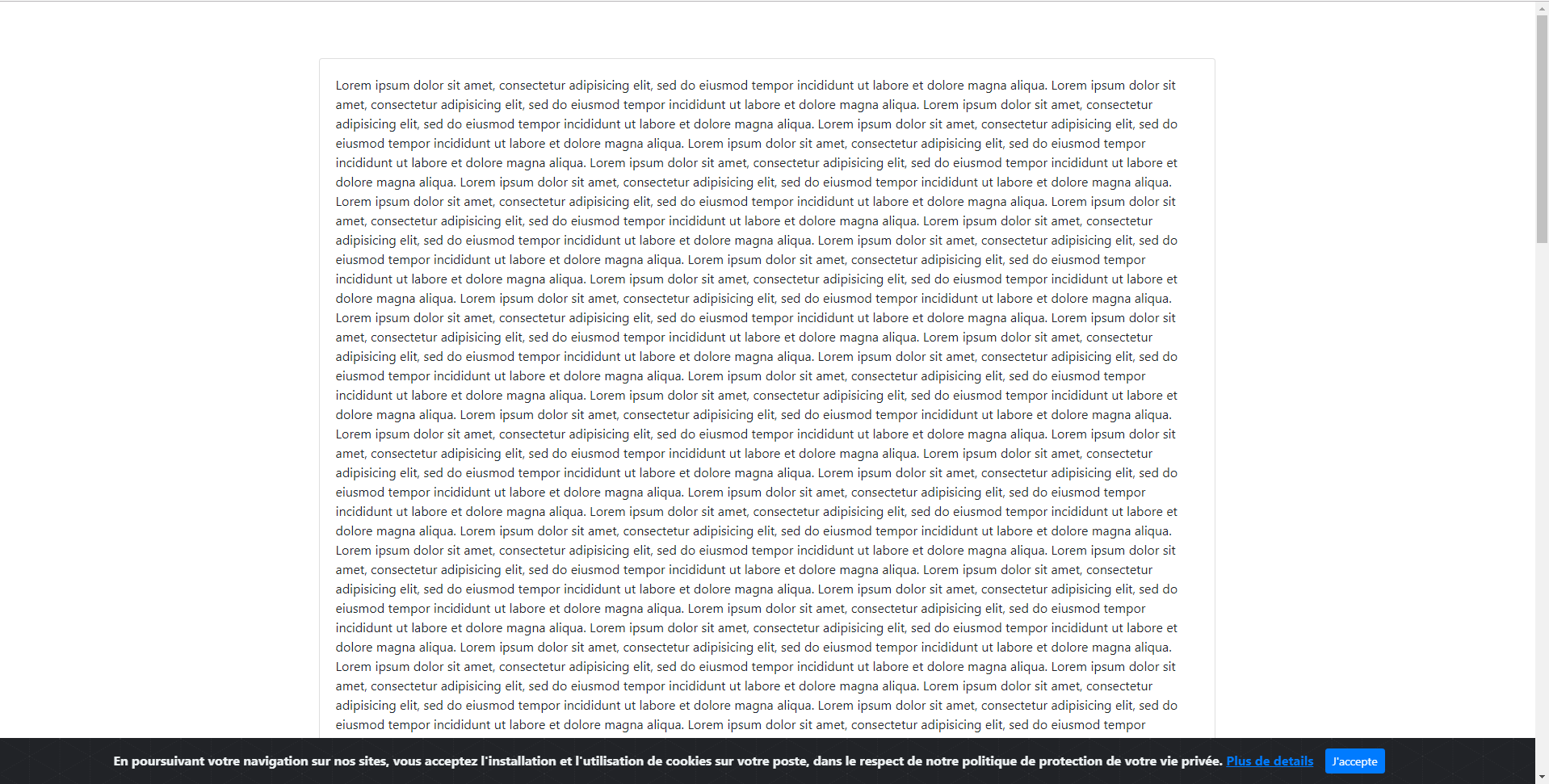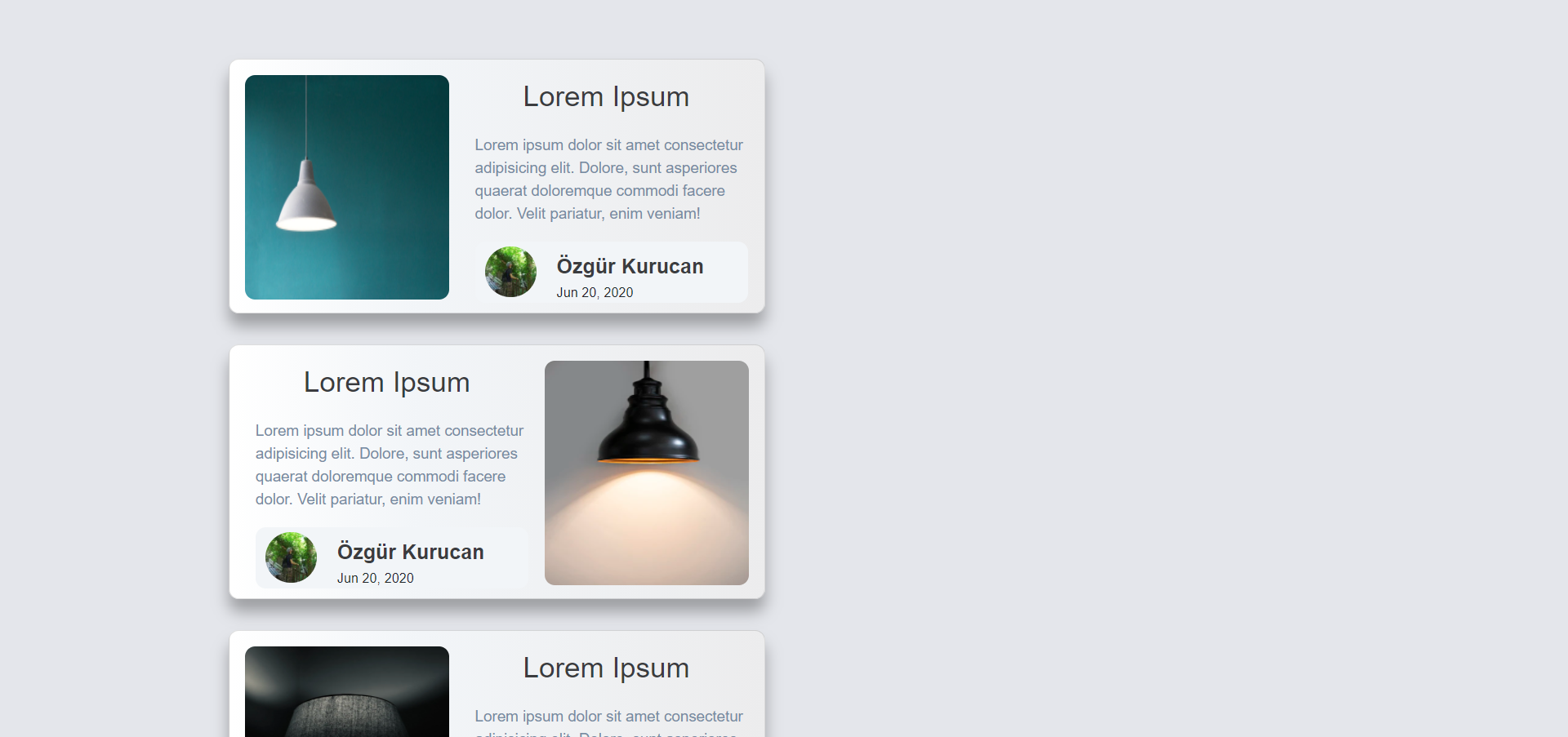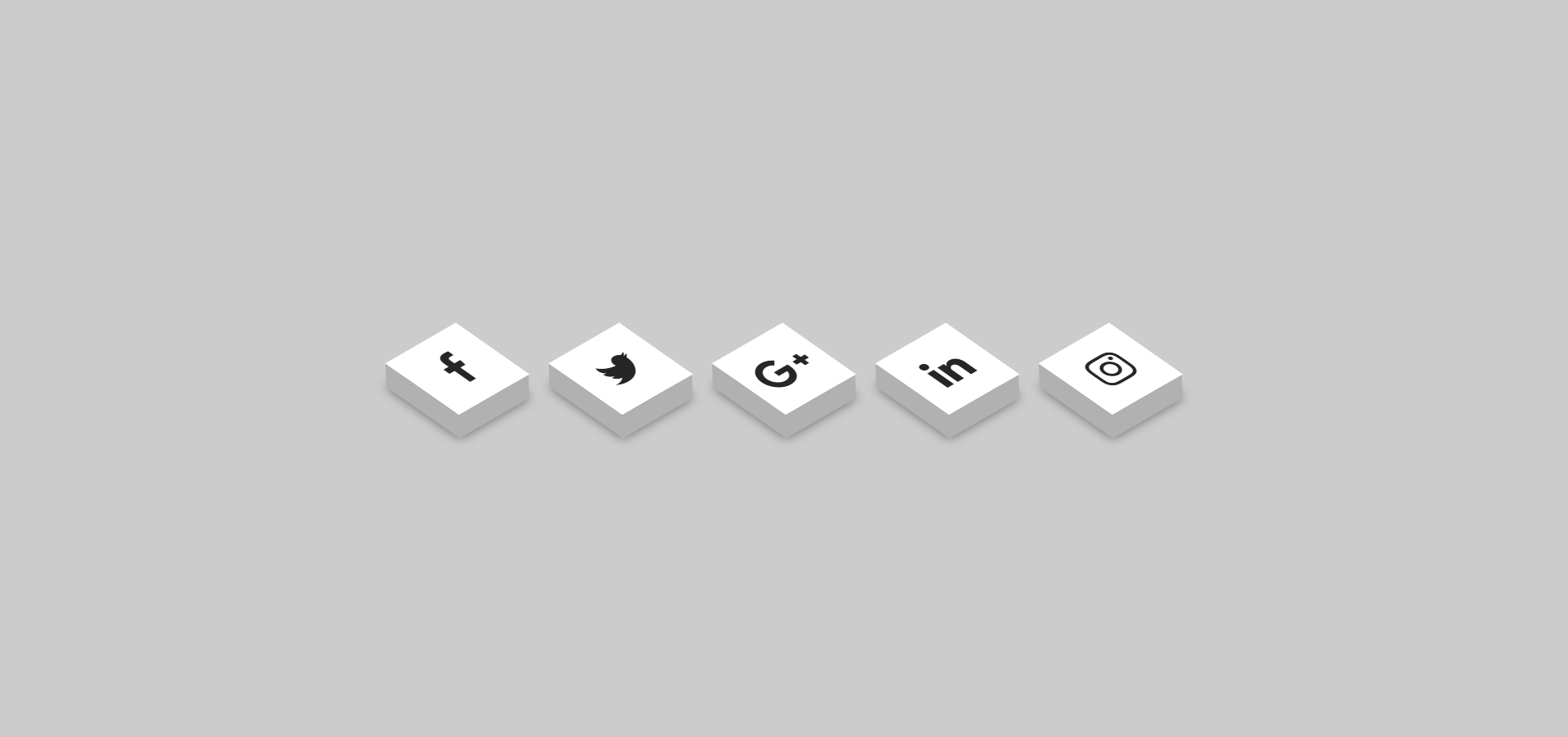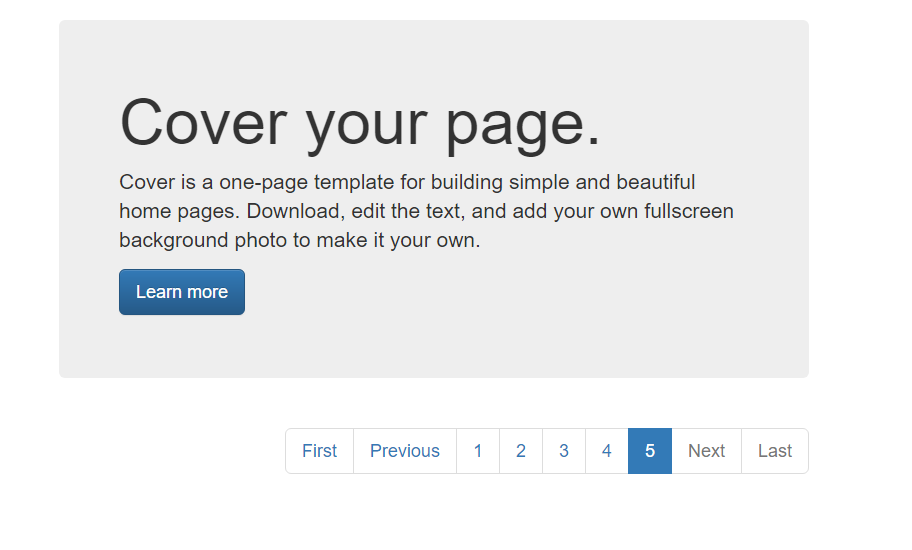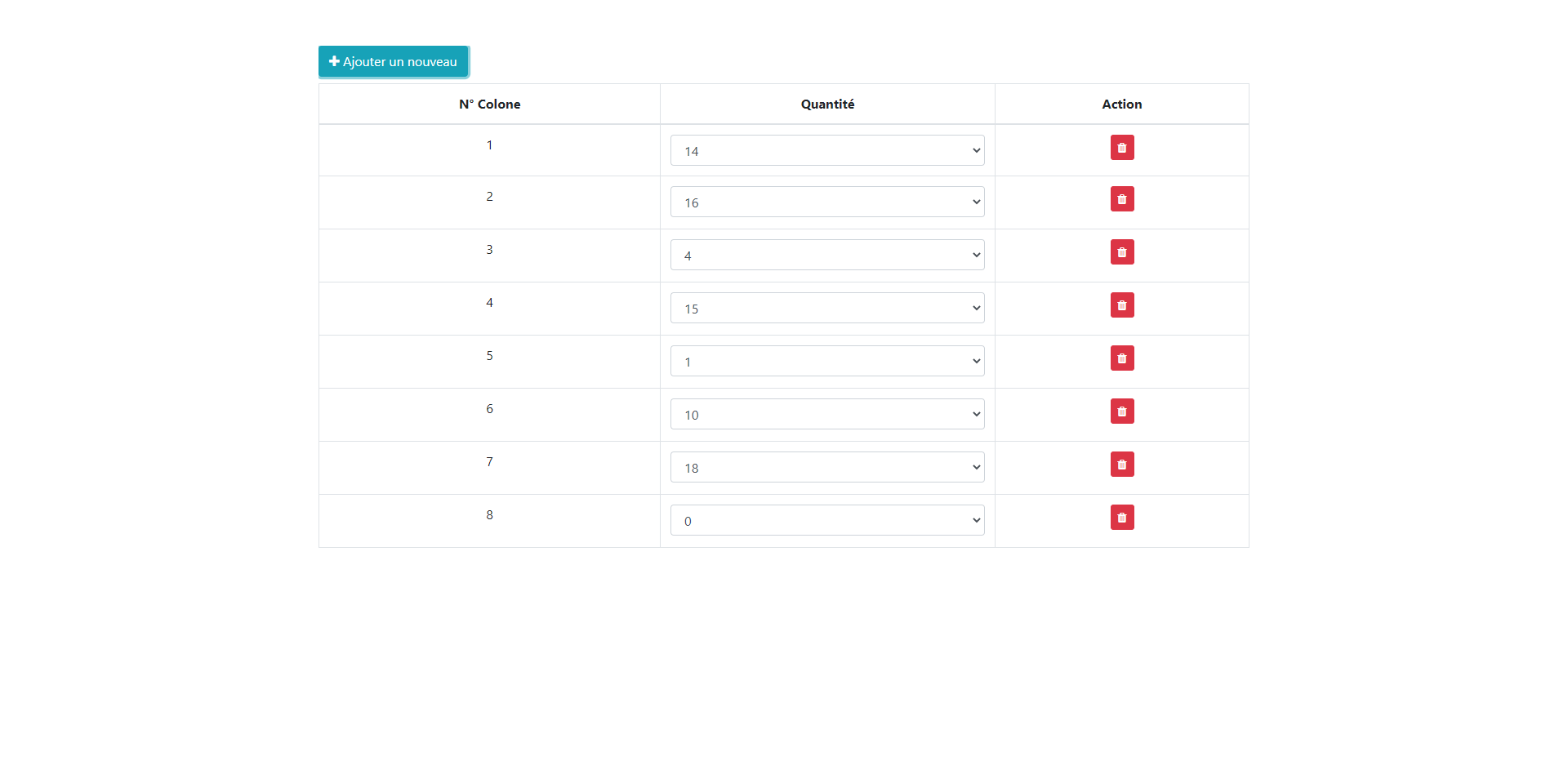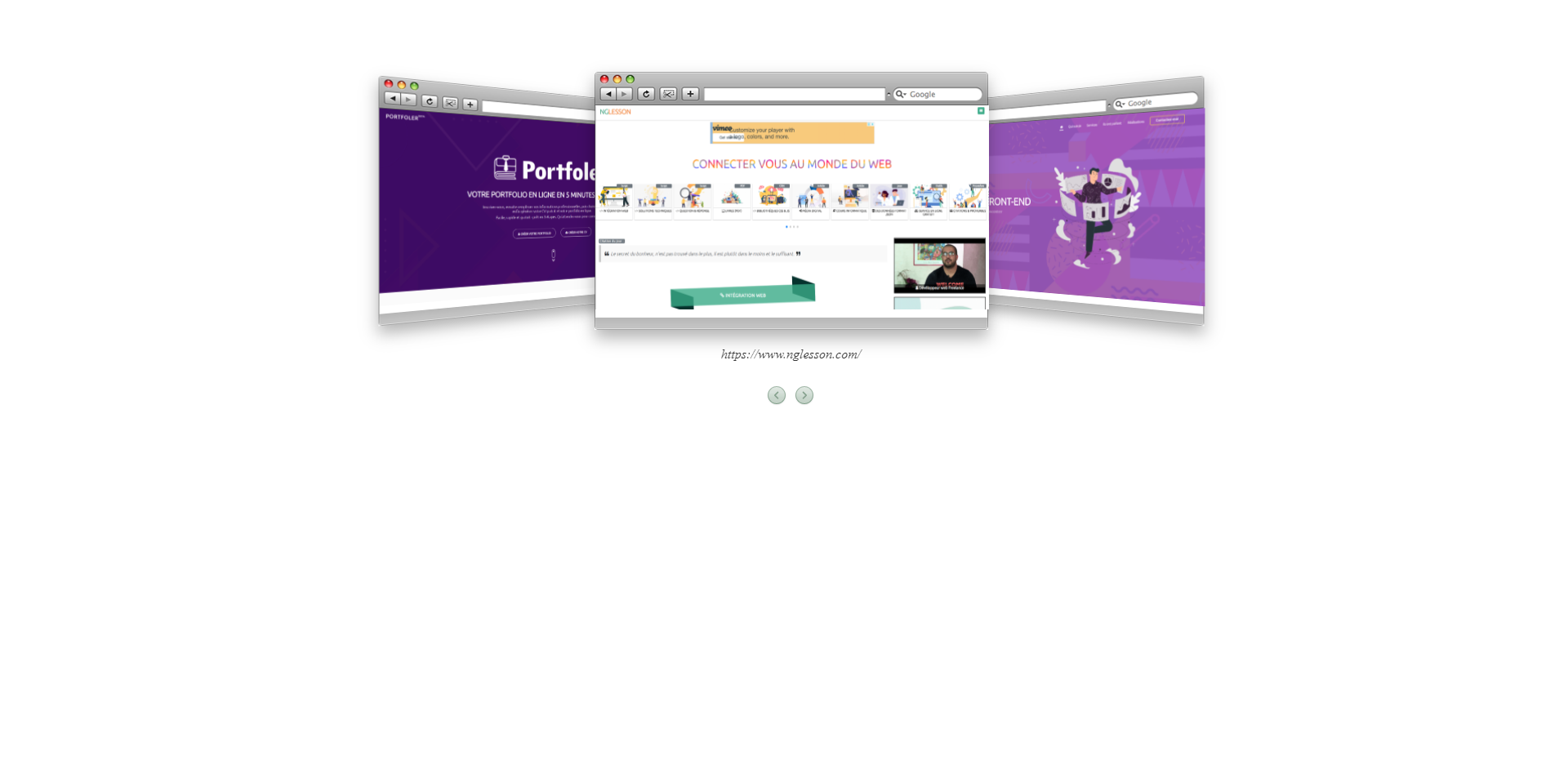Loading Style snake
<!DOCTYPE html>
<html>
<head>
<title>BOOTSTRAP4 DATEPICKER | par NGLESSON</title>
<meta http-equiv="Content-Type" content="text/html; charset=UTF-8" />
<meta http-equiv="X-UA-Compatible" content="IE=edge">
<meta name="viewport" content="width=device-width, initial-scale=1">
<meta name="keyword" content="BOOTSTRAP4 DATEPICKER">
<meta name="author" content="Mezgani said">
<meta name="copyright" content="NGLESSON">
<link href="https://maxcdn.bootstrapcdn.com/bootstrap/4.1.1/css/bootstrap.min.css" rel="stylesheet">
<link href="https://cdnjs.cloudflare.com/ajax/libs/bootstrap-datepicker/1.3.0/css/datepicker.css" rel="stylesheet">
<link rel="stylesheet" href="https://cdnjs.cloudflare.com/ajax/libs/font-awesome/4.7.0/css/font-awesome.min.css">
<link href="style.css" rel="stylesheet">
</head>
<body>
<div class="container">
<span></span>
<span></span>
<span></span>
<span></span>
<span></span>
</div>
<script src="https://cdnjs.cloudflare.com/ajax/libs/jquery/3.2.1/jquery.min.js"></script>
<script src="https://maxcdn.bootstrapcdn.com/bootstrap/4.1.1/js/bootstrap.min.js"></script>
</body>
</html>
.container {
width: 144px;
height: 100px;
position: relative;
margin: 0 auto;
}
.container span {
width: 20px;
height: 20px;
border-radius: 50%;
position: absolute;
bottom: 0;
left: 0;
display: block;
background-color: #9B5986;
animation: Loading 3s infinite ease-in-out;
}
.container span:nth-of-type(2) { left: 30px; animation-delay: .2s; }
.container span:nth-of-type(3) { left: 60px; animation-delay: .4s; }
.container span:nth-of-type(4) { left: 90px; animation-delay: .6s; }
.container span:last-of-type { left: 120px; animation-delay: .8s; }
@keyframes Loading {
0% { height: 20px; transform: translateY(0); background-color: #9B59B6; }
50% { height: 20px; transform: translateY(40px); background-color: #3498D6; }
100% { height: 20px; transform: translateY(0); background-color: #9B59B6; }
}