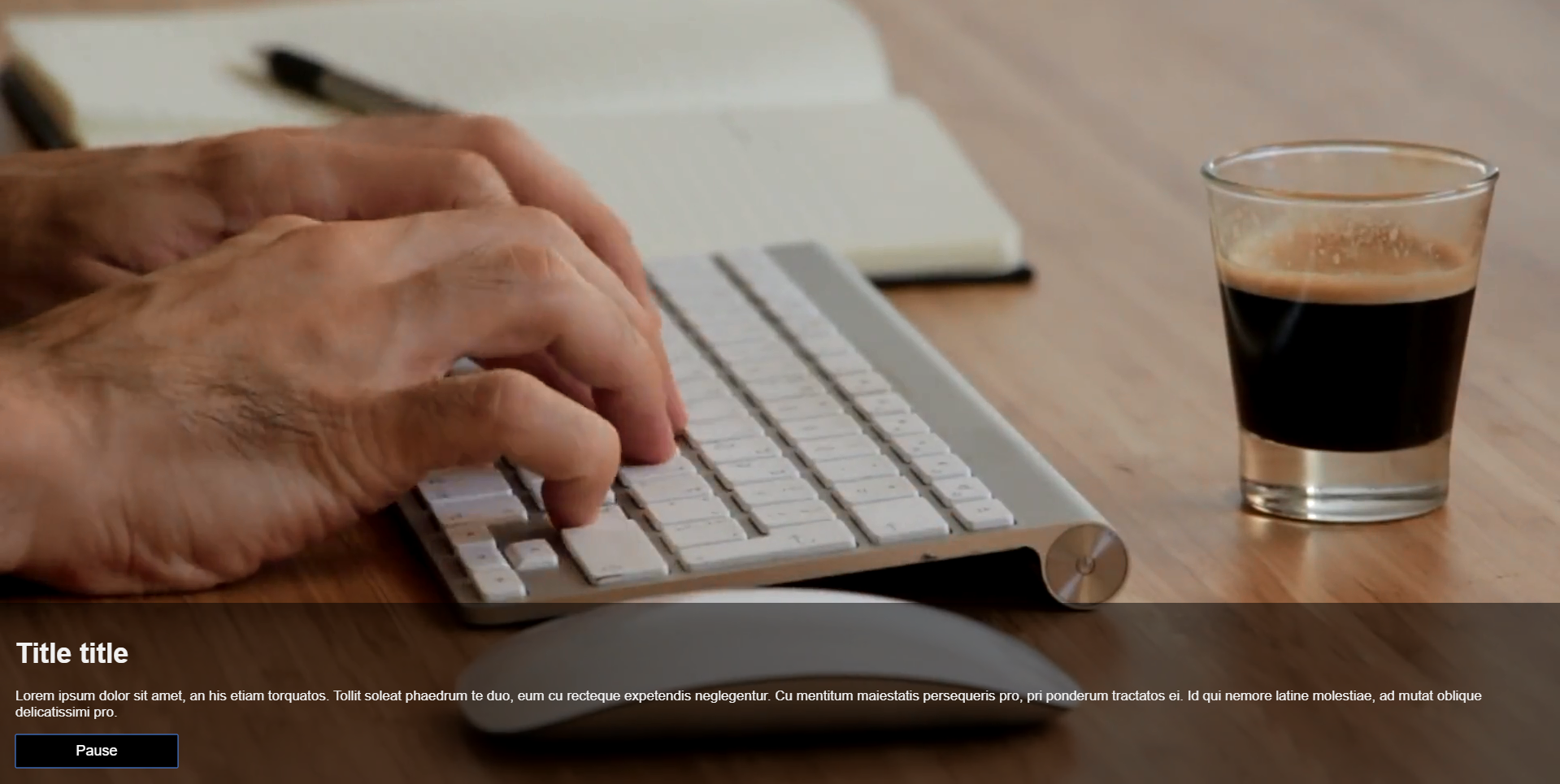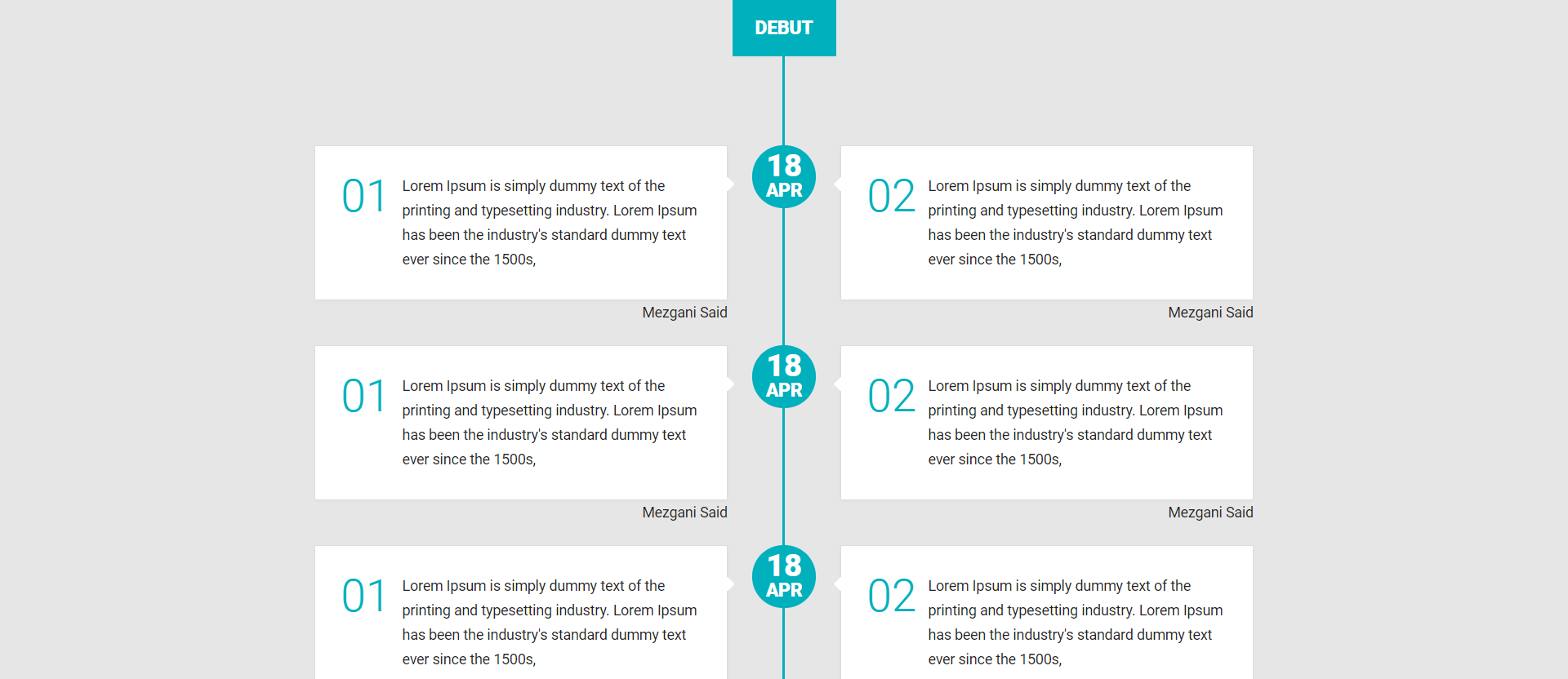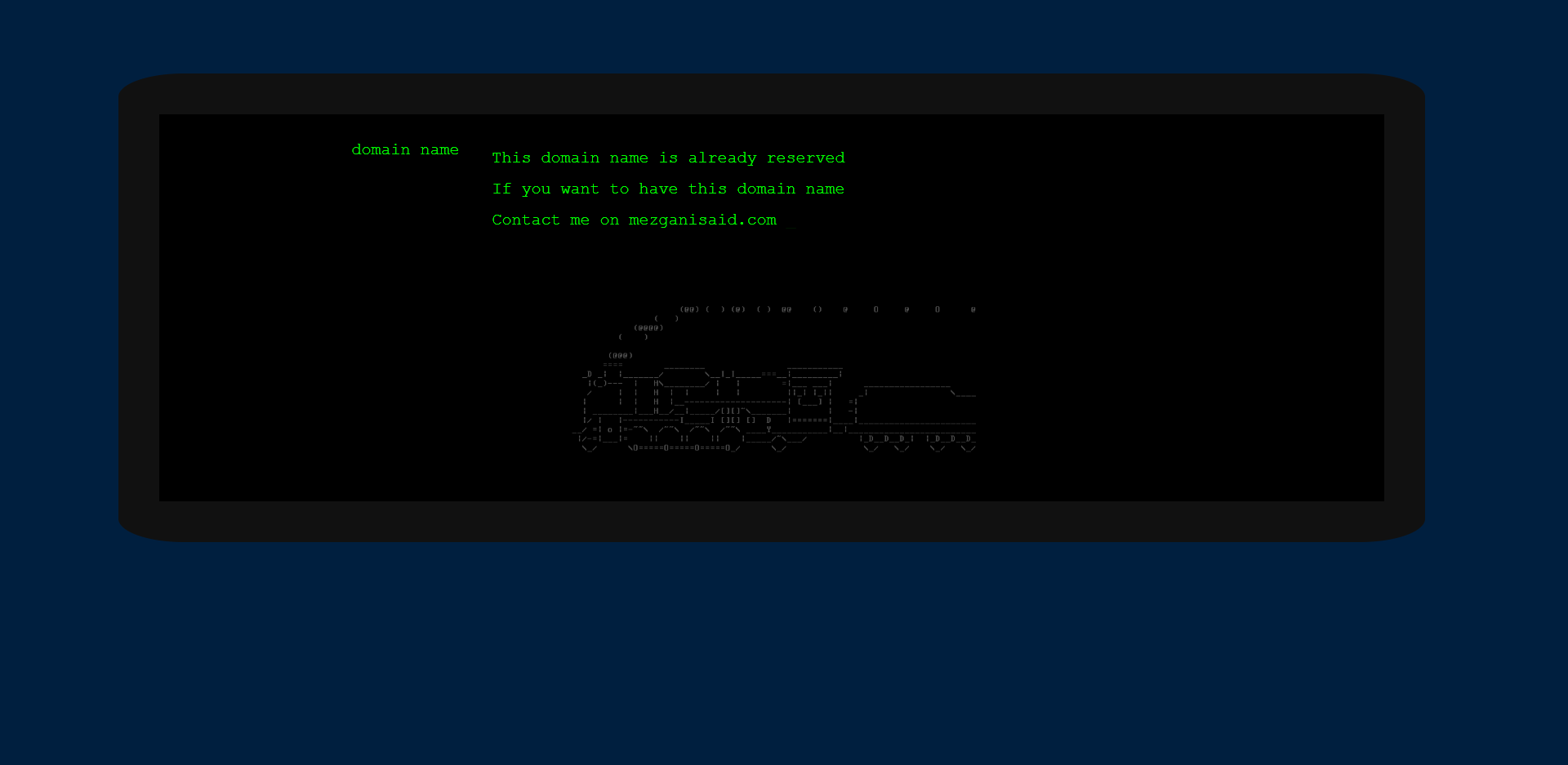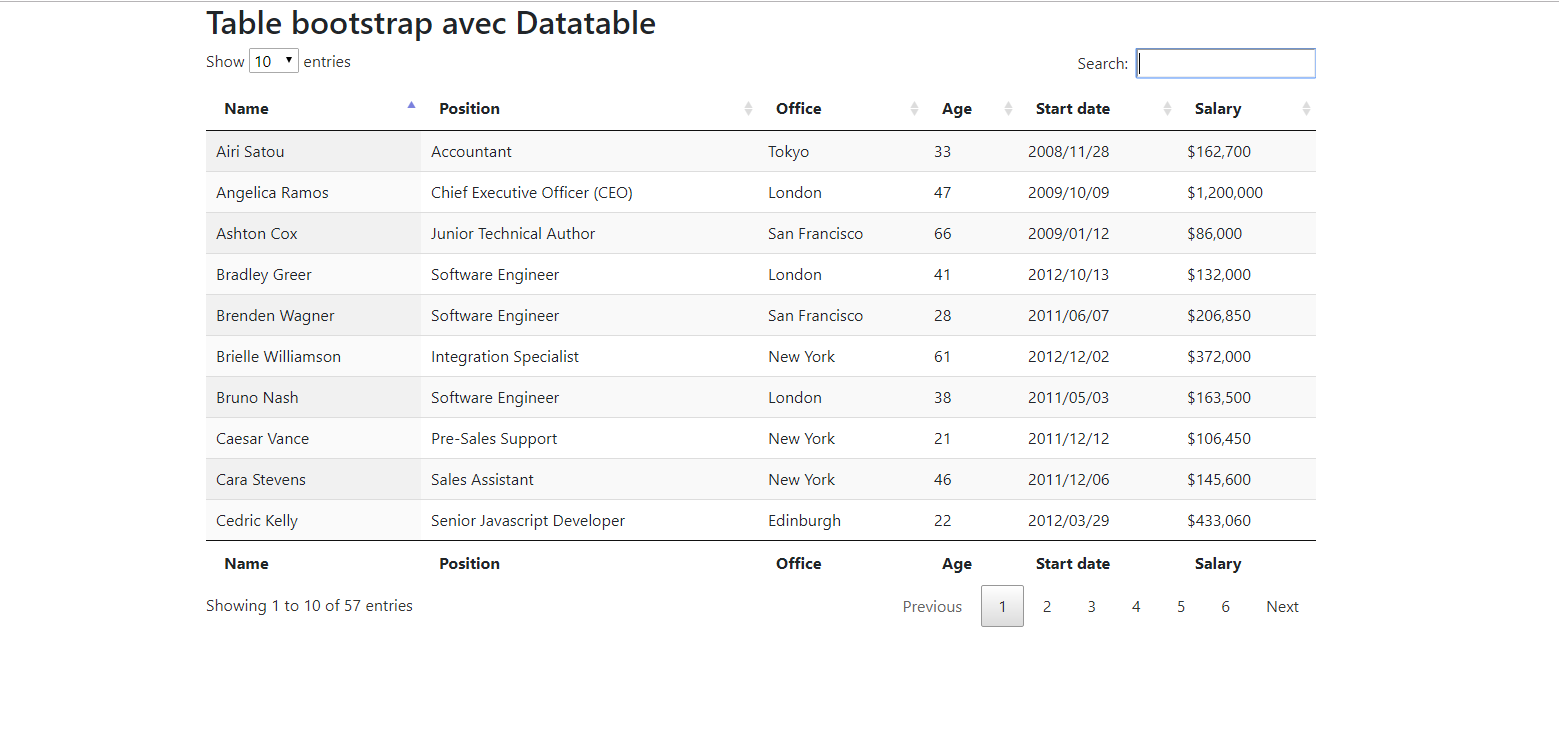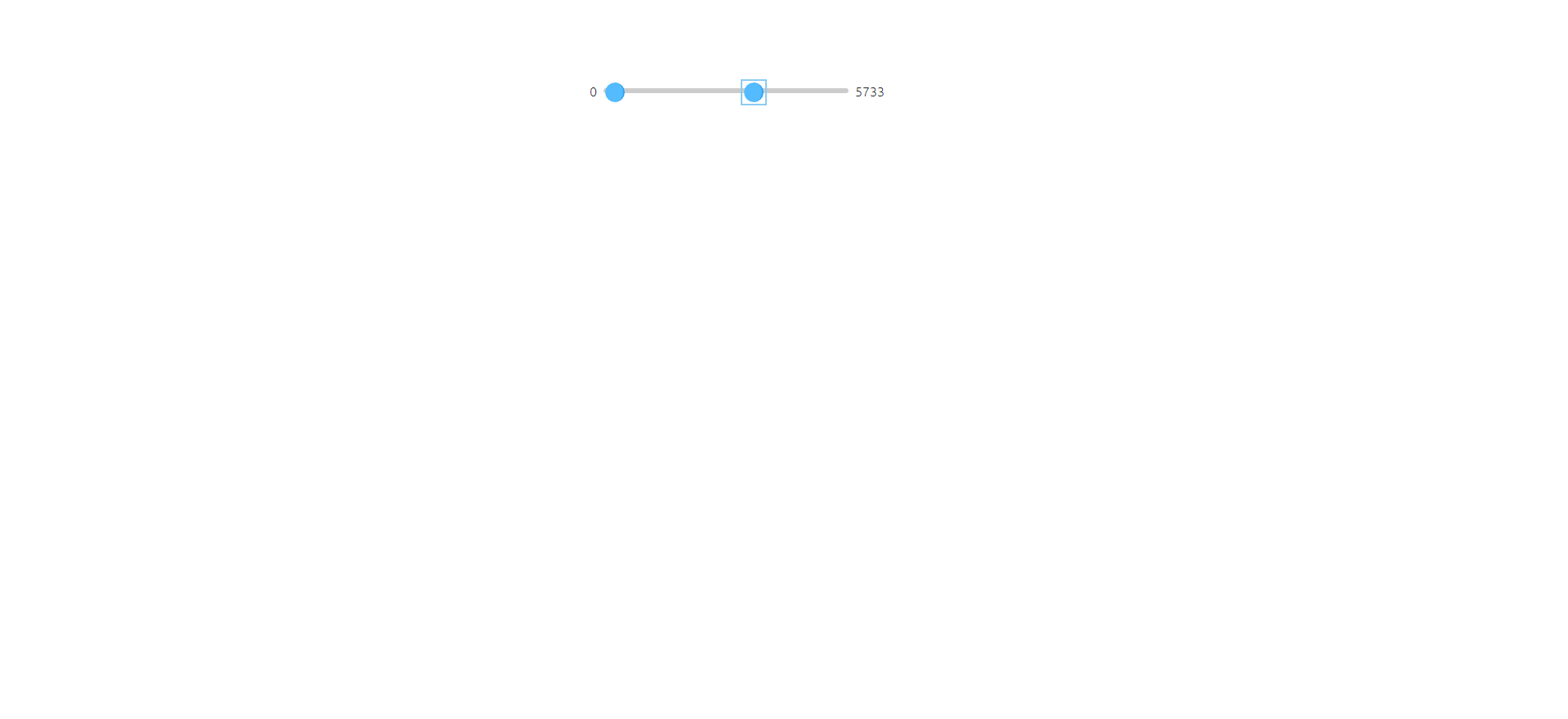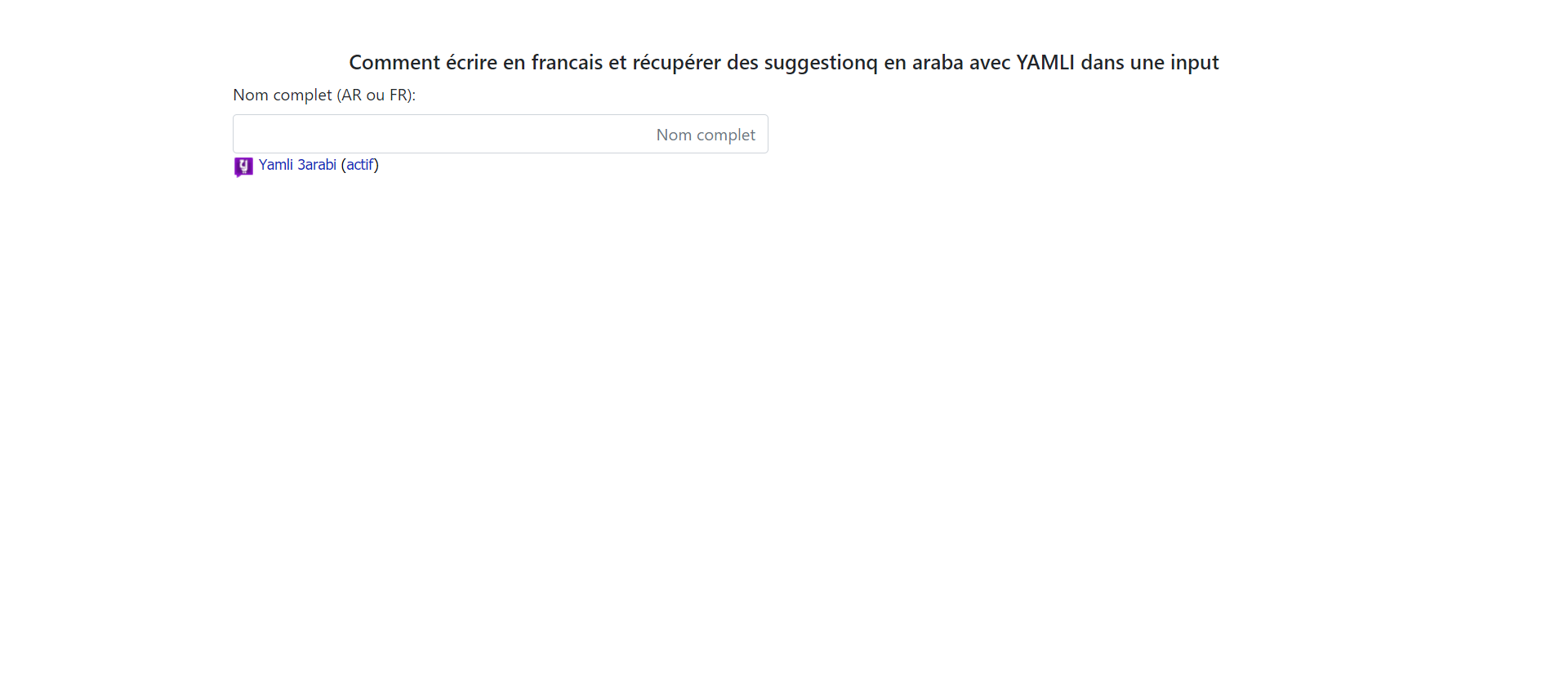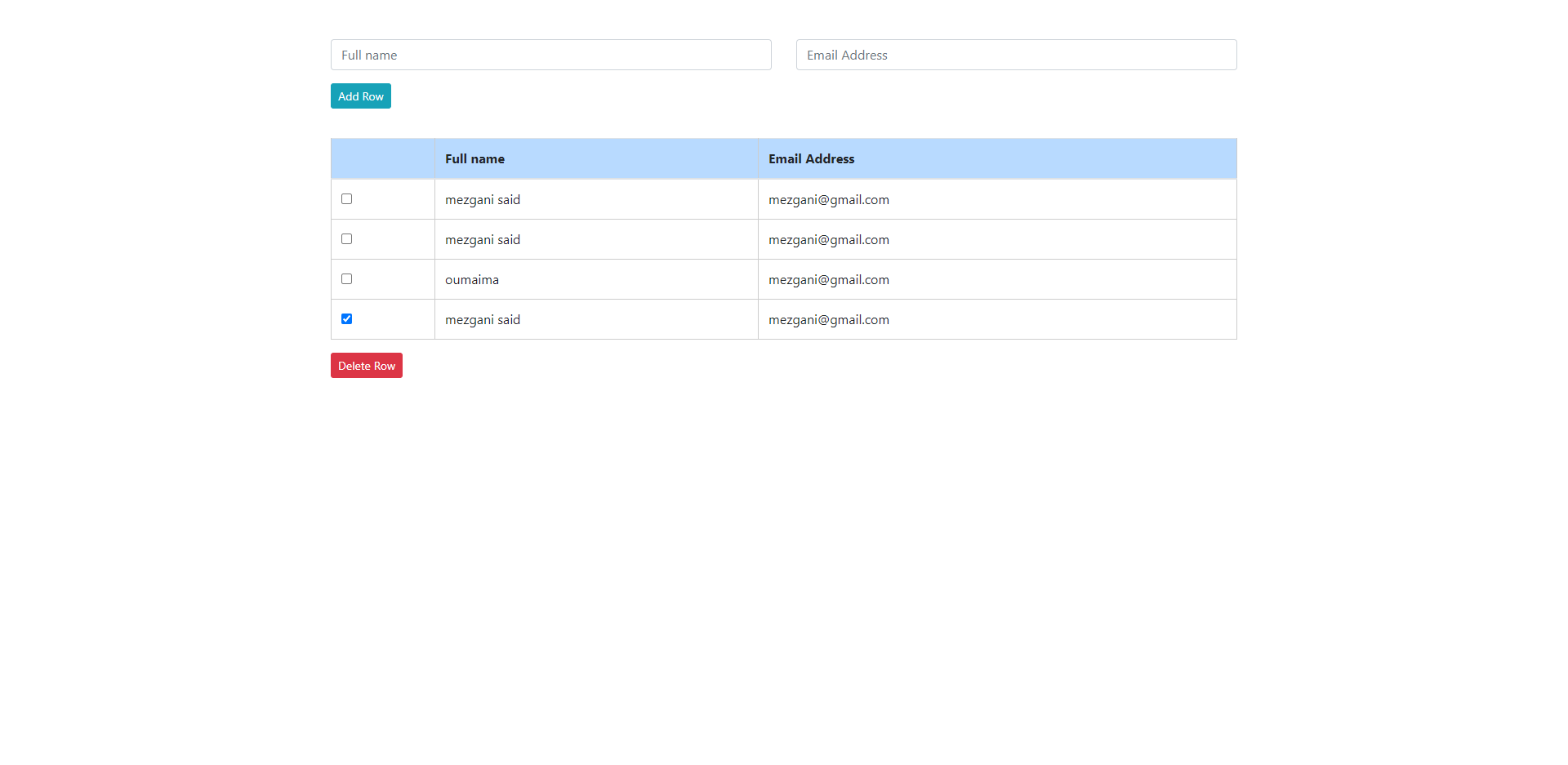Alert Bootstrap4 style01
<!DOCTYPE html>
<html>
<head>
<title>BACKGROUND OVERLAY | par NGLESSON</title>
<meta http-equiv="Content-Type" content="text/html; charset=UTF-8" />
<meta http-equiv="X-UA-Compatible" content="IE=edge">
<meta name="viewport" content="width=device-width, initial-scale=1">
<meta name="keyword" content="BACKGROUND OVERLAY">
<meta name="author" content="Mezgani said">
<meta name="copyright" content="NGLESSON">
<link href="https://maxcdn.bootstrapcdn.com/bootstrap/4.1.1/css/bootstrap.min.css" rel="stylesheet">
<link rel="stylesheet" href="https://cdnjs.cloudflare.com/ajax/libs/font-awesome/4.7.0/css/font-awesome.min.css">
<link href="style.css" rel="stylesheet">
</head>
<body>
<div class="container mt-5">
<h2 class="text-center">Bootstrap 4 Alerts</h2><br>
<div class="alert alert-green alert-dismissible">
<button type="button" class="close" data-dismiss="alert"><i class="fa fa-times"></i></button>
<strong>Information !</strong> This alert box could indicate a successful or positive action.
</div>
<div class="alert alert-red alert-dismissible">
<button type="button" class="close" data-dismiss="alert"><i class="fa fa-times"></i></button>
<strong>Information !</strong> This alert box could indicate a neutral informative change or action.
</div>
<div class="alert alert-blue alert-dismissible">
<button type="button" class="close" data-dismiss="alert"><i class="fa fa-times"></i></button>
<strong>Information !</strong> This alert box could indicate a warning that might need attention.
</div>
<div class="alert alert-orange alert-dismissible">
<button type="button" class="close" data-dismiss="alert"><i class="fa fa-times"></i></button>
<strong>Information !</strong> This alert box could indicate a dangerous or potentially negative action.
</div>
<div class="alert alert-violet alert-dismissible">
<button type="button" class="close" data-dismiss="alert"><i class="fa fa-times"></i></button>
<strong>Information !</strong> This alert box could indicate a successful or positive action.
</div>
<div class="alert alert-brown alert-dismissible">
<button type="button" class="close" data-dismiss="alert"><i class="fa fa-times"></i></button>
<strong>Information !</strong> This alert box could indicate a neutral informative change or action.
</div>
<div class="alert alert-olive alert-dismissible">
<button type="button" class="close" data-dismiss="alert"><i class="fa fa-times"></i></button>
<strong>Information !</strong> This alert box could indicate a warning that might need attention.
</div>
<div class="alert alert-indigo alert-dismissible">
<button type="button" class="close" data-dismiss="alert"><i class="fa fa-times"></i></button>
<strong>Information !</strong> This alert box could indicate a dangerous or potentially negative action.
</div>
</div>
<script src="https://cdnjs.cloudflare.com/ajax/libs/jquery/3.2.1/jquery.min.js"></script>
<script src="https://maxcdn.bootstrapcdn.com/bootstrap/4.1.1/js/bootstrap.min.js"></script>
<script src="script.js"></script>
</body>
</html>
.fa{
font-size: 10px;
position: absolute;
top: 10px;
right: 10px;
}
.alert-green{
color: #FFF;
background-color: #3CB371;
border-color: #3CB371;
}
.alert-red{
color: #FFF;
background-color: #FF0000;
border-color: #FF0000;
}
.alert-blue{
color: #FFF;
background-color: #4169E1;
border-color: #4169E1;
}
.alert-orange{
color: #FFF;
background-color: #FFA500;
border-color: #FFA500;
}
.alert-violet{
color: #FFF;
background-color: #EE82EE;
border-color: #EE82EE;
}
.alert-brown{
color: #FFF;
background-color: #8B4513;
border-color: #8B4513;
}
.alert-olive{
color: #FFF;
background-color: #808000;
border-color: #808000;
}
.alert-indigo{
color: #FFF;
background-color: #4B0082;
border-color: #4B0082;
}