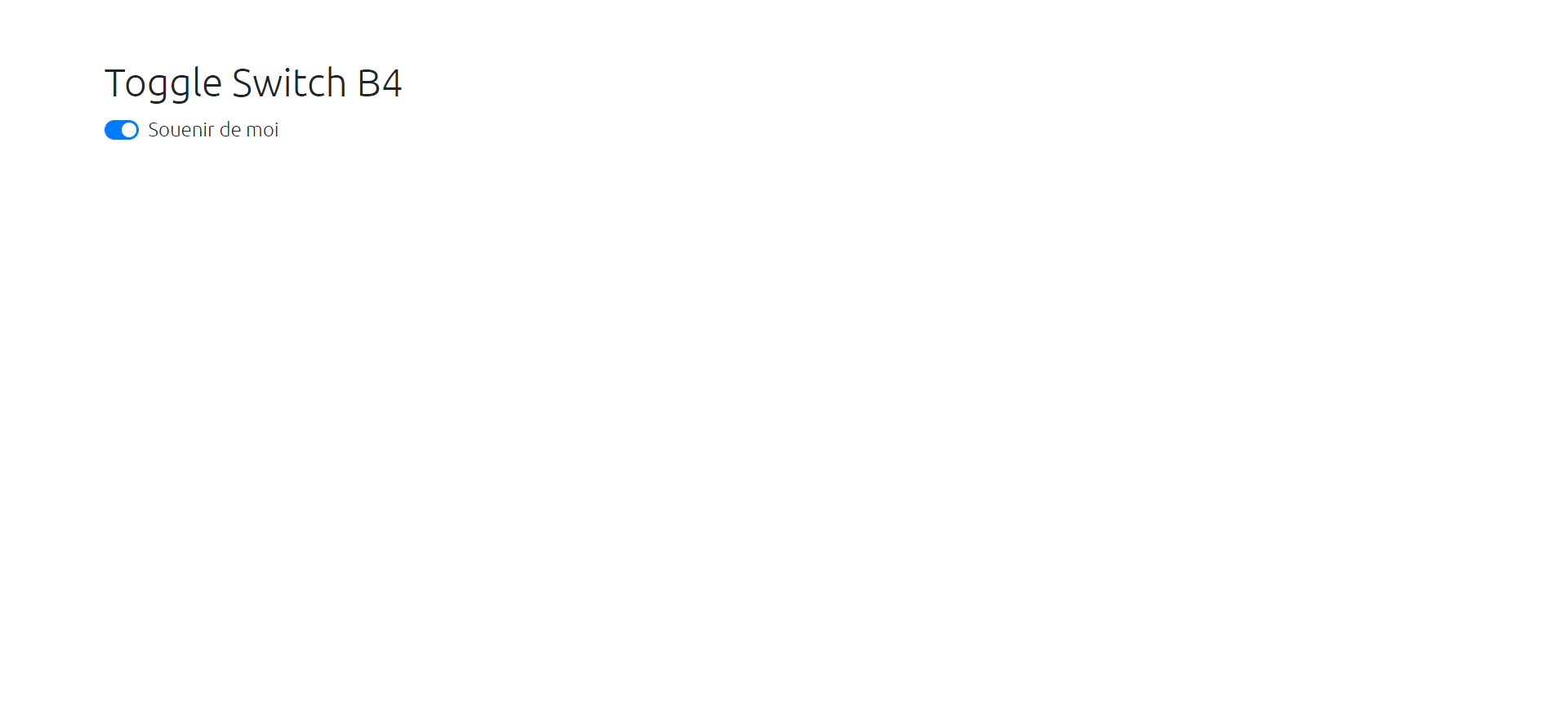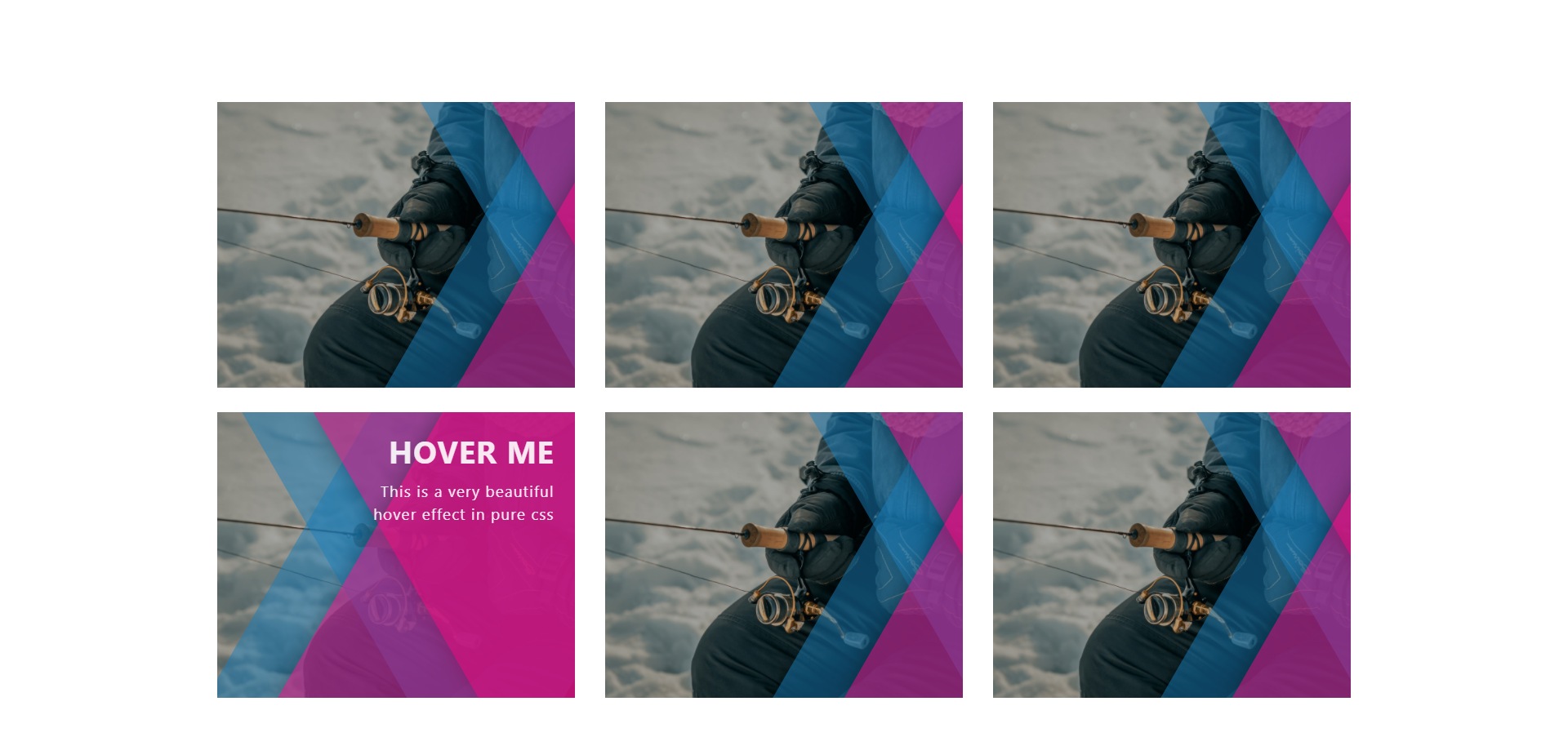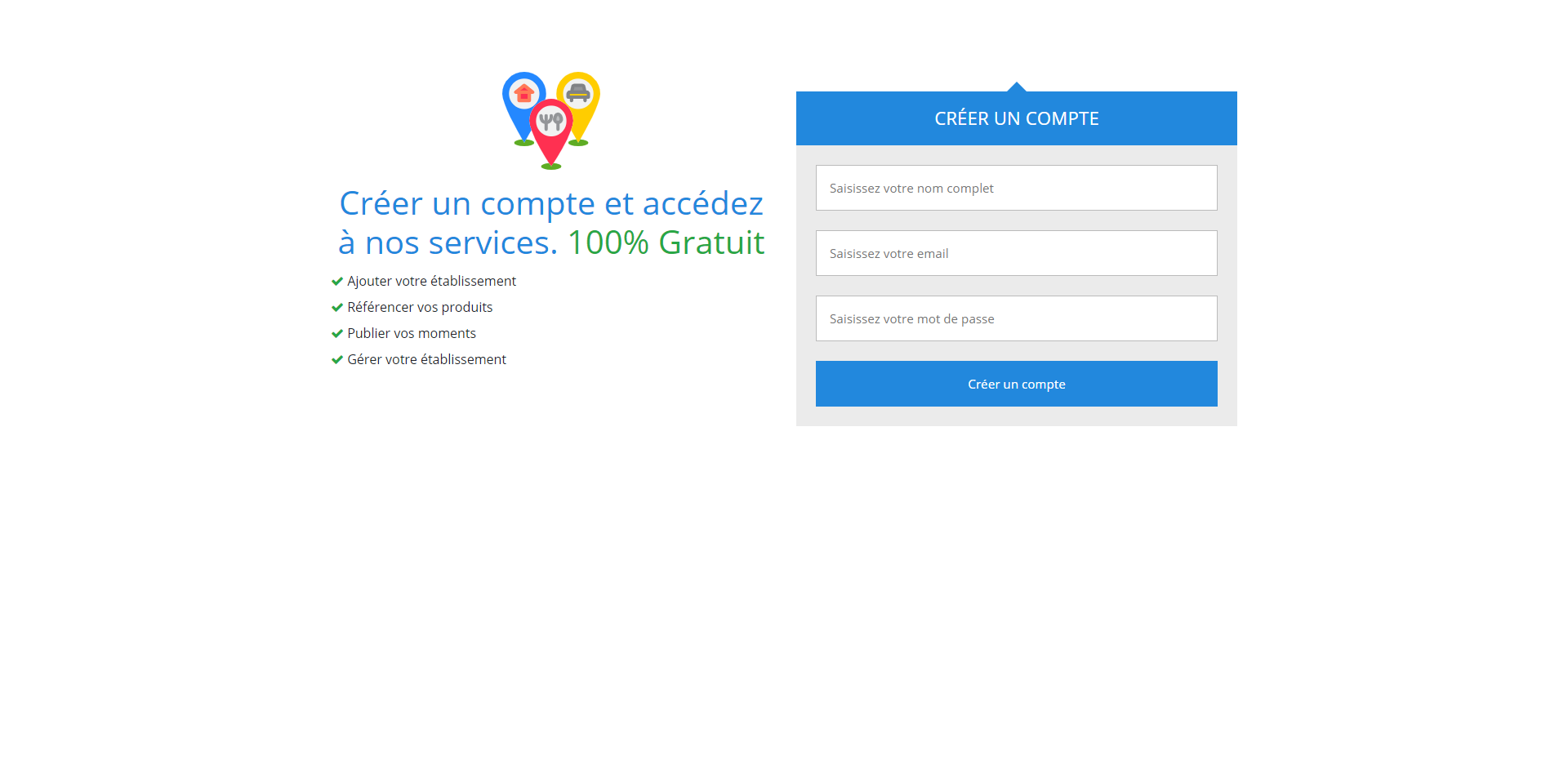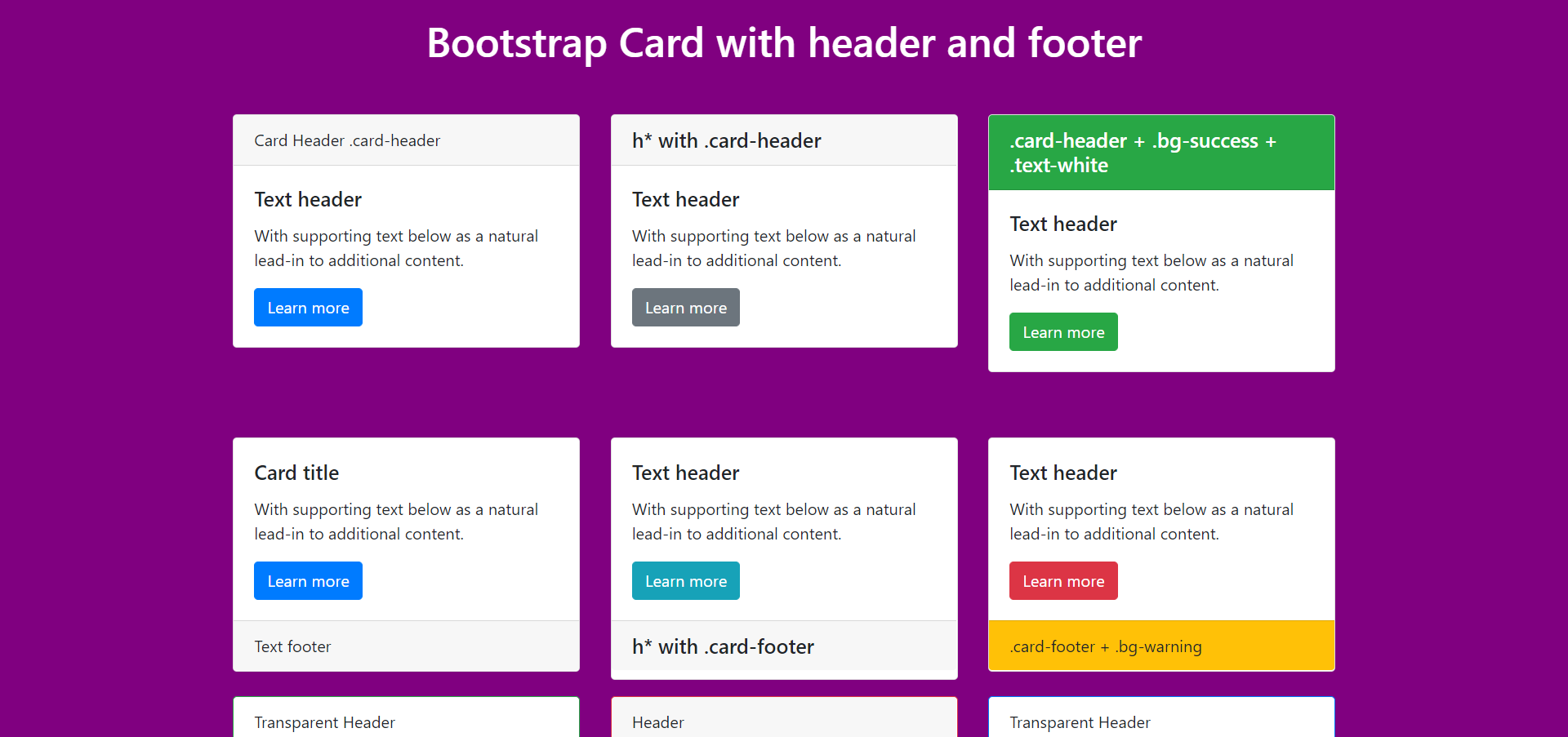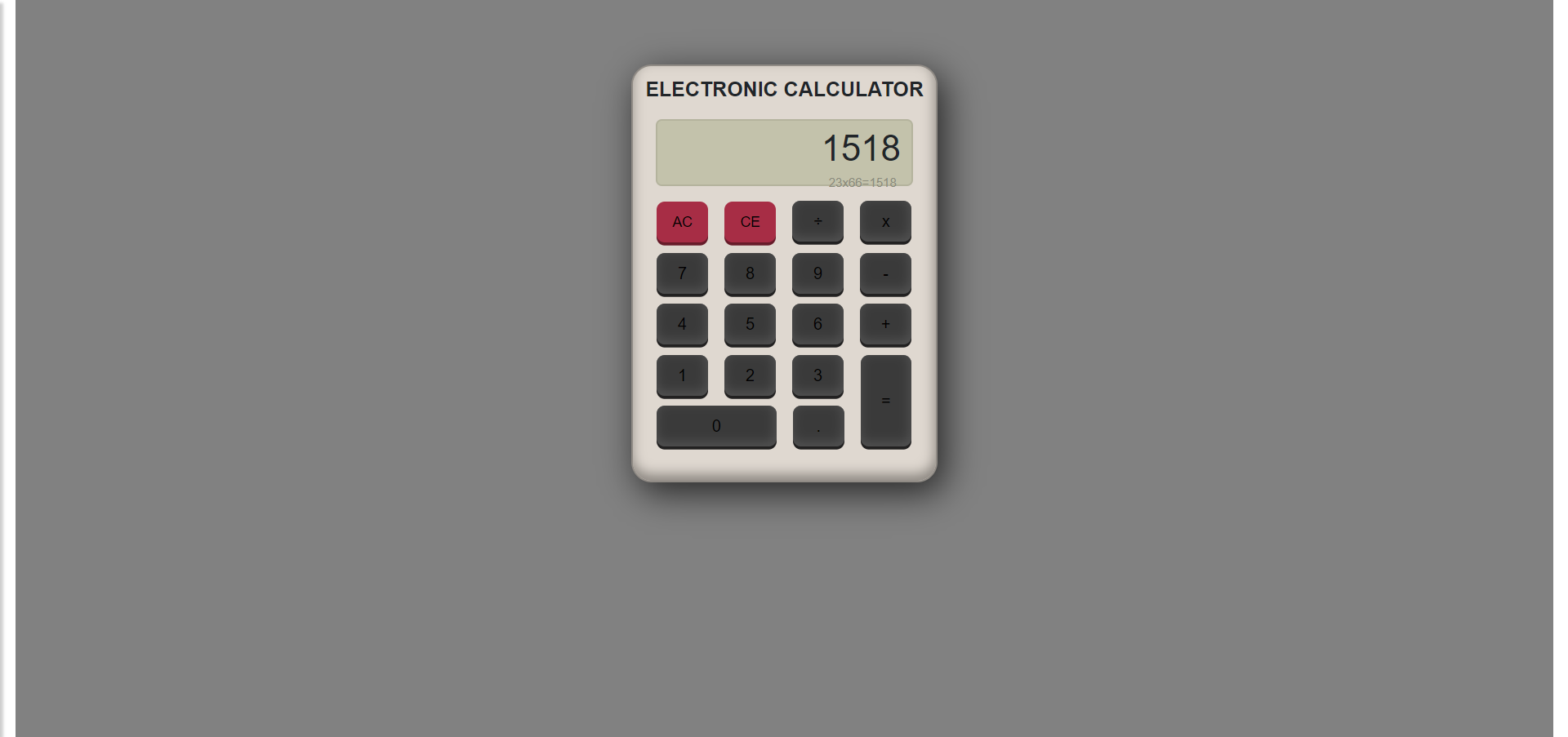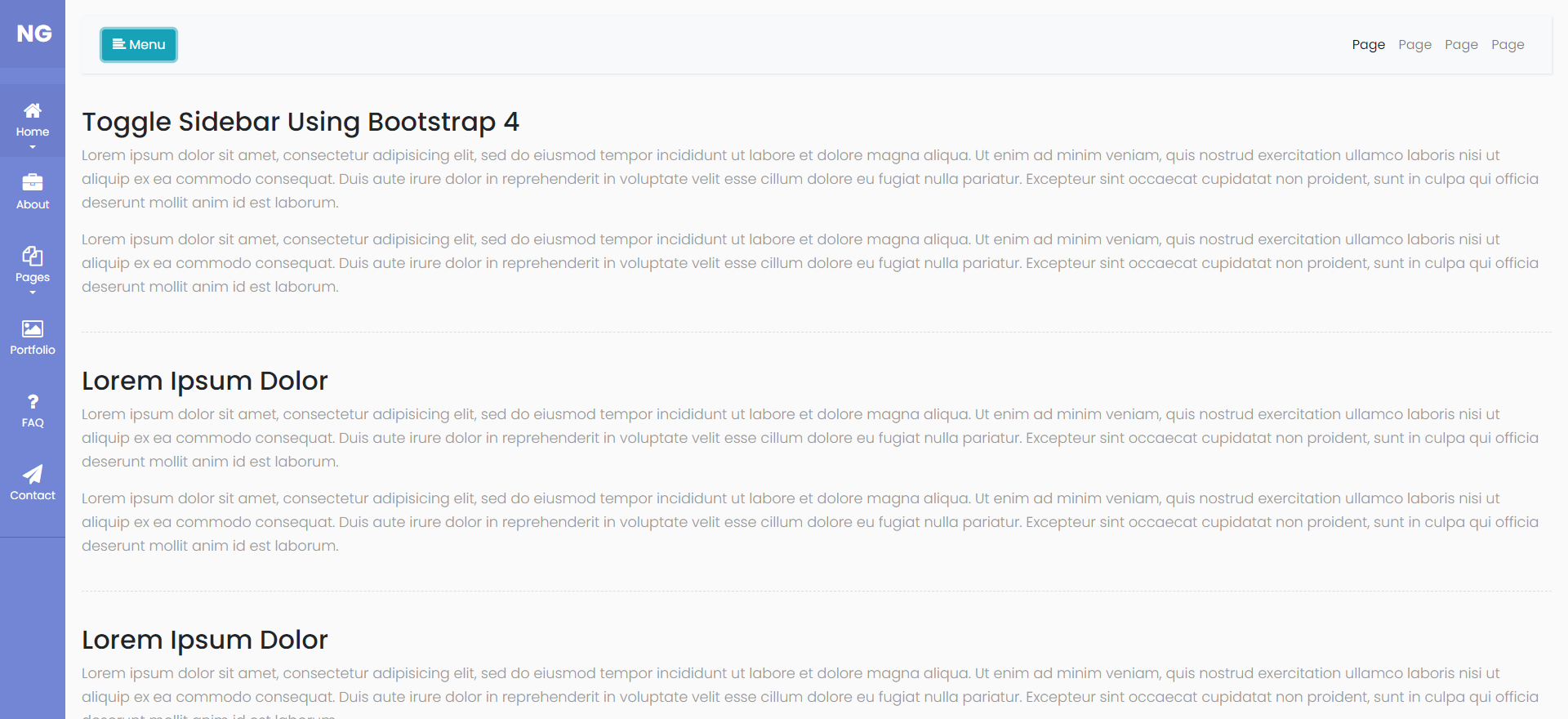Google Style Login
<!DOCTYPE html>
<html>
<head>
<title>Google style login</title>
<meta http-equiv="Content-Type" content="text/html; charset=UTF-8" />
<meta http-equiv="X-UA-Compatible" content="IE=edge">
<meta name="viewport" content="width=device-width, initial-scale=1">
<meta name="keyword" content="Google style login">
<meta name="author" content="Mezgani said">
<meta name="copyright" content="NGLESSON">
<meta name="robots" content="index,follow">
<link rel="stylesheet" href="https://maxcdn.bootstrapcdn.com/bootstrap/3.3.7/css/bootstrap.min.css" type="text/css">
<link rel="stylesheet" href="https://maxcdn.bootstrapcdn.com/bootstrap/3.3.7/css/bootstrap-theme.min.css" type="text/css">
<link href="https://maxcdn.bootstrapcdn.com/font-awesome/4.7.0/css/font-awesome.min.css" rel="stylesheet" type="text/css">
<link href="style.css" rel="stylesheet" type="text/css">
</head>
<body class="container">
<div class="row">
<div class="col-lg-6">
<h1 class="text-center login-title"> S'authentifier</h1>
<div class="account-wall">
<img class="profile-img" src="../../assets/imgs/all/Said-Mezgani-dev.png" title="" alt="">
<form class="form-signin">
<input type="text" class="form-control" placeholder="Email" required autofocus>
<input type="password" class="form-control" placeholder="Password" required>
<button class="btn btn-lg btn-primary btn-block" type="submit"> Connectez-vous</button>
<label class="checkbox pull-left">
<input type="checkbox" value="remember-me">
Souvenir de moi
</label>
<a href="#" class="pull-right need-help">Besoin d'aide </a><span class="clearfix"></span>
</form>
</div>
<a href="#" class="text-center new-account">Créer un compte </a>
</div>
</div>
<script src="https://ajax.googleapis.com/ajax/libs/jquery/3.2.1/jquery.min.js"></script>
<script src="https://maxcdn.bootstrapcdn.com/bootstrap/3.3.7/js/bootstrap.min.js"></script>
</body>
</html>
.form-signin
{
max-width: 330px;
padding: 15px;
margin: 0 auto;
}
.form-signin .form-signin-heading, .form-signin .checkbox
{
margin-bottom: 10px;
}
.form-signin .checkbox
{
font-weight: normal;
}
.form-signin .form-control
{
position: relative;
font-size: 16px;
height: auto;
padding: 10px;
-webkit-box-sizing: border-box;
-moz-box-sizing: border-box;
box-sizing: border-box;
}
.form-signin .form-control:focus
{
z-index: 2;
}
.form-signin input[type="text"]
{
margin-bottom: -1px;
border-bottom-left-radius: 0;
border-bottom-right-radius: 0;
}
.form-signin input[type="password"]
{
margin-bottom: 10px;
border-top-left-radius: 0;
border-top-right-radius: 0;
}
.account-wall
{
margin-top: 20px;
padding: 40px 0px 20px 0px;
background-color: #f7f7f7;
-moz-box-shadow: 0px 2px 2px rgba(0, 0, 0, 0.3);
-webkit-box-shadow: 0px 2px 2px rgba(0, 0, 0, 0.3);
box-shadow: 0px 2px 2px rgba(0, 0, 0, 0.3);
}
.login-title
{
color: #555;
font-size: 18px;
font-weight: 400;
display: block;
}
.profile-img
{
width: 96px;
height: 96px;
margin: 0 auto 10px;
display: block;
-moz-border-radius: 50%;
-webkit-border-radius: 50%;
border-radius: 50%;
}
.need-help
{
margin-top: 10px;
}
.new-account
{
display: block;
margin-top: 10px;
}