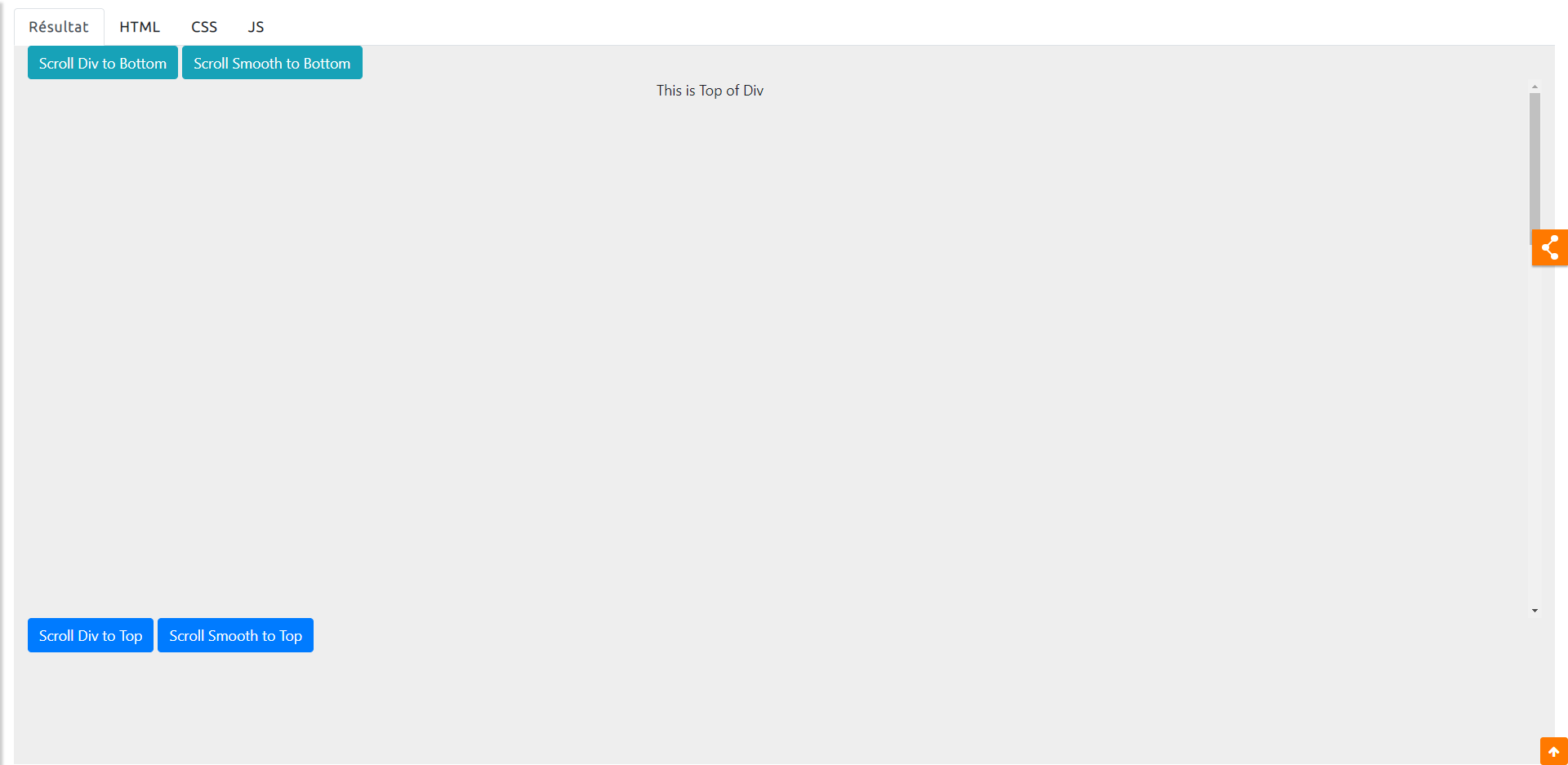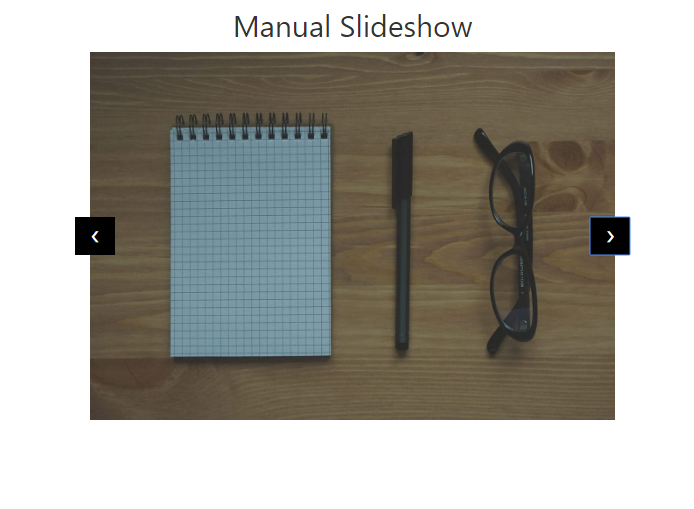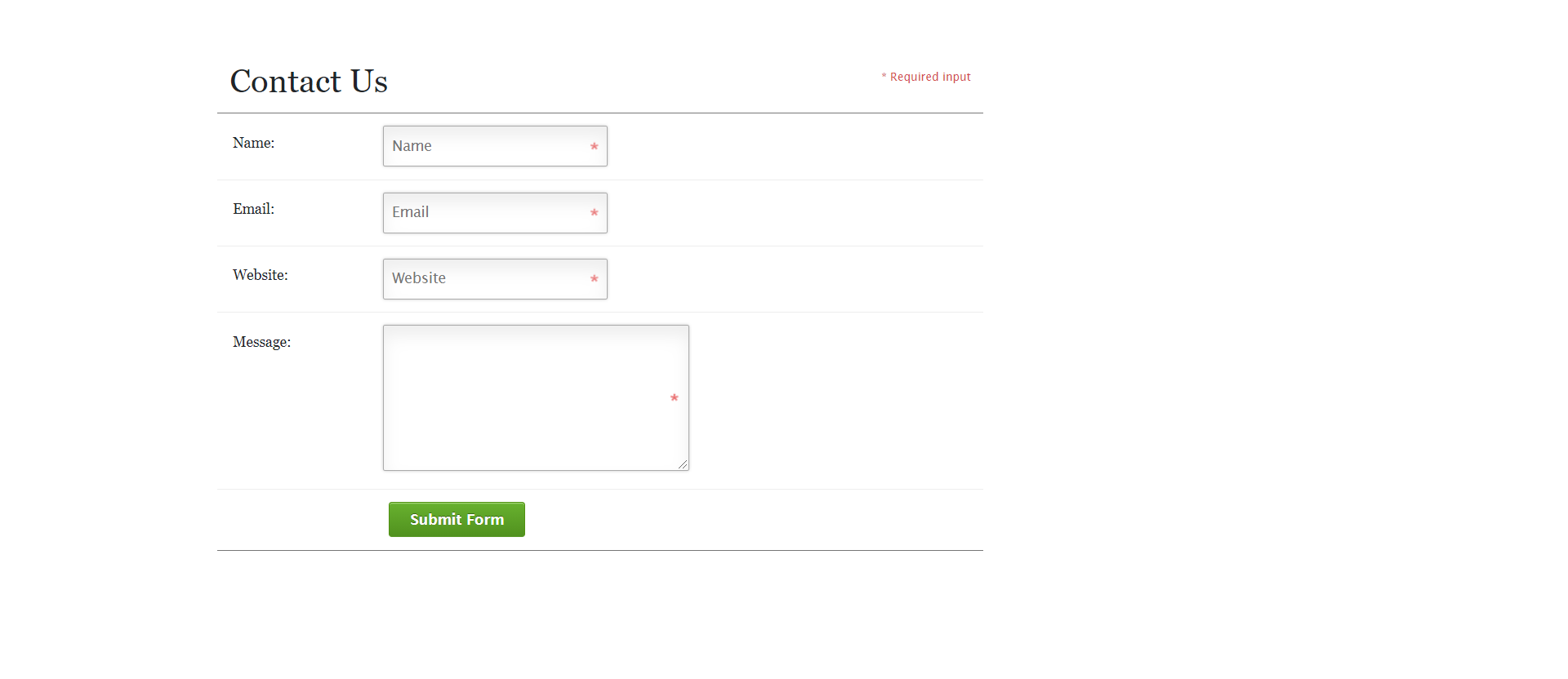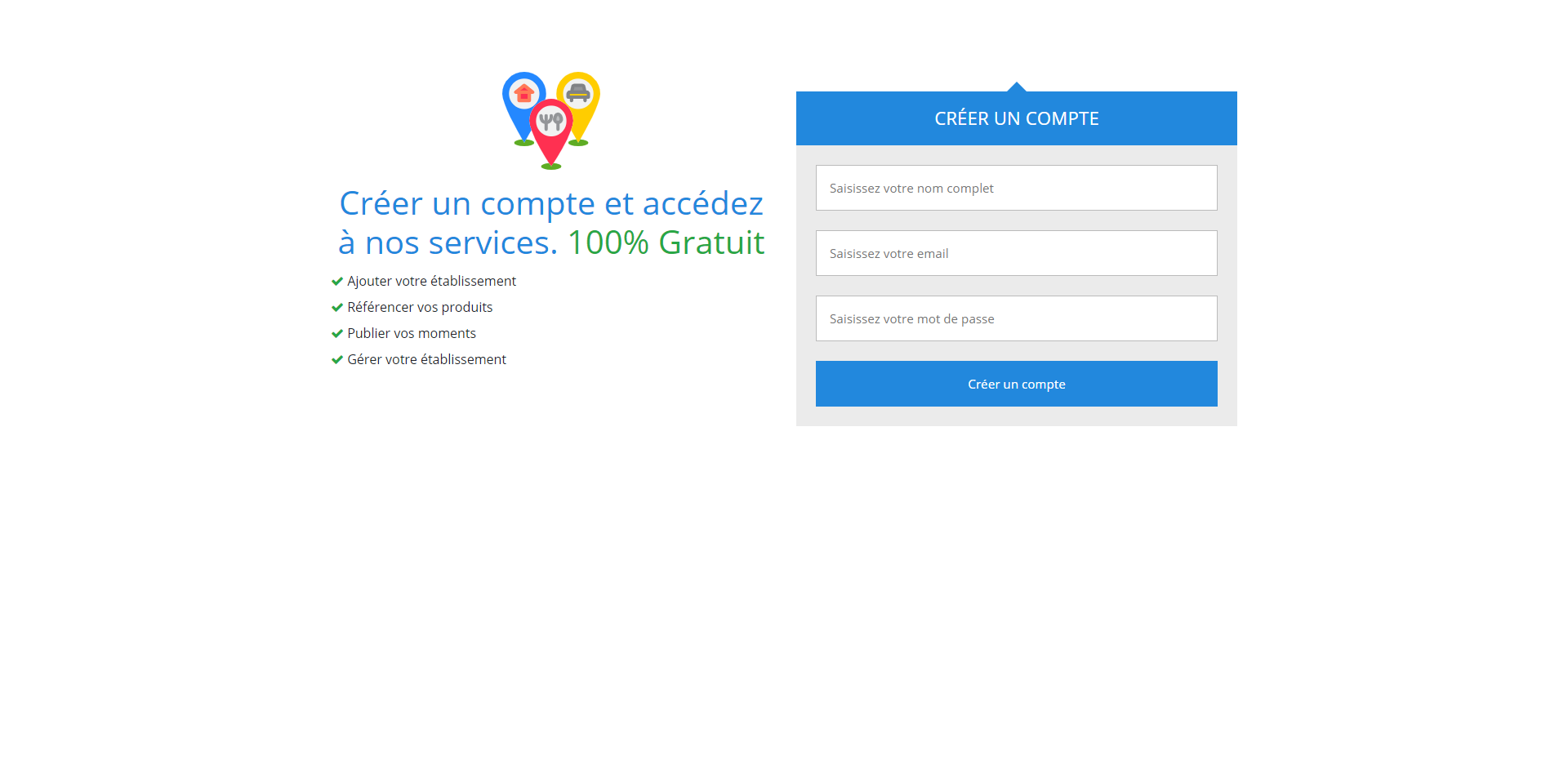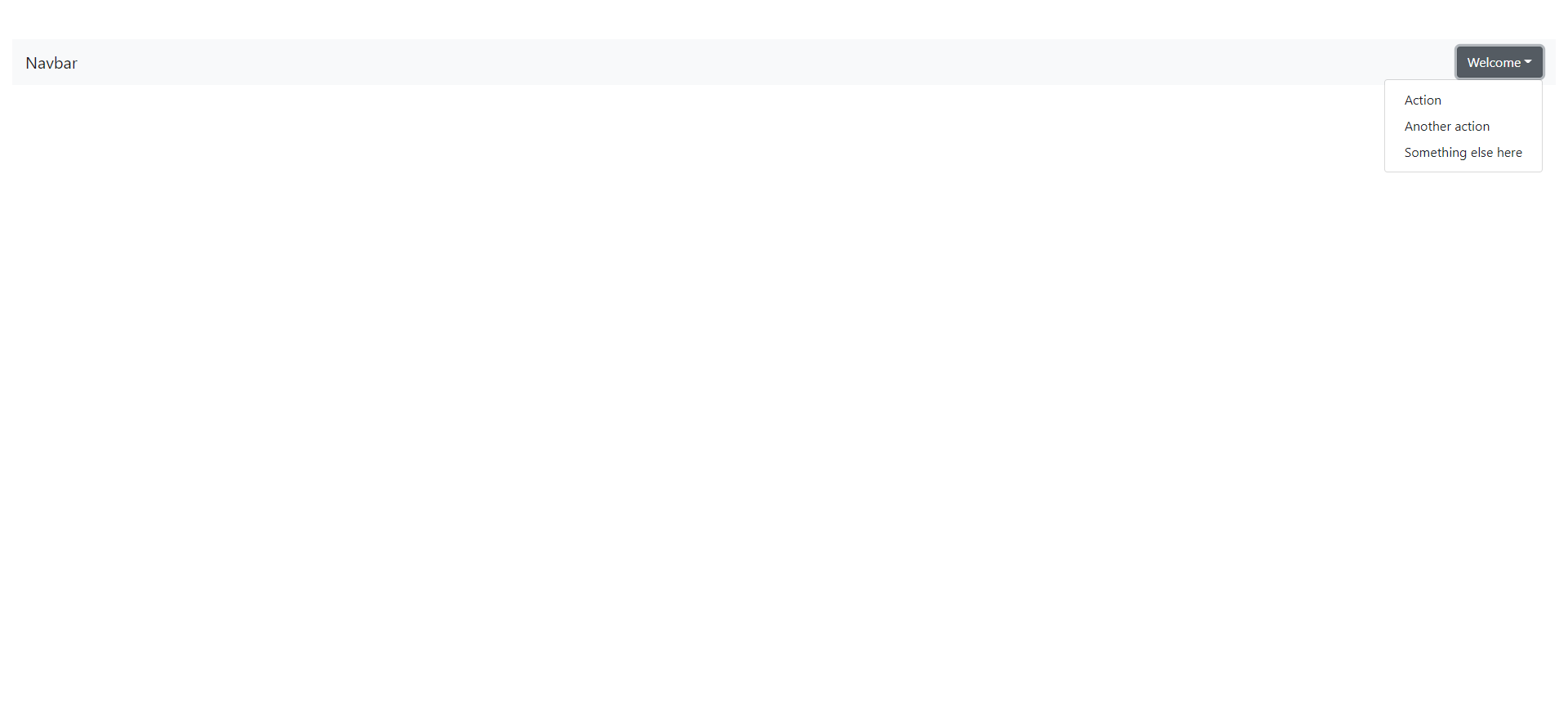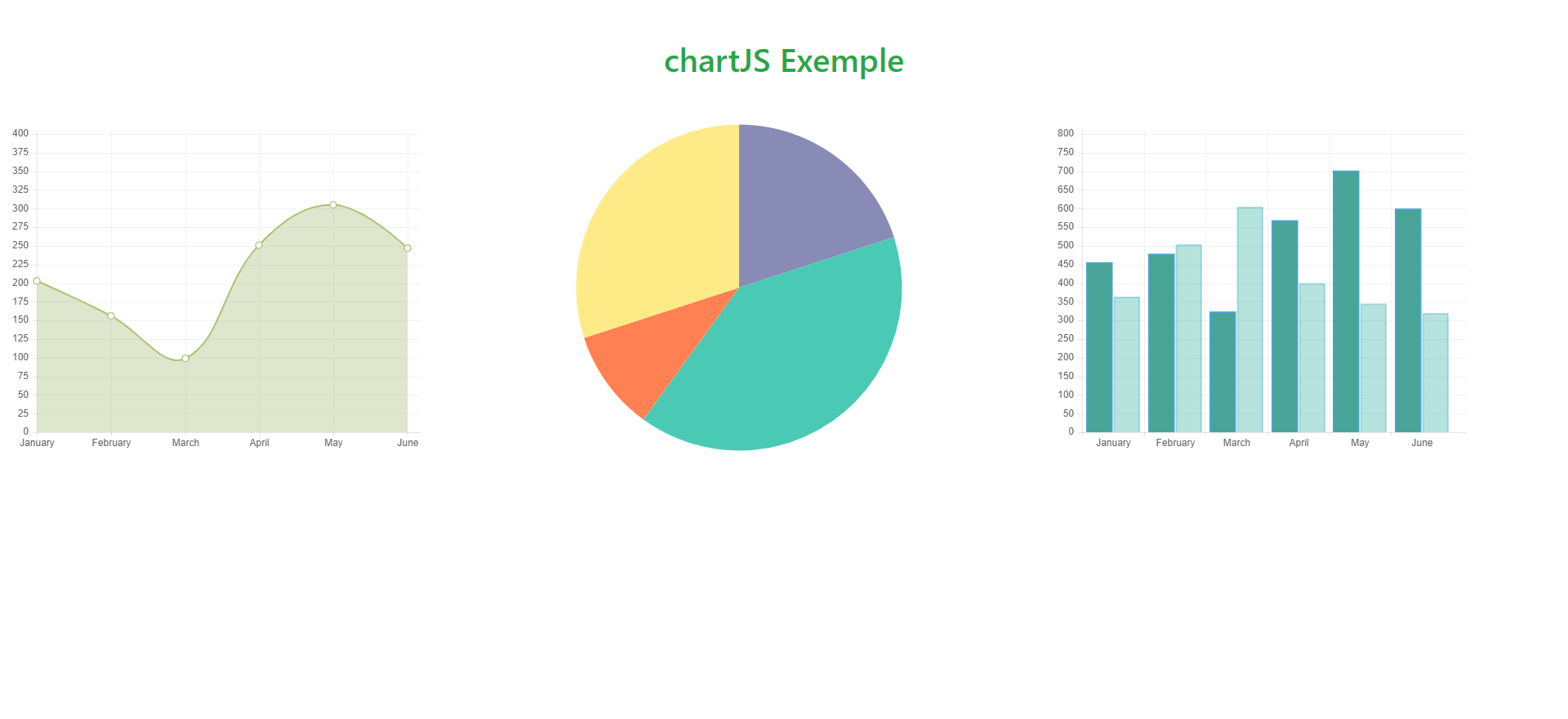Form login b4 01
<!DOCTYPE html>
<html lang="fr">
<head>
<title> Form Login | par NGLESSON </title>
<meta http-equiv="Content-Type" content="text/html; charset=UTF-8" />
<meta http-equiv="X-UA-Compatible" content="IE=edge">
<meta name="viewport" content="width=device-width, initial-scale=1">
<meta name="keyword" content="Form Login">
<meta name="author" content="Mezgani said">
<meta name="copyright" content="NGLESSON">
<link rel="stylesheet" href="https://cdnjs.cloudflare.com/ajax/libs/font-awesome/4.7.0/css/font-awesome.min.css">
<link rel="stylesheet" href="https://cdn.jsdelivr.net/npm/bootstrap@4.5.3/dist/css/bootstrap.min.css">
<link href="style.css" rel="stylesheet">
</head>
<body>
<div class="container-fluid px-1 px-md-5 px-lg-1 px-xl-5 py-5 mx-auto">
<div class="card card0 border-0">
<div class="row d-flex">
<div class="col-lg-6">
<div class="card1 pb-5">
<div class="row"> <img src="https://www.nglesson.com//assets/imgs/logo/nglesson.png" class="logo"> </div>
<div class="row px-3 justify-content-center mt-4 mb-5 border-line"> <img src="https://www.nglesson.com/assets/imgs/menu/services-en-ligne.jpg" class="image"> </div>
</div>
</div>
<div class="col-lg-6">
<div class="card2 card border-0 px-4 py-5">
<div class="row mb-4 px-3">
<h6 class="mb-0 mr-4 mt-2">Sign in with</h6>
<div class="facebook text-center mr-3">
<div class="fa fa-facebook"></div>
</div>
<div class="twitter text-center mr-3">
<div class="fa fa-twitter"></div>
</div>
<div class="linkedin text-center mr-3">
<div class="fa fa-linkedin"></div>
</div>
</div>
<div class="row px-3 mb-4">
<div class="line"></div> <small class="or text-center">Or</small>
<div class="line"></div>
</div>
<div class="row px-3"> <label class="mb-1">
<h6 class="mb-0 text-sm">Email Address</h6>
</label> <input class="mb-4" type="text" name="email" placeholder="Enter a valid email address"> </div>
<div class="row px-3"> <label class="mb-1">
<h6 class="mb-0 text-sm">Password</h6>
</label> <input type="password" name="password" placeholder="Enter password"> </div>
<div class="row px-3 mb-4">
<div class="custom-control custom-checkbox custom-control-inline"> <input id="chk1" type="checkbox" name="chk" class="custom-control-input"> <label for="chk1" class="custom-control-label text-sm">Remember me</label> </div> <a href="#" class="ml-auto mb-0 text-sm">Forgot Password?</a>
</div>
<div class="row mb-3 px-3"> <button type="submit" class="btn btn-blue text-center">Login</button> </div>
<div class="row mb-4 px-3"> <small class="font-weight-bold">Don't have an account? <a class="text-danger ">Register</a></small> </div>
</div>
</div>
</div>
<div class="bg-blue py-4">
<div class="row px-3"> <small class="ml-4 ml-sm-5 mb-2">Copyright © 2019. All rights reserved.</small>
<div class="social-contact ml-4 ml-sm-auto"> <span class="fa fa-facebook mr-4 text-sm"></span> <span class="fa fa-google-plus mr-4 text-sm"></span> <span class="fa fa-linkedin mr-4 text-sm"></span> <span class="fa fa-twitter mr-4 mr-sm-5 text-sm"></span> </div>
</div>
</div>
</div>
</div>
<script src="https://code.jquery.com/jquery-3.5.1.slim.min.js"></script>
<script src="https://cdnjs.cloudflare.com/ajax/libs/popper.js/1.16.0/umd/popper.min.js"></script>
<script src="https://cdn.jsdelivr.net/npm/bootstrap@4.5.3/dist/js/bootstrap.bundle.min.js"></script>
</body>
</html>
.card0 {
box-shadow: 0px 4px 8px 0px #757575;
border-radius: 0px
}
.card2 {
margin: 0px 40px
}
.logo {
width: 150px;
height: auto;
margin-top: 20px;
margin-left: 35px;
}
.image {
width: 360px;
height: 280px
}
.border-line {
border-right: 1px solid #EEEEEE
}
.facebook {
background-color: #3b5998;
color: #fff;
font-size: 18px;
padding-top: 5px;
border-radius: 50%;
width: 35px;
height: 35px;
cursor: pointer
}
.twitter {
background-color: #1DA1F2;
color: #fff;
font-size: 18px;
padding-top: 5px;
border-radius: 50%;
width: 35px;
height: 35px;
cursor: pointer
}
.linkedin {
background-color: #2867B2;
color: #fff;
font-size: 18px;
padding-top: 5px;
border-radius: 50%;
width: 35px;
height: 35px;
cursor: pointer
}
.line {
height: 1px;
width: 45%;
background-color: #E0E0E0;
margin-top: 10px
}
.or {
width: 10%;
font-weight: bold
}
.text-sm {
font-size: 14px !important
}
::placeholder {
color: #BDBDBD;
opacity: 1;
font-weight: 300
}
:-ms-input-placeholder {
color: #BDBDBD;
font-weight: 300
}
::-ms-input-placeholder {
color: #BDBDBD;
font-weight: 300
}
input,
textarea {
padding: 10px 12px 10px 12px;
border: 1px solid lightgrey;
border-radius: 2px;
margin-bottom: 5px;
margin-top: 2px;
width: 100%;
box-sizing: border-box;
color: #2C3E50;
font-size: 14px;
letter-spacing: 1px
}
input:focus,
textarea:focus {
-moz-box-shadow: none !important;
-webkit-box-shadow: none !important;
box-shadow: none !important;
border: 1px solid #304FFE;
outline-width: 0
}
button:focus {
-moz-box-shadow: none !important;
-webkit-box-shadow: none !important;
box-shadow: none !important;
outline-width: 0
}
a {
color: inherit;
cursor: pointer
}
.btn-blue {
background-color: #1A237E;
width: 150px;
color: #fff;
border-radius: 2px
}
.btn-blue:hover {
background-color: #000;
cursor: pointer
}
.bg-blue {
color: #fff;
background-color: #1A237E
}
@media screen and (max-width: 991px) {
.logo {
margin-left: 0px
}
.image {
width: 300px;
height: 220px
}
.border-line {
border-right: none
}
.card2 {
border-top: 1px solid #EEEEEE !important;
margin: 0px 15px
}
}