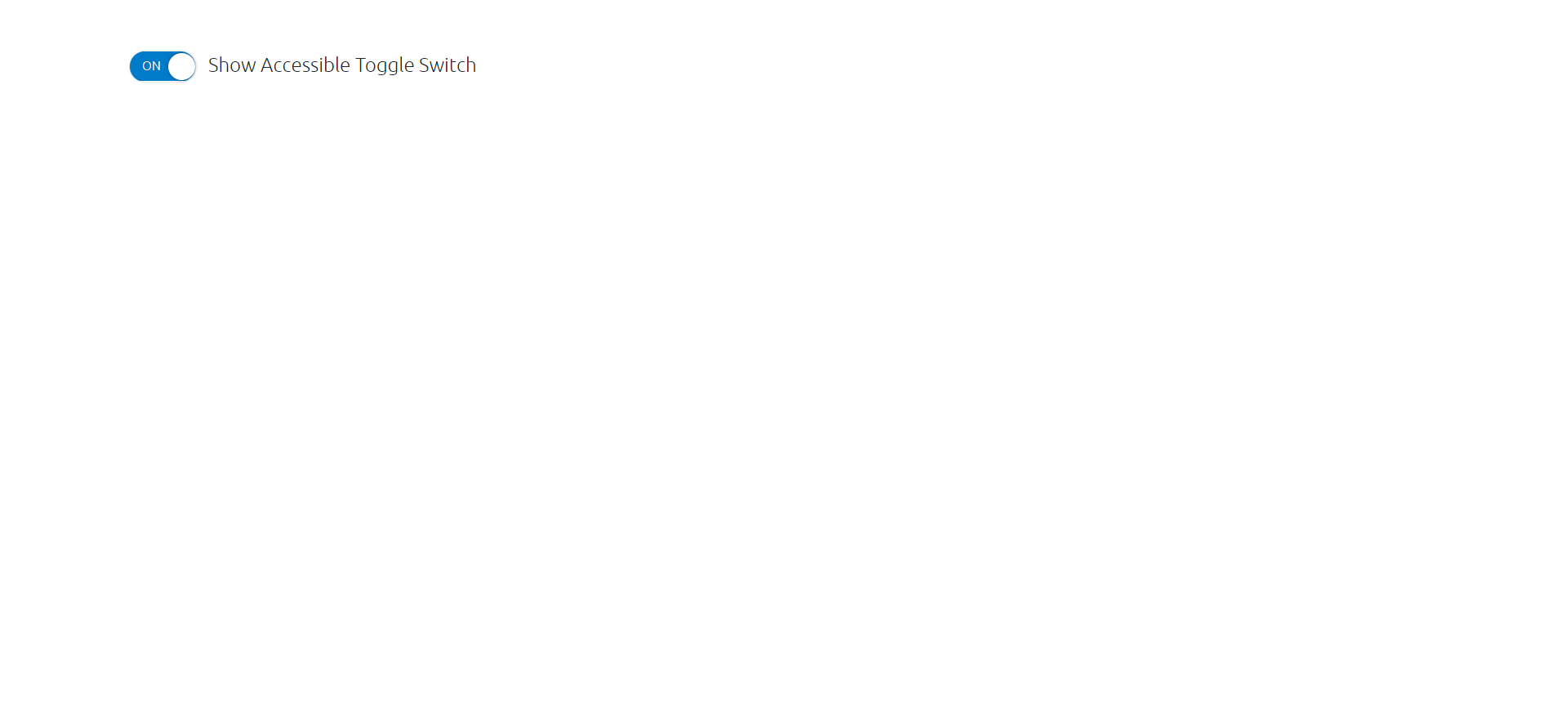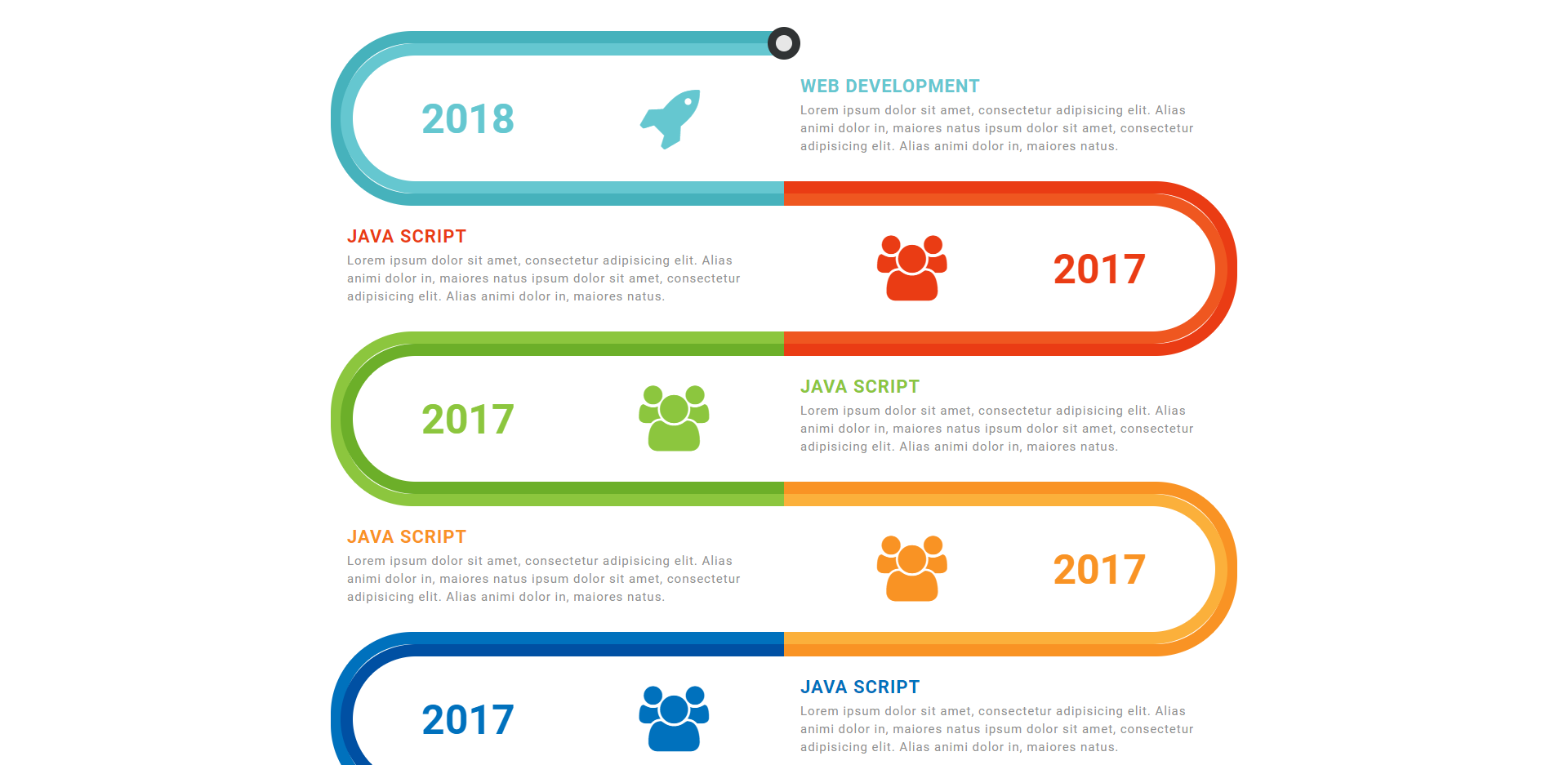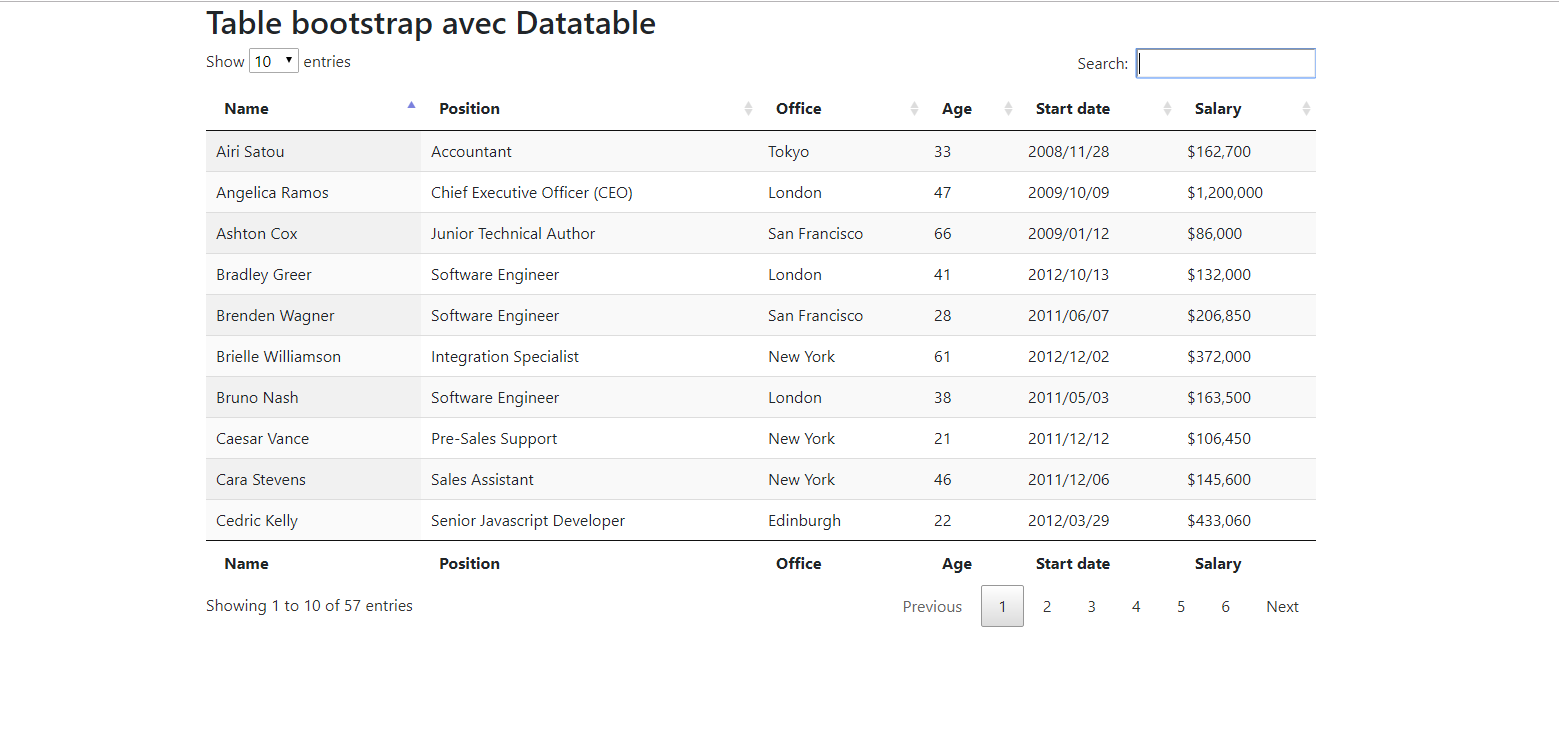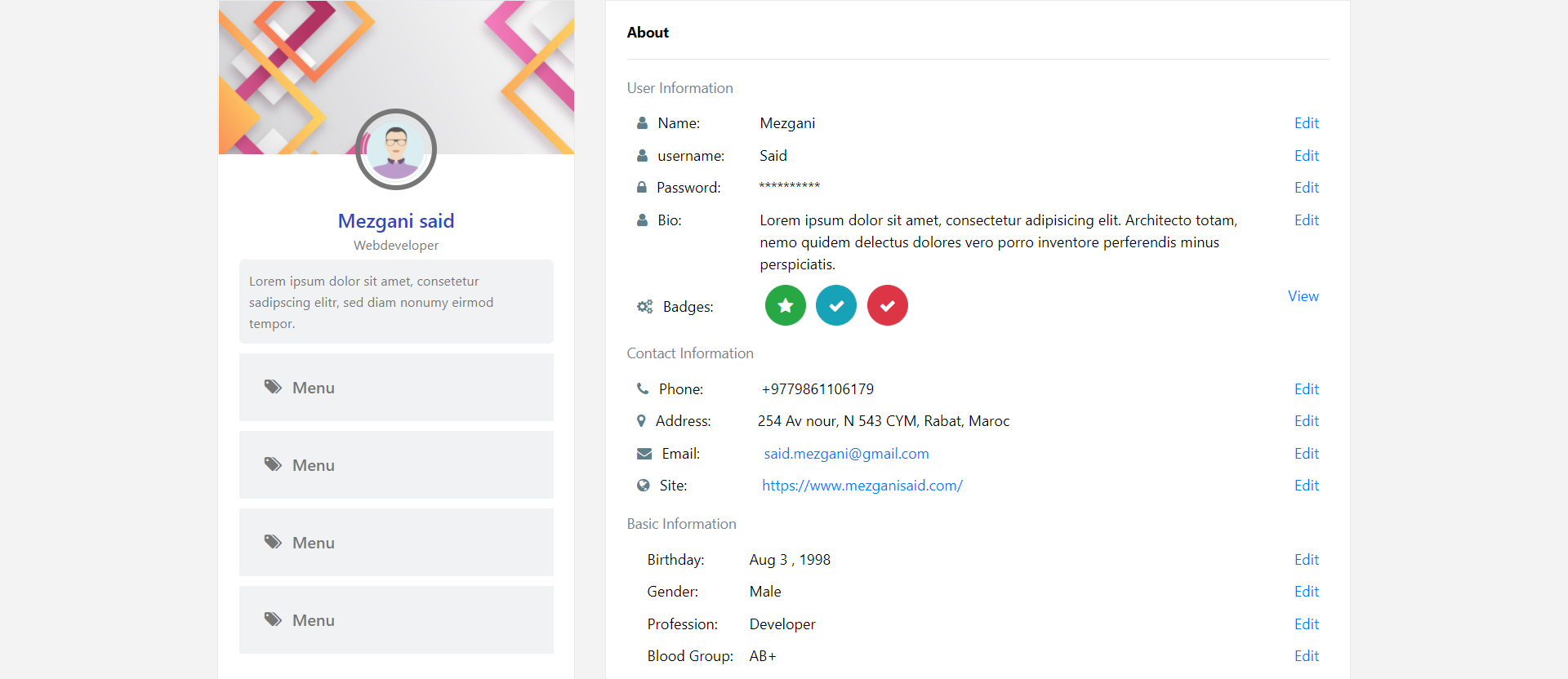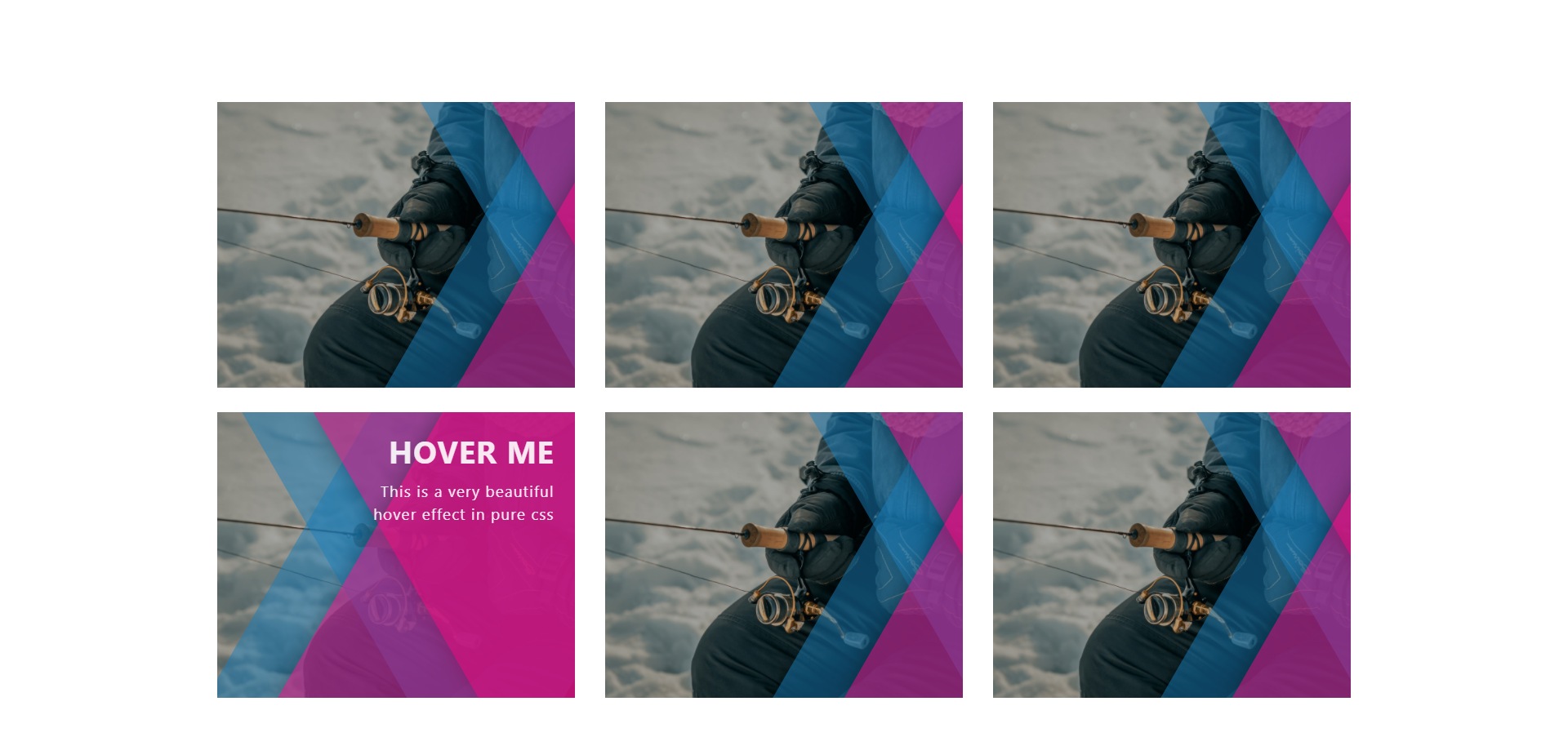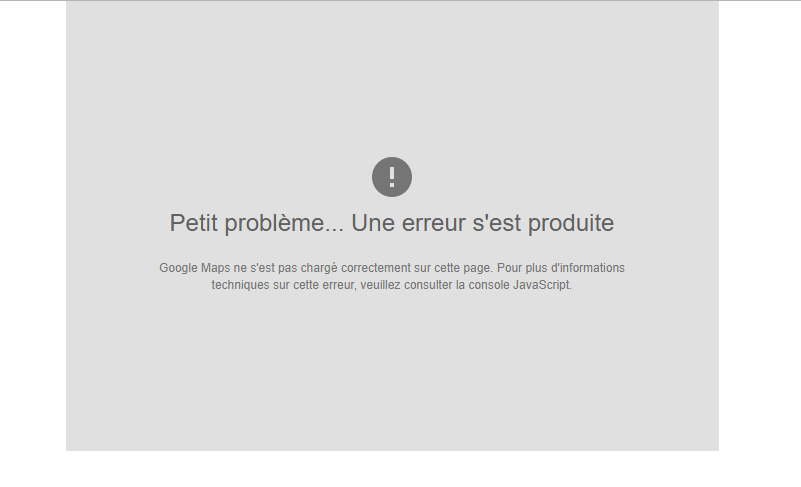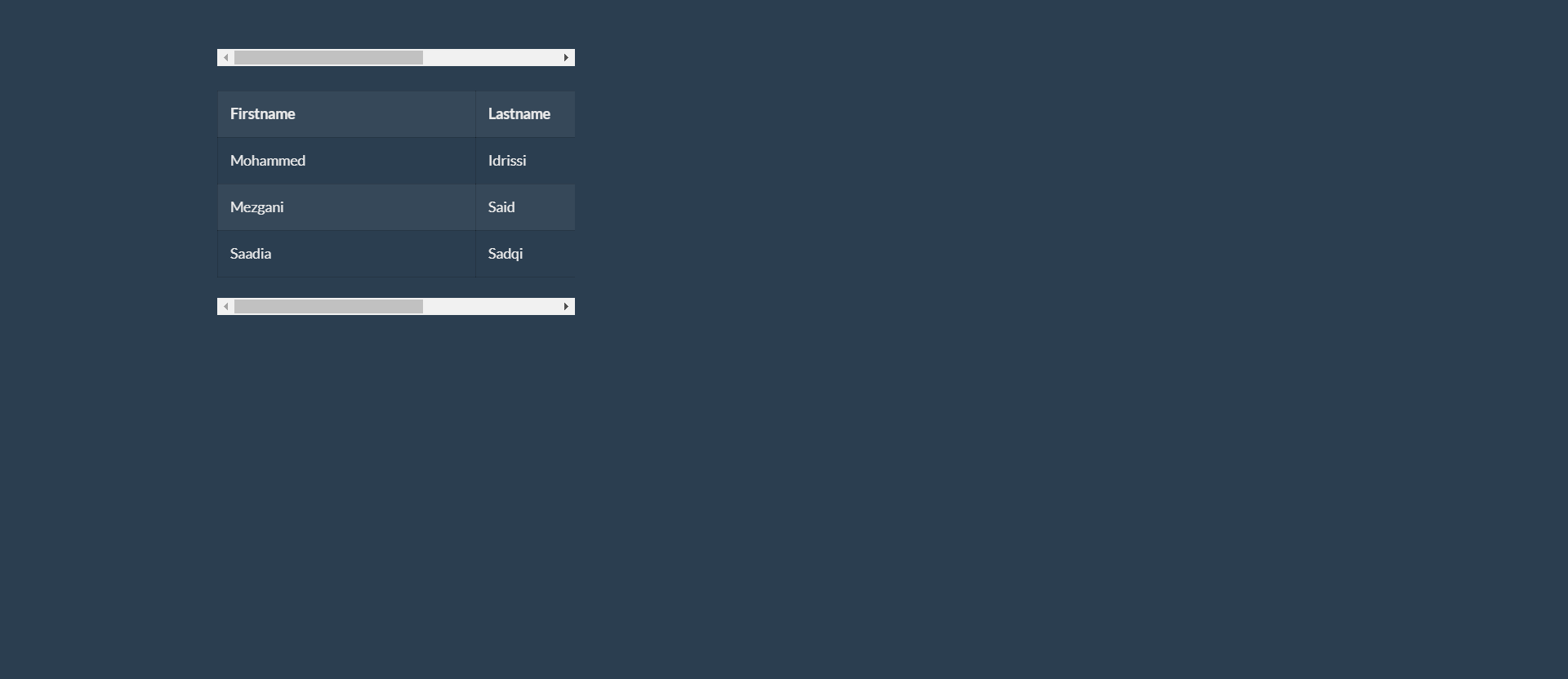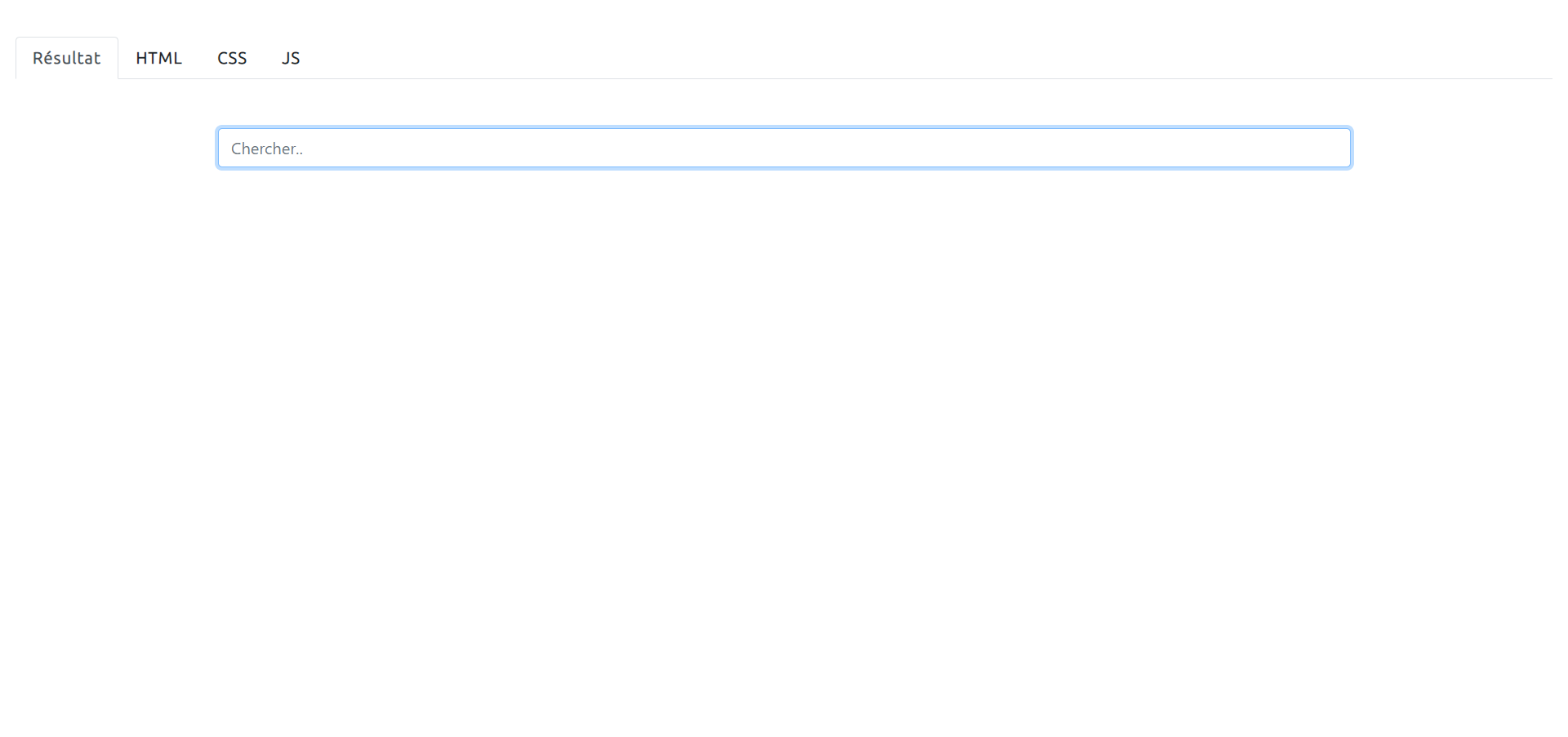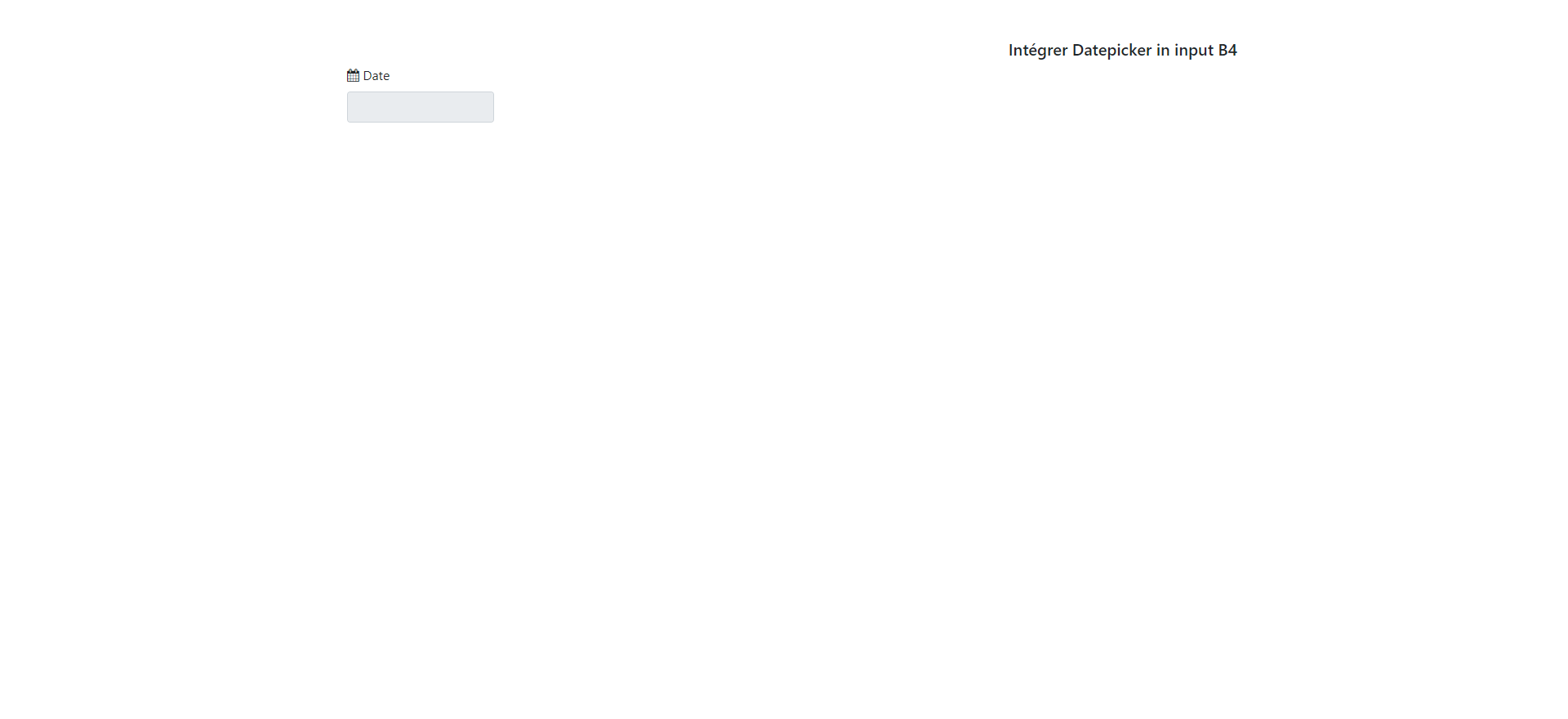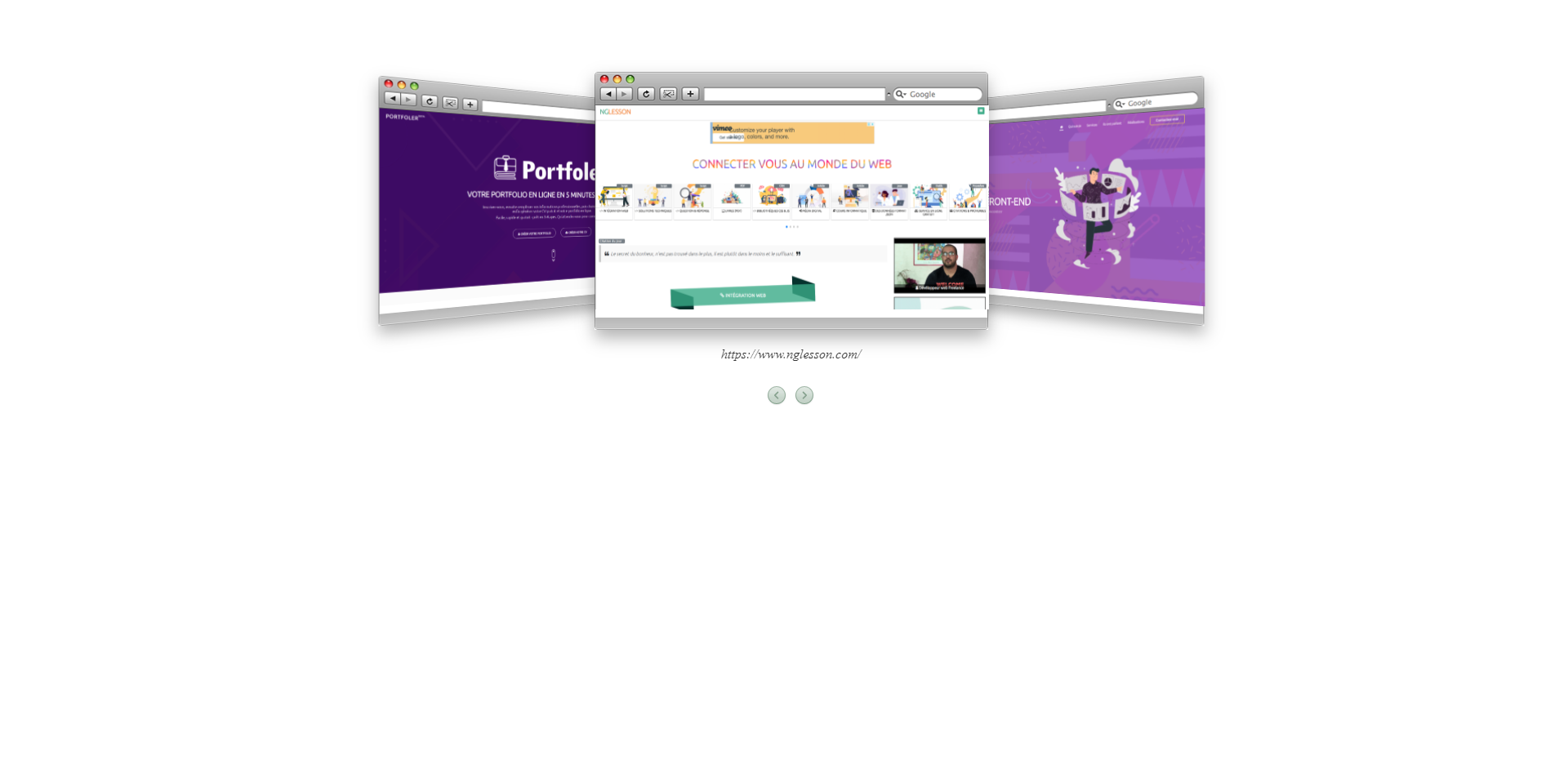Animation 3d social icones avec css3
<!DOCTYPE html>
<html>
<head>
<title>Animation 3d social icone avec css3 </title>
<meta http-equiv="Content-Type" content="text/html; charset=UTF-8" />
<meta http-equiv="X-UA-Compatible" content="IE=edge">
<meta name="viewport" content="width=device-width, initial-scale=1">
<meta name="keyword" content="Animation 3d social icone avec css3">
<meta name="author" content="Mezgani said">
<meta name="copyright" content="NGLESSON">
<link href="https://maxcdn.bootstrapcdn.com/bootstrap/4.1.1/css/bootstrap.min.css" rel="stylesheet">
<link rel="stylesheet" href="https://cdnjs.cloudflare.com/ajax/libs/font-awesome/4.7.0/css/font-awesome.min.css">
<link href="style.css" rel="stylesheet" type="text/css">
</head>
<body>
<ul>
<li><a href=""><i class="fa fa-facebook" aria-hidden="true"></i></a></li>
<li><a href="#"><i class="fa fa-twitter" aria-hidden="true"></i></a></li>
<li><a href="#"><i class="fa fa-google-plus" aria-hidden="true"></i></a></li>
<li><a href=""><i class="fa fa-linkedin" aria-hidden="true"></i></a></li>
<li><a href="#"><i class="fa fa-instagram" aria-hidden="true"></i></a></li>
</ul>
<script src="https://cdnjs.cloudflare.com/ajax/libs/jquery/3.2.1/jquery.min.js"></script>
<script src="https://maxcdn.bootstrapcdn.com/bootstrap/4.1.1/js/bootstrap.min.js"></script>
</body>
</html>
body{
margin: 0;
padding: 0;
background-color: #ccc;
}
ul{
position: absolute;
top: 50%;
left: 50%;
transform: translate(-50%, -50%);
margin: 0;
padding: 0;
display: flex;
}
ul li{
list-style: none;
margin: 0 40px;
}
ul li .fa{
font-size: 40px;
color: #262626;
line-height: 80px;
transition: .5s;
}
ul li a{
position: relative;
display: block;
width: 80px;
height: 80px;
background-color: #fff;
text-align: center;
transform: perspective(100px) rotate(-30deg) skew(25deg) translate(0,0);
transition: .5s;
box-shadow: -20px 20px 10px rgb(0, 0, 0, 0.5);
}
ul li a::before{
content: "";
position: absolute;
top: 10px;
left: -20px;
height: 100%;
width: 20px;
background: #b1b1b1;
transition: .5s;
transform: rotate(0deg) skewY(-45deg);
}
ul li a::after{
content: "";
position: absolute;
top: 80px;
left: -11px;
height: 20px;
width: 100%;
background: #b1b1b1;
transition: .5s;
transform: rotate(0deg) skewX(-45deg);
}
ul li a:hover{
transform: perspective(1000px) rotate(-30deg) skew(25deg) translate(20px, -20px);
box-shadow: -50px 50px 50px rgb(0, 0, 0, 0.5);
}
ul li:hover .fa{
color: #fff;
}
ul li a:hover{
transform: perspective(1000px) rotate(-30deg) skew(25deg) translate(20px, -20px);
box-shadow: -50px 50px 50px rgb(0, 0, 0, 0.5);
}
ul li:hover:nth-child(1) a{
background: #3b5999;
}
ul li:hover:nth-child(1) a:before{
background: #2e4a86;
}
ul li:hover:nth-child(1) a:after{
background: #4a69ad;
}
ul li:hover:nth-child(2) a{
background: #55acee;
}
ul li:hover:nth-child(2) a:before{
background: #4184b7;
}
ul li:hover:nth-child(2) a:after{
background: #4d9fde;
}
ul li:hover:nth-child(3) a{
background: #dd4b39;
}
ul li:hover:nth-child(3) a:before{
background: #c13929;
}
ul li:hover:nth-child(3) a:after{
background: #e83322;
}
ul li:hover:nth-child(4) a{
background: #0077B5;
}
ul li:hover:nth-child(4) a:before{
background: #036aa0;
}
ul li:hover:nth-child(4) a:after{
background: #0d82bf;
}
ul li:hover:nth-child(5) a{
background: linear-gradient(#400080, transparent), linear-gradient(200deg, #d047d1, #ff0000, #ffff00);
}
ul li:hover:nth-child(5) a:before{
background: linear-gradient(#400080, transparent), linear-gradient(200deg, #d047d1, #ff0000, #ffff00);
}
ul li:hover:nth-child(5) a:after{
background: linear-gradient(#400080, transparent), linear-gradient(200deg, #d047d1, #ff0000, #ffff00);
}