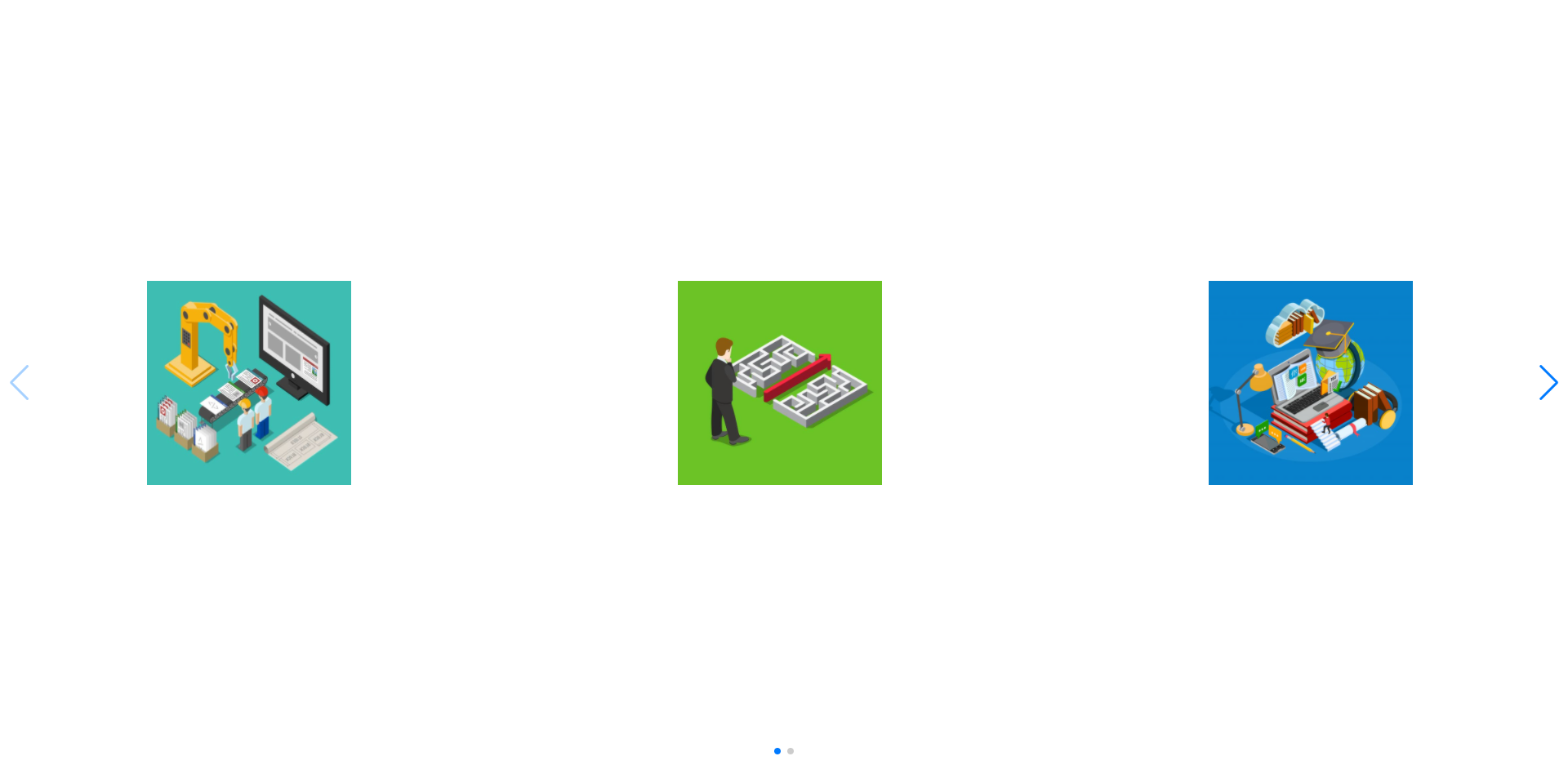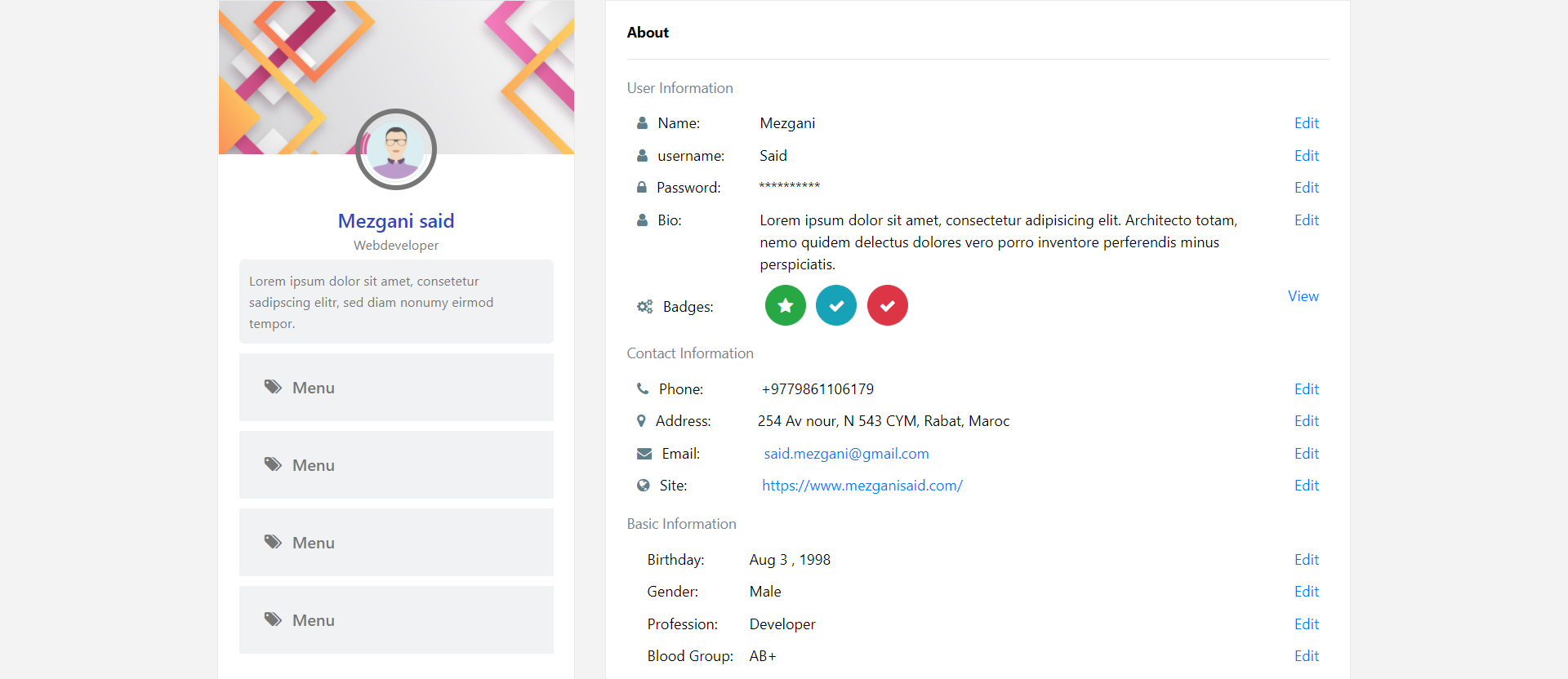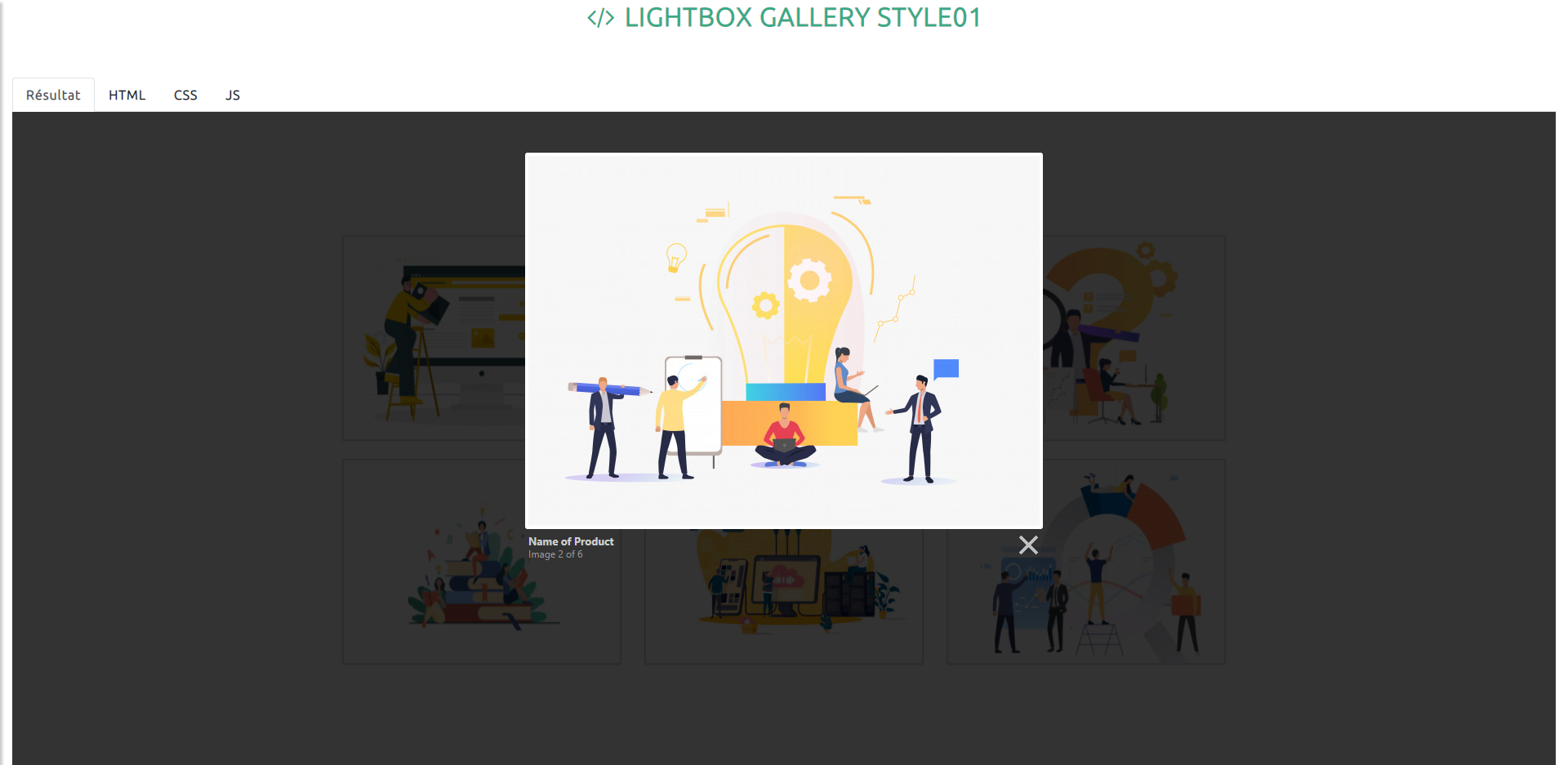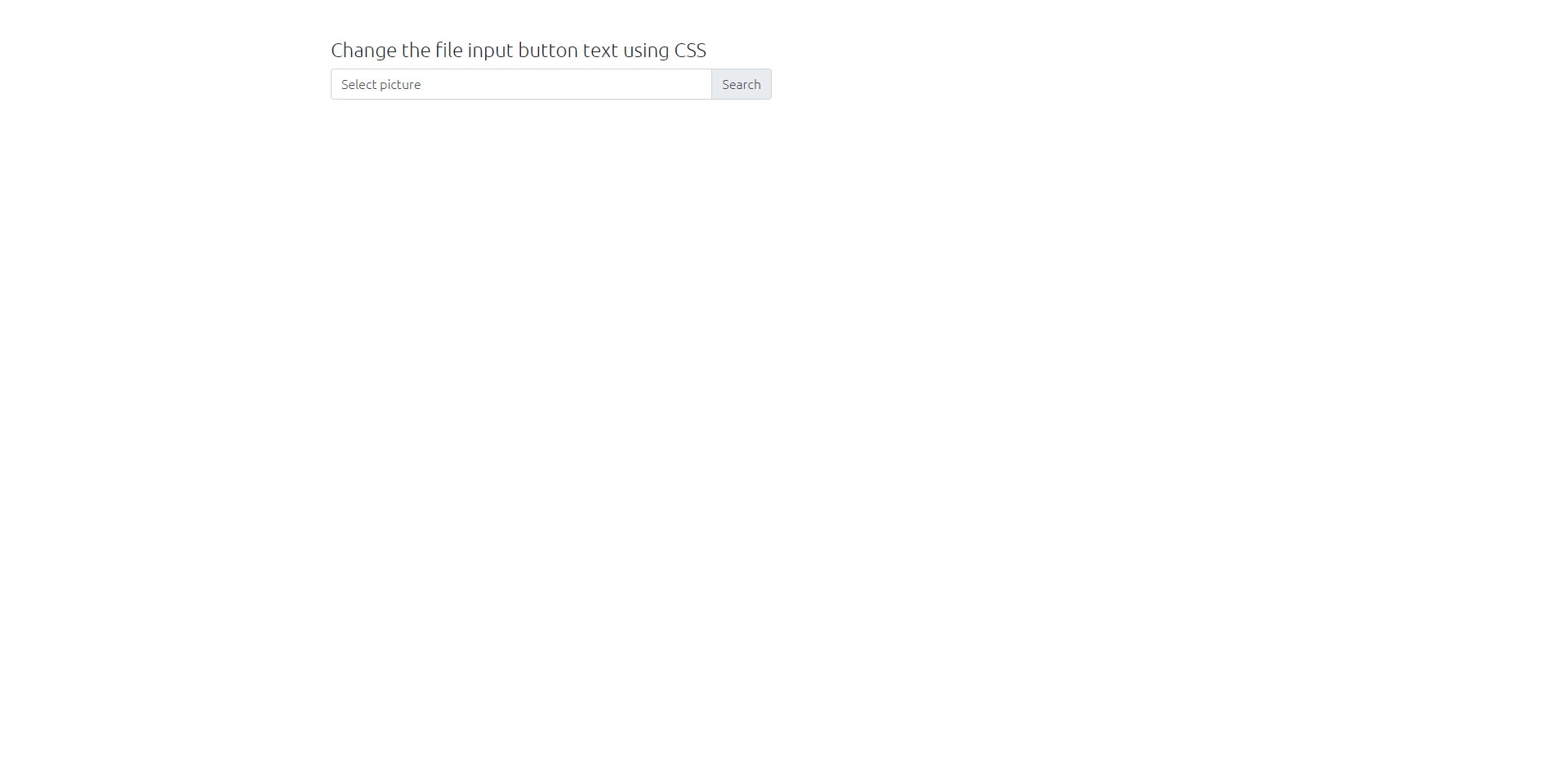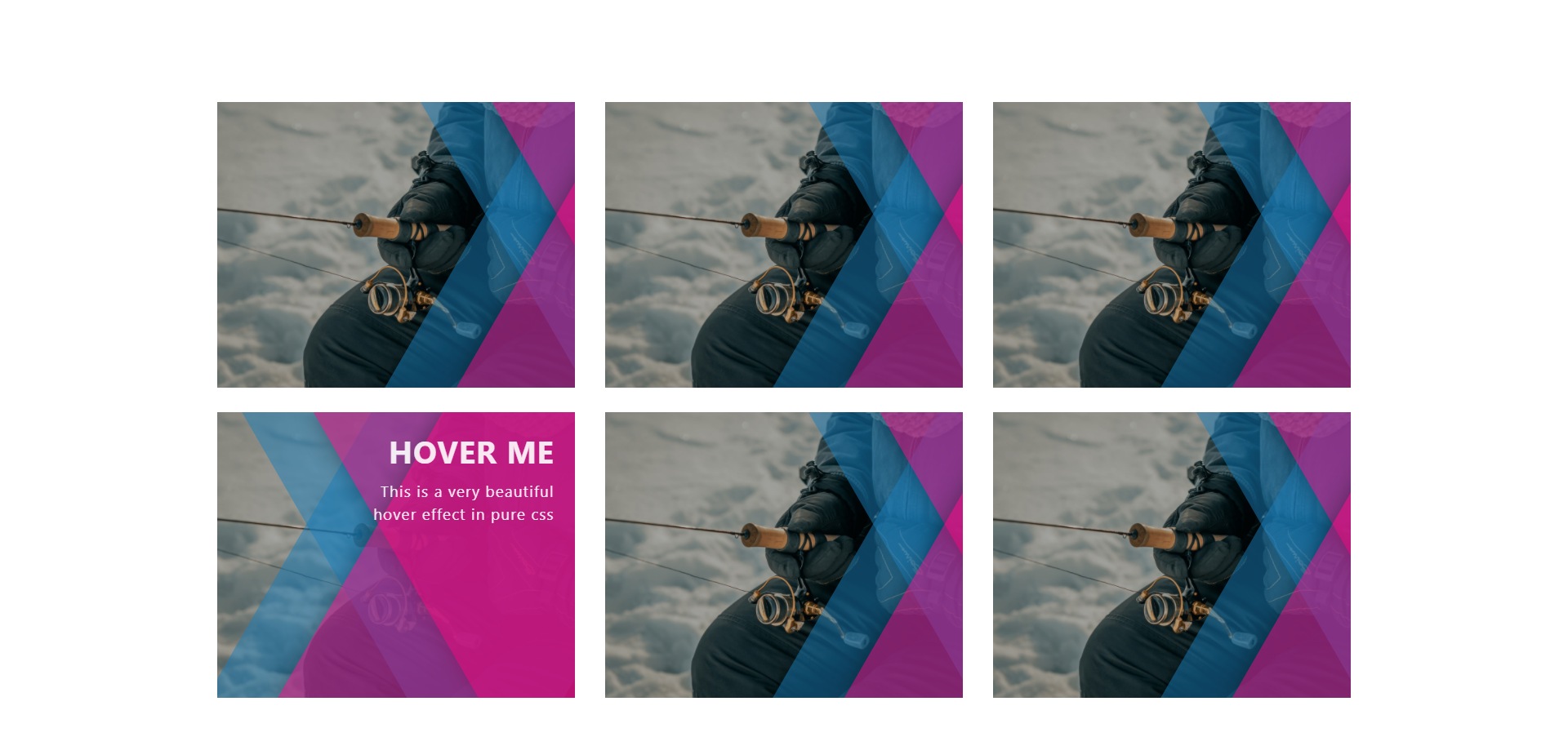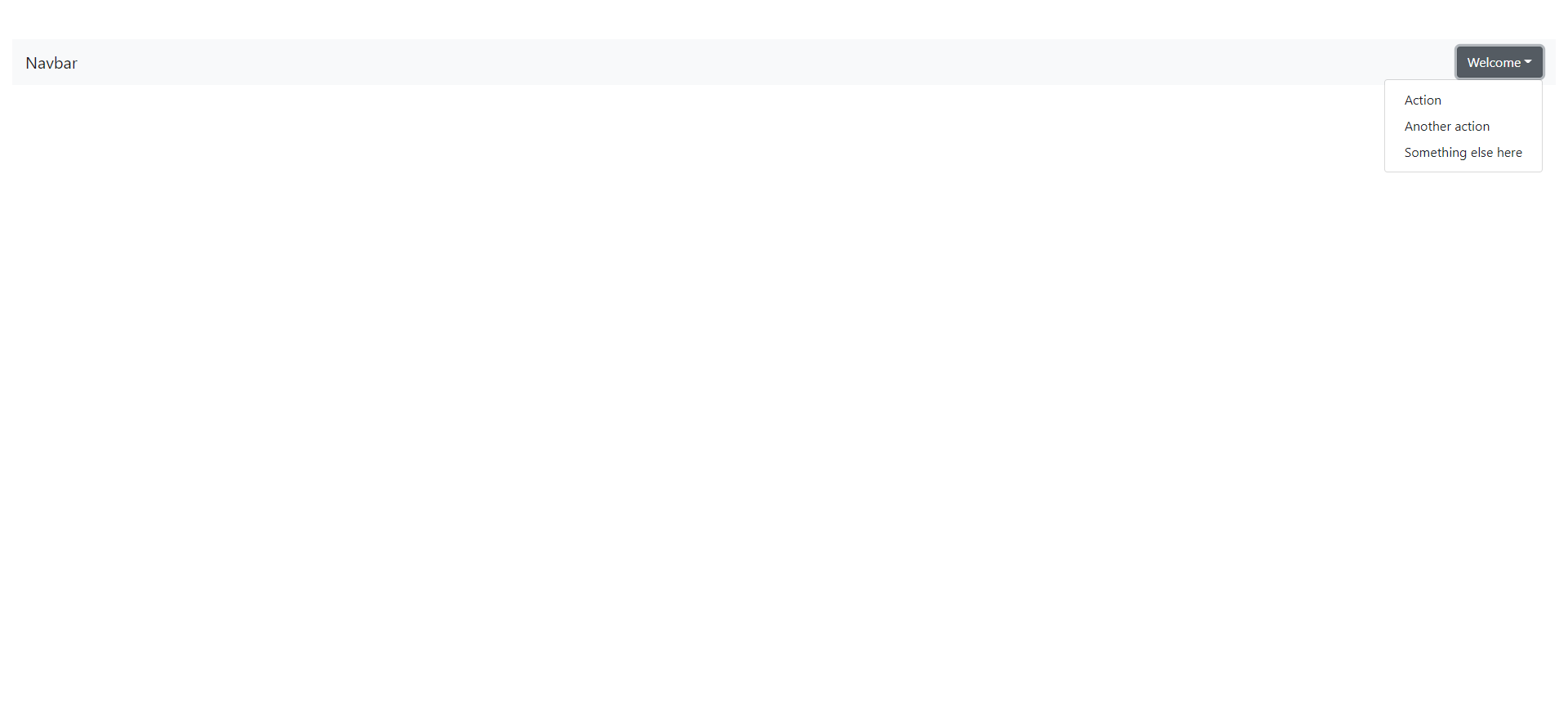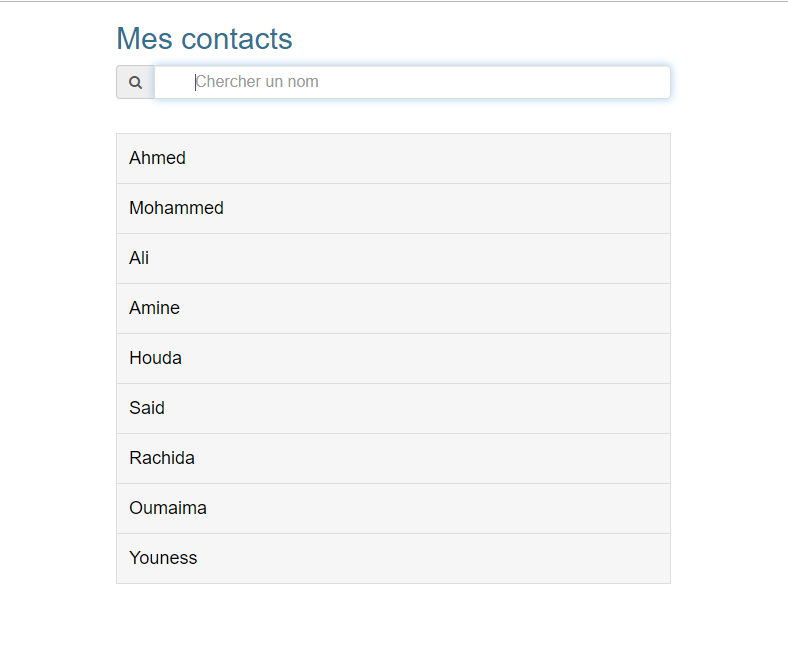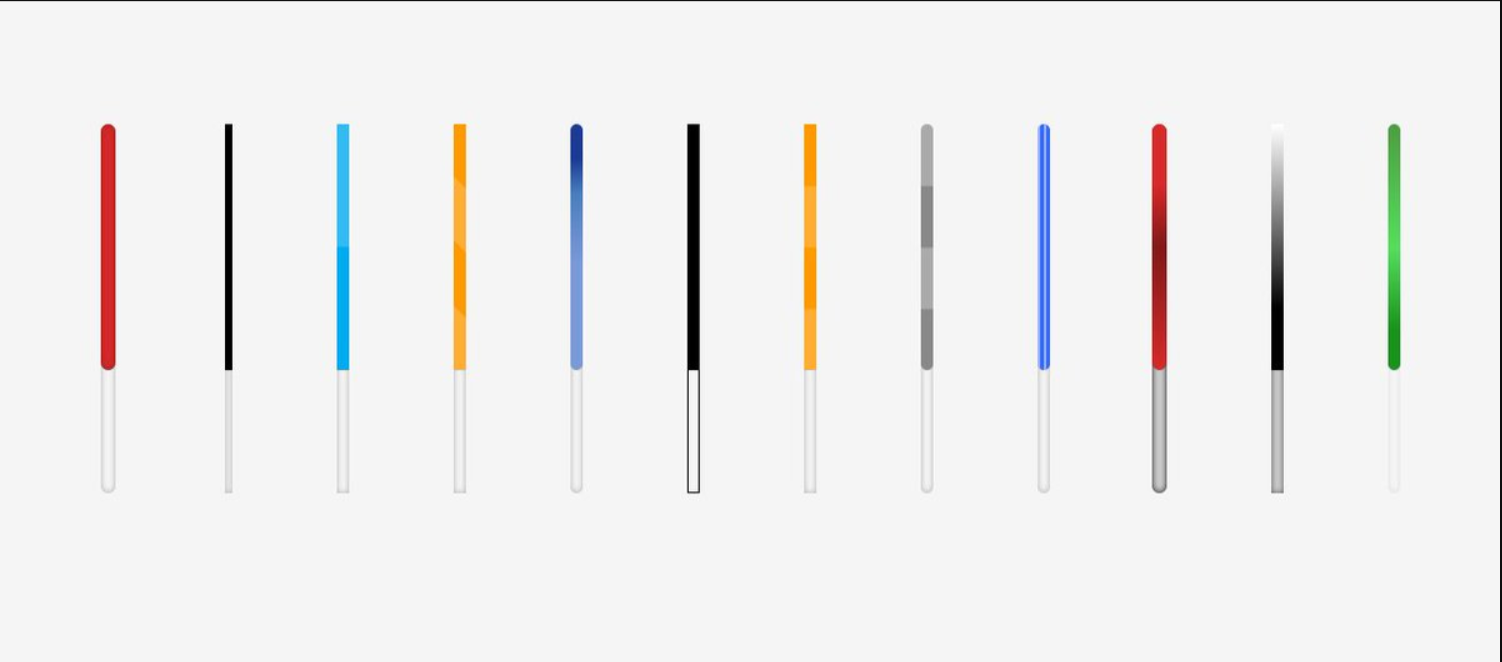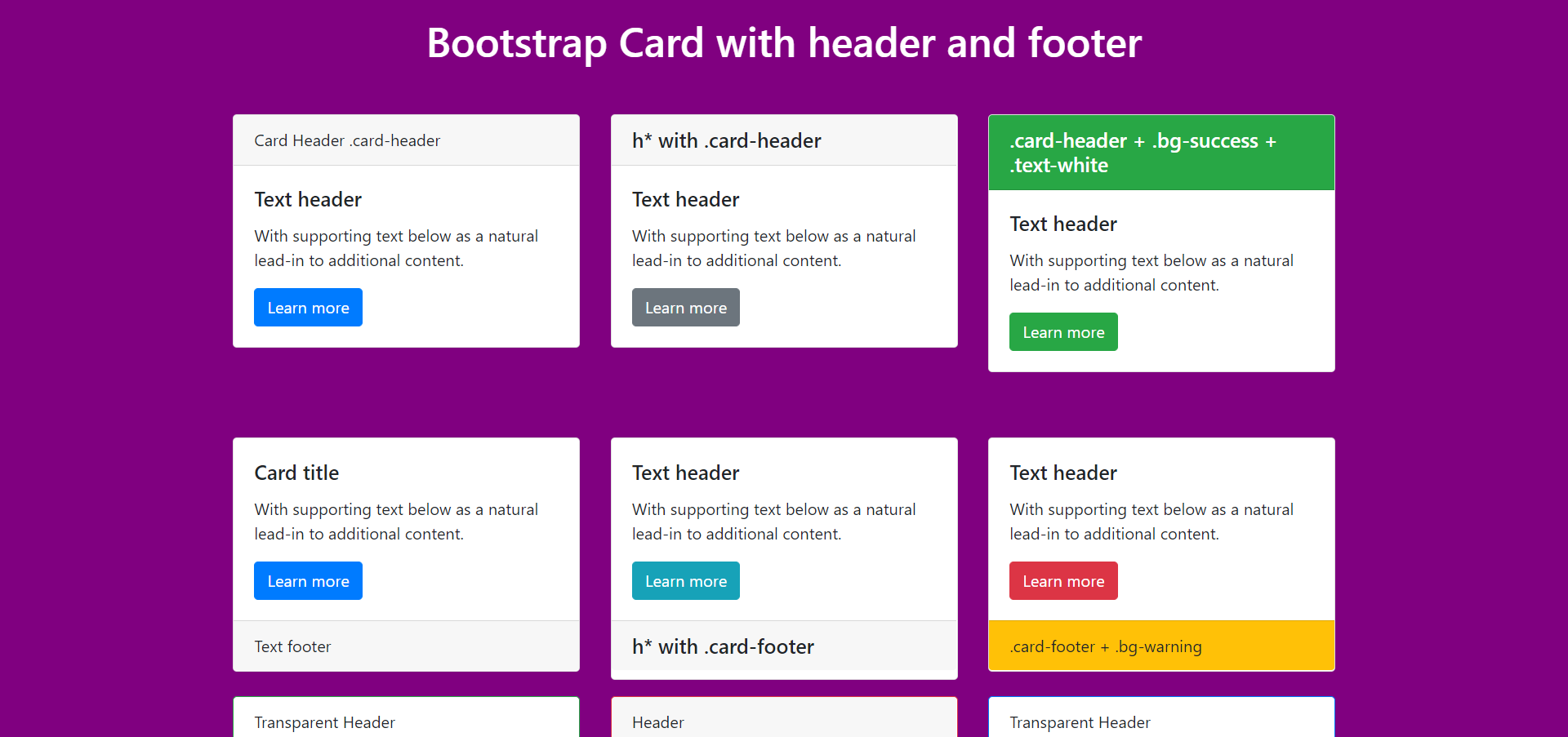<!DOCTYPE html>
<html>
<head>
<title>Scroll to div ID | par NGLESSON</title>
<meta http-equiv="Content-Type" content="text/html; charset=UTF-8" />
<meta http-equiv="X-UA-Compatible" content="IE=edge">
<meta name="viewport" content="width=device-width, initial-scale=1">
<meta name="keyword" content="Scroll to div ID">
<meta name="author" content="Mezgani said">
<meta name="copyright" content="NGLESSON">
<link href="https://maxcdn.bootstrapcdn.com/bootstrap/4.1.1/css/bootstrap.min.css" rel="stylesheet">
<link rel="stylesheet" href="https://cdnjs.cloudflare.com/ajax/libs/font-awesome/4.7.0/css/font-awesome.min.css">
<link href="style.css" rel="stylesheet">
</head>
<body>
<div class="container-fluid">
<div class="row">
<div class="col-md-12">
<button class="btn btn-md btn-info" onClick="scrollToBottom('div')">Scroll Div to Bottom</button>
<button class="btn btn-md btn-info" onClick="scrollSmoothToBottom('div')">Scroll Smooth to Bottom</button>
<div id="div" class="text-center">
This is Top of Div
<span>This is Bottom of Div</span>
</div>
<button class="btn btn-md btn-primary" onClick="scrollToTop('div')">Scroll Div to Top</button>
<button class="btn btn-md btn-primary" onClick="scrollSmoothToTop('div')">Scroll Smooth to Top</button>
</div>
</div>
</div>
<script src="https://cdnjs.cloudflare.com/ajax/libs/jquery/3.2.1/jquery.min.js"></script>
<script src="https://maxcdn.bootstrapcdn.com/bootstrap/4.1.1/js/bootstrap.min.js"></script>
<script src="script.js"></script>
</body>
</html>
body {
overflow-x: hidden;
overflow-y: visible;
background-color: #EEE;
}
#div {
width: 100%;
height: 600px;
overflow-x: hidden;
overflow-y: visible;
}
#div span {
position: relative;
top: 2000px;
}
function scrollToBottom (id) {
var div = document.getElementById(id);
div.scrollTop = div.scrollHeight - div.clientHeight;
}
function scrollToTop (id) {
var div = document.getElementById(id);
div.scrollTop = 0;
}
function scrollSmoothToBottom (id) {
var div = document.getElementById(id);
$('#' + id).animate({
scrollTop: div.scrollHeight - div.clientHeight
}, 500);
}
function scrollSmoothToTop (id) {
var div = document.getElementById(id);
$('#' + id).animate({
scrollTop: 0
}, 500);
}