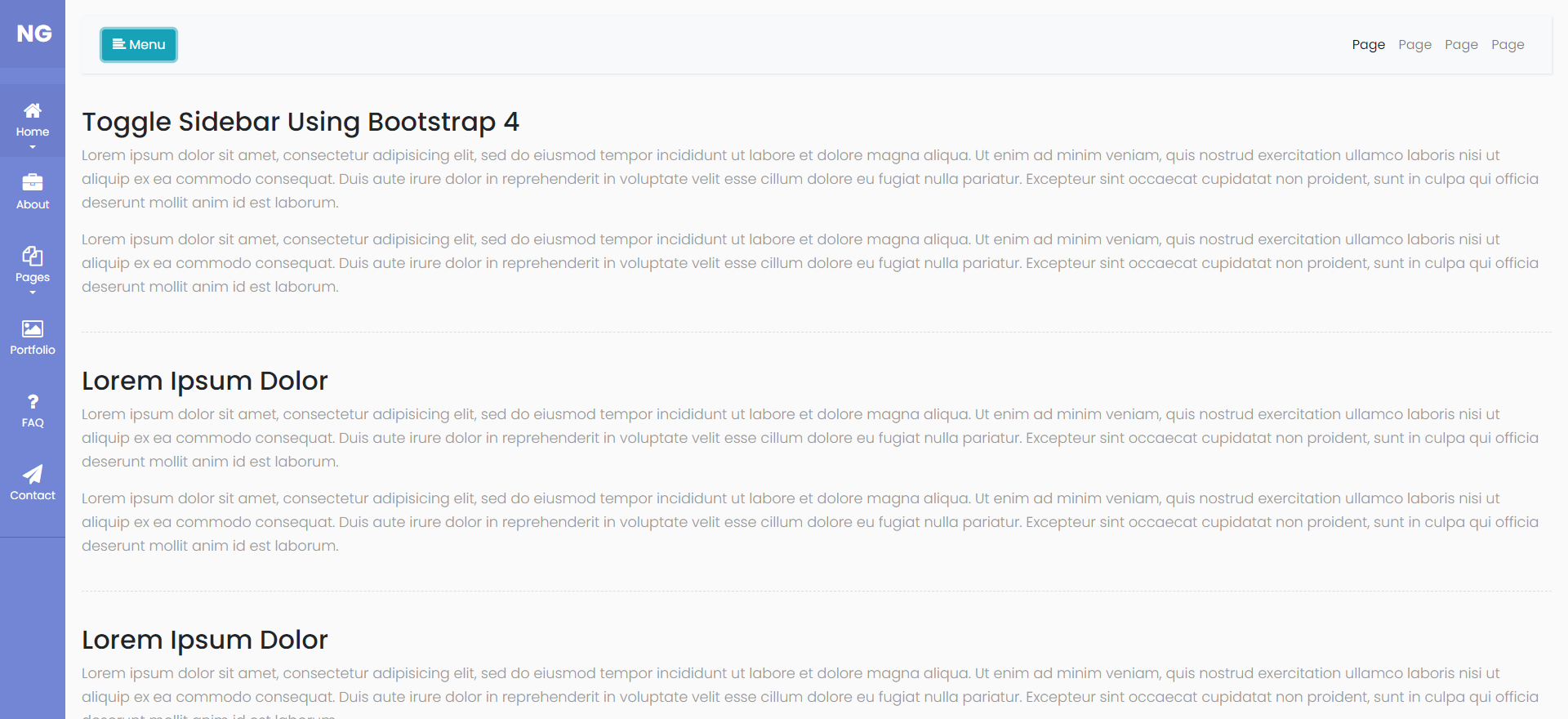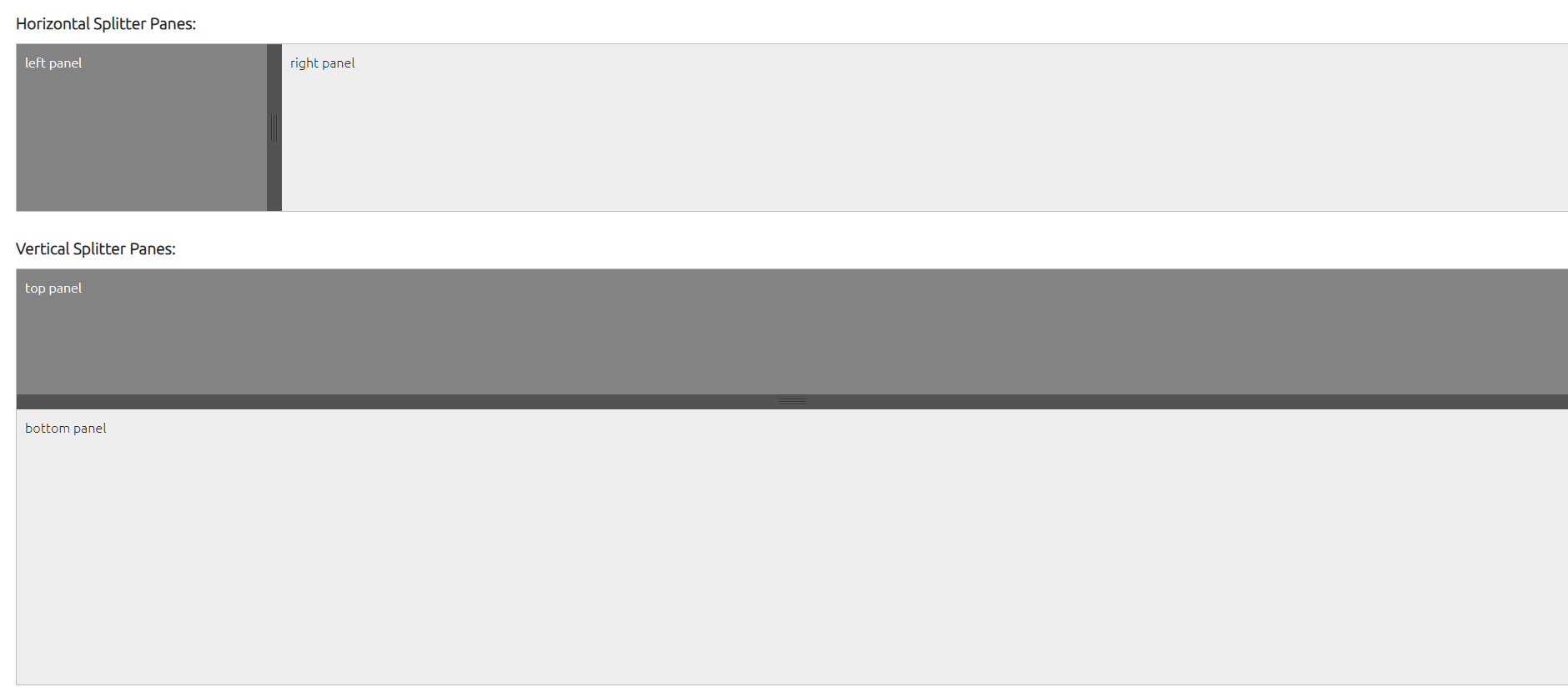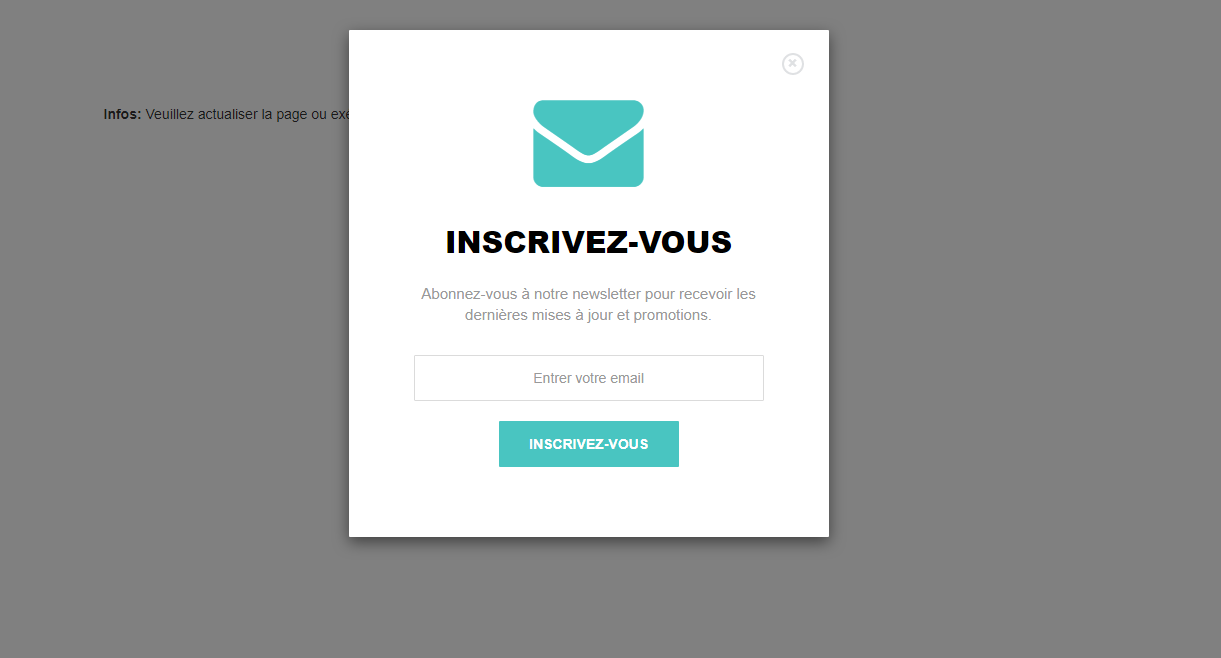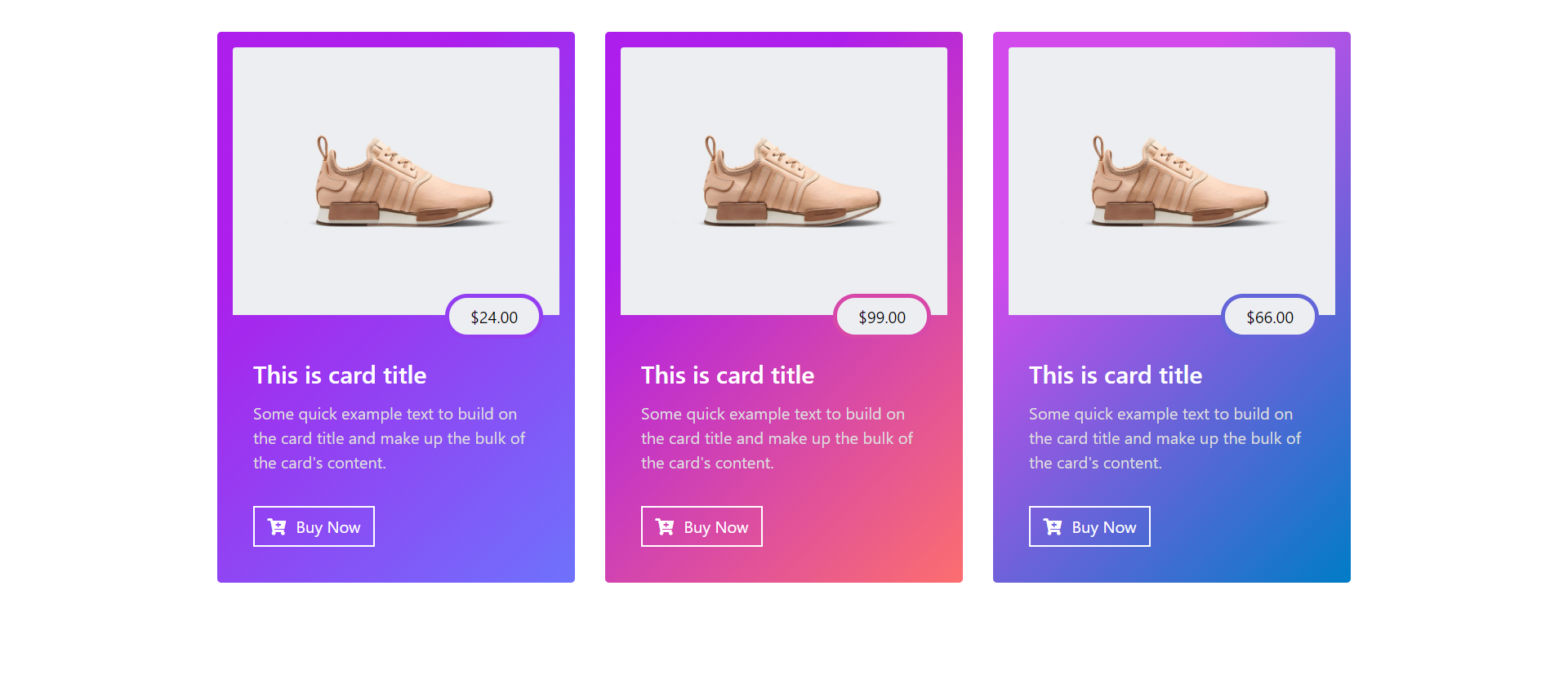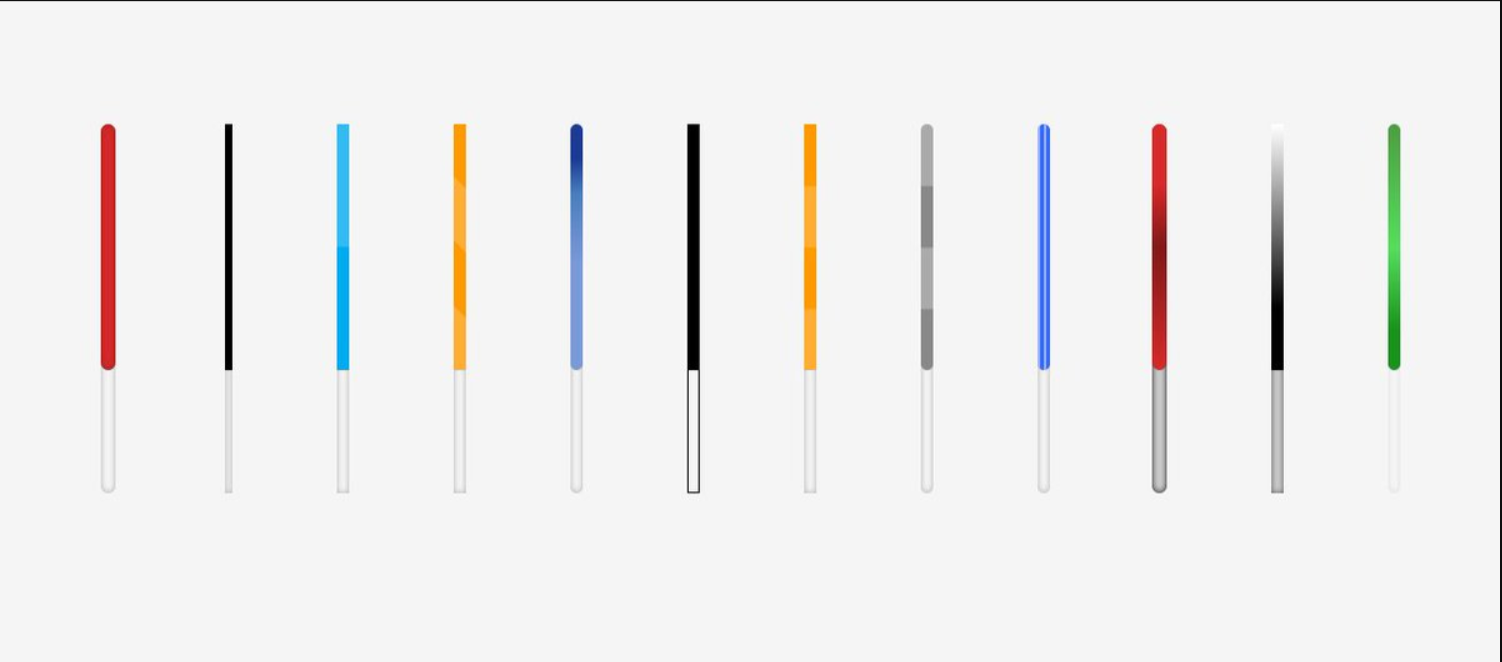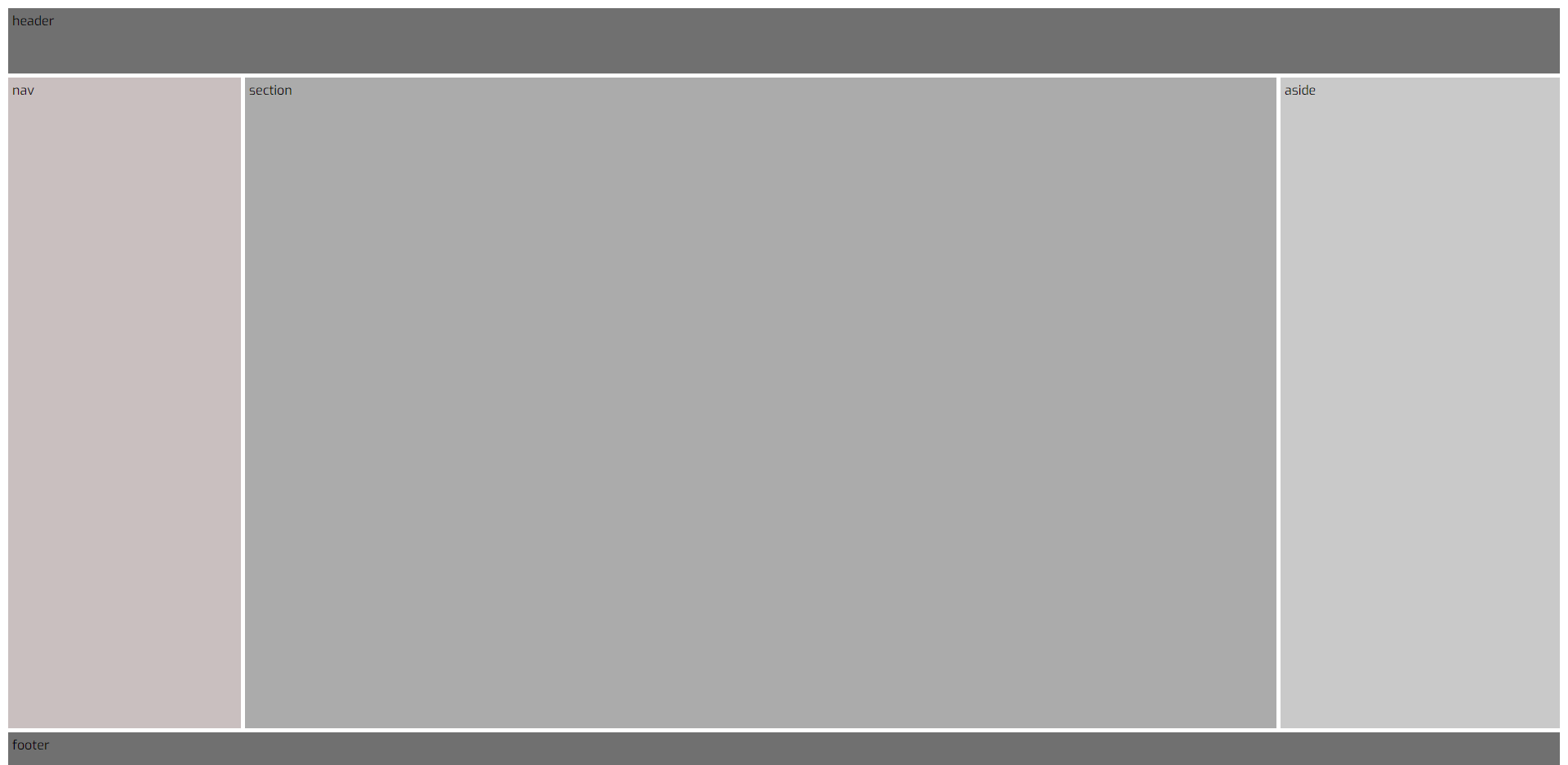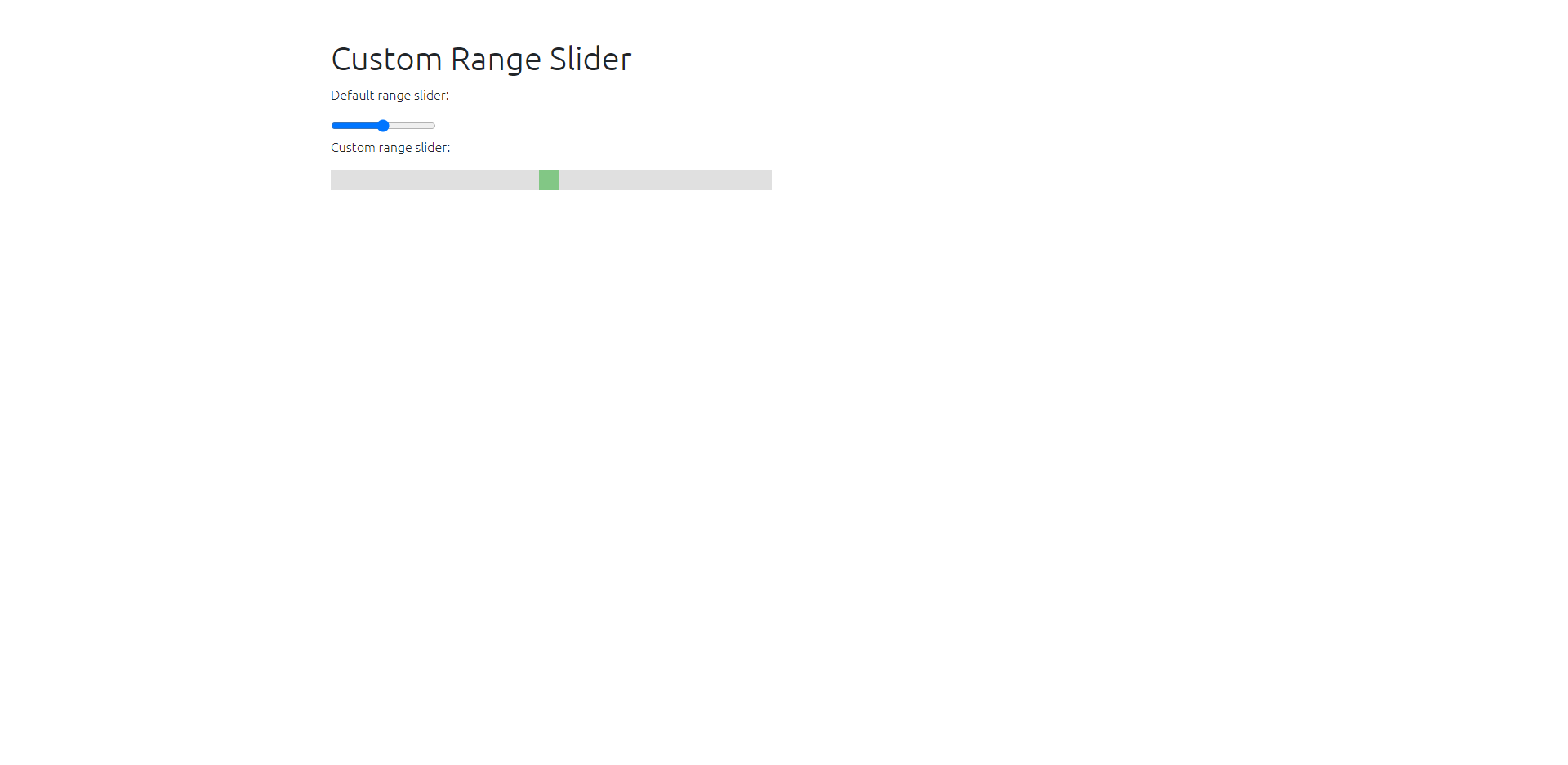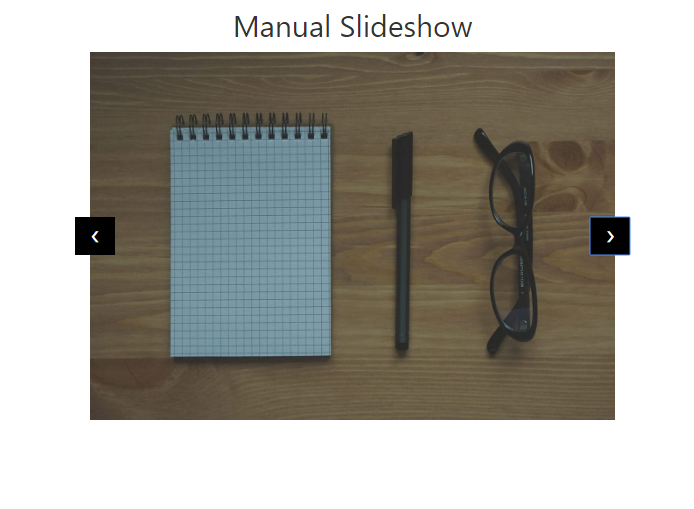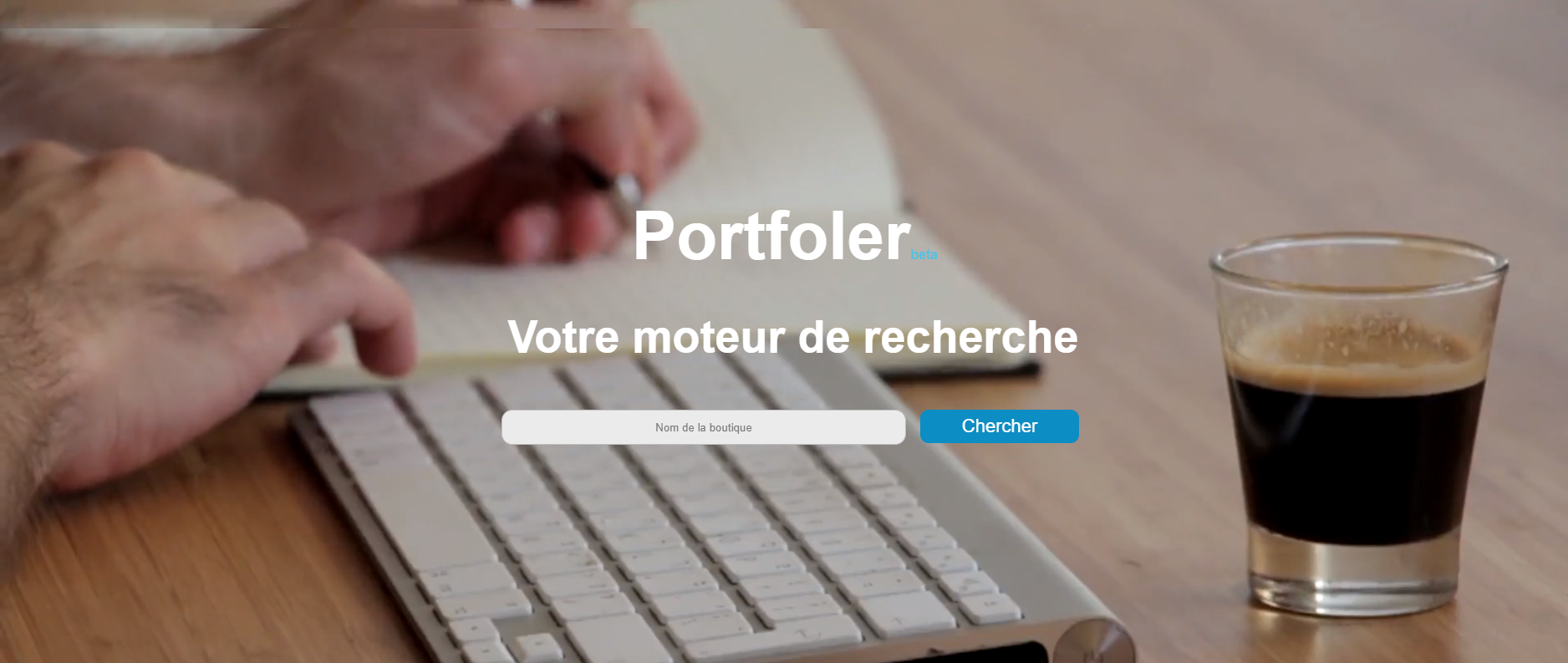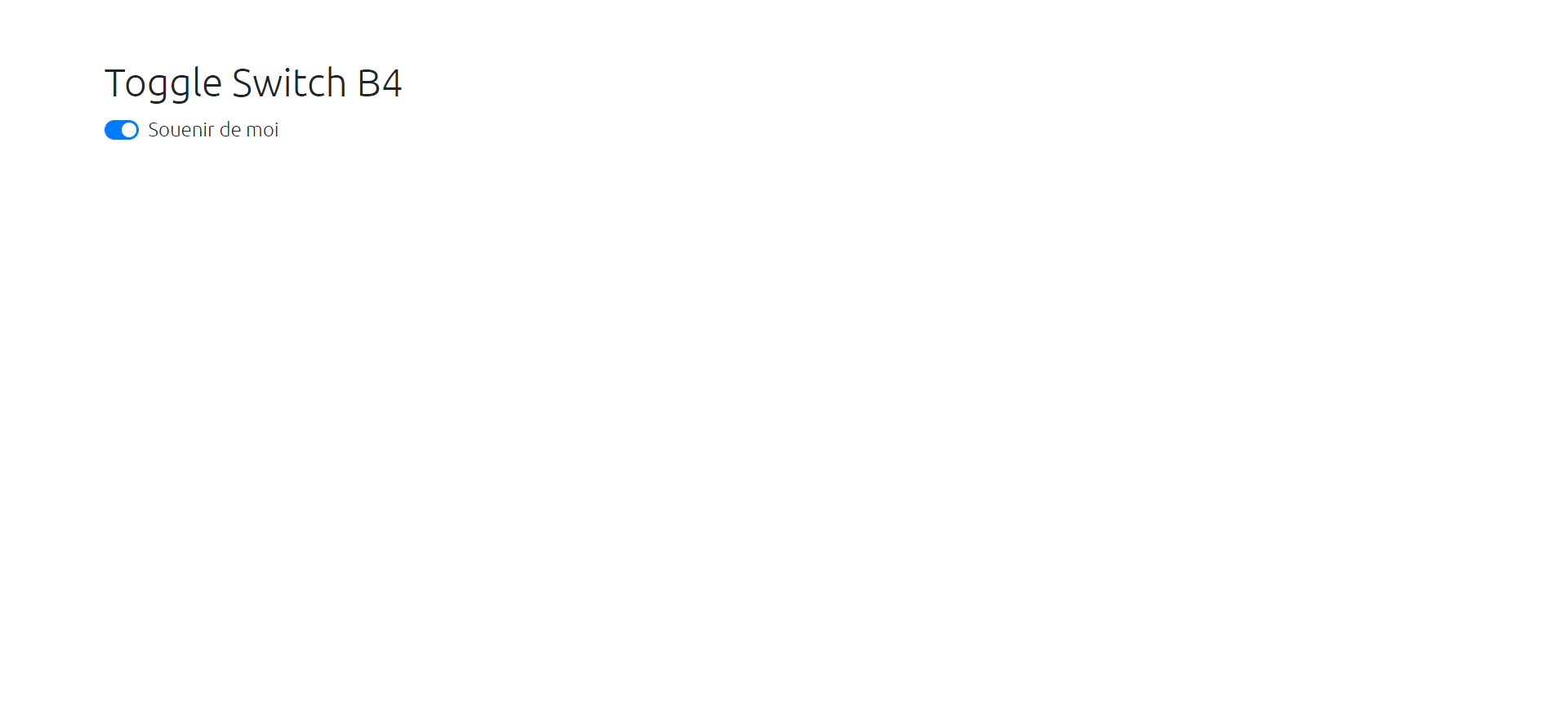Comment intégrer yamli dans une input
<!DOCTYPE html>
<html>
<head>
<title>COMMENT INTÉGRER YAMLI DANS UNE INPUT </title>
<meta http-equiv="Content-Type" content="text/html; charset=UTF-8" />
<meta http-equiv="X-UA-Compatible" content="IE=edge">
<meta name="viewport" content="width=device-width, initial-scale=1">
<meta name="keyword" content="COMMENT INTÉGRER YAMLI DANS UNE INPUT">
<meta name="author" content="Mezgani said">
<meta name="copyright" content="NGLESSON">
<link href="https://maxcdn.bootstrapcdn.com/bootstrap/4.1.1/css/bootstrap.min.css" rel="stylesheet">
<link rel="stylesheet" href="https://cdnjs.cloudflare.com/ajax/libs/font-awesome/4.7.0/css/font-awesome.min.css">
<link href="style.css" rel="stylesheet" type="text/css">
</head>
<body>
<div class="container mt-5">
<header class="text-center">
<h5>Comment écrire en francais et récupérer des suggestions en araba avec YAMLI dans une input</h5>
</header>
<form action="" class="row mx-auto">
<div class="form-group col-lg-6 col-12">
<label for="inputname">Nom complet (AR ou FR):</label>
<input type="text" dir="rtl" class="form-control" id="inputname" placeholder="Nom complet" name="inputname" required>
</div>
</form>
</div>
<script src="https://cdnjs.cloudflare.com/ajax/libs/jquery/3.2.1/jquery.min.js"></script>
<script src="https://maxcdn.bootstrapcdn.com/bootstrap/4.1.1/js/bootstrap.min.js"></script>
<script type="text/javascript" src="https://api.yamli.com/js/yamli_api.js"></script>
<script type="text/javascript" src="script.js"></script>
</body>
</html>
if (typeof(Yamli) == "object" && Yamli.init( { uiLanguage: "fr" , startMode: "onOrUserDefault" } ))
{
Yamli.yamlify( "inputname", { settingsPlacement: "bottomLeft" } );
}