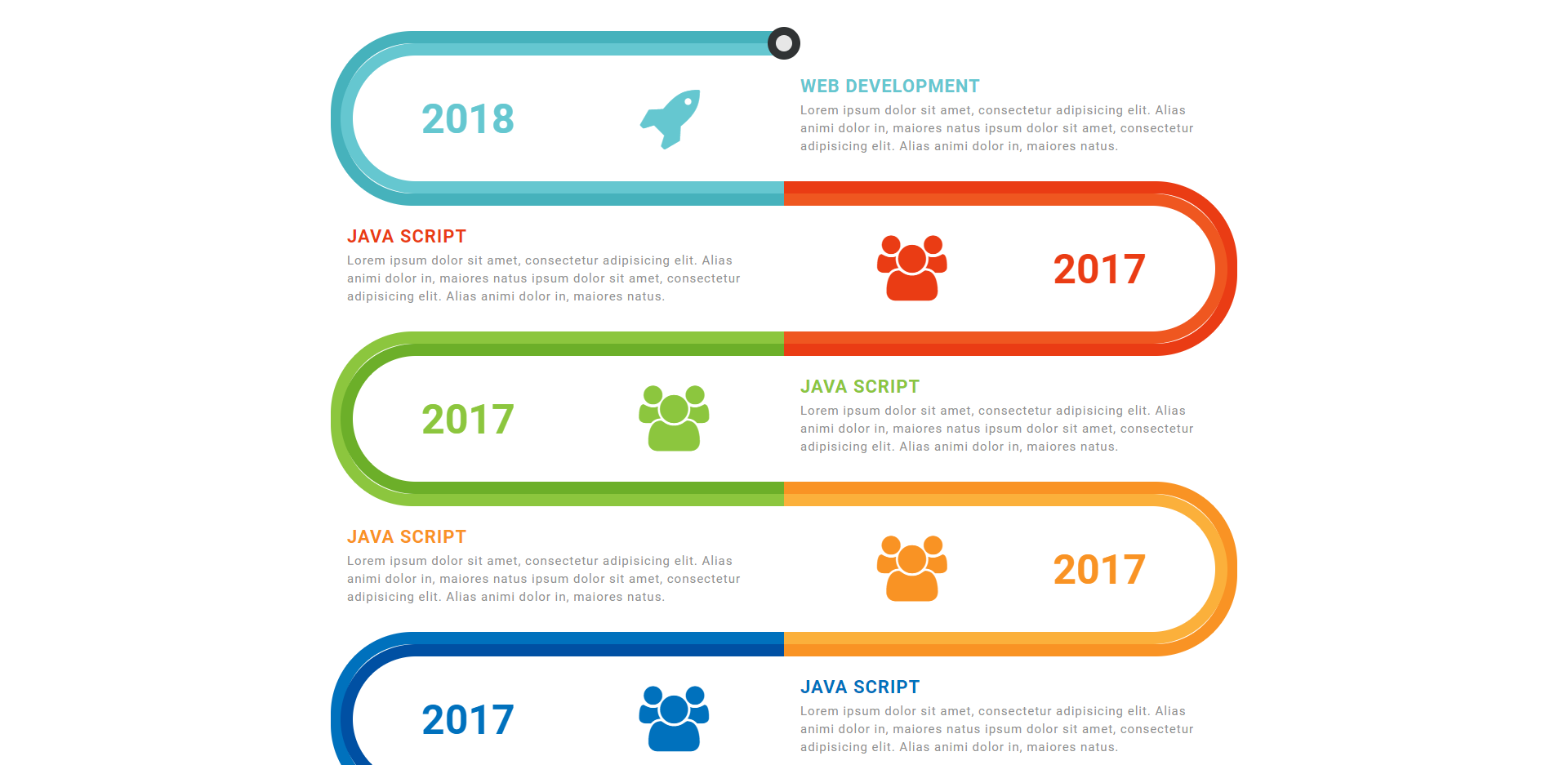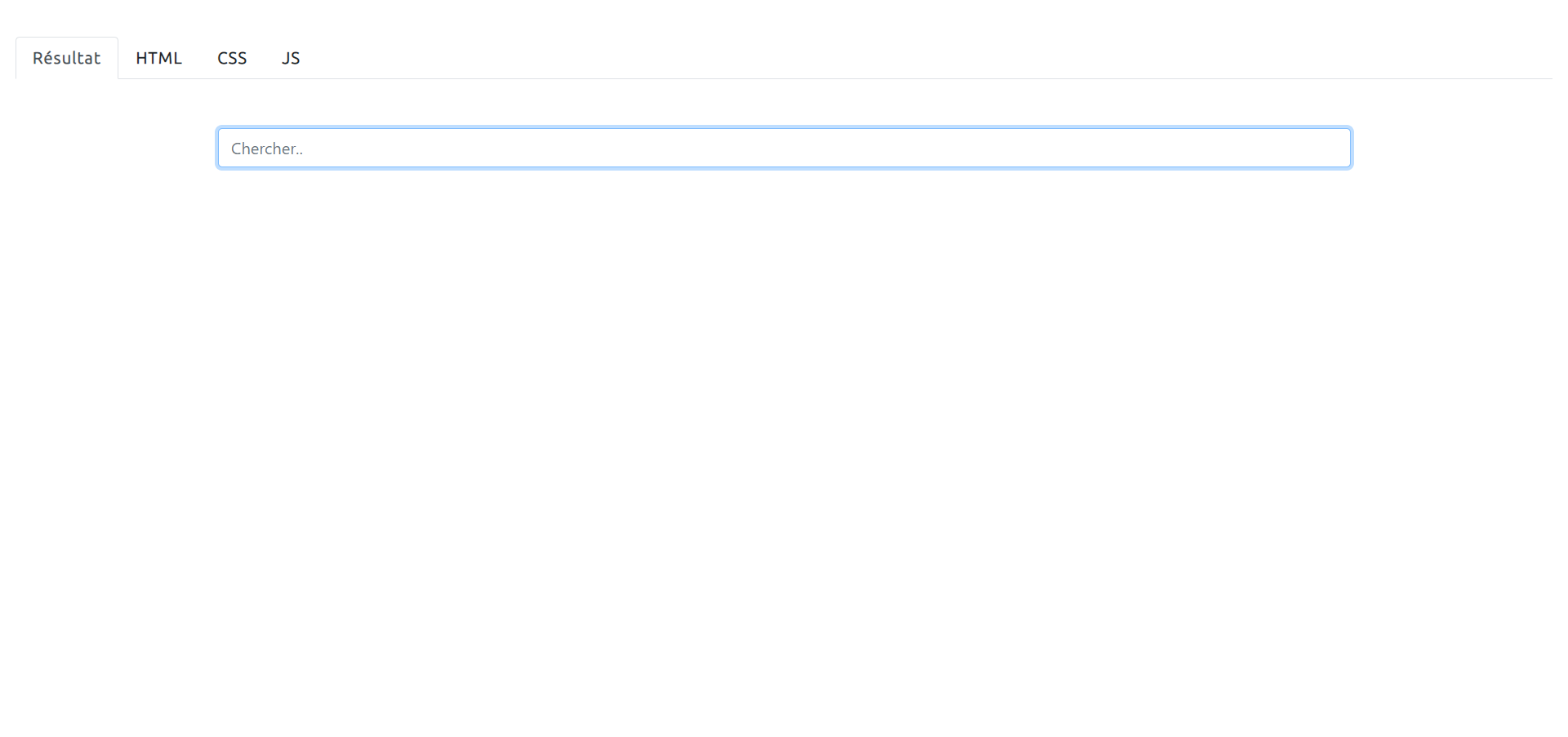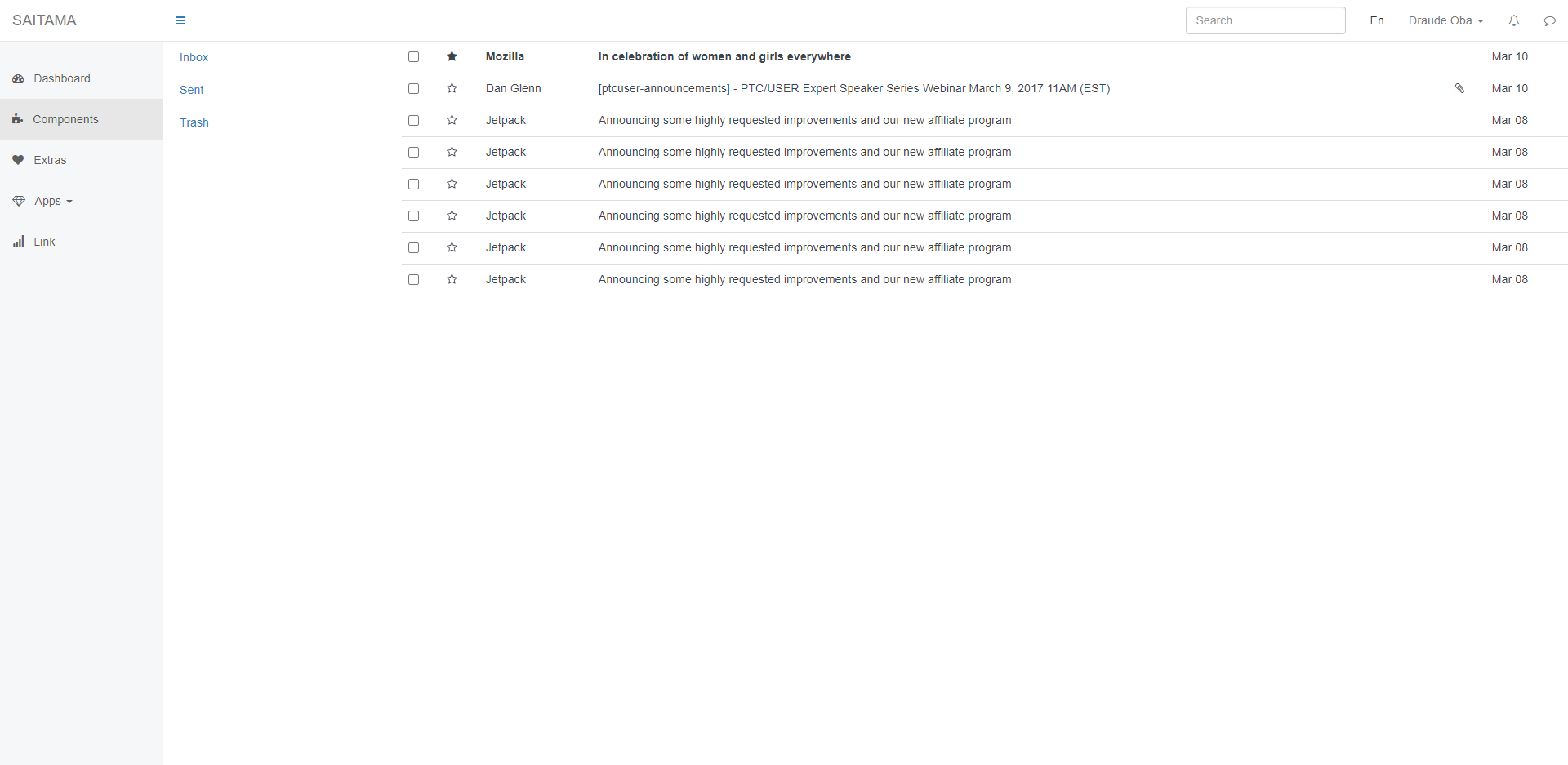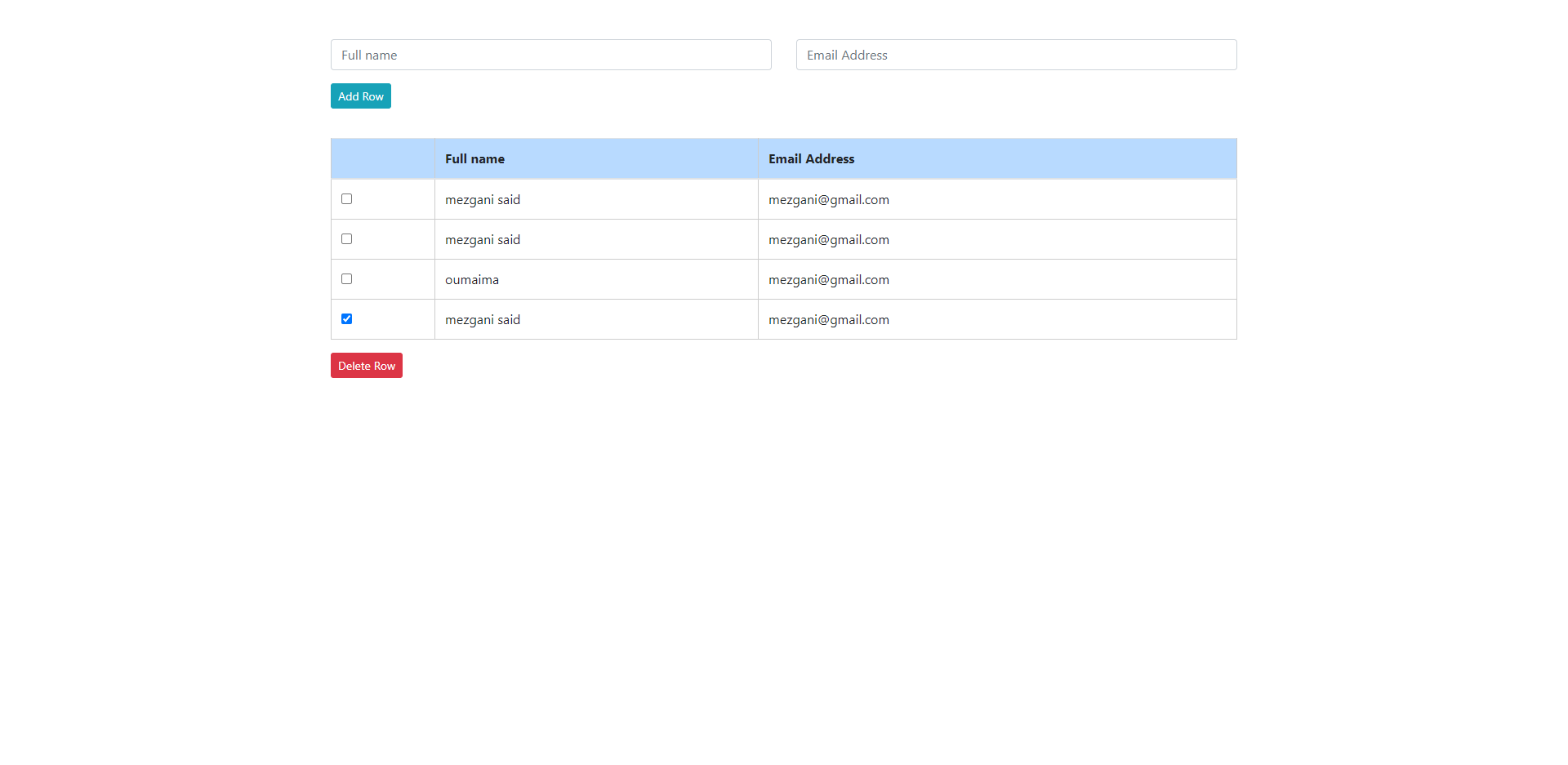SwiperJS style01
<!DOCTYPE html>
<html lang="en">
<head>
<title>SWIPERJS | par NGLESSON</title>
<meta http-equiv="Content-Type" content="text/html; charset=UTF-8" />
<meta http-equiv="X-UA-Compatible" content="IE=edge">
<meta name="viewport" content="width=device-width, initial-scale=1">
<meta name="keyword" content="SWIPERJS">
<meta name="author" content="Mezgani said">
<meta name="copyright" content="NGLESSON">
<link href="" rel="stylesheet" type="text/css">
<link href="https://maxcdn.bootstrapcdn.com/font-awesome/4.7.0/css/font-awesome.min.css" rel="stylesheet" type="text/css">
<link rel="stylesheet" href="https://unpkg.com/swiper/swiper-bundle.min.css">
<link href="style.css" rel="stylesheet" type="text/css">
</head>
<body >
<!-- Swiper -->
<div class="swiper-container">
<div class="swiper-wrapper">
<div class="swiper-slide">
<img src="https://www.nglesson.com/assets/imgs/menu/integration-web.jpg" width="250px" height="250px">
</div>
<div class="swiper-slide">
<img src="https://www.nglesson.com/assets/imgs/menu/solution-technique.jpg" width="250px" height="250px">
</div>
<div class="swiper-slide">
<img src="https://www.nglesson.com/assets/imgs/menu/e-learning-developpement.jpg" width="250px" height="250px">
</div>
<div class="swiper-slide">
<img src="https://www.nglesson.com/assets/imgs/menu/media-digital.jpg" width="250px" height="250px">
</div>
<div class="swiper-slide">
<img src="https://www.nglesson.com/assets/imgs/menu/services-en-ligne.jpg" width="250px" height="250px">
</div>
<div class="swiper-slide">
<img src="https://www.nglesson.com/assets/imgs/menu/citation-motivation.jpg" width="250px" height="250px">
</div>
</div>
<!-- Add Pagination -->
<div class="swiper-pagination"></div>
<!-- Add Arrows -->
<div class="swiper-button-next"></div>
<div class="swiper-button-prev"></div>
</div>
<!-- Swiper JS -->
<script src="https://unpkg.com/swiper/swiper-bundle.min.js"></script>
<script type="text/javascript" src="script.js"></script>
</body>
</html>
@charset "utf-8";
html, body {
position: relative;
height: 100%;
}
body {
background: #eee;
font-family: Helvetica Neue, Helvetica, Arial, sans-serif;
font-size: 14px;
color:#000;
margin: 0;
padding: 0;
background: #fff;
}
.swiper-container {
width: 100%;
height: 100%;
}
img{
margin-right:10px;
}
.swiper-slide {
text-align: center;
font-size: 18px;
background: #fff;
/* Center slide text vertically */
display: -webkit-box;
display: -ms-flexbox;
display: -webkit-flex;
display: flex;
-webkit-box-pack: center;
-ms-flex-pack: center;
-webkit-justify-content: center;
justify-content: center;
-webkit-box-align: center;
-ms-flex-align: center;
-webkit-align-items: center;
align-items: center;
}
var swiper = new Swiper('.swiper-container', {
slidesPerView: 3,
spaceBetween: 30,
slidesPerGroup: 3,
loop: false,
loopFillGroupWithBlank: true,
pagination: {
el: '.swiper-pagination',
clickable: true,
},
navigation: {
nextEl: '.swiper-button-next',
prevEl: '.swiper-button-prev',
},
});