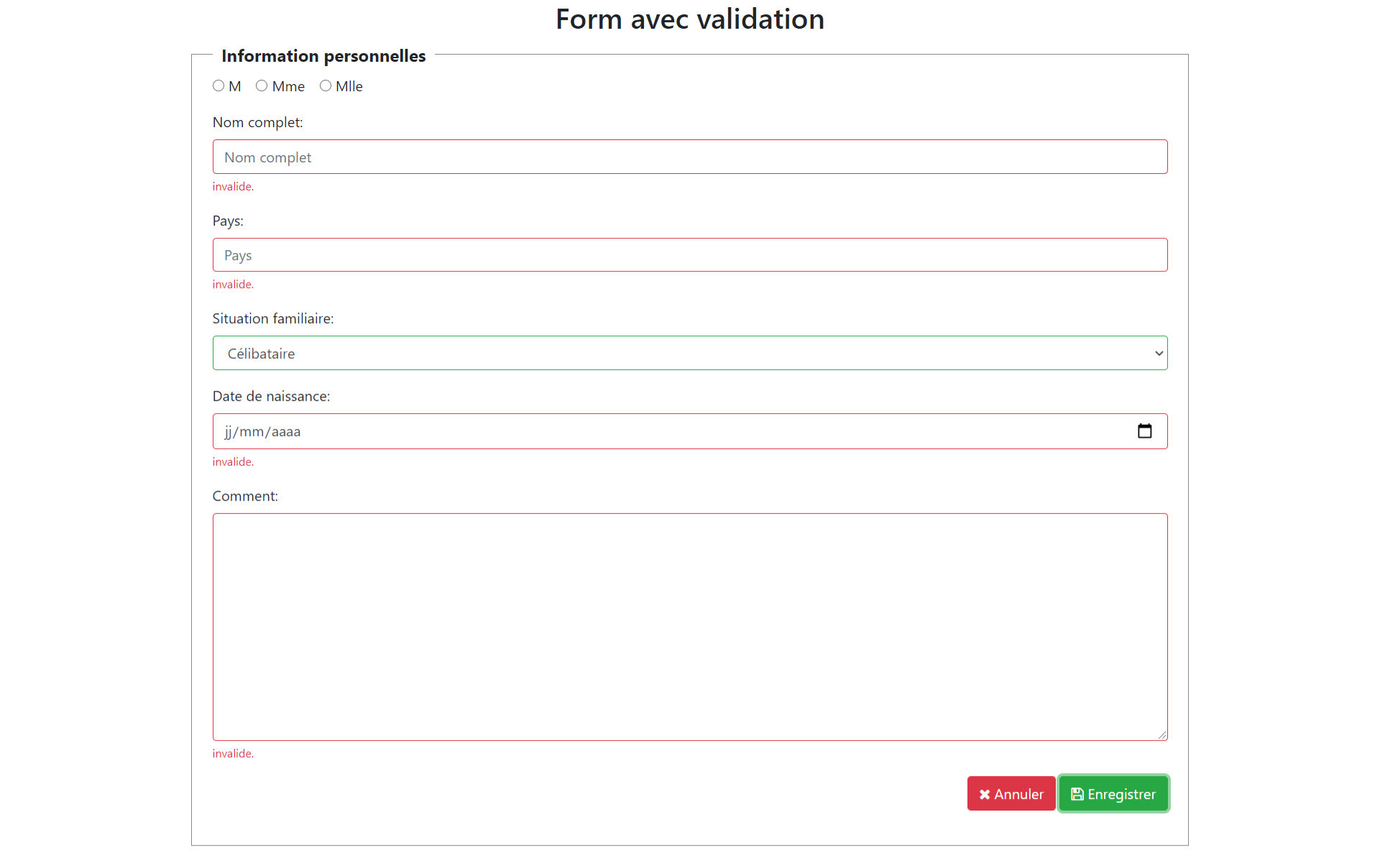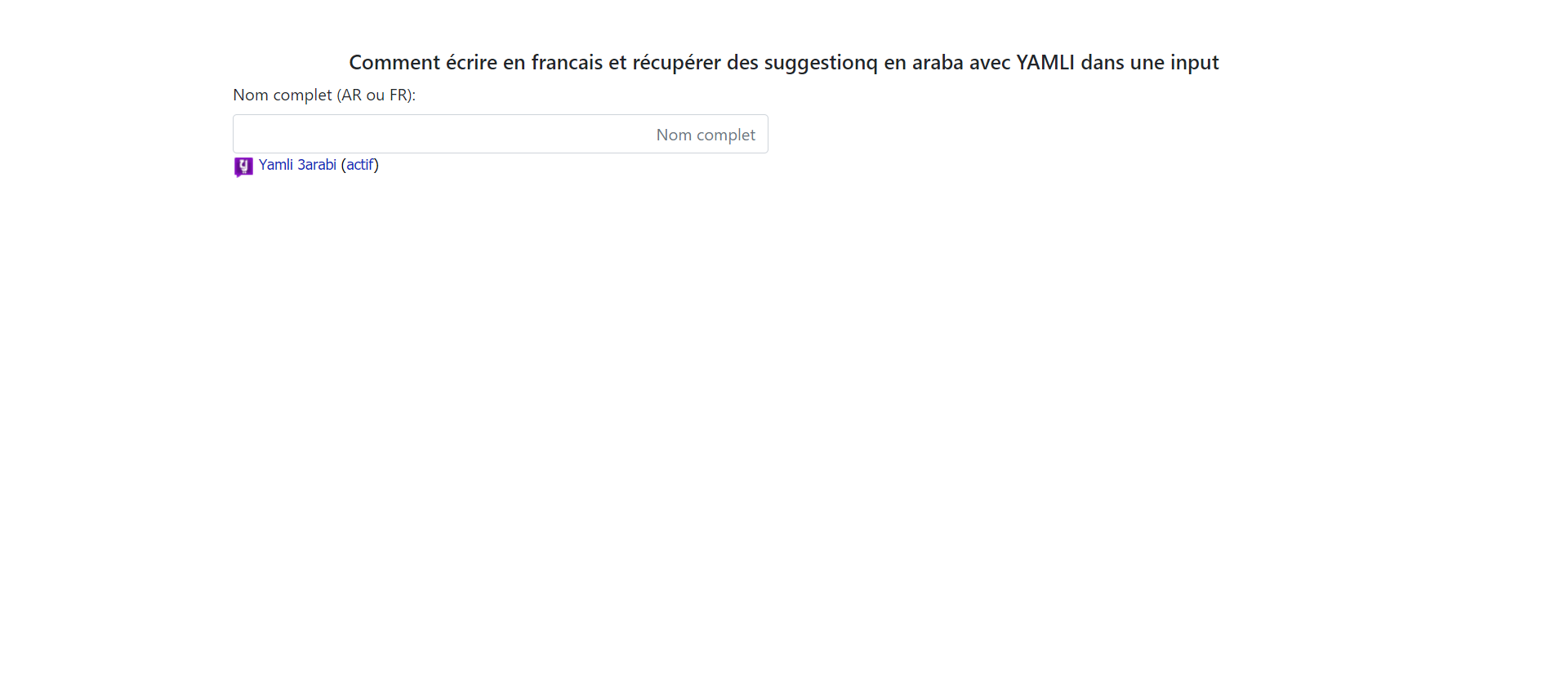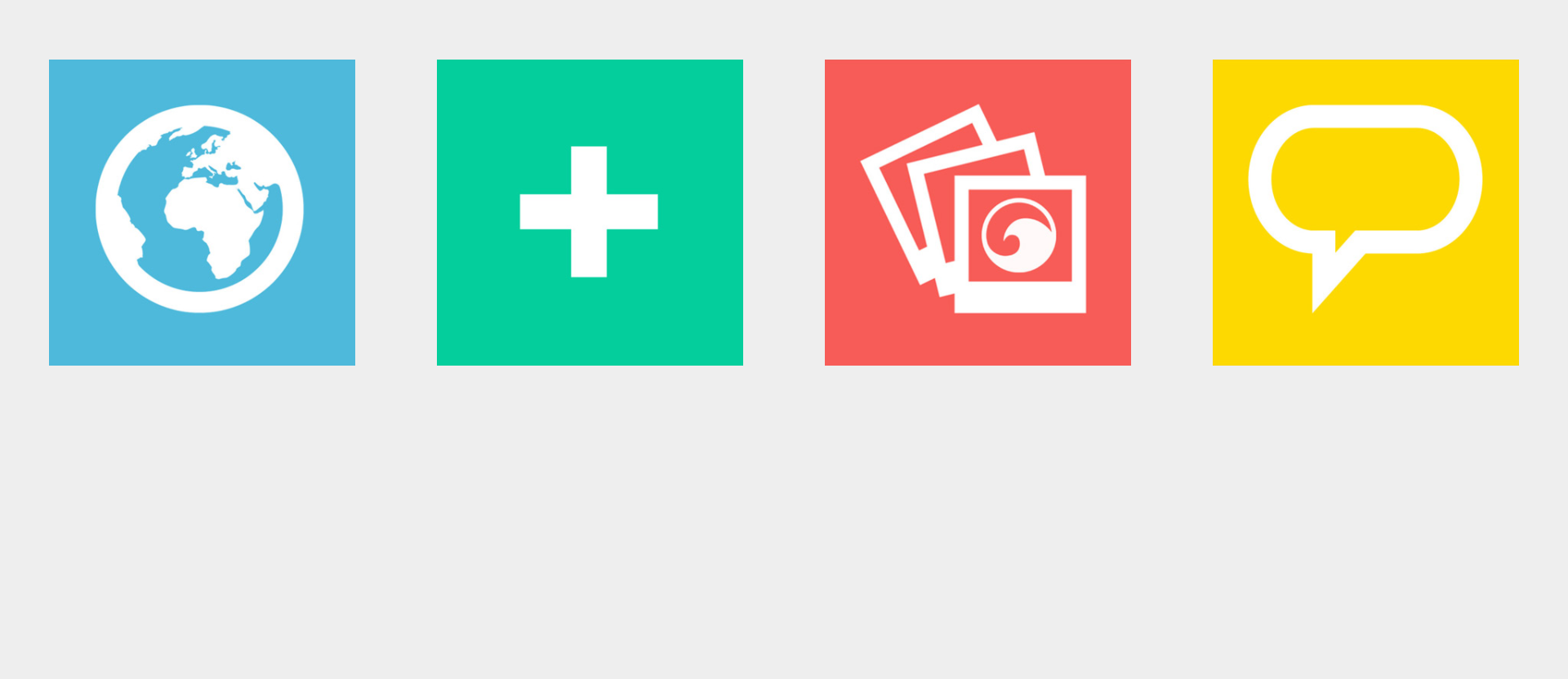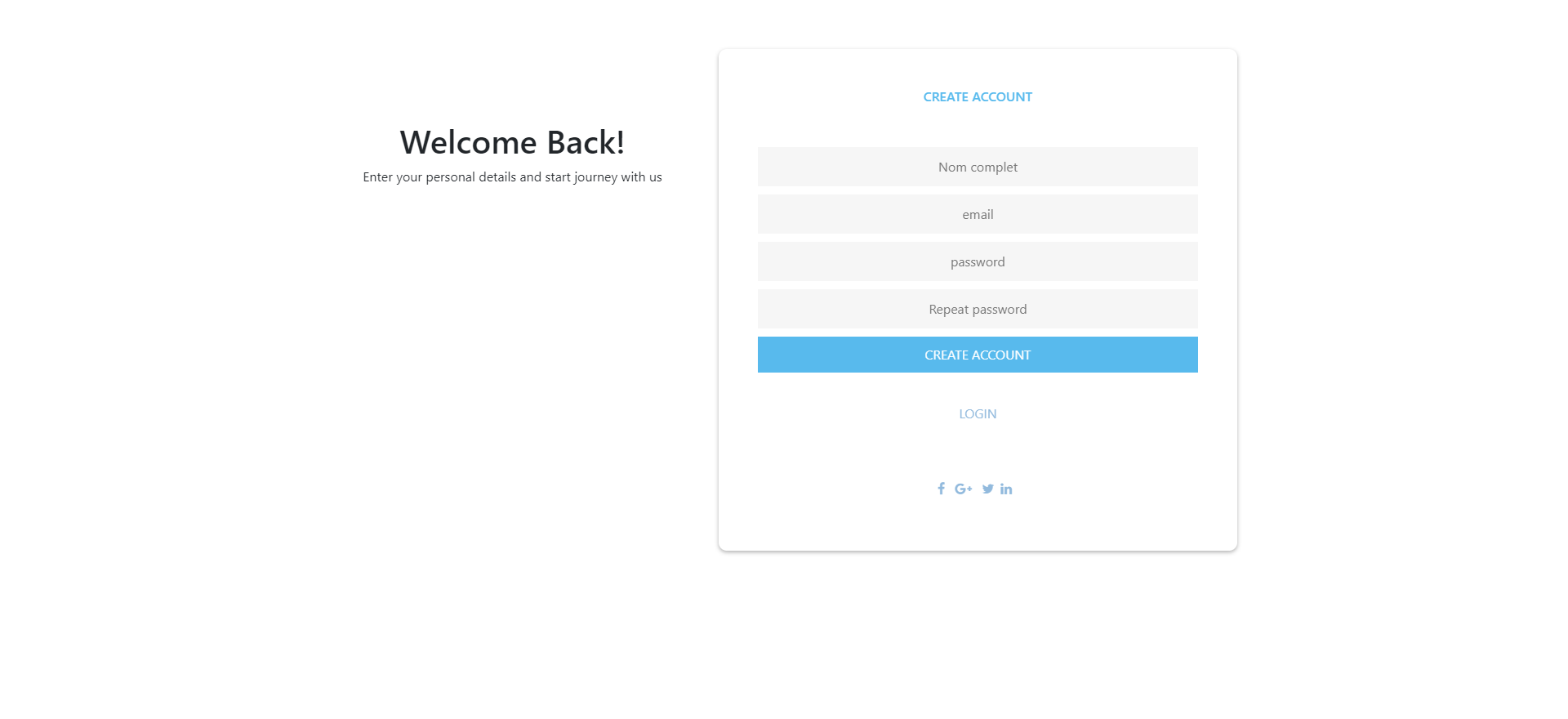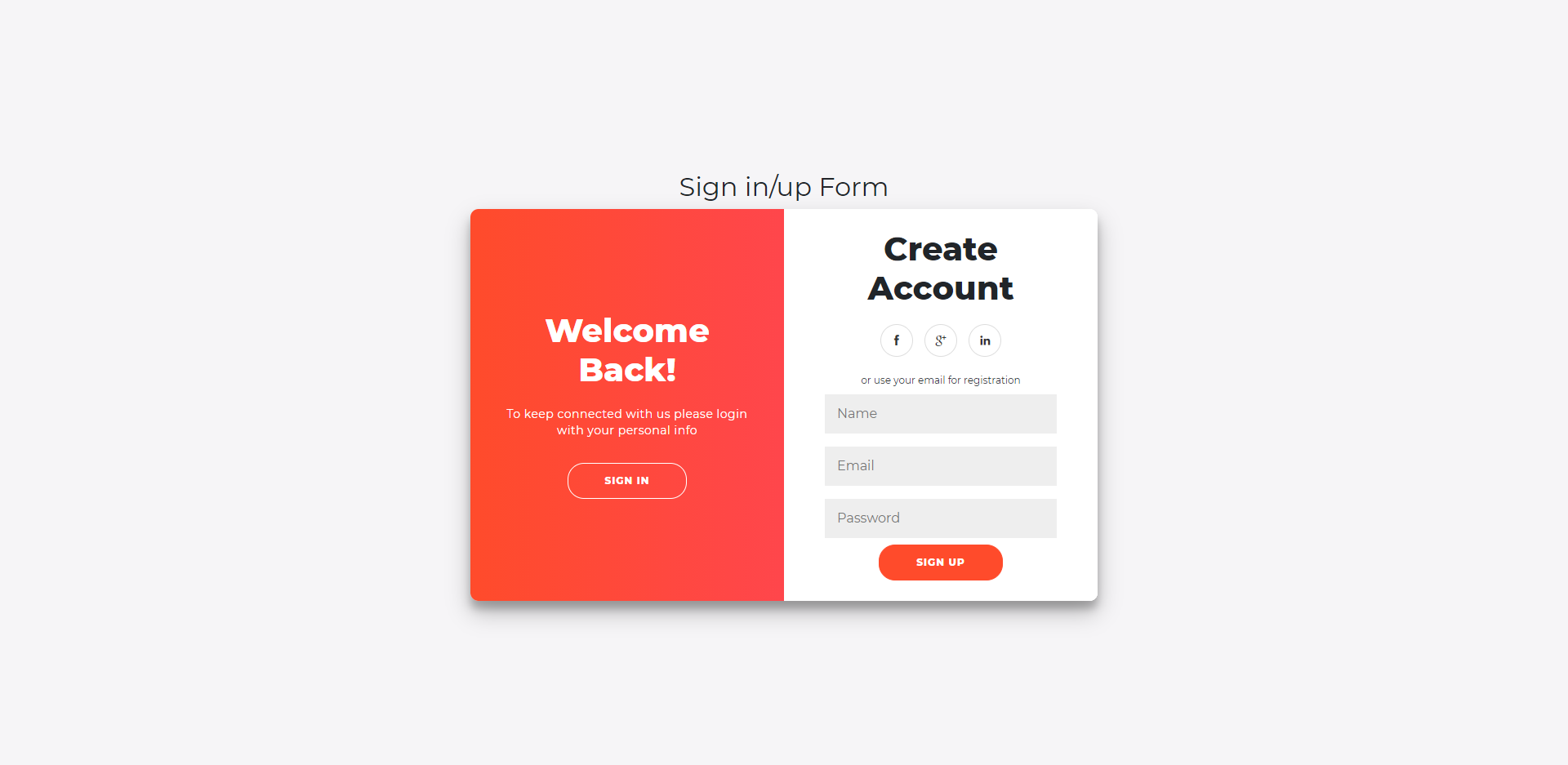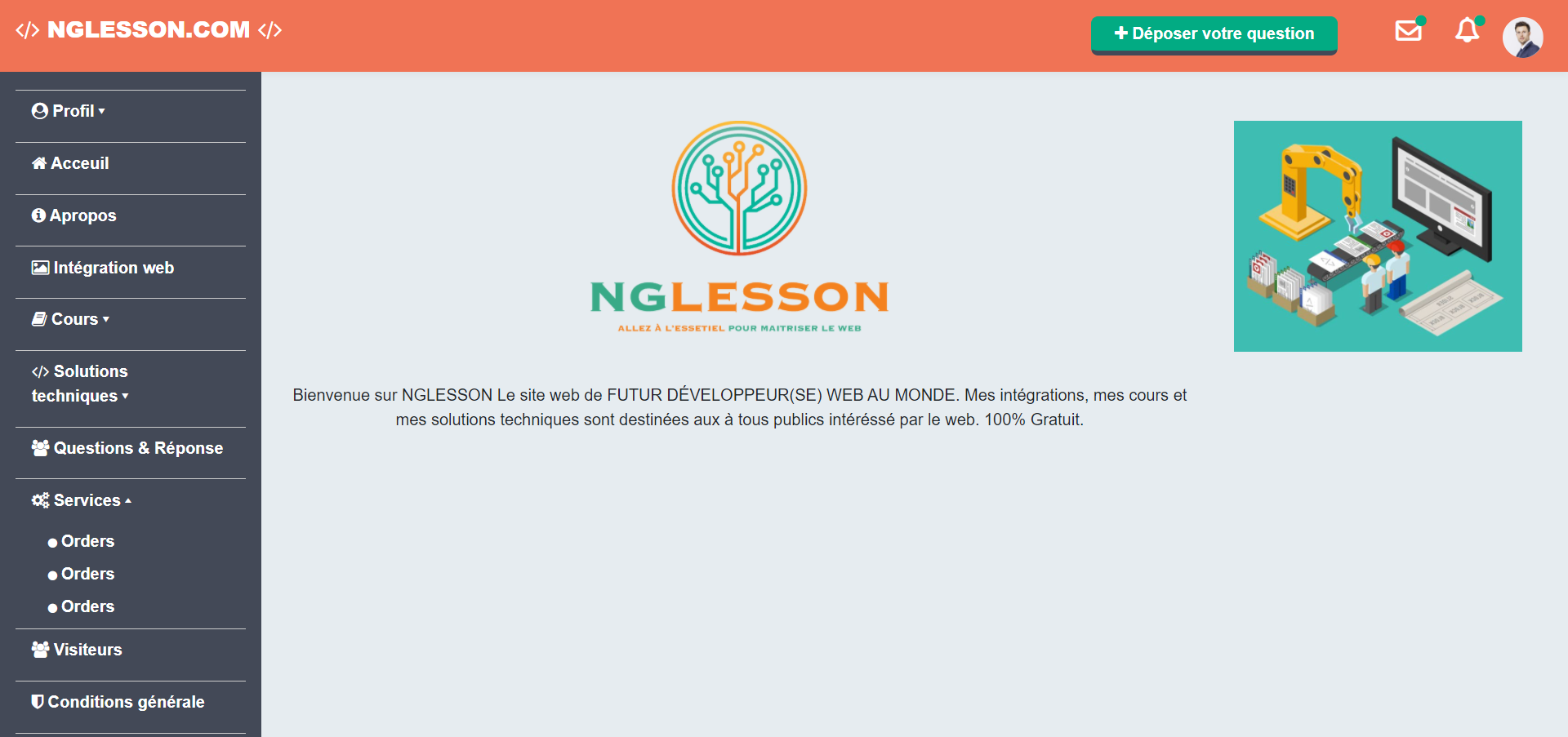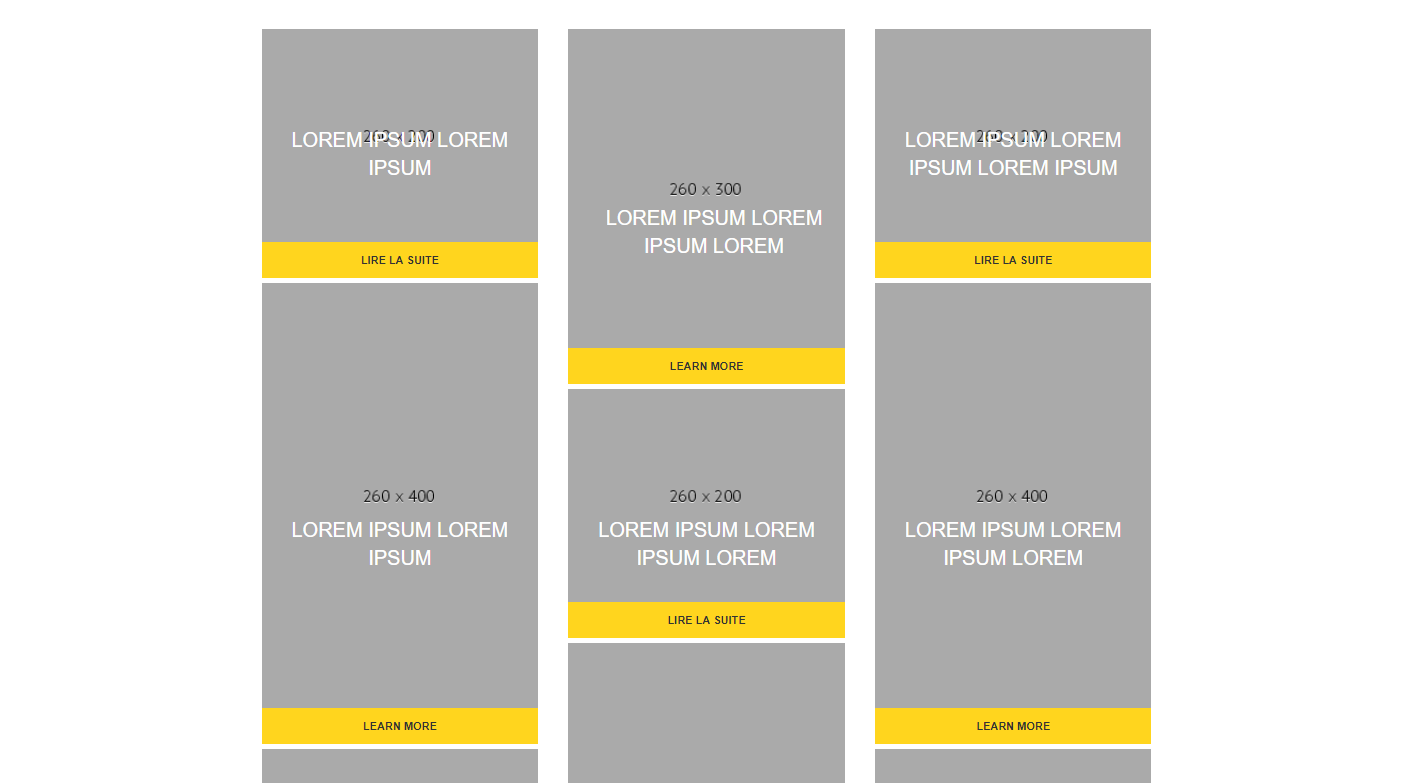Ajouter supprimer une tr dans une table
<!DOCTYPE html>
<html>
<head>
<title>AJOUTER SUPPRIMER UNE TR DANS UNE TABLE | par NGLESSON </title>
<meta http-equiv="Content-Type" content="text/html; charset=UTF-8" />
<meta http-equiv="X-UA-Compatible" content="IE=edge">
<meta name="viewport" content="width=device-width, initial-scale=1">
<meta name="keyword" content="AJOUTER SUPPRIMER UNE TR DANS UNE TABLE">
<meta name="author" content="Mezgani said">
<meta name="copyright" content="NGLESSON">
<link href="https://maxcdn.bootstrapcdn.com/bootstrap/4.1.1/css/bootstrap.min.css" rel="stylesheet">
<link rel="stylesheet" href="https://cdnjs.cloudflare.com/ajax/libs/font-awesome/4.7.0/css/font-awesome.min.css">
<link href="style.css" rel="stylesheet" type="text/css">
</head>
<body>
<div class="container">
<div class="row">
<div class="col-lg-12">
<form class="row mt-5">
<div class="form-group col-lg-6 col-12">
<input type="text" id="inputname" name="inputname" placeholder="Full name" class="form-control" required>
</div>
<div class="form-group col-lg-6 col-12">
<input type="email" id="inputemail" name="inputemail" placeholder="Email Address" class="form-control" email required>
</div>
<div class="form-group col-lg-6 col-12">
<button type="submit" class="add-row btn btn-sm btn-info">
<i class="fa fa-plus"></i> Add Row in table
</button>
</div>
</form>
<table class="table table-hover">
<thead>
<tr class="table-primary">
<th></th>
<th>Full name</th>
<th>Email Address</th>
</tr>
</thead>
<tbody>
</tbody>
</table>
<button type="button" class="delete-row btn btn-sm btn-danger">
<i class="fa fa-trash"></i> Delete selection
</button>
</div>
</div>
</div>
<script src="https://cdnjs.cloudflare.com/ajax/libs/jquery/3.2.1/jquery.min.js"></script>
<script src="https://maxcdn.bootstrapcdn.com/bootstrap/4.1.1/js/bootstrap.min.js"></script>
<script src="script.js"></script>
</body>
</html>
form{
margin: 20px 0;
}
form input, button{
padding: 5px;
}
table{
width: 100%;
margin-bottom: 20px;
border-collapse: collapse;
}
table, th, td{
border: 1px solid #cdcdcd;
}
table th, table td{
padding: 10px;
text-align: left;
}
$(document).ready(function(){
$(".add-row").click(function(){
var inputname = $("#inputname").val();
var inputemail = $("#inputemail").val();
if (inputname === '' || inputemail === ''){
console.log("input is required");
} else {
var markup = "<tr><td><input type='checkbox' name='record'></td><td>" + inputname + "</td><td>" + inputemail + "</td></tr>";
$("table tbody").append(markup);
$("#inputname").val('');
$("#inputemail").val('');
}
});
$(".delete-row").click(function(){
$("table tbody").find('input[name="record"]').each(function(){
if($(this).is(":checked")){
$(this).parents("tr").remove();
}
});
});
});