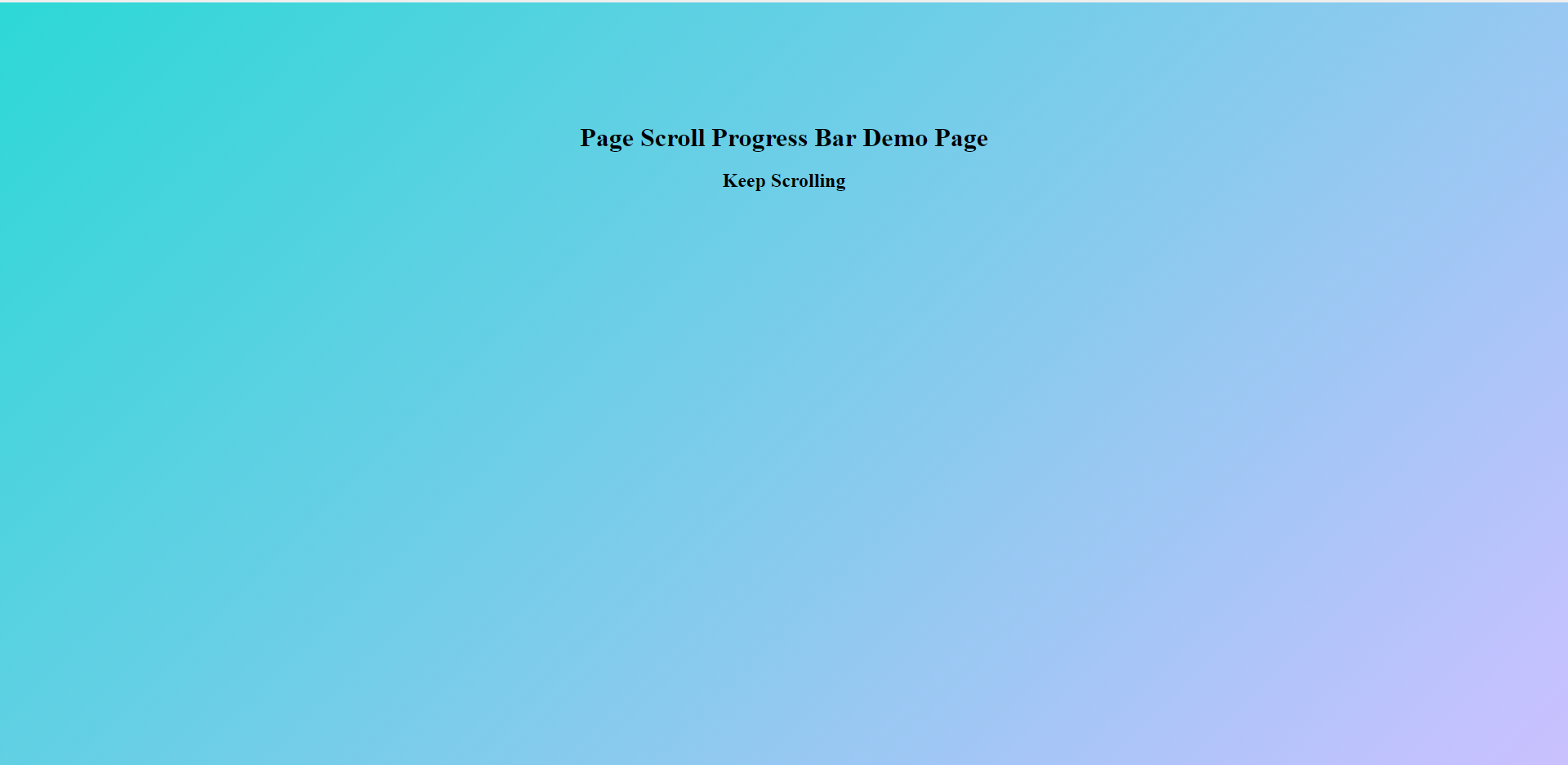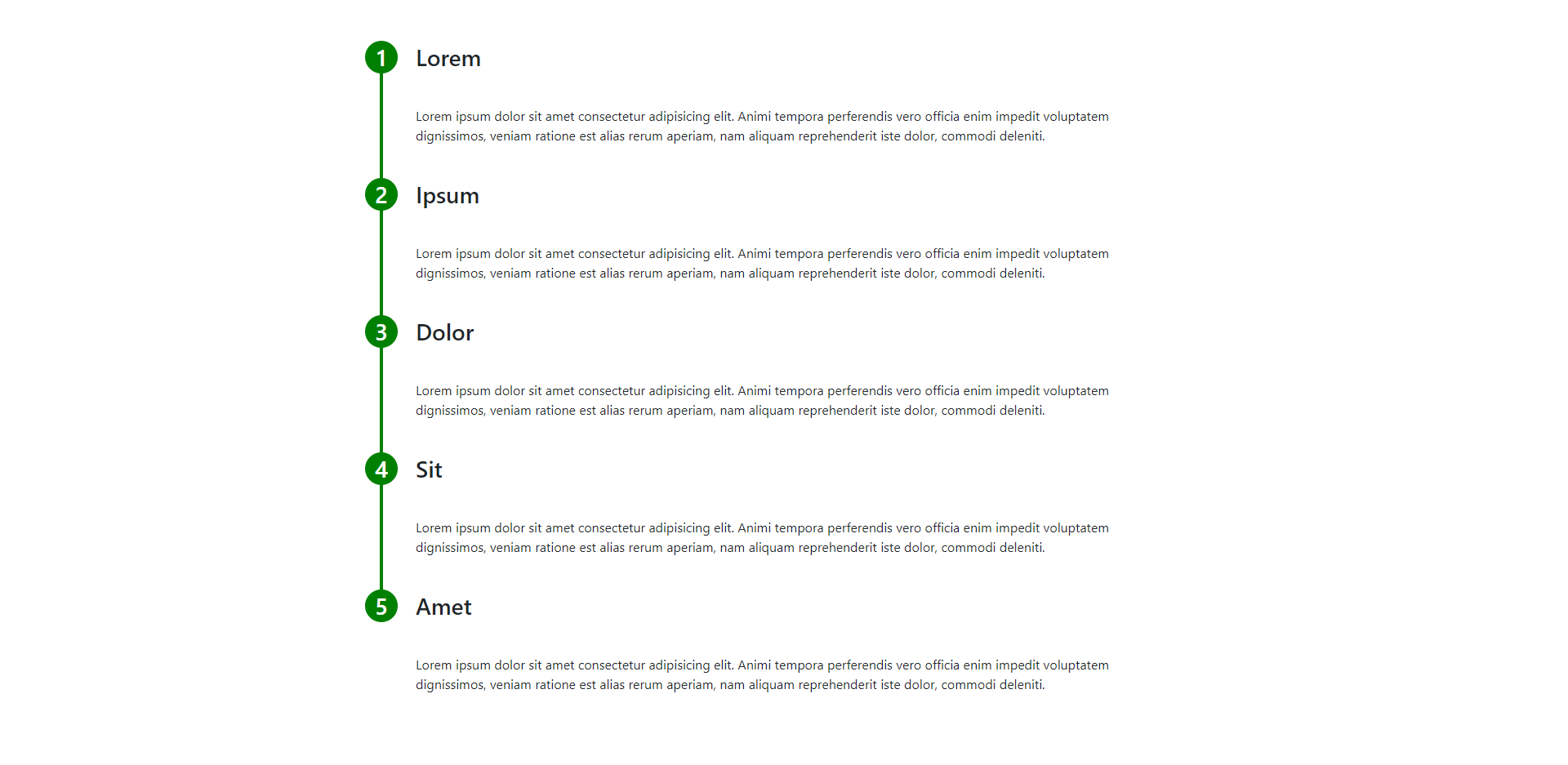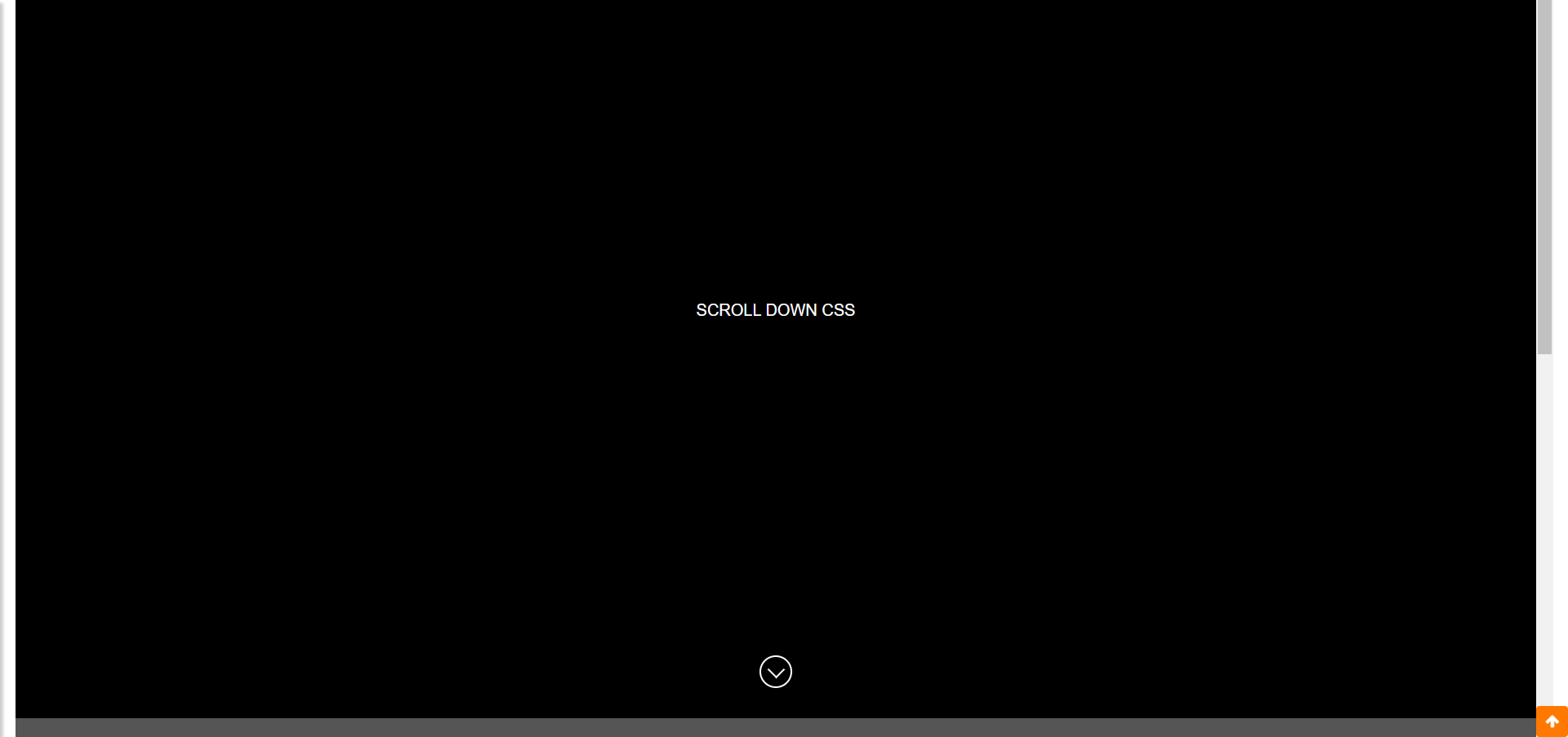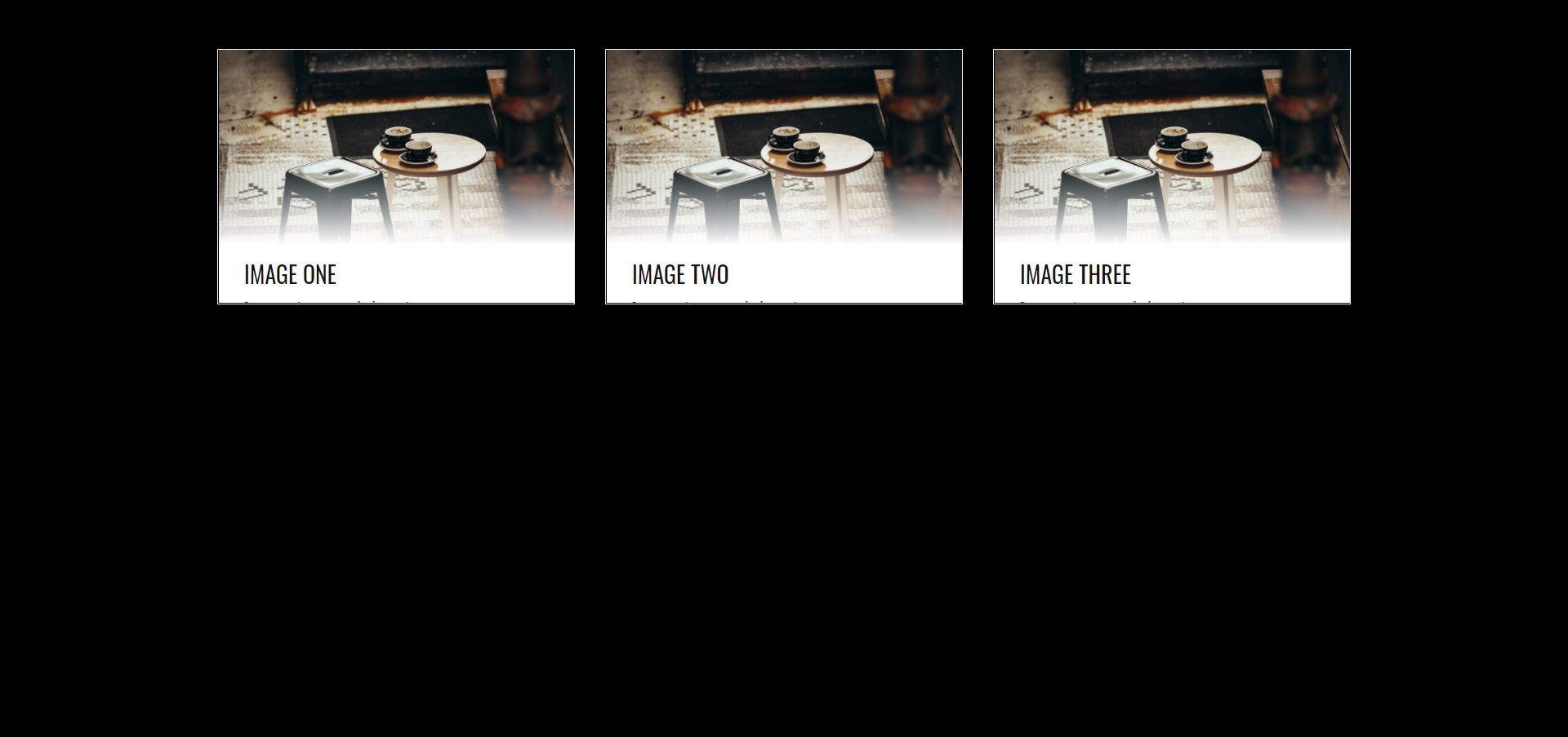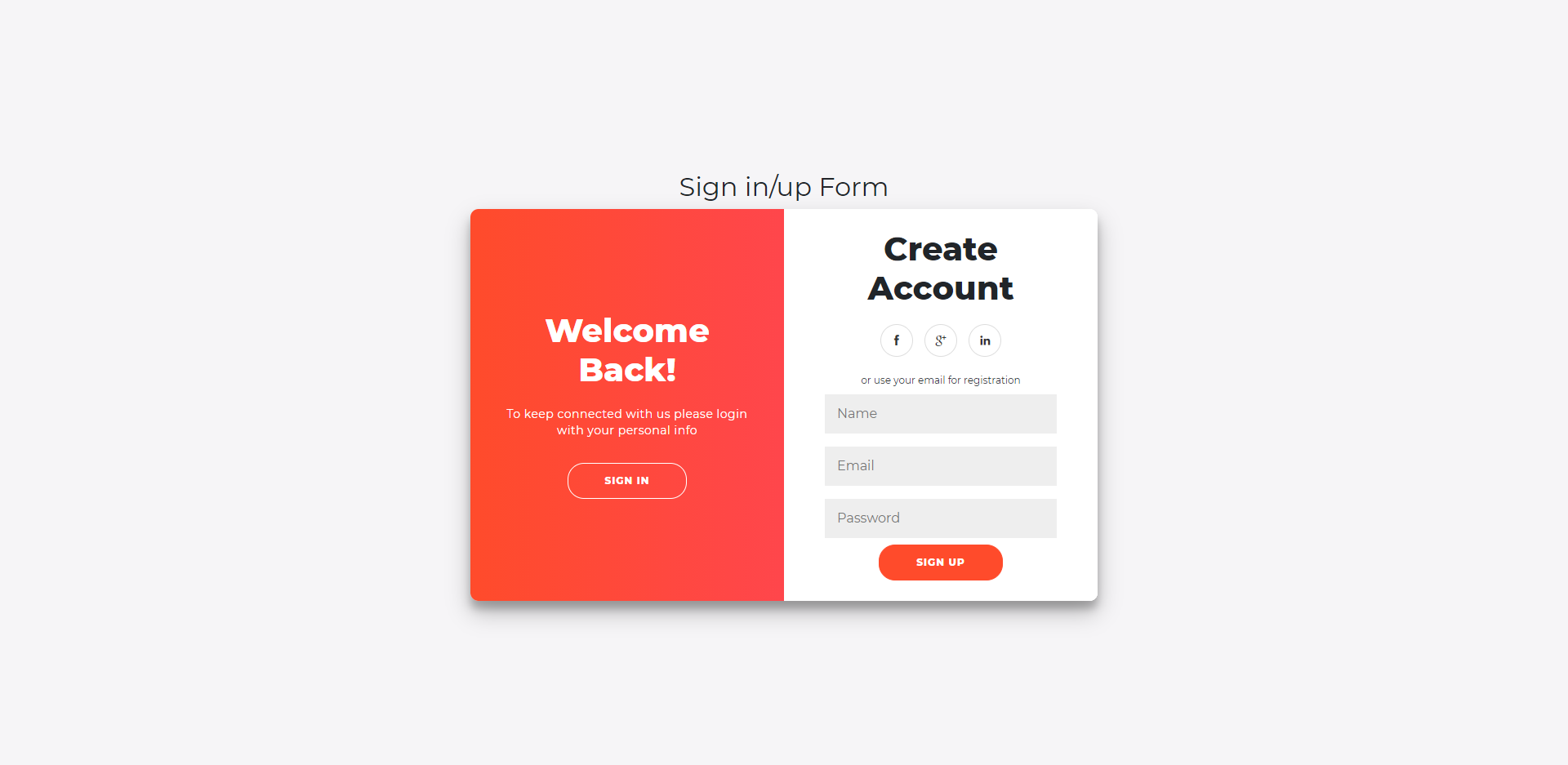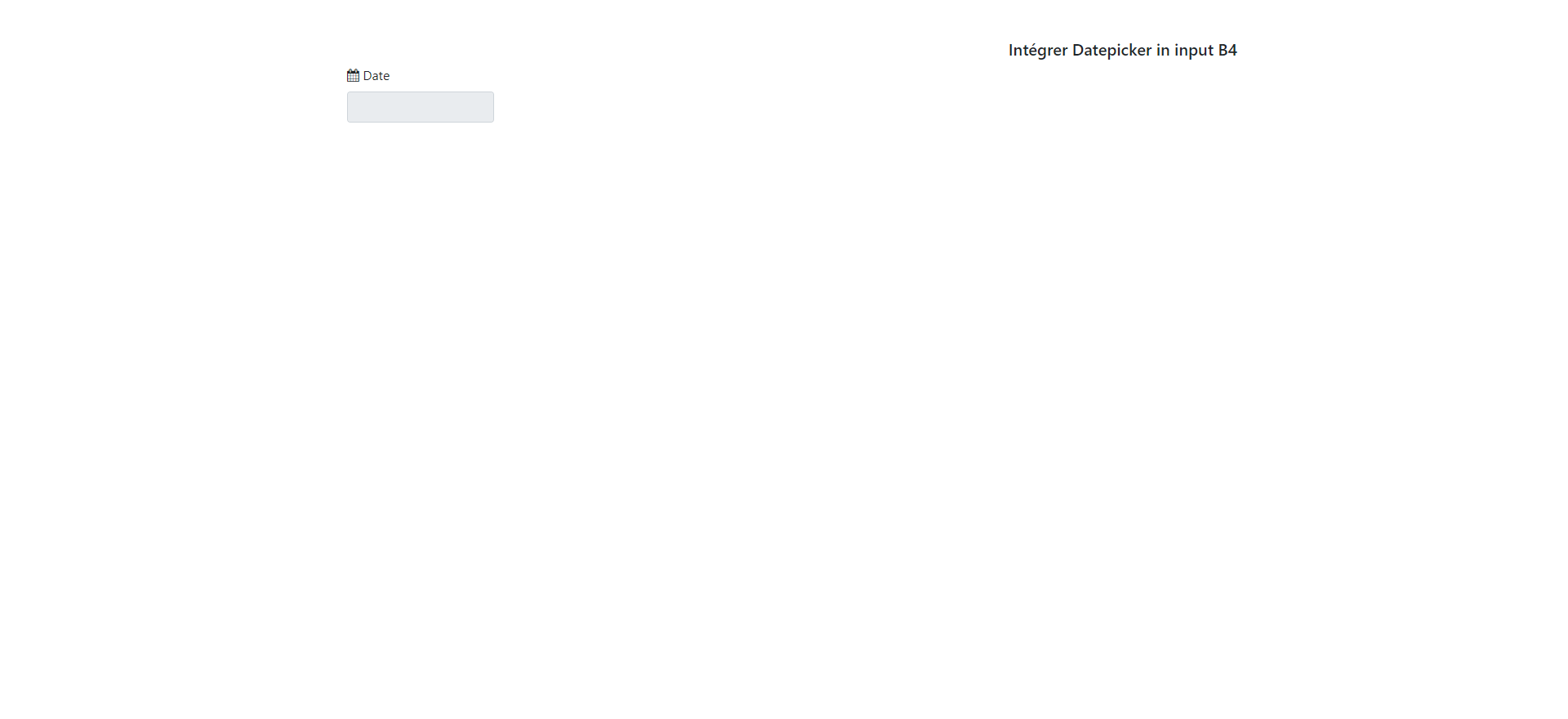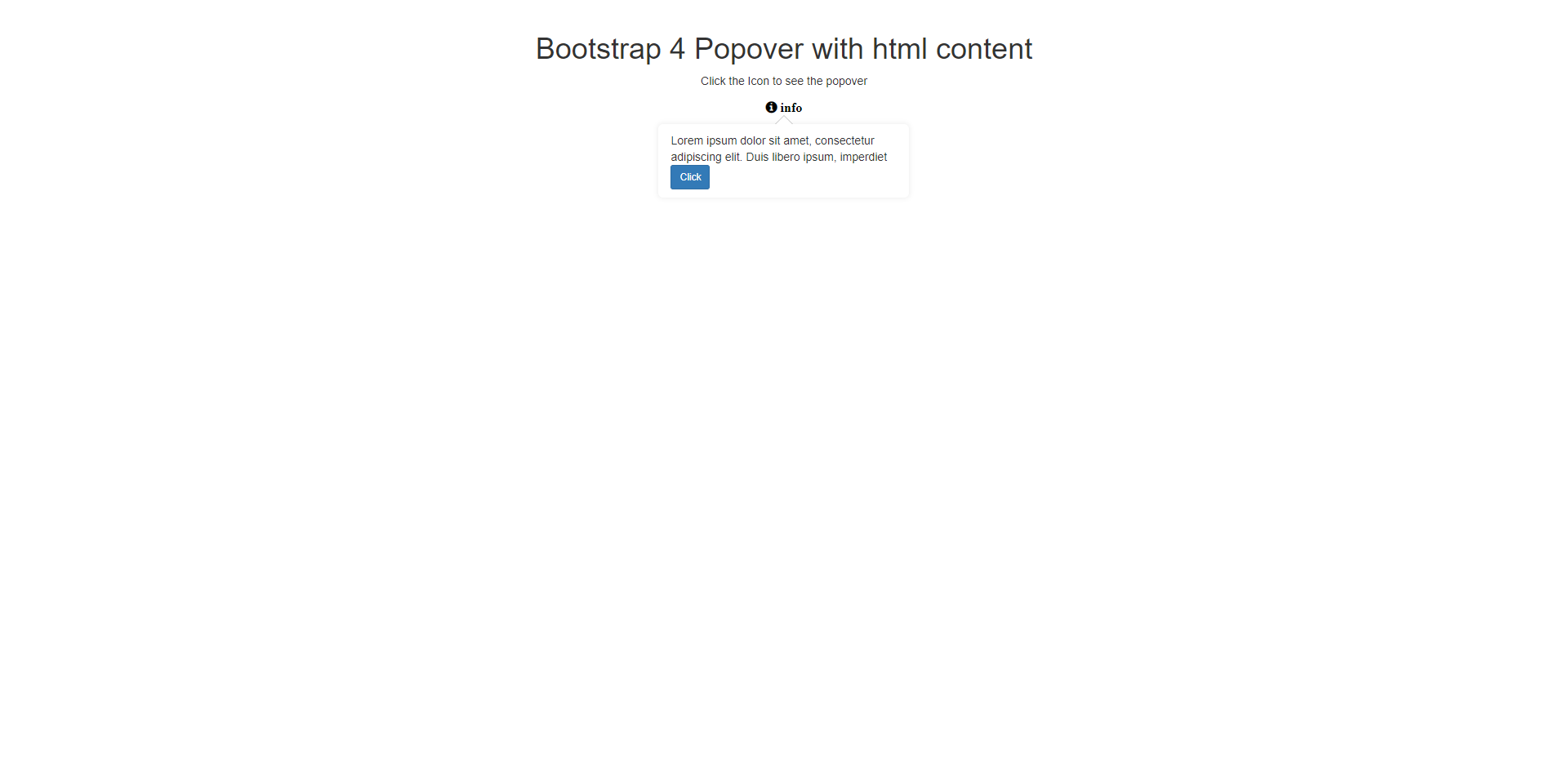Cards box with title
<!DOCTYPE html>
<html>
<head>
<title>CARDS BOX WITH TITLE | par NGLESSON </title>
<meta http-equiv="Content-Type" content="text/html; charset=UTF-8" />
<meta http-equiv="X-UA-Compatible" content="IE=edge">
<meta name="viewport" content="width=device-width, initial-scale=1">
<meta name="author" content="Mezgani said">
<meta name="copyright" content="NGLESSON">
<link href="https://maxcdn.bootstrapcdn.com/bootstrap/4.1.1/css/bootstrap.min.css" rel="stylesheet">
<link href="style.css" rel="stylesheet">
</head>
<body>
<div class="container">
<div class="row mt-5">
<div class="cards-list">
<div class="card 1">
<div class="card_image"> <img src="https://www.nglesson.com/jeux-en-ligne/Game_Memory/screen.png" /> </div>
<div class="card_title title-white">
<p>Jeux un</p>
</div>
</div>
<div class="card 2">
<div class="card_image"> <img src="https://www.nglesson.com/jeux-en-ligne/2048/screen.png" /> </div>
<div class="card_title title-white">
<p>Jeux deux</p>
</div>
</div>
<div class="card 3">
<div class="card_image"> <img src="https://www.nglesson.com/jeux-en-ligne/tic-tac-toe/screen.png" /> </div>
<div class="card_title title-white">
<p>Jeux deux</p>
</div>
</div>
</div>
</div>
</div>
<script src="https://cdnjs.cloudflare.com/ajax/libs/jquery/3.2.1/jquery.min.js"></script>
<script src="https://maxcdn.bootstrapcdn.com/bootstrap/4.1.1/js/bootstrap.min.js"></script>
<script src="script.js"></script>
</body>
</html>
.cards-list {
z-index: 0;
width: 100%;
display: flex;
justify-content: space-around;
flex-wrap: wrap;
}
.card {
margin: 30px auto;
width: 300px;
height: 300px;
border-radius: 40px;
box-shadow: 5px 5px 30px 7px rgba(0,0,0,0.25), -5px -5px 30px 7px rgba(0,0,0,0.22);
cursor: pointer;
transition: 0.4s;
}
.card .card_image {
width: inherit;
height: inherit;
border-radius: 40px;
}
.card .card_image img {
width: inherit;
height: inherit;
border-radius: 40px;
object-fit: cover;
}
.card .card_title {
text-align: center;
border-radius: 0px 0px 40px 40px;
font-family: sans-serif;
font-weight: bold;
font-size: 30px;
margin-top: -80px;
height: 40px;
color: #000;
}
.card:hover {
transform: scale(0.9, 0.9);
box-shadow: 5px 5px 30px 15px rgba(0,0,0,0.25),
-5px -5px 30px 15px rgba(0,0,0,0.22);
}
.title-white {
color: white;
}
.title-black {
color: black;
}
@media all and (max-width: 500px) {
.card-list {
/* On small screens, we are no longer using row direction but column */
flex-direction: column;
}
}