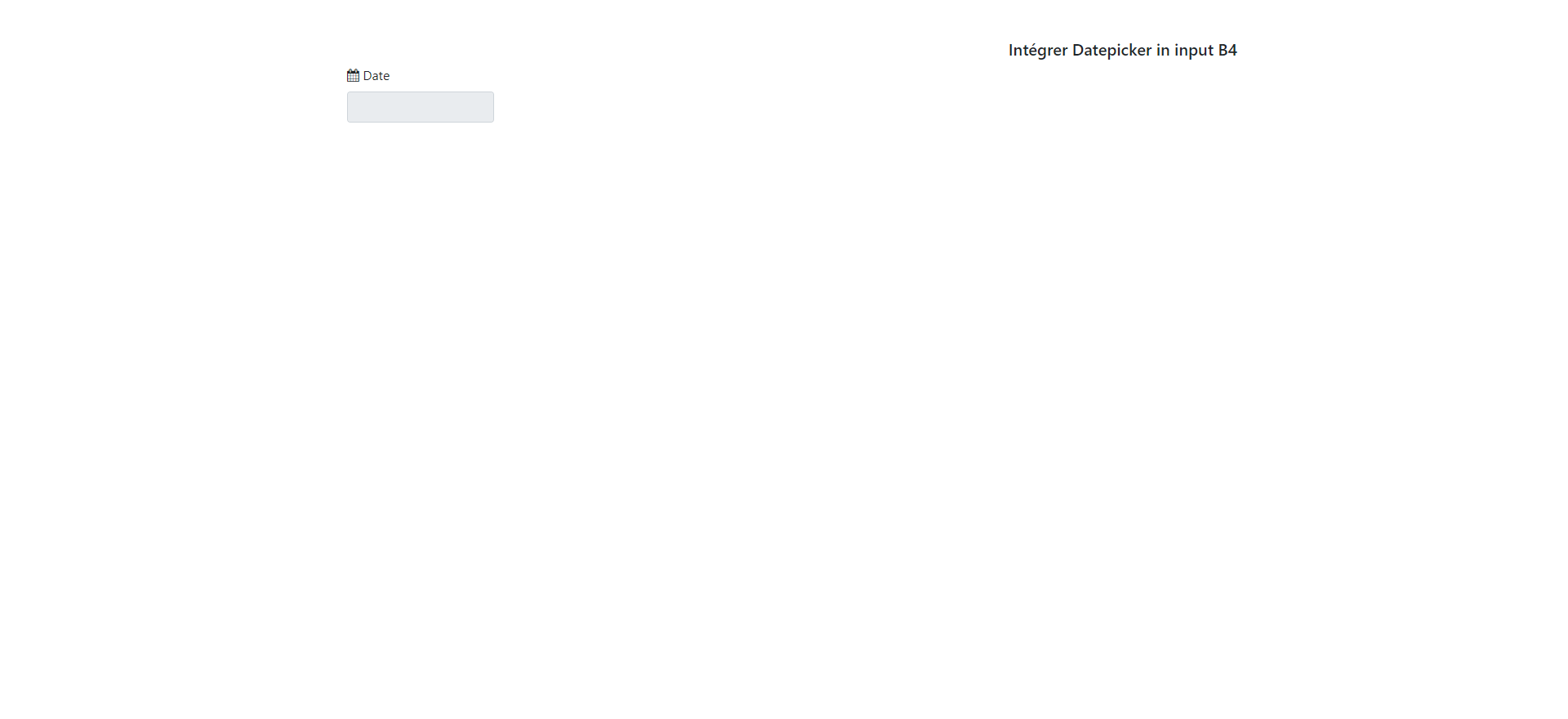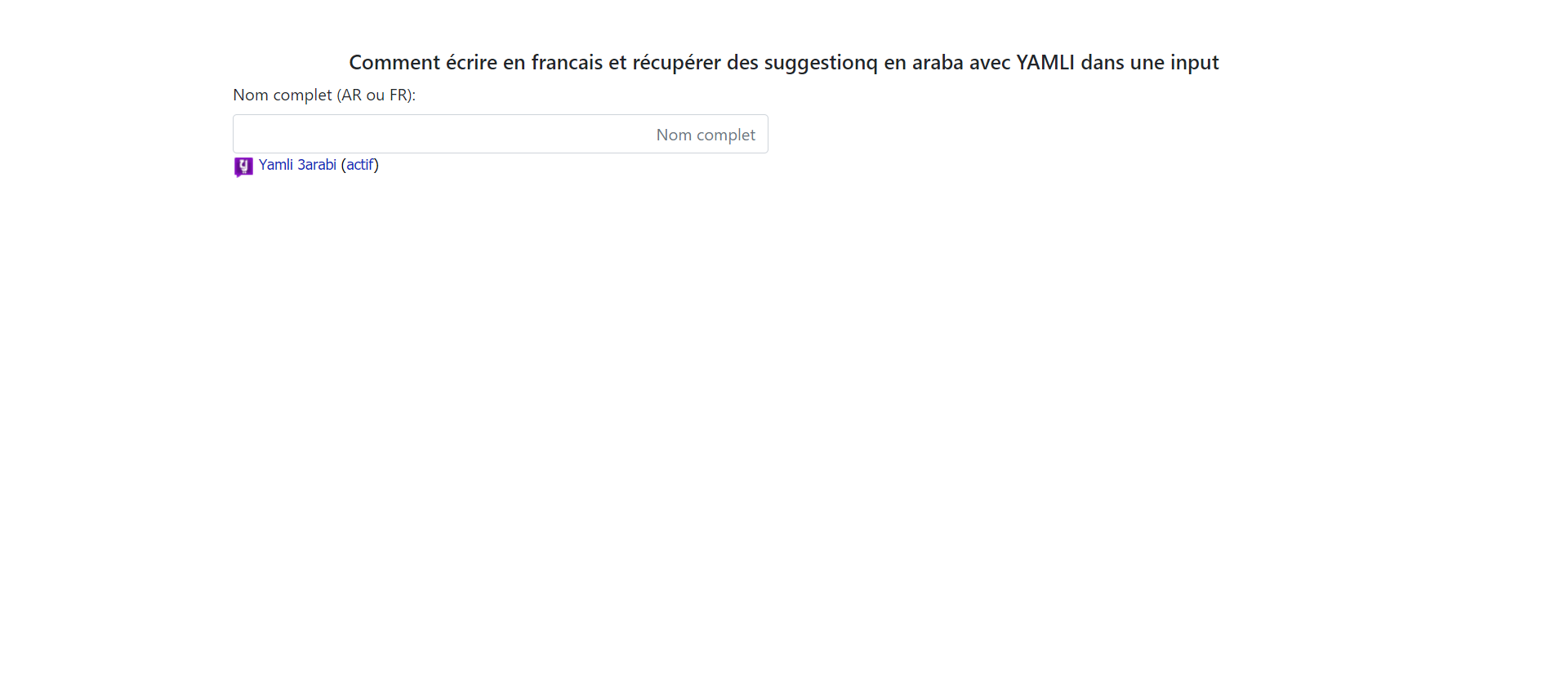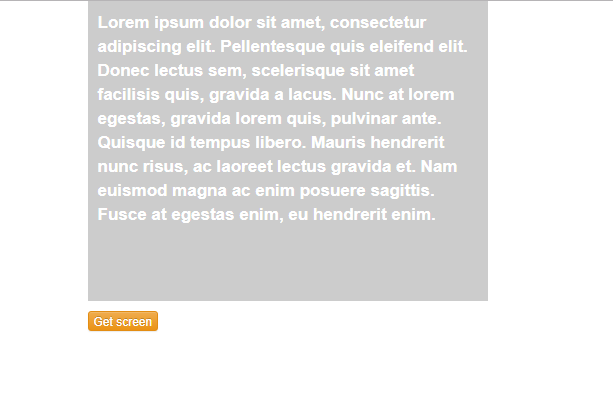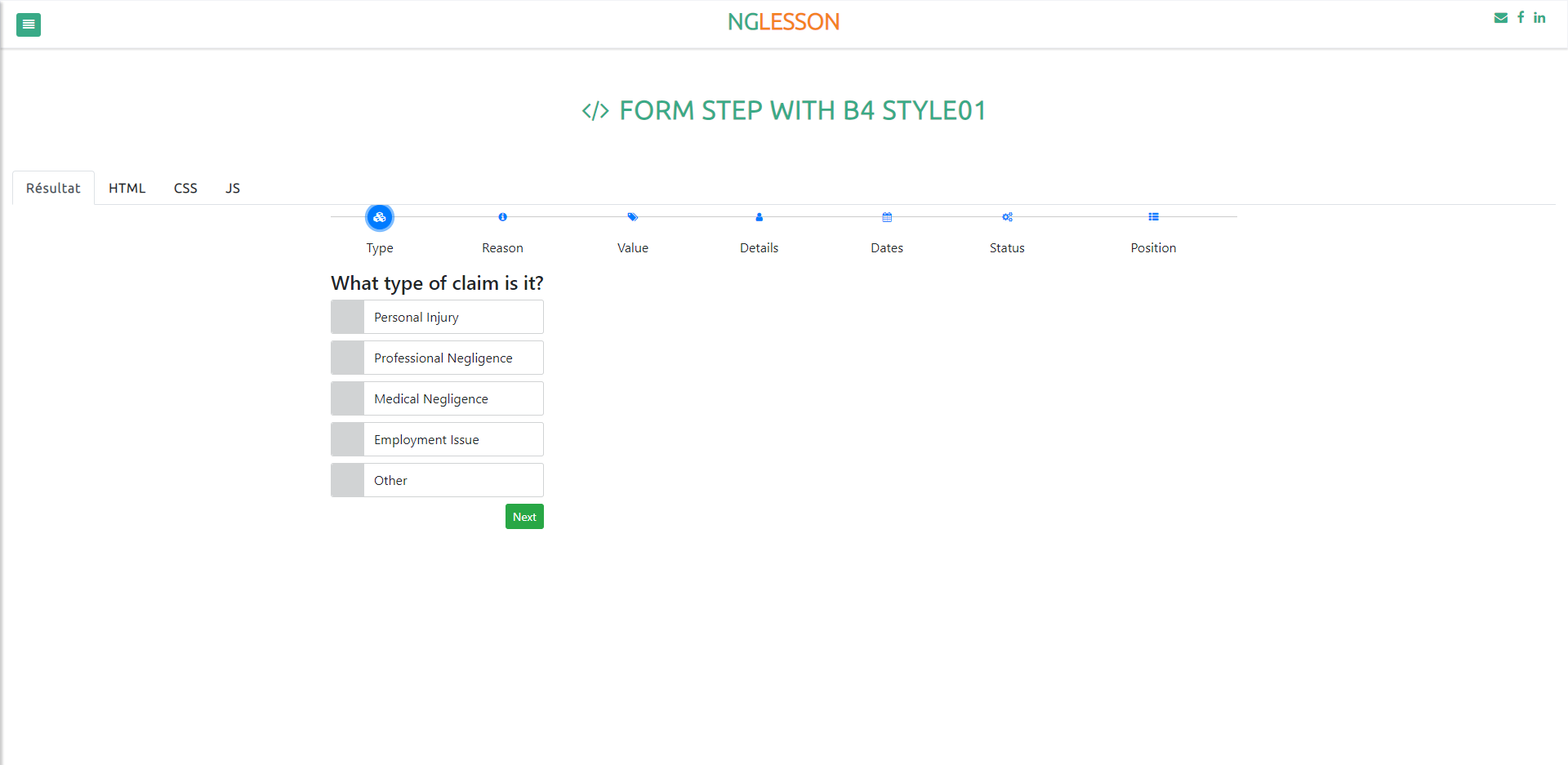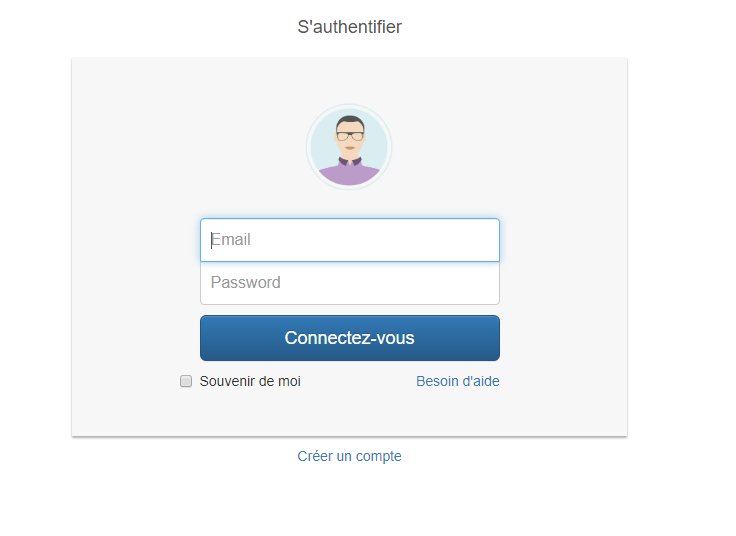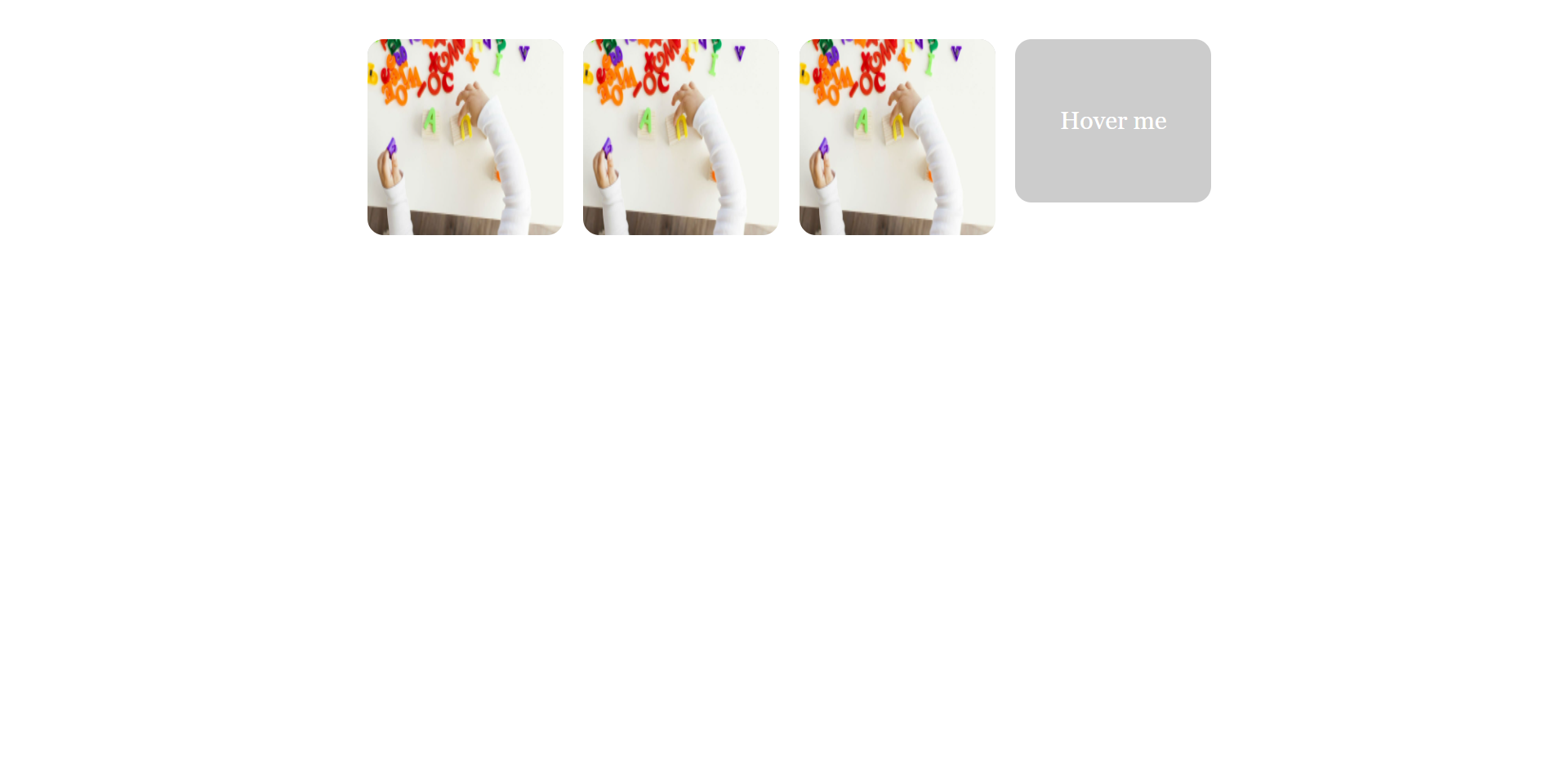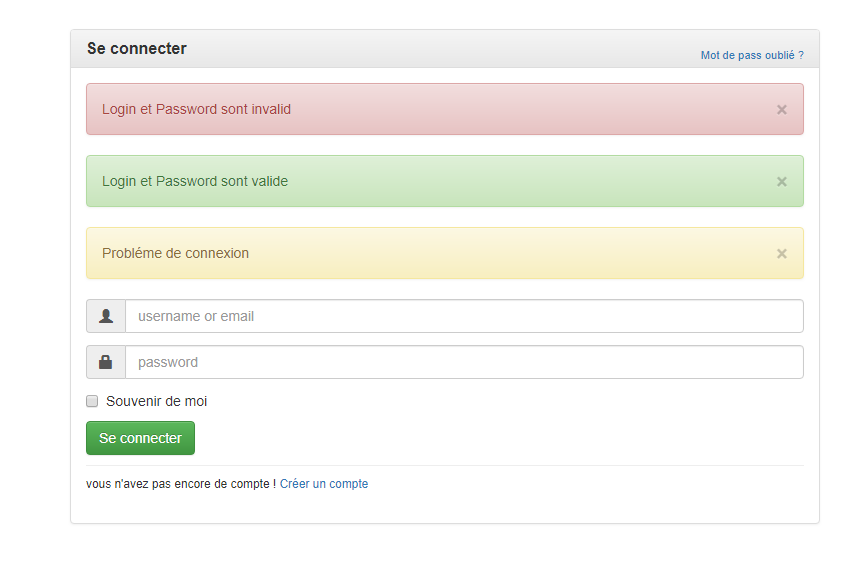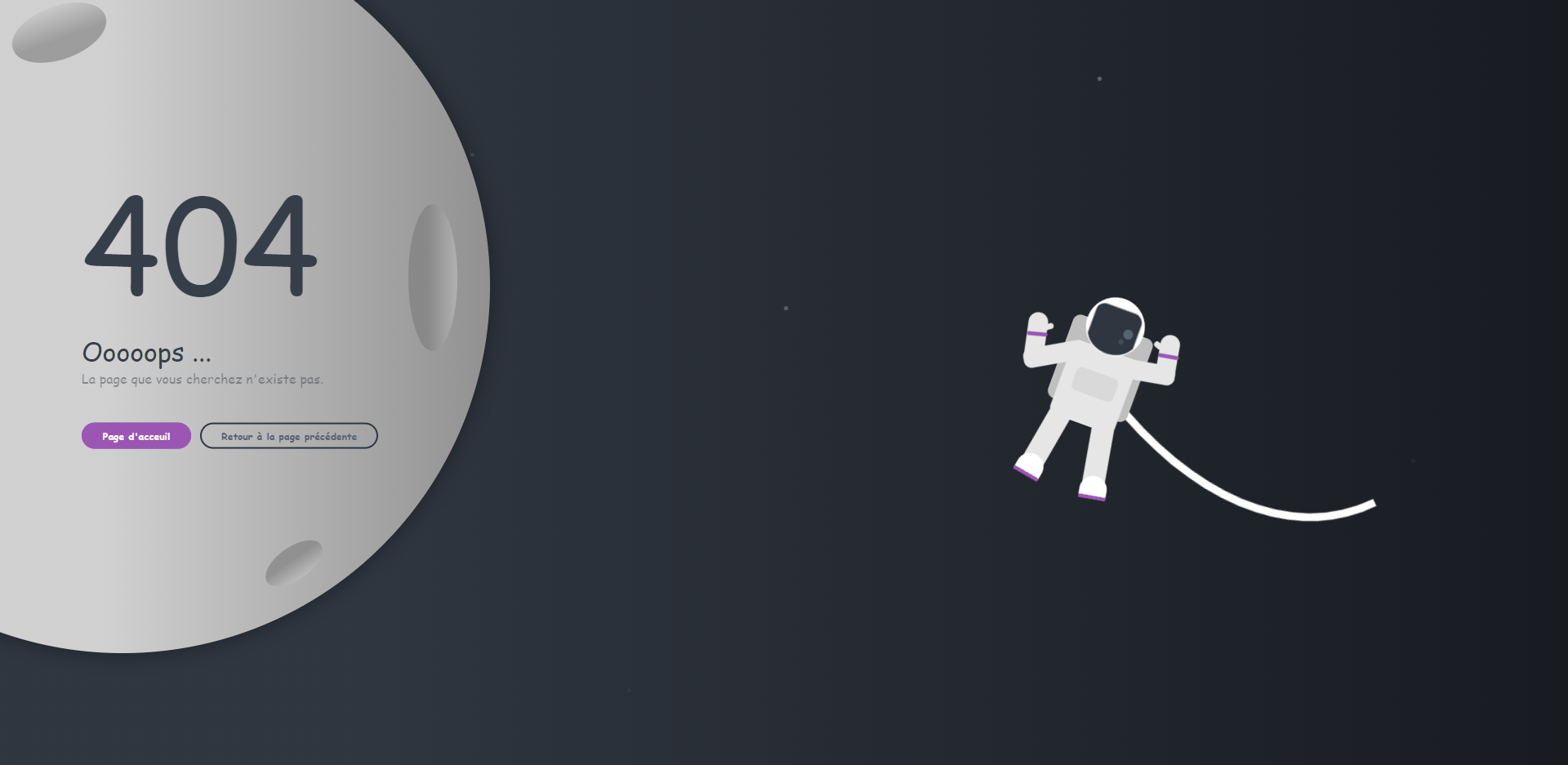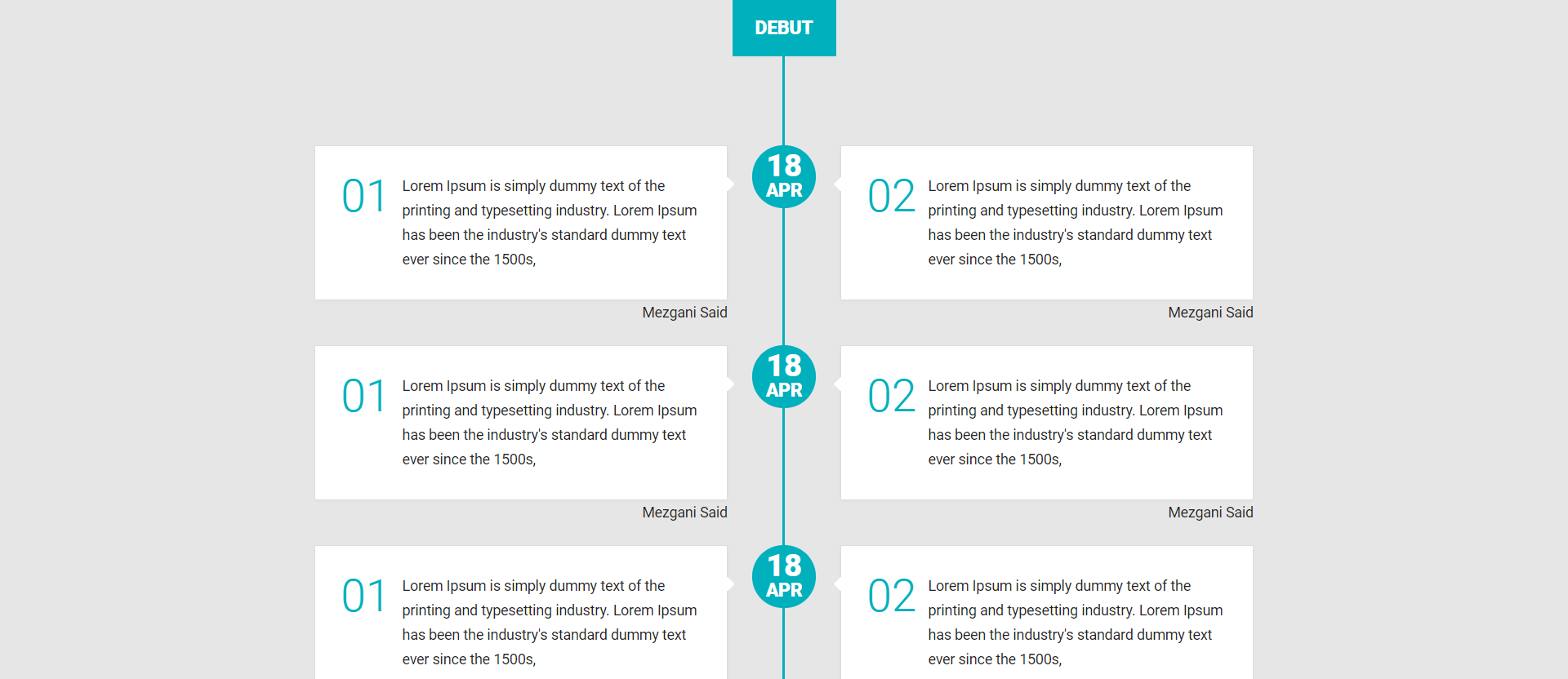<!DOCTYPE html>
<html>
<head>
<title>RÉCUPÉRER LE NOM DU FICHIER DEPUIS INPUT FILE | par NGLESSON </title>
<meta http-equiv="Content-Type" content="text/html; charset=UTF-8" />
<meta http-equiv="X-UA-Compatible" content="IE=edge">
<meta name="viewport" content="width=device-width, initial-scale=1">
<meta name="author" content="Mezgani said">
<meta name="copyright" content="NGLESSON">
<link href="https://maxcdn.bootstrapcdn.com/bootstrap/4.1.1/css/bootstrap.min.css" rel="stylesheet">
<link href="style.css" rel="stylesheet" type="text/css">
</head>
<body>
<div class="container">
<div class="row mt-5">
<div class="col-lg-6 col-6">
<form>
<label for="attach-upload" class="custom-attach-upload">
<i class="fa fa-cloud-upload"></i> Upload Image
</label>
<input id="attach-upload" name='upload_cont_img' type="file" style="display:none;">
</form>
</div>
</div>
</div>
<script src="https://cdnjs.cloudflare.com/ajax/libs/jquery/3.2.1/jquery.min.js"></script>
<script src="https://maxcdn.bootstrapcdn.com/bootstrap/4.1.1/js/bootstrap.min.js"></script>
<script src="script.js"></script>
</body>
</html>
.custom-attach-upload {
border: 1px solid #999;
display: inline-block;
padding: 12px 12px;
cursor: pointer;
background: #ccc;
}
.custom-attach-upload:hover {
background: #FFF;
}
$('#attach-upload').change(function() {
var x = $(this).prev('label').clone();
var attach = $('#attach-upload')[0].files[0].name;
$(this).prev('label').text(attach);
});