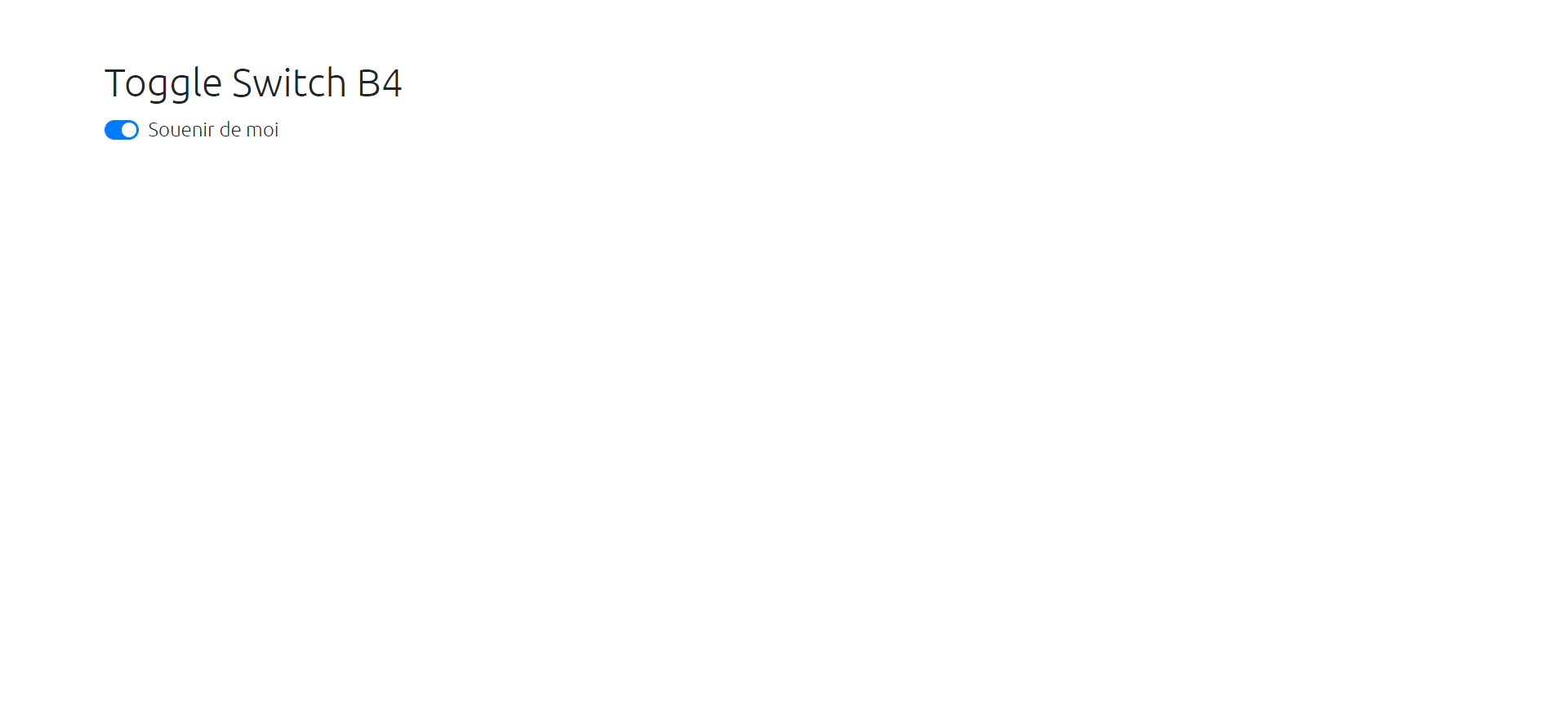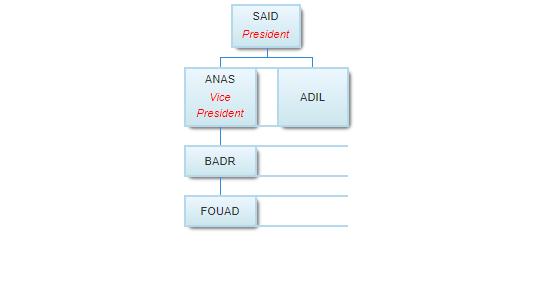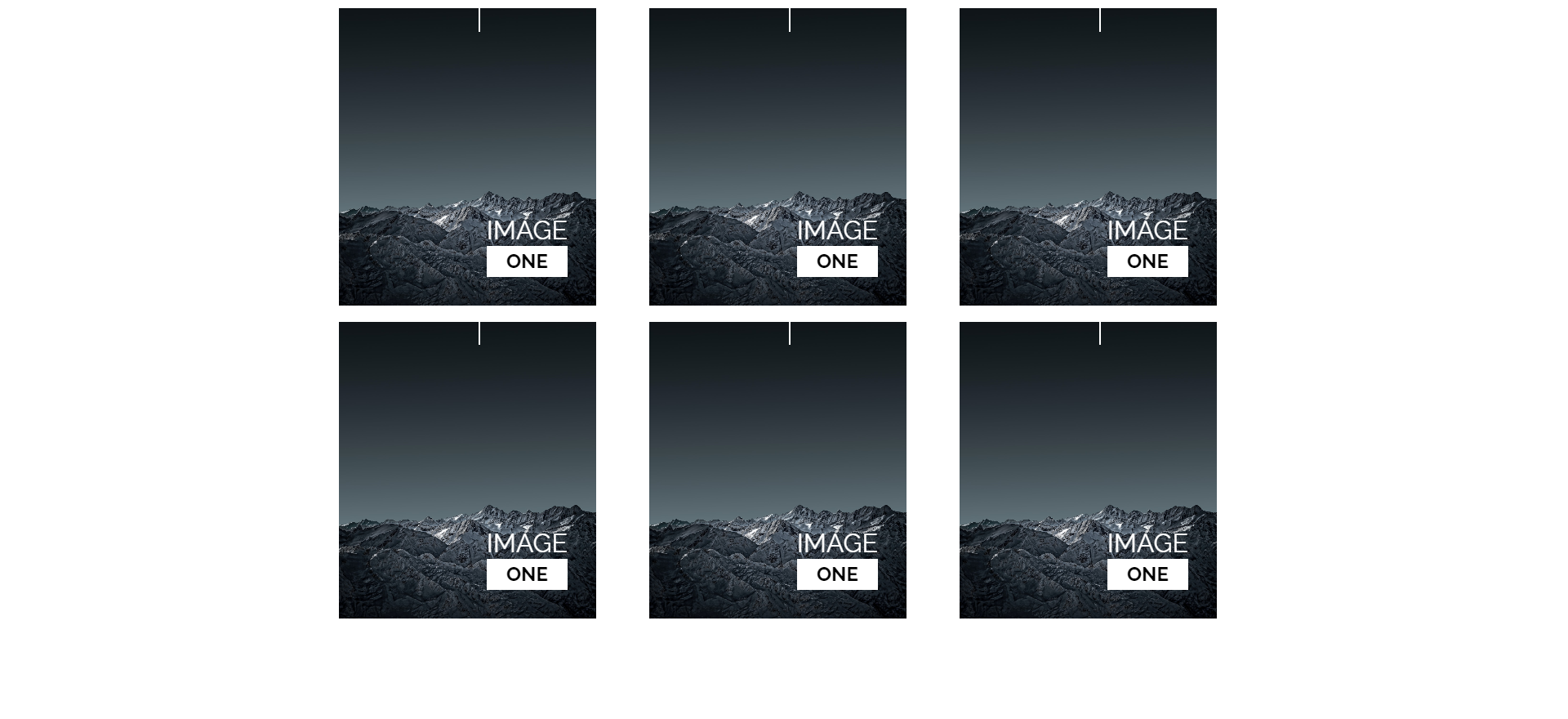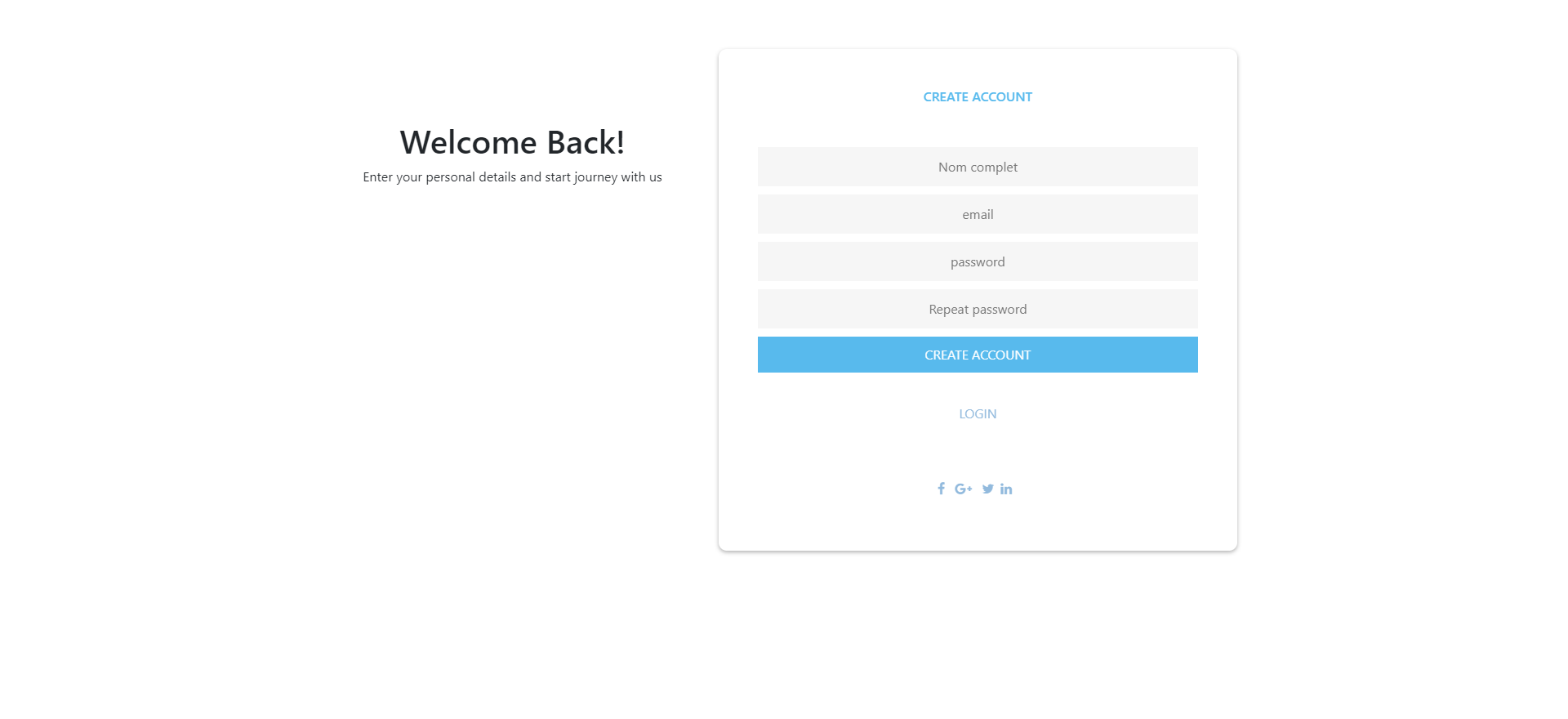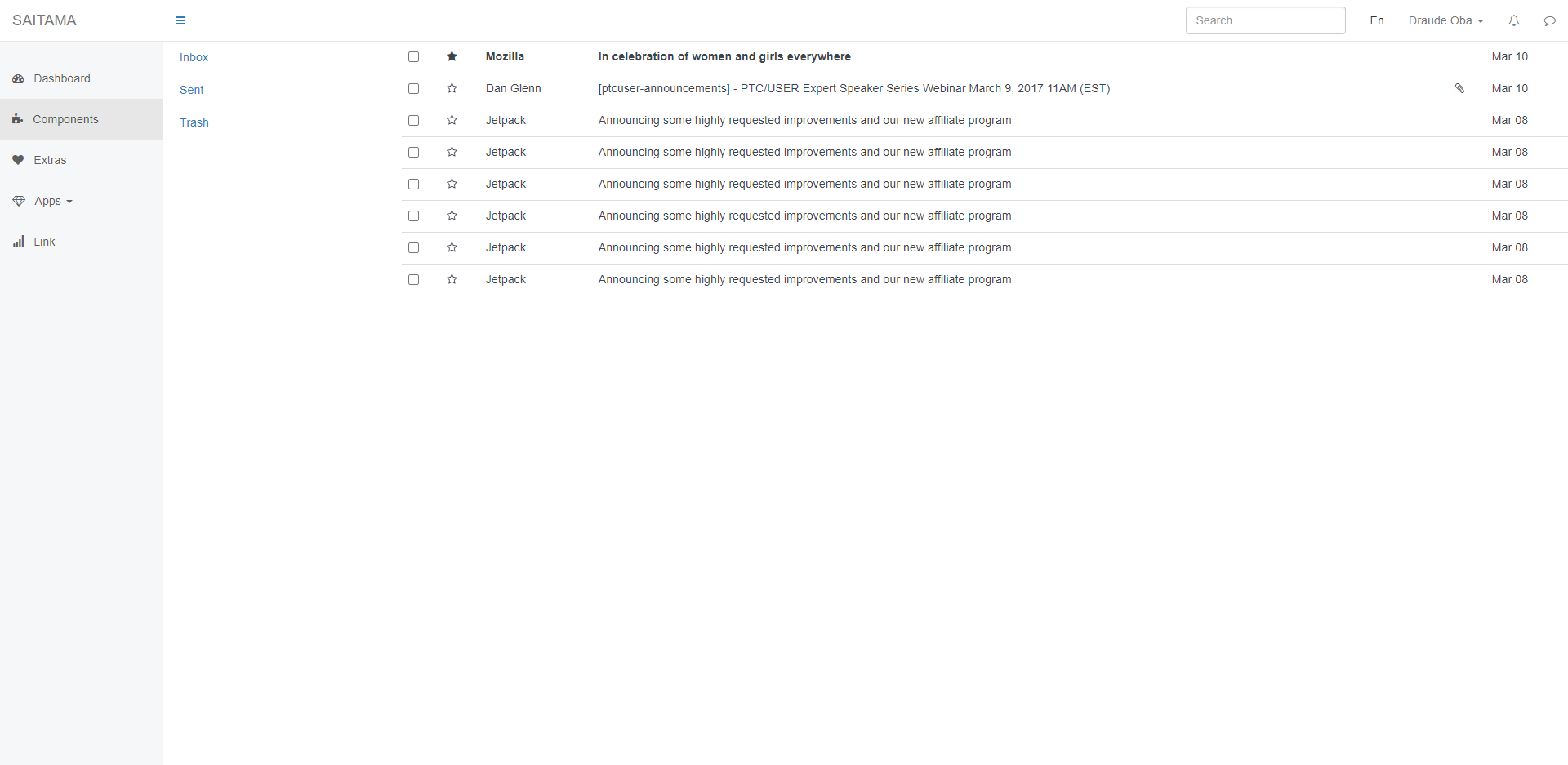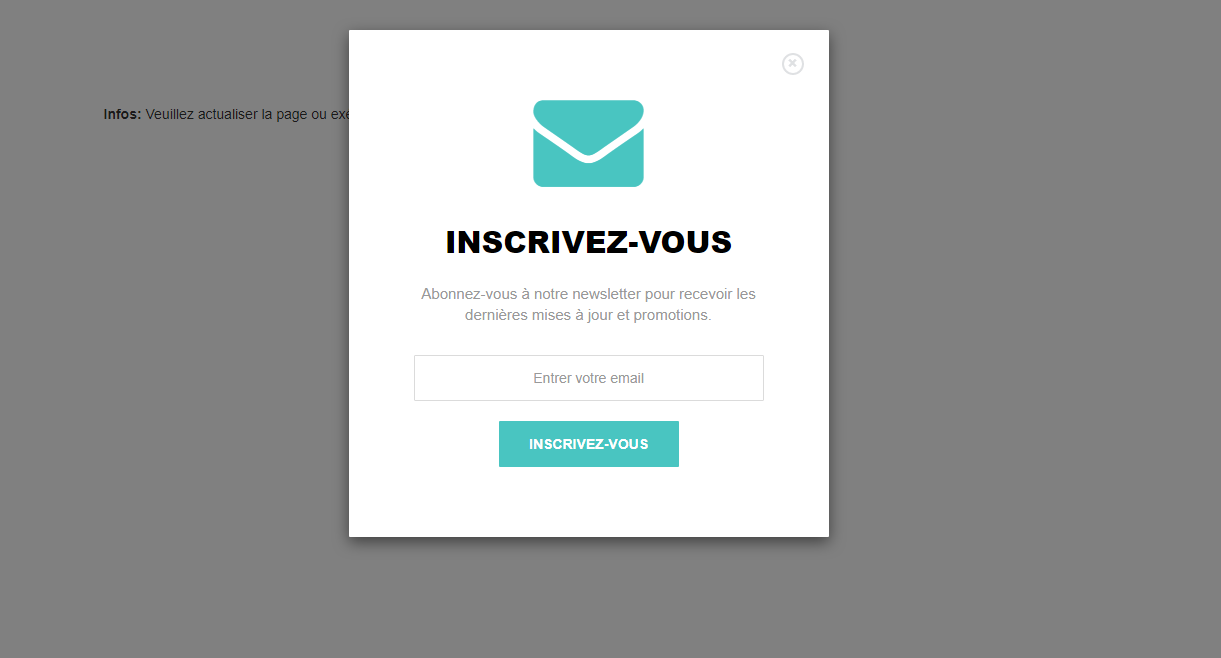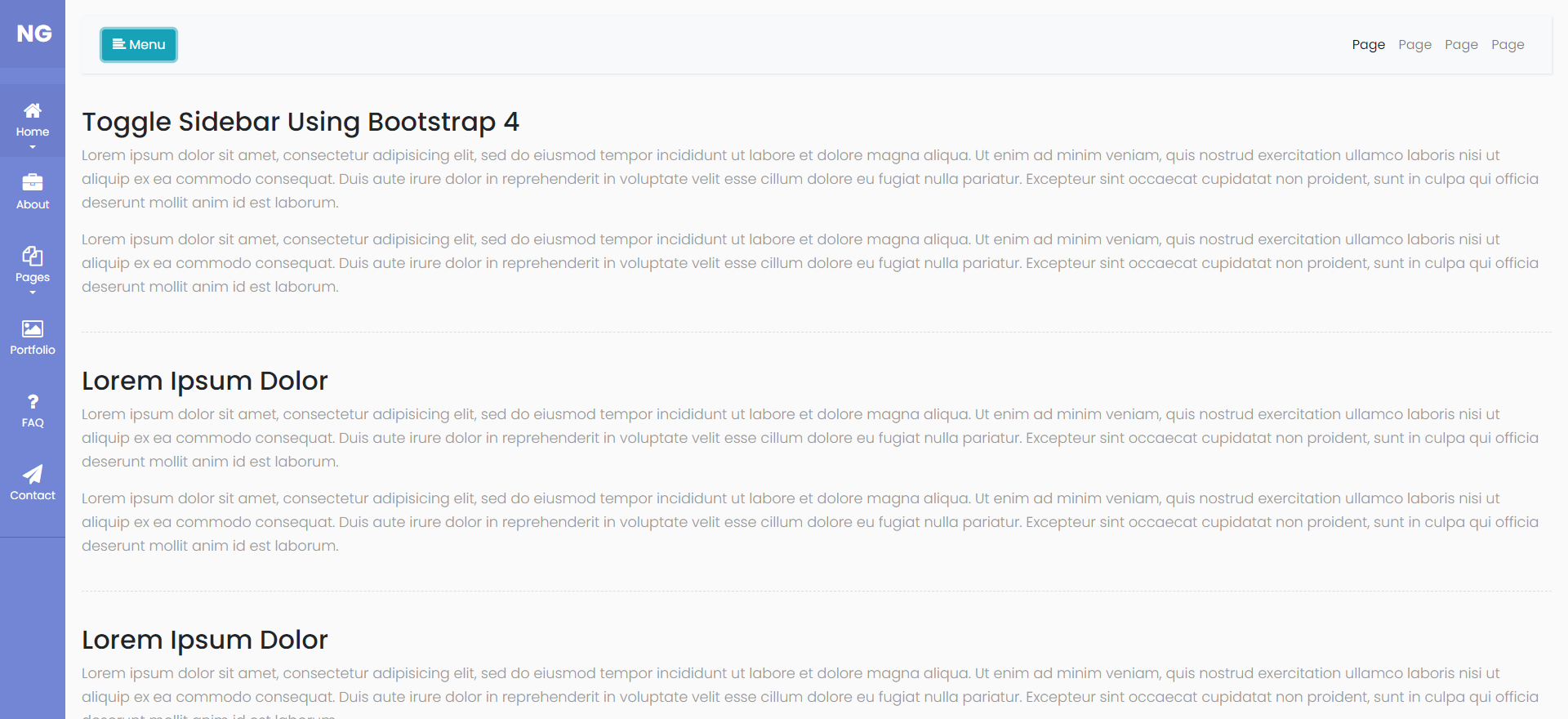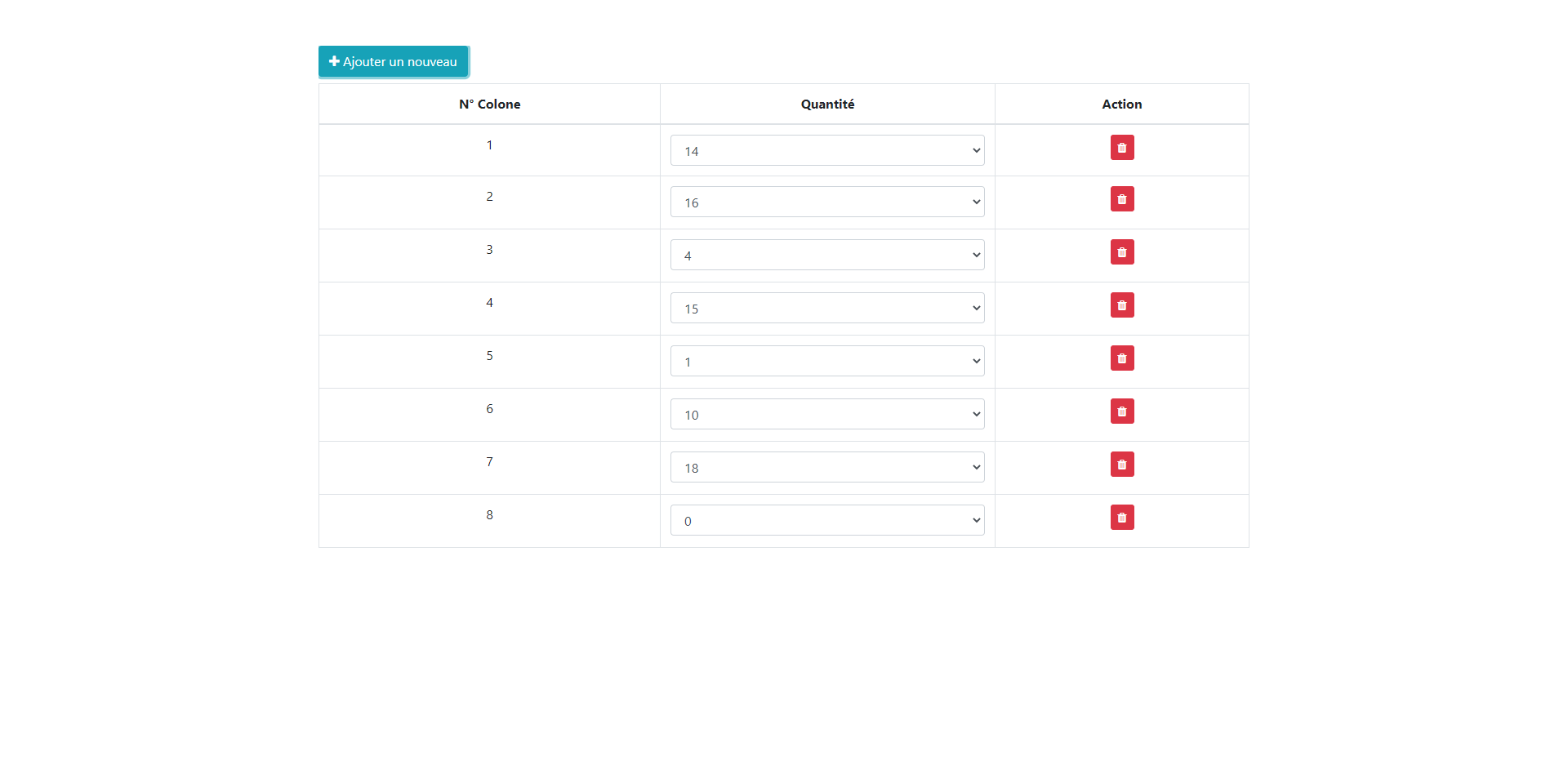Checkbox et boutons radios personnalisés en CSS
<!DOCTYPE html>
<html>
<head>
<title>Checkbox et boutons radios personnalisés en CSS | Par MEZGANI SAID</title>
<meta http-equiv="Content-Type" content="text/html; charset=UTF-8" />
<meta http-equiv="X-UA-Compatible" content="IE=edge">
<meta name="viewport" content="width=device-width, initial-scale=1">
<meta name="keyword" content="Checkbox et boutons radios personnalisés en CSS">
<meta name="author" content="Mezgani said">
<meta name="copyright" content="NGLESSON">
<link rel="stylesheet" href="https://maxcdn.bootstrapcdn.com/bootstrap/3.3.7/css/bootstrap.min.css" type="text/css">
<link rel="stylesheet" href="https://cdnjs.cloudflare.com/ajax/libs/font-awesome/4.7.0/css/font-awesome.min.css">
<link href="style.css" rel="stylesheet" type="text/css">
</head>
<body class="container">
<div class="row">
<div class="col-lg-12">
<div class="col-lg-4 col-md-4 col-sm-6">
<form>
<h2>1. Customs Checkboxes</h2>
<div class="form-check">
<label>
<input type="checkbox" name="check" checked> <span class="label-text">choix 01</span>
</label>
</div>
<div class="form-check">
<label>
<input type="checkbox" name="check"> <span class="label-text">choix 02</span>
</label>
</div>
<div class="form-check">
<label>
<input type="checkbox" name="check"> <span class="label-text">choix 03</span>
</label>
</div>
<div class="form-check">
<label>
<input type="checkbox" name="check" disabled> <span class="label-text">choix 04</span>
</label>
</div>
</form>
</div>
<div class="col-lg-4 col-md-4 col-sm-6">
<form>
<h2>2. Customs Radios</h2>
<div class="form-check">
<label>
<input type="radio" name="radio" checked> <span class="label-text">choix 01</span>
</label>
</div>
<div class="form-check">
<label>
<input type="radio" name="radio"> <span class="label-text">choix 02</span>
</label>
</div>
<div class="form-check">
<label>
<input type="radio" name="radio"> <span class="label-text">choix 03</span>
</label>
</div>
<div class="form-check">
<label>
<input type="radio" name="radio" disabled> <span class="label-text">choix 04</span>
</label>
</div>
</form>
</div>
<div class="col-lg-4 col-md-4 col-sm-6">
<form>
<h2>3.Radios Toggles</h2>
<div class="form-check">
<label class="toggle">
<input type="radio" name="toggle" checked> <span class="label-text">choix 01</span>
</label>
</div>
<div class="form-check">
<label class="toggle">
<input type="radio" name="toggle"> <span class="label-text">choix 02</span>
</label>
</div>
<div class="form-check">
<label class="toggle">
<input type="radio" name="toggle"> <span class="label-text">choix 03</span>
</label>
</div>
<div class="form-check">
<label class="toggle">
<input type="radio" name="toggle" disabled> <span class="label-text">choix 04</span>
</label>
</div>
</form>
</div>
</div>
</div>
</body>
</html>
body{
padding: 50px;
}
label{
position: relative;
cursor: pointer;
color: #666;
font-size: 30px;
}
input[type="checkbox"], input[type="radio"]{
position: absolute;
right: 9000px;
}
/*Check box*/
input[type="checkbox"] + .label-text:before{
content: "\f096";
font-family: "FontAwesome";
speak: none;
font-style: normal;
font-weight: normal;
font-variant: normal;
text-transform: none;
line-height: 1;
-webkit-font-smoothing:antialiased;
width: 1em;
display: inline-block;
margin-right: 5px;
}
input[type="checkbox"]:checked + .label-text:before{
content: "\f14a";
color: #2980b9;
animation: effect 250ms ease-in;
}
input[type="checkbox"]:disabled + .label-text{
color: #aaa;
}
input[type="checkbox"]:disabled + .label-text:before{
content: "\f0c8";
color: #ccc;
}
/*Radio box*/
input[type="radio"] + .label-text:before{
content: "\f10c";
font-family: "FontAwesome";
speak: none;
font-style: normal;
font-weight: normal;
font-variant: normal;
text-transform: none;
line-height: 1;
-webkit-font-smoothing:antialiased;
width: 1em;
display: inline-block;
margin-right: 5px;
}
input[type="radio"]:checked + .label-text:before{
content: "\f192";
color: #8e44ad;
animation: effect 250ms ease-in;
}
input[type="radio"]:disabled + .label-text{
color: #aaa;
}
input[type="radio"]:disabled + .label-text:before{
content: "\f111";
color: #ccc;
}
/*Radio Toggle*/
.toggle input[type="radio"] + .label-text:before{
content: "\f204";
font-family: "FontAwesome";
speak: none;
font-style: normal;
font-weight: normal;
font-variant: normal;
text-transform: none;
line-height: 1;
-webkit-font-smoothing:antialiased;
width: 1em;
display: inline-block;
margin-right: 10px;
}
.toggle input[type="radio"]:checked + .label-text:before{
content: "\f205";
color: #16a085;
animation: effect 250ms ease-in;
}
.toggle input[type="radio"]:disabled + .label-text{
color: #aaa;
}
.toggle input[type="radio"]:disabled + .label-text:before{
content: "\f204";
color: #ccc;
}
@keyframes effect{
0%{transform: scale(0);}
25%{transform: scale(1.3);}
75%{transform: scale(1.4);}
100%{transform: scale(1);}
}